
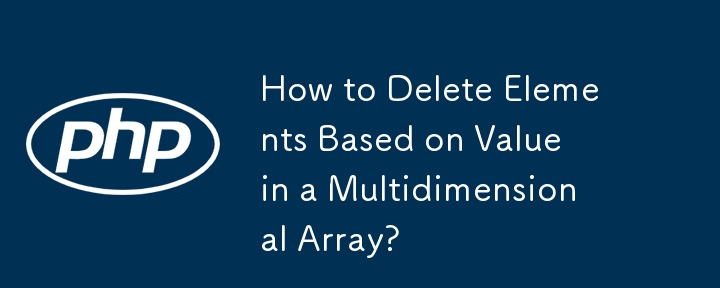
Deleting Elements from a Multidimensional Array Based on Value
In programming, it becomes necessary to modify arrays for various reasons. One such modification is removing elements based on a specific value. This article will guide you through deleting elements from a multidimensional array based on a value using PHP.
Here's the scenario: Consider an array containing information about films, where each sub-array represents a film and has keys like 'url', 'title', 'year', and so on. Your task is to remove any sub-array that has a 'year' key with the value 2011.
To effectively tackle this challenge, we employ the following logic:
<code class="php">function removeElementWithValue($array, $key, $value){
foreach ($array as $subKey => $subArray) {
if ($subArray[$key] == $value) {
unset($array[$subKey]);
}
}
return $array;
}</code>This function iterates through each sub-array within the multidimensional array and checks if the specified 'key' has the desired 'value'. If a match is found, the corresponding sub-array is removed from the array.
Finally, you can call this function as follows:
<code class="php">$array = removeElementWithValue($array, "year", 2011);</code>
This will return a new array with all the sub-arrays containing the 'year' key set to 2011 removed, leaving you with only the sub-arrays that meet your criteria.
Atas ialah kandungan terperinci Bagaimana untuk Memadamkan Elemen Berdasarkan Nilai dalam Tatasusunan Berbilang Dimensi?. Untuk maklumat lanjut, sila ikut artikel berkaitan lain di laman web China PHP!
 fungsi direct3d tidak tersedia
fungsi direct3d tidak tersedia
 Komputer saya tidak boleh membukanya dengan mengklik dua kali padanya
Komputer saya tidak boleh membukanya dengan mengklik dua kali padanya
 Pengenalan kepada alat pembangunan perisian
Pengenalan kepada alat pembangunan perisian
 Penggunaan kata kunci Jenis dalam Go
Penggunaan kata kunci Jenis dalam Go
 Pengenalan kepada kandungan kerja utama bahagian belakang
Pengenalan kepada kandungan kerja utama bahagian belakang
 Tutorial membeli dan menjual Bitcoin di Huobi.com
Tutorial membeli dan menjual Bitcoin di Huobi.com
 Cara menggunakan fungsi countif
Cara menggunakan fungsi countif
 Apakah mata wang PROM?
Apakah mata wang PROM?




