
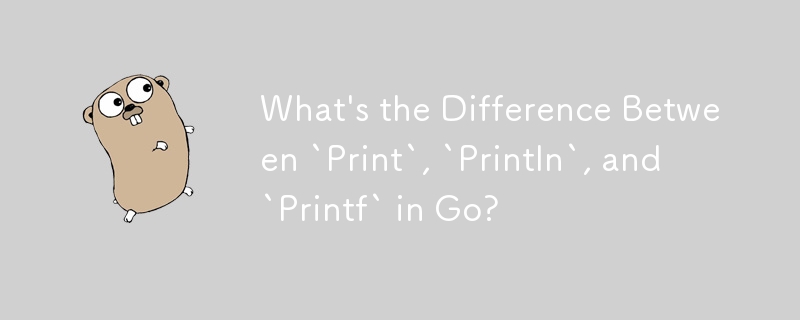
Memahami Print, Println dan Printf dalam Go
Seorang pengaturcara dari dunia JavaScript berusaha untuk memahami perbezaan antara tiga fungsi pencetakan dalam Pergi: Cetak, Println, dan Printf. Dalam Go, pengajar menggunakan Printf untuk menentukan jenis pembolehubah dan bukannya Println.
Println
Println, seperti namanya, mencetak hujahnya mengikut standard output dalam satu baris dan menambahkan aksara baris baharu pada penghujungnya. Contohnya:
fmt.Println("Hello", "World")Output:
Hello World
Printf
Printf, juga dikenali sebagai "Print Formatter," membenarkan anda memformat pembolehubah, nombor dan rentetan sebelum mencetaknya. Ia menggunakan rentetan format, yang menentukan cara argumen diformatkan, sebagai parameter pertama. Contohnya:
fmt.Printf("%s %s", "Hello", "World")Output:
Hello World
Dalam kes ini, rentetan format %s menunjukkan bahawa kita ingin mencetak rentetan. Anda boleh menggunakan pelbagai penentu format lain untuk mewakili jenis data yang berbeza.
Cetak
Cetak hanya mencetak argumennya kepada output standard dalam susunan yang diberikan, tanpa sebarang pemformatan atau pemisah baris. Contohnya:
fmt.Print("Hello")
fmt.Print(" ")
fmt.Print("World")Output:
HelloWorld
Ringkasan
Atas ialah kandungan terperinci Apakah Perbezaan Antara `Cetak`, `Println` dan `Printf` dalam Go?. Untuk maklumat lanjut, sila ikut artikel berkaitan lain di laman web China PHP!




