Bagaimana untuk Mencipta Pengepala Jadual Tetap dengan CSS?
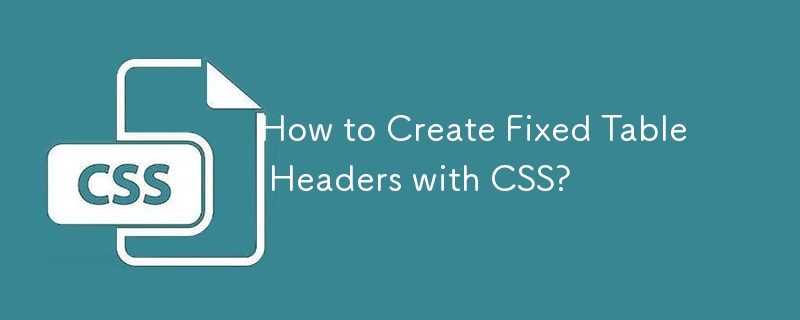
Membetulkan Pengepala Jadual dengan CSS
Mencipta jadual dengan pengepala tetap boleh meningkatkan kebolehbacaan dan navigasi, terutamanya apabila berurusan dengan set data yang besar. Mari kita terokai cara untuk mencapai ini menggunakan CSS:
Tentukan Struktur Jadual
Jadual hendaklah mengandungi pengepala dan badan, diwakili oleh dan
elemen masing-masing. Setiap baris hendaklah berada dalamAsingkan Pengepala dan Badan
Untuk mengasingkan kandungan pengepala daripada badan, gunakan paparan: blok untuk kedua-dua iklan dan badan. Ini memisahkannya daripada reka letak jadual lalai.
Gunakan Tatal pada Badan
Tetapkan limpahan: auto pada badan untuk mendayakan tatal mendatar dan gunakan ketinggian untuk mengehadkan kawasan boleh tatal.
Tetapkan Lebar dan Penjajaran
Tetapkan lebar statik untuk kedua-dua ke dan td untuk menjajarkan lajur. Pastikan pengepala dan badan mempunyai jumlah lebar yang sama.
CSS tambahan
Untuk lebih kawalan ke atas lebar lajur, gunakan pemilih anak ke-n dengan lebar min dan maks -sifat lebar. Ini membenarkan saiz lajur yang berbeza-beza sambil mengekalkan penjajaran.
Kod Contoh
Berikut ialah coretan kod yang menunjukkan jadual dengan pengepala tetap:
table {
width: 100%;
}
table tbody,
table thead {
display: block;
}
table tbody {
overflow: auto;
height: 100px;
}
th,
td {
width: 100px;
}Atas ialah kandungan terperinci Bagaimana untuk Mencipta Pengepala Jadual Tetap dengan CSS?. Untuk maklumat lanjut, sila ikut artikel berkaitan lain di laman web China PHP!

Alat AI Hot

Undresser.AI Undress
Apl berkuasa AI untuk mencipta foto bogel yang realistik

AI Clothes Remover
Alat AI dalam talian untuk mengeluarkan pakaian daripada foto.

Undress AI Tool
Gambar buka pakaian secara percuma

Clothoff.io
Penyingkiran pakaian AI

Video Face Swap
Tukar muka dalam mana-mana video dengan mudah menggunakan alat tukar muka AI percuma kami!

Artikel Panas

Alat panas

Notepad++7.3.1
Editor kod yang mudah digunakan dan percuma

SublimeText3 versi Cina
Versi Cina, sangat mudah digunakan

Hantar Studio 13.0.1
Persekitaran pembangunan bersepadu PHP yang berkuasa

Dreamweaver CS6
Alat pembangunan web visual

SublimeText3 versi Mac
Perisian penyuntingan kod peringkat Tuhan (SublimeText3)

Topik panas
 Vue 3
Apr 02, 2025 pm 06:32 PM
Vue 3
Apr 02, 2025 pm 06:32 PM
Ia ' s! Tahniah kepada pasukan Vue untuk menyelesaikannya, saya tahu ia adalah usaha besar dan lama datang. Semua dokumen baru juga.
 Bolehkah anda mendapatkan nilai harta CSS yang sah dari penyemak imbas?
Apr 02, 2025 pm 06:17 PM
Bolehkah anda mendapatkan nilai harta CSS yang sah dari penyemak imbas?
Apr 02, 2025 pm 06:17 PM
Saya mempunyai seseorang yang menulis dengan soalan yang sangat legit ini. Lea hanya blog tentang bagaimana anda boleh mendapatkan sifat CSS yang sah dari penyemak imbas. That ' s seperti ini.
 Kad yang disusun dengan kedudukan melekit dan sasaran sass
Apr 03, 2025 am 10:30 AM
Kad yang disusun dengan kedudukan melekit dan sasaran sass
Apr 03, 2025 am 10:30 AM
Pada hari yang lain, saya melihat sedikit ini sangat indah dari laman web Corey Ginnivan di mana koleksi kad timbunan di atas satu sama lain semasa anda menatal.
 Menggunakan Markdown dan Penyetempatan di Editor Blok WordPress
Apr 02, 2025 am 04:27 AM
Menggunakan Markdown dan Penyetempatan di Editor Blok WordPress
Apr 02, 2025 am 04:27 AM
Jika kita perlu menunjukkan dokumentasi kepada pengguna secara langsung dalam editor WordPress, apakah cara terbaik untuk melakukannya?
 Membandingkan penyemak imbas untuk reka bentuk responsif
Apr 02, 2025 pm 06:25 PM
Membandingkan penyemak imbas untuk reka bentuk responsif
Apr 02, 2025 pm 06:25 PM
Terdapat beberapa aplikasi desktop ini di mana matlamat menunjukkan laman web anda pada dimensi yang berbeza pada masa yang sama. Oleh itu, anda boleh menulis
 Kenapa kawasan -kawasan yang dikurangkan ungu di susun atur flex tersilap dianggap sebagai 'ruang limpahan'?
Apr 05, 2025 pm 05:51 PM
Kenapa kawasan -kawasan yang dikurangkan ungu di susun atur flex tersilap dianggap sebagai 'ruang limpahan'?
Apr 05, 2025 pm 05:51 PM
Soalan mengenai kawasan slash ungu dalam susun atur flex Apabila menggunakan susun atur flex, anda mungkin menghadapi beberapa fenomena yang mengelirukan, seperti dalam alat pemaju (D ...
 Cara menggunakan grid CSS untuk tajuk dan kaki melekit
Apr 02, 2025 pm 06:29 PM
Cara menggunakan grid CSS untuk tajuk dan kaki melekit
Apr 02, 2025 pm 06:29 PM
CSS Grid adalah koleksi sifat yang direka untuk menjadikan susun atur lebih mudah daripada yang pernah berlaku. Seperti apa -apa, ada sedikit keluk pembelajaran, tetapi grid adalah







