
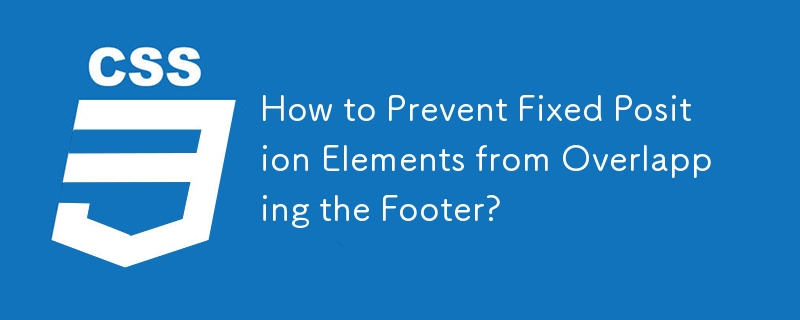
Menyelesaikan Pertindihan Kedudukan Tetap pada Isu Footer
Apabila mereka bentuk halaman web dengan elemen kedudukan tetap, adalah perkara biasa untuk menghadapi senario di mana unsur-unsur ini bertindih dengan pengaki halaman. Untuk menangani isu ini, penyelesaian jQuery yang mudah dan berkesan boleh dilaksanakan.
Kenal pasti Elemen
Kod html yang disediakan mentakrifkan elemen kotak kongsi (#social-float ) dan CSS meletakkannya di sudut kiri bawah tetap. Elemen pengaki (#footer) tidak mempunyai ketinggian tetap.
Kendalikan Tatal Halaman
Untuk memantau kedudukan kotak kongsi berbanding pengaki, daftarkan tatal pengendali acara menggunakan kaedah tatal() jQuery.
$(document).scroll(function() {
checkOffset();
});Semak Kotak Kongsi Offset
Di dalam fungsi checkOffset(), kira offset menegak kotak kongsi berhubung dengan pengaki. Jika ofset kurang daripada 10px, bermakna kotak kongsi telah menceroboh pengaki, kemas kini kedudukannya kepada mutlak.
function checkOffset() {
if($('#social-float').offset().top + $('#social-float').height()
>= $('#footer').offset().top - 10)
$('#social-float').css('position', 'absolute');
}Pulihkan Kedudukan Tetap
Apabila pengguna menatal sandaran halaman, memulihkan kedudukan tetap kotak kongsi dengan menetapkan semula kedudukannya tetap.
if($(document).scrollTop() + window.innerHeight < $('#footer').offset().top)
$('#social-float').css('position', 'fixed');Pastikan Elemen Adik Beradik
Ibu bapa kotak kongsi (#social-float) hendaklah adik beradik kepada pengaki (#footer). Ini membenarkan kedudukan yang betul berbanding pengaki.
<div class="social-float-parent">
<div>Dengan melaksanakan penyelesaian jQuery ini, kotak kongsi akan kekal di tempatnya tetapi akan berhenti secara automatik sebelum bertindih pengaki, memastikan reka bentuk yang bersih dan menarik secara visual.
Atas ialah kandungan terperinci Bagaimana untuk Menghalang Elemen Kedudukan Tetap daripada Bertindih Pengaki?. Untuk maklumat lanjut, sila ikut artikel berkaitan lain di laman web China PHP!
 fungsi direct3d tidak tersedia
fungsi direct3d tidak tersedia
 Komputer saya tidak boleh membukanya dengan mengklik dua kali padanya
Komputer saya tidak boleh membukanya dengan mengklik dua kali padanya
 Pengenalan kepada alat pembangunan perisian
Pengenalan kepada alat pembangunan perisian
 Penggunaan kata kunci Jenis dalam Go
Penggunaan kata kunci Jenis dalam Go
 Pengenalan kepada kandungan kerja utama bahagian belakang
Pengenalan kepada kandungan kerja utama bahagian belakang
 Tutorial membeli dan menjual Bitcoin di Huobi.com
Tutorial membeli dan menjual Bitcoin di Huobi.com
 Cara menggunakan fungsi countif
Cara menggunakan fungsi countif
 Apakah mata wang PROM?
Apakah mata wang PROM?




