 pembangunan bahagian belakang
pembangunan bahagian belakang
 tutorial php
tutorial php
 Bagaimana untuk Menambah Minit pada Objek Masa Tarikh dalam PHP?
Bagaimana untuk Menambah Minit pada Objek Masa Tarikh dalam PHP?
Bagaimana untuk Menambah Minit pada Objek Masa Tarikh dalam PHP?

Menambah Minit ke Masa Tarikh dalam PHP: Penyelesaian Komprehensif
Soalan: Bagaimanakah saya boleh menambah objek masa tarikh dalam PHP dengan bilangan minit tertentu sambil mengekalkan format asal?
Jawapan:
Untuk menambah minit pada masa tarikh dalam PHP dengan berkesan, kami akan menggunakan gabungan kelas DateTime dan DateInterval. Berikut ialah pecahan terperinci:
$minutes_to_add = 5;
$time = new DateTime('2011-11-17 05:05');
$time->add(new DateInterval('PT' . $minutes_to_add . 'M'));
$stamp = $time->format('Y-m-d H:i');Penjelasan:
- Mencipta Objek DateTime: Kami mencipta objek DateTime menggunakan sintaks 'DateTime()' baharu . Parameter yang dihantar kepadanya mewakili tarikh dan masa awal.
- Mencipta Objek Selang Tarikh: Kelas ini digunakan untuk menentukan tempoh yang akan ditambahkan pada masa tarikh. Dalam kes kami, 'PT' bermaksud tempoh masa, diikuti dengan bilangan minit ('5' dalam contoh ini) dan huruf 'M' untuk menunjukkan minit.
- Menambah Tempoh ke Date: Kaedah add() kemudiannya digunakan untuk menambah tempoh yang ditentukan pada objek DateTime.
- Memformat Output: Akhir sekali, kaedah format() mengembalikan tarikh dan masa dalam format yang dikehendaki, mengekalkan struktur asal 'year-month-day hour:minute'.
Standard ISO 8601 untuk tempoh mengikut format rentetan tertentu. Di sini, 'P{y}Y{m1}M{d}DT{h}H{m2}M{s}S' mewakili tempoh dengan pelbagai komponen, seperti tahun ('Y'), bulan ('M' ), hari ('D'), jam ('H'), minit ('M'), dan saat ('S'). Dalam kes kami, kami menggunakan 'PT5M' untuk menunjukkan penambahan 5 minit pada masa tarikh.
Atas ialah kandungan terperinci Bagaimana untuk Menambah Minit pada Objek Masa Tarikh dalam PHP?. Untuk maklumat lanjut, sila ikut artikel berkaitan lain di laman web China PHP!

Alat AI Hot

Undresser.AI Undress
Apl berkuasa AI untuk mencipta foto bogel yang realistik

AI Clothes Remover
Alat AI dalam talian untuk mengeluarkan pakaian daripada foto.

Undress AI Tool
Gambar buka pakaian secara percuma

Clothoff.io
Penyingkiran pakaian AI

Video Face Swap
Tukar muka dalam mana-mana video dengan mudah menggunakan alat tukar muka AI percuma kami!

Artikel Panas

Alat panas

Notepad++7.3.1
Editor kod yang mudah digunakan dan percuma

SublimeText3 versi Cina
Versi Cina, sangat mudah digunakan

Hantar Studio 13.0.1
Persekitaran pembangunan bersepadu PHP yang berkuasa

Dreamweaver CS6
Alat pembangunan web visual

SublimeText3 versi Mac
Perisian penyuntingan kod peringkat Tuhan (SublimeText3)

Topik panas
 Jelaskan JSON Web Tokens (JWT) dan kes penggunaannya dalam PHP API.
Apr 05, 2025 am 12:04 AM
Jelaskan JSON Web Tokens (JWT) dan kes penggunaannya dalam PHP API.
Apr 05, 2025 am 12:04 AM
JWT adalah standard terbuka berdasarkan JSON, yang digunakan untuk menghantar maklumat secara selamat antara pihak, terutamanya untuk pengesahan identiti dan pertukaran maklumat. 1. JWT terdiri daripada tiga bahagian: header, muatan dan tandatangan. 2. Prinsip kerja JWT termasuk tiga langkah: menjana JWT, mengesahkan JWT dan muatan parsing. 3. Apabila menggunakan JWT untuk pengesahan di PHP, JWT boleh dijana dan disahkan, dan peranan pengguna dan maklumat kebenaran boleh dimasukkan dalam penggunaan lanjutan. 4. Kesilapan umum termasuk kegagalan pengesahan tandatangan, tamat tempoh, dan muatan besar. Kemahiran penyahpepijatan termasuk menggunakan alat debugging dan pembalakan. 5. Pengoptimuman prestasi dan amalan terbaik termasuk menggunakan algoritma tandatangan yang sesuai, menetapkan tempoh kesahihan dengan munasabah,
 Apakah penghitungan (enums) dalam Php 8.1?
Apr 03, 2025 am 12:05 AM
Apakah penghitungan (enums) dalam Php 8.1?
Apr 03, 2025 am 12:05 AM
Fungsi penghitungan dalam Php8.1 meningkatkan kejelasan dan jenis keselamatan kod dengan menentukan pemalar yang dinamakan. 1) Penghitungan boleh menjadi bilangan bulat, rentetan atau objek, meningkatkan kebolehbacaan kod dan keselamatan jenis. 2) Penghitungan adalah berdasarkan kelas dan menyokong ciri-ciri berorientasikan objek seperti traversal dan refleksi. 3) Penghitungan boleh digunakan untuk perbandingan dan tugasan untuk memastikan keselamatan jenis. 4) Penghitungan menyokong penambahan kaedah untuk melaksanakan logik kompleks. 5) Pemeriksaan jenis dan pengendalian ralat yang ketat boleh mengelakkan kesilapan biasa. 6) Penghitungan mengurangkan nilai sihir dan meningkatkan keupayaan, tetapi memberi perhatian kepada pengoptimuman prestasi.
 Bagaimanakah sesi merampas kerja dan bagaimana anda dapat mengurangkannya dalam PHP?
Apr 06, 2025 am 12:02 AM
Bagaimanakah sesi merampas kerja dan bagaimana anda dapat mengurangkannya dalam PHP?
Apr 06, 2025 am 12:02 AM
Sesi rampasan boleh dicapai melalui langkah -langkah berikut: 1. Dapatkan ID Sesi, 2. Gunakan ID Sesi, 3. Simpan sesi aktif. Kaedah untuk mengelakkan rampasan sesi dalam PHP termasuk: 1. Gunakan fungsi Sesi_Regenerate_ID () untuk menjana semula ID Sesi, 2. Data sesi stor melalui pangkalan data, 3.
 Huraikan prinsip -prinsip yang kukuh dan bagaimana ia memohon kepada pembangunan PHP.
Apr 03, 2025 am 12:04 AM
Huraikan prinsip -prinsip yang kukuh dan bagaimana ia memohon kepada pembangunan PHP.
Apr 03, 2025 am 12:04 AM
Penerapan prinsip pepejal dalam pembangunan PHP termasuk: 1. Prinsip Tanggungjawab Tunggal (SRP): Setiap kelas bertanggungjawab untuk hanya satu fungsi. 2. Prinsip Terbuka dan Tutup (OCP): Perubahan dicapai melalui lanjutan dan bukannya pengubahsuaian. 3. Prinsip Penggantian Lisch (LSP): Subkelas boleh menggantikan kelas asas tanpa menjejaskan ketepatan program. 4. Prinsip Pengasingan Antara Muka (ISP): Gunakan antara muka halus untuk mengelakkan kebergantungan dan kaedah yang tidak digunakan. 5. Prinsip Inversi Ketergantungan (DIP): Modul peringkat tinggi dan rendah bergantung kepada abstraksi dan dilaksanakan melalui suntikan ketergantungan.
 Terangkan pengikatan statik lewat dalam php (statik: :).
Apr 03, 2025 am 12:04 AM
Terangkan pengikatan statik lewat dalam php (statik: :).
Apr 03, 2025 am 12:04 AM
Mengikat statik (statik: :) Melaksanakan pengikatan statik lewat (LSB) dalam PHP, yang membolehkan kelas panggilan dirujuk dalam konteks statik dan bukannya menentukan kelas. 1) Proses parsing dilakukan pada masa runtime, 2) Cari kelas panggilan dalam hubungan warisan, 3) ia boleh membawa overhead prestasi.
 Apakah Prinsip Reka Bentuk API REST?
Apr 04, 2025 am 12:01 AM
Apakah Prinsip Reka Bentuk API REST?
Apr 04, 2025 am 12:01 AM
Prinsip reka bentuk Restapi termasuk definisi sumber, reka bentuk URI, penggunaan kaedah HTTP, penggunaan kod status, kawalan versi, dan benci. 1. Sumber harus diwakili oleh kata nama dan dikekalkan pada hierarki. 2. Kaedah HTTP harus mematuhi semantik mereka, seperti GET digunakan untuk mendapatkan sumber. 3. Kod status hendaklah digunakan dengan betul, seperti 404 bermakna sumber tidak wujud. 4. Kawalan versi boleh dilaksanakan melalui URI atau header. 5. Boots Operasi Pelanggan Hateoas melalui pautan sebagai tindak balas.
 Bagaimanakah anda mengendalikan pengecualian dengan berkesan dalam PHP (cuba, menangkap, akhirnya, membuang)?
Apr 05, 2025 am 12:03 AM
Bagaimanakah anda mengendalikan pengecualian dengan berkesan dalam PHP (cuba, menangkap, akhirnya, membuang)?
Apr 05, 2025 am 12:03 AM
Dalam PHP, pengendalian pengecualian dicapai melalui percubaan, menangkap, akhirnya, dan membuang kata kunci. 1) blok percubaan mengelilingi kod yang boleh membuang pengecualian; 2) Blok tangkapan mengendalikan pengecualian; 3) Akhirnya Blok memastikan bahawa kod itu sentiasa dilaksanakan; 4) Lemparan digunakan untuk membuang pengecualian secara manual. Mekanisme ini membantu meningkatkan keteguhan dan mengekalkan kod anda.
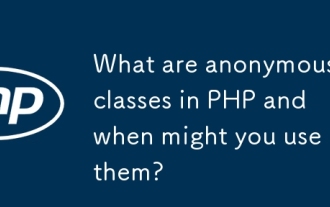 Apakah kelas tanpa nama di PHP dan kapan anda boleh menggunakannya?
Apr 04, 2025 am 12:02 AM
Apakah kelas tanpa nama di PHP dan kapan anda boleh menggunakannya?
Apr 04, 2025 am 12:02 AM
Fungsi utama kelas tanpa nama dalam PHP adalah untuk membuat objek satu kali. 1. Kelas tanpa nama membenarkan kelas tanpa nama ditakrifkan secara langsung dalam kod, yang sesuai untuk keperluan sementara. 2. Mereka boleh mewarisi kelas atau melaksanakan antara muka untuk meningkatkan fleksibiliti. 3. Beri perhatian kepada prestasi dan kebolehbacaan kod apabila menggunakannya, dan elakkan berulang kali menentukan kelas tanpa nama yang sama.





