
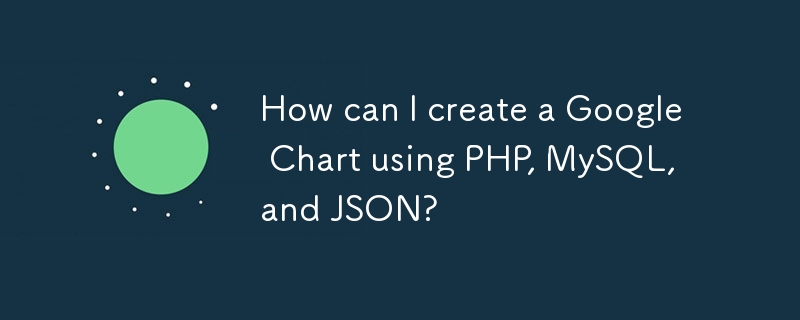
PHP MySQL Google Chart JSON - Contoh Lengkap
Apabila landskap teknologi berkembang, keupayaan untuk menggambarkan data menjadi semakin kritikal. Satu alat yang berkuasa untuk visualisasi data ialah Carta Google. Ia membolehkan pembangun mencipta pelbagai carta, termasuk carta pai, carta bar dan carta garis. Walau bagaimanapun, menyepadukan Carta Google dengan sumber data MySQL boleh menimbulkan cabaran, terutamanya apabila menggunakan PHP sebagai bahasa pengaturcaraan.
Artikel ini menyediakan penyelesaian yang komprehensif untuk menjana Carta Google menggunakan PHP dan MySQL. Kami akan merangkumi berbilang contoh yang menggambarkan penggunaan kaedah akses data PHP yang berbeza:
Contoh 1: Carta PHP-MySQL-JSON-Google (Bukan Ajax)
Penggunaan:
Kod:
$con = mysql_connect("localhost", "Username", "Password") or die("Failed to connect with database!!!!");
mysql_select_db("Database Name", $con);
// The Chart table contains two fields: weekly_task and percentage
// This example will display a pie chart. If you need other charts such as a Bar chart, you will need to modify the code a little to make it work with bar chart and other charts
$sth = mysql_query("SELECT * FROM chart");
/*
---------------------------
example data: Table (Chart)
--------------------------
weekly_task percentage
Sleep 30
Watching Movie 40
work 44
*/
//flag is not needed
$flag = true;
$table = array();
$table['cols'] = array(
// Labels for your chart, these represent the column titles
// Note that one column is in "string" format and another one is in "number" format as pie chart only required "numbers" for calculating percentage and string will be used for column title
array('label' => 'Weekly Task', 'type' => 'string'),
array('label' => 'Percentage', 'type' => 'number')
);
$rows = array();
while($r = mysql_fetch_assoc($sth)) {
$temp = array();
// The following line will be used to slice the Pie chart
$temp[] = array('v' => (string) $r['Weekly_task']);
// Values of each slice
$temp[] = array('v' => (int) $r['percentage']);
$rows[] = array('c' => $temp);
}
$table['rows'] = $rows;
$jsonTable = json_encode($table);
//echo $jsonTable;
?>
<html>
<head>
<!--Load the Ajax API-->
<script type="text/javascript" src="https://www.google.com/jsapi"></script>
<script type="text/javascript" src="http://ajax.googleapis.com/ajax/libs/jquery/1.8.2/jquery.min.js"></script>
<script type="text/javascript">
// Load the Visualization API and the piechart package.
google.load('visualization', '1', {'packages':['corechart']});
// Set a callback to run when the Google Visualization API is loaded.
google.setOnLoadCallback(drawChart);
function drawChart() {
// Create our data table out of JSON data loaded from server.
var data = new google.visualization.DataTable(<?=$jsonTable?>);
var options = {
title: 'My Weekly Plan',
is3D: 'true',
width: 800,
height: 600
};
// Instantiate and draw our chart, passing in some options.
// Do not forget to check your div ID
var chart = new google.visualization.PieChart(document.getElementById('chart_div'));
chart.draw(data, options);
}
</script>
</head>
<body>
<!--this is the div that will hold the pie chart-->
<div>Contoh 2: PHP-PDO-JSON-MySQL-Carta Google
Contoh ini menggunakan PHP Data Objects (PDO) untuk menyambung ke pangkalan data, memberikan lebih fleksibiliti dan keselamatan.
Kod:
/*
... (code) ...
*/
try {
/* Establish the database connection */
$conn = new PDO("mysql:host=localhost;dbname=$dbname", $username, $password);
$conn->setAttribute(PDO::ATTR_ERRMODE, PDO::ERRMODE_EXCEPTION);
/* Select all the weekly tasks from the table googlechart */
$result = $conn->query('SELECT * FROM googlechart');
/*
---------------------------
example data: Table (googlechart)
--------------------------
weekly_task percentage
Sleep 30
Watching Movie 10
job 40
Exercise 20
*/
$rows = array();
$table = array();
$table['cols'] = array(
// Labels for your chart, these represent the column titles.
/*
Note that one column is in "string" format and another one is in "number" format
as pie chart only required "numbers" for calculating percentage
and string will be used for Slice title
*/
array('label' => 'Weekly Task', 'type' => 'string'),
array('label' => 'Percentage', 'type' => 'number')
);
/* Extract the information from $result */
foreach($result as $r) {
$temp = array();
// The following line will be used to slice the Pie chart
$temp[] = array('v' => (string) $r['weekly_task']);
// Values of each slice
$temp[] = array('v' => (int) $r['percentage']);
$rows[] = array('c' => $temp);
}
$table['rows'] = $rows;
// convert data into JSON format
$jsonTable = json_encode($table);
//echo $jsonTable;
} catch(PDOException $e) {
echo 'ERROR: ' . $e->getMessage();
}
?>
Contoh 3: PHP-MySQLi-JSON-Carta Google
Contoh ini menggunakan MySQLi, versi sambungan MySQL yang dipertingkatkan, untuk interaksi pangkalan data.
/*
... (code) ...
*/
/* Establish the database connection */
$mysqli = new mysqli($DB_HOST, $DB_USER, $DB_PASS, $DB_NAME);
if (mysqli_connect_errno()) {
printf("Connect failed: %s\n", mysqli_connect_error());
exit();
}
/* Select all the weekly tasks from the table googlechart */
$result = $mysqli->query('SELECT * FROM googlechart');
/*
---------------------------
example data: Table (googlechart)
--------------------------
Weekly_Task percentage
Sleep 30
Watching Movie 10
job 40
Exercise 20
*/
$rows = array();
$table = array();
$table['cols'] = array(
// Labels for your chart, these represent the column titles.
/*
Note that one column is in "string" format and another one is in "number" format
as pie chart only required "numbers" for calculating percentage
and string will be used for Slice title
*/
array('label' => 'Weekly Task', 'type' => 'string'),
array('label' => 'Percentage', 'type' => 'number')
);
/* Extract the information from $result */
foreach($result as $r) {
$temp = array();
// The following line will be used to slice the Pie chart
$temp[] = array('v' => (string) $r['weekly_task']);
// Values of the each slice
$temp[] = array('v' => (int) $r['percentage']);
$rows[] = array('c' => $temp);
}
$table['rows'] = $rows;
// convert data into JSON format
$jsonTable = json_encode($table);
//echo $jsonTable;
Atas ialah kandungan terperinci Bagaimanakah saya boleh membuat Carta Google menggunakan PHP, MySQL dan JSON?. Untuk maklumat lanjut, sila ikut artikel berkaitan lain di laman web China PHP!
 Penggunaan uniqueResult
Penggunaan uniqueResult
 pangkalan data phpstudy tidak boleh memulakan penyelesaian
pangkalan data phpstudy tidak boleh memulakan penyelesaian
 Bagaimana untuk mencari nilai maksimum dan minimum elemen tatasusunan dalam Java
Bagaimana untuk mencari nilai maksimum dan minimum elemen tatasusunan dalam Java
 Pengenalan kepada maksud javascript
Pengenalan kepada maksud javascript
 Bagaimana untuk menangani muat turun fail yang disekat dalam Windows 10
Bagaimana untuk menangani muat turun fail yang disekat dalam Windows 10
 Apakah fungsi tetingkap?
Apakah fungsi tetingkap?
 Bagaimana untuk mengosongkan ruang dokumen awan WPS apabila ia penuh?
Bagaimana untuk mengosongkan ruang dokumen awan WPS apabila ia penuh?
 Perbezaan antara rom dan ram
Perbezaan antara rom dan ram




