 hujung hadapan web
hujung hadapan web
 tutorial css
tutorial css
 Cara Membatalkan Permintaan API Menanggalkan untuk Menunjukkan Data yang Betul
Cara Membatalkan Permintaan API Menanggalkan untuk Menunjukkan Data yang Betul
Cara Membatalkan Permintaan API Menanggalkan untuk Menunjukkan Data yang Betul
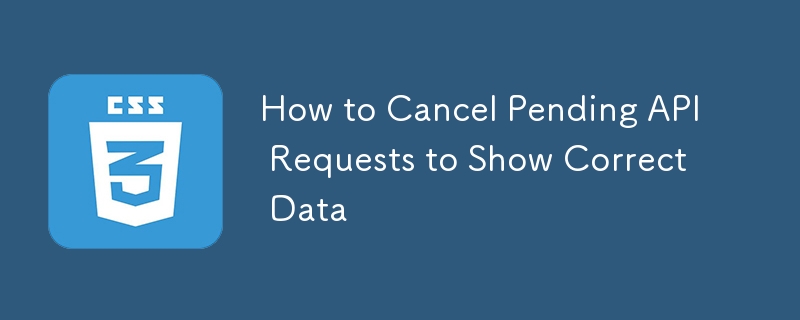
I recently had to create a widget in React that fetches data from multiple API endpoints. As the user clicks around, new data is fetched and marshalled into the UI. But it caused some problems.
One problem quickly became evident: if the user clicked around fast enough, as previous network requests got resolved, the UI was updated with incorrect, outdated data for a brief period of time.
We can debounce our UI interactions, but that fundamentally does not solve our problem. Outdated network fetches will resolve and update our UI with wrong data up until the final network request finishes and updates our UI with the final correct state. The problem becomes more evident on slower connections. Furthermore, we’re left with useless networks requests that waste the user’s data.
Here is an example I built to illustrate the problem. It grabs game deals from Steam via the cool Cheap Shark API using the modern fetch() method. Try rapidly updating the price limit and you will see how the UI flashes with wrong data until it finally settles.
The solution
Turns out there is a way to abort pending DOM asynchronous requests using an AbortController. You can use it to cancel not only HTTP requests, but event listeners as well.
The AbortController interface represents a controller object that allows you to abort one or more Web requests as and when desired.
—Mozilla Developer Network
The AbortController API is simple: it exposes an AbortSignal that we insert into our fetch() calls, like so:
const abortController = new AbortController()
const signal = abortController.signal
fetch(url, { signal })From here on, we can call abortController.abort() to make sure our pending fetch is aborted.
Let’s rewrite our example to make sure we are canceling any pending fetches and marshalling only the latest data received from the API into our app:
The code is mostly the same with few key distinctions:
- It creates a new cached variable, abortController, in a useRef in the
component. - For each new fetch, it initializes that fetch with a new AbortController and obtains its corresponding AbortSignal.
- It passes the obtained AbortSignal to the fetch() call.
- It aborts itself on the next fetch.
const App = () => {
// Same as before, local variable and state declaration
// ...
// Create a new cached variable abortController in a useRef() hook
const abortController = React.useRef()
React.useEffect(() => {
// If there is a pending fetch request with associated AbortController, abort
if (abortController.current) {
abortController.abort()
}
// Assign a new AbortController for the latest fetch to our useRef variable
abortController.current = new AbortController()
const { signal } = abortController.current
// Same as before
fetch(url, { signal }).then(res => {
// Rest of our fetching logic, same as before
})
}, [
abortController,
sortByString,
upperPrice,
lowerPrice,
])
}Conclusion
That’s it! We now have the best of both worlds: we debounce our UI interactions and we manually cancel outdated pending network fetches. This way, we are sure that our UI is updated once and only with the latest data from our API.
Atas ialah kandungan terperinci Cara Membatalkan Permintaan API Menanggalkan untuk Menunjukkan Data yang Betul. Untuk maklumat lanjut, sila ikut artikel berkaitan lain di laman web China PHP!

Alat AI Hot

Undresser.AI Undress
Apl berkuasa AI untuk mencipta foto bogel yang realistik

AI Clothes Remover
Alat AI dalam talian untuk mengeluarkan pakaian daripada foto.

Undress AI Tool
Gambar buka pakaian secara percuma

Clothoff.io
Penyingkiran pakaian AI

Video Face Swap
Tukar muka dalam mana-mana video dengan mudah menggunakan alat tukar muka AI percuma kami!

Artikel Panas

Alat panas

Notepad++7.3.1
Editor kod yang mudah digunakan dan percuma

SublimeText3 versi Cina
Versi Cina, sangat mudah digunakan

Hantar Studio 13.0.1
Persekitaran pembangunan bersepadu PHP yang berkuasa

Dreamweaver CS6
Alat pembangunan web visual

SublimeText3 versi Mac
Perisian penyuntingan kod peringkat Tuhan (SublimeText3)

Topik panas
 Vue 3
Apr 02, 2025 pm 06:32 PM
Vue 3
Apr 02, 2025 pm 06:32 PM
Ia ' s! Tahniah kepada pasukan Vue untuk menyelesaikannya, saya tahu ia adalah usaha besar dan lama datang. Semua dokumen baru juga.
 Membina aplikasi Ethereum menggunakan redwood.js dan fauna
Mar 28, 2025 am 09:18 AM
Membina aplikasi Ethereum menggunakan redwood.js dan fauna
Mar 28, 2025 am 09:18 AM
Dengan pendakian harga bitcoin baru -baru ini lebih dari 20k $ USD, dan baru -baru ini melanggar 30k, saya fikir ia patut mengambil menyelam yang mendalam kembali ke dalam mewujudkan Ethereum
 Bolehkah anda mendapatkan nilai harta CSS yang sah dari penyemak imbas?
Apr 02, 2025 pm 06:17 PM
Bolehkah anda mendapatkan nilai harta CSS yang sah dari penyemak imbas?
Apr 02, 2025 pm 06:17 PM
Saya mempunyai seseorang yang menulis dengan soalan yang sangat legit ini. Lea hanya blog tentang bagaimana anda boleh mendapatkan sifat CSS yang sah dari penyemak imbas. That ' s seperti ini.
 Kad yang disusun dengan kedudukan melekit dan sasaran sass
Apr 03, 2025 am 10:30 AM
Kad yang disusun dengan kedudukan melekit dan sasaran sass
Apr 03, 2025 am 10:30 AM
Pada hari yang lain, saya melihat sedikit ini sangat indah dari laman web Corey Ginnivan di mana koleksi kad timbunan di atas satu sama lain semasa anda menatal.
 Membandingkan penyemak imbas untuk reka bentuk responsif
Apr 02, 2025 pm 06:25 PM
Membandingkan penyemak imbas untuk reka bentuk responsif
Apr 02, 2025 pm 06:25 PM
Terdapat beberapa aplikasi desktop ini di mana matlamat menunjukkan laman web anda pada dimensi yang berbeza pada masa yang sama. Oleh itu, anda boleh menulis
 Menggunakan Markdown dan Penyetempatan di Editor Blok WordPress
Apr 02, 2025 am 04:27 AM
Menggunakan Markdown dan Penyetempatan di Editor Blok WordPress
Apr 02, 2025 am 04:27 AM
Jika kita perlu menunjukkan dokumentasi kepada pengguna secara langsung dalam editor WordPress, apakah cara terbaik untuk melakukannya?
 Kenapa kawasan -kawasan yang dikurangkan ungu di susun atur flex tersilap dianggap sebagai 'ruang limpahan'?
Apr 05, 2025 pm 05:51 PM
Kenapa kawasan -kawasan yang dikurangkan ungu di susun atur flex tersilap dianggap sebagai 'ruang limpahan'?
Apr 05, 2025 pm 05:51 PM
Soalan mengenai kawasan slash ungu dalam susun atur flex Apabila menggunakan susun atur flex, anda mungkin menghadapi beberapa fenomena yang mengelirukan, seperti dalam alat pemaju (D ...






