学习从实践开始之jQuery插件开发 菜单插件开发_jquery
虽然这不是多么高深的技术,但对于新手来说还是颇有难度。如果你是一个新手,我希望你能从本文中学到东西;如果你是高手,我希望你能留下你宝贵的意见和建议
一.要做什么插件?
我想要实现一个可以在网站或WEB应用系统中使用,可以灵活的定制外观、简单、易于使用、方便扩展、稳定的菜单插件。它可以被用在网站主导航条上,亦可以用在管理后台。
二.想要的效果是什么?
平时菜单处于收起状态,当鼠标移入显示其下级菜单,以此类推;可以方便的使用html标签设置菜单的结构,也可以使用数组动态生成。
三.设计一下功能
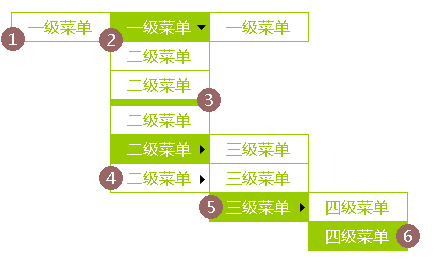
菜单项默认的状态。
拥有下级菜单且鼠标移入时的状态。
间隔(起到分组的效果)
拥有下级菜单,鼠标未移入时的状态。
竖排拥有下级菜单且鼠标移入时的状态。
获得焦点时的状态。
其他功能
菜单所有状态的样式均通过CSS控制,可以根据需要灵活修改。
通过HTML和javascript两种方式生成菜单。
为菜单项指定点击回调函数和跳转地址(当指定回调函数时,不设置URL地址,而是将URL地址传入回调函数)。
四.如何实现功能?
1.使用CSS样式控制外观。
*为了避免CSS命名冲突,我们需要为插件确定一个名字空间,其下所有样式都在该命名空间下。
2.菜单标签的选择
*一般来说实现菜单的标签多数会选择列表标签
菜单项:
3.控制UL标签的显示方式
*使用CSS去掉符号和缩进
*使用CSS横向排列,横向排列有两种方法:
(1).用的比较多的是浮动排列(float:left;);但是这种方式有个最大的问题是会破坏页面结构,我不是很喜欢这种方式。
(2).使用内联(display:inline-block)的方式;目前已知的问题是低版本浏览器可能支持的不太好,这个问题网络上有专门的文章讨论,这里我就不再赘述了。
*当我在使用这种方式是出现了一个小问题,就是块与块之间有大概10px的空隙。我删除掉HTML代码里标签之间的空隙(换行)后,这些空隙消失了;这虽然可以解决问题,但是缺破坏了代码的结构,可读性差;如果是动态生成的还能接受。所以我想到了另一种解决办法,那就是设置每一个块(
- 的左内距为10px,perfect!!!
- ').appendTo(_ul);
if (_d.n == null || _d.n.length == 0) {
_li.addClass('spacing');
} else if (typeof _d.fn === 'function') {
$('').html(_d.n)
.click(function () {
_d.fn(_d.url);
}).appendTo(_li);
} else if (_d.url.length > 0) {
$('').html(_d.n).appendTo(_li);
}
if (_children != null) {
_li.addClass('item-has-children');
_children.appendTo(_li);
_li.bind({
mouseover: function () {
_children.show();
},
mouseout: function () {
_children.hide();
}
});
}
})
if (pid == null && opts.type == 1) {
_ul.addClass('horizontal');
} else {
var _level = getLevel(pid);
_level > 0 && _ul.hide();
_ul.addClass('vertical');
if (_level > opts.type)
_ul.addClass('offset');
}
return _ul;
}
//返回下级数据数组
function getData(pid) {
var _data = [];
_tempMenuData = $.grep(_tempMenuData, function (_d) {
if (_d.pid == pid) {
_data.push(_d);
return true;
}
return false;
}, true);
return _data;
}
return this.each(function () {
var me = $(this);
me.addClass('ctcx-menu');
if (opts.data != null && opts.data.length > 0) {
$.merge(_tempMenuData, opts.data);
me.append(getHtml(null));
} else {
me.find('.item-has-children').each(function () {
var self = $(this);
var _ul = self.children('ul');
_ul.hide();
self.bind({
mouseover: function () {
_ul.show();
},
mouseout: function () {
_ul.hide();
}
});
});
}
});
}
//设置默认参数
$.fn.menu.defaults = {
type: 1, //菜单的显示方式(主要是指第一级是横向还是纵向,默认横向1,纵向0)
/*
data:动态生成菜单的数组数据,如果指定的此数据则会以此数据填充菜单(菜单内原有数据被替代)
数据格式:[menu,menu,...]
menu对象格式:{ id: 1, pid: null, n: '菜单名称1', url: '#', fn:回调函数 }
*/
data: null
}
})(jQuery);
五.浏览器兼容
未在IE6和IE7下进行相关测试。
六.功能实现和调用
样式控制
View Code
/*为了避免命名冲突,我们将该插件所有样式都放在该类之下*/
.ctcx-menu
{
font-size:14px;
}
.ctcx-menu ul
{
list-style-type:none;
margin:0;
padding:0;
}
/*设置偏移量*/
.ctcx-menu ul.offset
{
position:relative;
top:-32px;
left:100px;
}
.ctcx-menu ul li /*菜单项样式*/
{
width:100px;
height:30px;
line-height:30px;
text-align:center;
vertical-align:top;
margin:0;
padding:0;
}
/*菜单项样式*/
.ctcx-menu a
{
display:block;
height:100%;
border:1px solid #999;
background-color:#FFF;
text-decoration:none;
color:#000;
}
.ctcx-menu a:hover
{
background-color:#999;
color:#FFF;
}
.ctcx-menu a:active{}
/*横向菜单*/
.ctcx-menu .horizontal
{
padding-left:7px;
}
.ctcx-menu .horizontal li
{
display:inline-block;
margin-left:-7px;
}
.ctcx-menu .horizontal li.item-has-children > a /*拥有子菜单的菜单项样式*/
{
}
.ctcx-menu .horizontal li.spacing /*横向间隔*/
{
height:30px;
width:10px;
background-color:#000;
}
/*竖向菜单*/
.ctcx-menu .vertical
{
}
.ctcx-menu .vertical li
{
margin-left:0px;
}
.ctcx-menu .vertical li.item-has-children > a /*拥有子菜单的菜单项样式*/
{
}
.ctcx-menu .vertical li.spacing /*纵向间隔*/
{
height:10px;
width:100px;
background-color:#000;
}
插件代码
View Code
(function ($) {
$.fn.menu = function (options) {
if (typeof options != 'undefined' && options.constructor === Array) options = { data: options };
var opts = $.extend({}, $.fn.menu.defaults, options);
var _tempMenuData = [];
//返回数据级别
function getLevel(id) {
var _level = 0;
var _o = getMenuData(id);
while (_o != null) {
_level++;
_o = getMenuData(_o.pid);
}
return _level;
}
//返回数据对象
function getMenuData(id) {
for (var i = 0; i if (opts.data[i].id == id)
return opts.data[i];
}
return null;
}
//返回生成的HTML
function getHtml(pid) {
var _li_data = getData(pid);
if (_li_data.length == 0) return null;
var _ul = $('
$.each(_li_data, function (i, _d) {
var _children = getHtml(_d.id);
var _li = $('
调用JS代码
View Code
$(function () {
var _menuData = [
{ id: 1, pid: null, n: '菜单名称1', url: '#' },
{ id: 2, pid: null, n: '菜单名称2', url: '#' },
{ id: 3, pid: null, n: '菜单名称3', url: '#' },
{ id: 4, pid: null, n: '菜单名称4', url: '#' },
{ id: 5, pid: null, n: '菜单名称5', url: '#' },
{ id: 6, pid: 3, n: '菜单名称6', url: '#' },
{ id: 7, pid: 3, n: '菜单名称7', url: '#' },
{ id: 8, pid: 3, n: '菜单名称8', url: '#' },
{ id: 9, pid: 3, n: '菜单名称9', url: '#' },
{ id: 10, pid: 9, n: '菜单名称10', url: '#' },
{ id: 11, pid: 9, n: '菜单名称11', url: '#' },
{ id: 12, pid: 9, n: '菜单名称12', url: '#' },
{ id: 13, pid: 9, n: '菜单名称13', url: '#' },
{ id: 14, pid: 13, n: '菜单名称14', url: '#' },
{ id: 15, pid: 1, n: '菜单名称15', url: '#' }
];
$('#dynamic-menu1').menu({ type: 0, data: _menuData });
$('#dynamic-menu2').menu();
$('#dynamic-menu3').menu();
});
HTML
View Code
七.下载
点击这里 下载使用例子,和所有文件。

Alat AI Hot

Undresser.AI Undress
Apl berkuasa AI untuk mencipta foto bogel yang realistik

AI Clothes Remover
Alat AI dalam talian untuk mengeluarkan pakaian daripada foto.

Undress AI Tool
Gambar buka pakaian secara percuma

Clothoff.io
Penyingkiran pakaian AI

AI Hentai Generator
Menjana ai hentai secara percuma.

Artikel Panas

Alat panas

Notepad++7.3.1
Editor kod yang mudah digunakan dan percuma

SublimeText3 versi Cina
Versi Cina, sangat mudah digunakan

Hantar Studio 13.0.1
Persekitaran pembangunan bersepadu PHP yang berkuasa

Dreamweaver CS6
Alat pembangunan web visual

SublimeText3 versi Mac
Perisian penyuntingan kod peringkat Tuhan (SublimeText3)

Topik panas
 1382
1382
 52
52
 Bagaimana saya membuat dan menerbitkan perpustakaan JavaScript saya sendiri?
Mar 18, 2025 pm 03:12 PM
Bagaimana saya membuat dan menerbitkan perpustakaan JavaScript saya sendiri?
Mar 18, 2025 pm 03:12 PM
Artikel membincangkan membuat, menerbitkan, dan mengekalkan perpustakaan JavaScript, memberi tumpuan kepada perancangan, pembangunan, ujian, dokumentasi, dan strategi promosi.
 Bagaimanakah saya mengoptimumkan kod JavaScript untuk prestasi dalam penyemak imbas?
Mar 18, 2025 pm 03:14 PM
Bagaimanakah saya mengoptimumkan kod JavaScript untuk prestasi dalam penyemak imbas?
Mar 18, 2025 pm 03:14 PM
Artikel ini membincangkan strategi untuk mengoptimumkan prestasi JavaScript dalam pelayar, memberi tumpuan kepada mengurangkan masa pelaksanaan dan meminimumkan kesan pada kelajuan beban halaman.
 Apa yang perlu saya lakukan jika saya menghadapi percetakan kod yang dihiasi untuk resit kertas terma depan?
Apr 04, 2025 pm 02:42 PM
Apa yang perlu saya lakukan jika saya menghadapi percetakan kod yang dihiasi untuk resit kertas terma depan?
Apr 04, 2025 pm 02:42 PM
Soalan dan penyelesaian yang sering ditanya untuk percetakan tiket kertas terma depan dalam pembangunan front-end, percetakan tiket adalah keperluan umum. Walau bagaimanapun, banyak pemaju sedang melaksanakan ...
 Siapa yang dibayar lebih banyak Python atau JavaScript?
Apr 04, 2025 am 12:09 AM
Siapa yang dibayar lebih banyak Python atau JavaScript?
Apr 04, 2025 am 12:09 AM
Tidak ada gaji mutlak untuk pemaju Python dan JavaScript, bergantung kepada kemahiran dan keperluan industri. 1. Python boleh dibayar lebih banyak dalam sains data dan pembelajaran mesin. 2. JavaScript mempunyai permintaan yang besar dalam perkembangan depan dan stack penuh, dan gajinya juga cukup besar. 3. Faktor mempengaruhi termasuk pengalaman, lokasi geografi, saiz syarikat dan kemahiran khusus.
 Bagaimanakah saya boleh debug kod javascript dengan berkesan menggunakan alat pemaju pelayar?
Mar 18, 2025 pm 03:16 PM
Bagaimanakah saya boleh debug kod javascript dengan berkesan menggunakan alat pemaju pelayar?
Mar 18, 2025 pm 03:16 PM
Artikel ini membincangkan debugging JavaScript yang berkesan menggunakan alat pemaju pelayar, memberi tumpuan kepada menetapkan titik putus, menggunakan konsol, dan menganalisis prestasi.
 Bagaimanakah saya menggunakan peta sumber untuk debug kod JavaScript minified?
Mar 18, 2025 pm 03:17 PM
Bagaimanakah saya menggunakan peta sumber untuk debug kod JavaScript minified?
Mar 18, 2025 pm 03:17 PM
Artikel ini menerangkan cara menggunakan peta sumber untuk debug JavaScript minifikasi dengan memetakannya kembali ke kod asal. Ia membincangkan membolehkan peta sumber, menetapkan titik putus, dan menggunakan alat seperti Chrome Devtools dan Webpack.
 Bagaimana untuk menggabungkan elemen array dengan ID yang sama ke dalam satu objek menggunakan JavaScript?
Apr 04, 2025 pm 05:09 PM
Bagaimana untuk menggabungkan elemen array dengan ID yang sama ke dalam satu objek menggunakan JavaScript?
Apr 04, 2025 pm 05:09 PM
Bagaimana cara menggabungkan elemen array dengan ID yang sama ke dalam satu objek dalam JavaScript? Semasa memproses data, kita sering menghadapi keperluan untuk mempunyai id yang sama ...
 Demystifying JavaScript: Apa yang berlaku dan mengapa penting
Apr 09, 2025 am 12:07 AM
Demystifying JavaScript: Apa yang berlaku dan mengapa penting
Apr 09, 2025 am 12:07 AM
JavaScript adalah asas kepada pembangunan web moden, dan fungsi utamanya termasuk pengaturcaraan yang didorong oleh peristiwa, penjanaan kandungan dinamik dan pengaturcaraan tak segerak. 1) Pengaturcaraan yang didorong oleh peristiwa membolehkan laman web berubah secara dinamik mengikut operasi pengguna. 2) Penjanaan kandungan dinamik membolehkan kandungan halaman diselaraskan mengikut syarat. 3) Pengaturcaraan Asynchronous memastikan bahawa antara muka pengguna tidak disekat. JavaScript digunakan secara meluas dalam interaksi web, aplikasi satu halaman dan pembangunan sisi pelayan, sangat meningkatkan fleksibiliti pengalaman pengguna dan pembangunan silang platform.




