情人节专属 纯js脚本1k大小的3D玫瑰效果_javascript技巧
前年圣诞节上,西班牙程序员Roman Cortes带来了用纯javascript脚本编写的神奇3D圣诞树,令人印象深刻。2月14日情人节就要来临了,还是Roman Cortes,这次他又带来了用javascript脚本编写的红色玫瑰花。用代码做出的玫瑰花,这才是牛逼程序员送给女友的最好情人节礼物呢!(提示:在不同浏览器下观看效果、速度会有很大的不同)
图片是由代码生成,用户可以刷新该页面,重复观看这朵玫瑰的呈现过程。
3D玫瑰花的实现代码如下:
|
with(m=Math)C=cos,S=sin,P=pow,R=random;c.width=c.height=f=500;h=-250;function p(a,b,c){if(c>60)return[S(a*7)*(13+5/(.2+P(b*4,4)))-S(b)*50,b*f+50,625+C(a*7)*(13+5/(.2+P(b*4,4)))+b*400,a*1-b/2,a];A=a*2-1;B=b*2-1;if(A*A+B*B37){n=(j=c&1)?6:4;o=.5/(a+.01)+C(b*125)*3-a*300;w=b*h;return[o*C(n)+w*S(n)+j*610-390,o*S(n)-w*C(n)+550-j*350,1180+C(B+A)*99-j*300,.4-a*.1+P(1-B*B,-h*6)*.15-a*b*.4+C(a+b)/5+P(C((o*(a+1)+(B>0?w:-w))/25),30)*.1*(1-B*B),o/1e3+.7-o*w*3e-6]}if(c>32){c=c*1.16-.15;o=a*45-20;w=b*b*h;z=o*S(c)+w*C(c)+620;return[o*C(c)-w*S(c),28+C(B*.5)*99-b*b*b*60-z/2-h,z,(b*b*.3+P((1-(A*A)),7)*.15+.3)*b,b*.7]}o=A*(2-b)*(80-c*2);w=99-C(A)*120-C(b)*(-h-c*4.9)+C(P(1-b,7))*50+c*2;z=o*S(c)+w*C(c)+700;return[o*C(c)-w*S(c),B*99-C(P(b, 7))*50-c/3-z/1.35+450,z,(1-b/1.2)*.9+a*.1, P((1-b),20)/4+.05]}}setInterval('for(i=0;iz)m[q]=z,a.fillStyle="rgb("+~(s[3]*h)+","+~(s[4]*h)+","+~(s[3]*s[3]*-80)+")",a.fillRect(x,y,1,1)}',0) |
当然,感兴趣的人可以了解下面的实现过程与相关理论:
这朵三维代码玫瑰的呈现效果采用了蒙特卡罗方法,创造者对蒙特卡罗方法非常推崇,他表示在功能优化和采样方面,蒙特卡罗方法是“令人难以置信的强大工具”。关于蒙特卡罗方法可以参考:Monte Carlo method 。
具体操作:
外观采样呈现效果绘制
我用了多个不同的形状图来组成这朵代码玫瑰。共使用了31个形状:24个花瓣,4个萼片,2个叶子和1根花茎,其中每一个形状图都用代码进行描绘。
首先,来定义一个采样范围:
|
function surface(a, b) { // I'm using a and b as parameters ranging from 0 to 1. return { x: a*50, y: b*50 }; // this surface will be a square of 50x50 units of size } |
然后,编写形状描绘代码:
|
var canvas = document.body.appendChild(document.createElement("canvas")), context = canvas.getContext("2d"), a, b, position; // Now I'm going to sample the surface at .1 intervals for a and b parameters: for (a = 0; a for (b = 0; b position = surface(a, b); context.fillRect(position.x, position.y, 1, 1); } } |
这时,看到的效果是这样的:
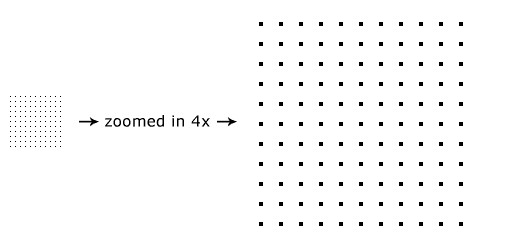
现在,尝试一下更密集的采样间隔:
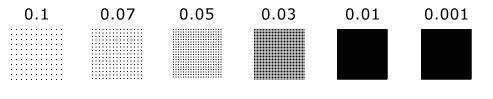
正如现在所看到的,因为采样间隔越来越密集,点越来越接近,到最高密度时,相邻点之间的距离小于一个像素,肉眼就看不到间隔(见0.01)。为了不造成太大的视觉差,再进一步缩小采样间隔,此时,绘制区已经填满(比较结果为0.01和0.001)。
接下来,我用这个公式来绘制一个圆形:(X-X0)^ 2 +(Y-Y0)^ 2
|
function surface(a, b) { var x = a * 100, y = b * 100, radius = 50, x0 = 50, y0 = 50; if ((x - x0) * (x - x0) + (y - y0) * (y - y0) // inside the circle return { x: x, y: y }; } else { // outside the circle return null; } } |
为了防止溢出,还要加上一个采样条件:
|
if (position = surface(a, b)) { context.fillRect(position.x, position.y, 1, 1); } |
结果如下:
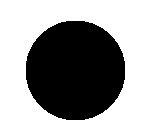
有不同的方法来定义一个圆,其中一些并不需要拒绝采样。我并无一定要使用哪一种来定义圆圈的意思,所以下面用另一种方法来定义一个圆:
|
function surface(a, b) { // Circle using polar coordinates var angle = a * Math.PI * 2, radius = 50, x0 = 50, y0 = 50; return { x: Math.cos(angle) * radius * b + x0, y: Math.sin(angle) * radius * b + y0 }; } |
如图:
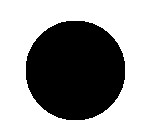
(此方法相比前一个方法需要密集采样以进行填充。)
好了,现在让圆变形,以使它看起来更像是一个花瓣:
|
function surface(a, b) { var x = a * 100, y = b * 100, radius = 50, x0 = 50, y0 = 50; if ((x - x0) * (x - x0) + (y - y0) * (y - y0) return { x: x, y: y * (1 + b) / 2 // deformation }; } else { return null; } } |
结果:
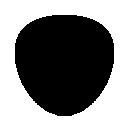
这看起来已经很像一个玫瑰花瓣的形状了。在这里也可以试试通过修改一些函数数值,将会出现很多有趣的形状。
接下来应该给它添加色彩了:
|
function surface(a, b) { var x = a * 100, y = b * 100, radius = 50, x0 = 50, y0 = 50; if ((x - x0) * (x - x0) + (y - y0) * (y - y0) return { x: x, y: y * (1 + b) / 2, r: 100 + Math.floor((1 - b) * 155), // this will add a gradient g: 50, b: 50 }; } else { return null; } } for (a = 0; a for (b = 0; b if (point = surface(a, b)) { context.fillStyle = "rgb(" + point.r + "," + point.g + "," + point.b + ")"; context.fillRect(point.x, point.y, 1, 1); } } } |
结果:
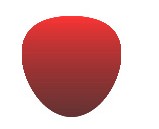
一片带色的花瓣就出现了。
3D曲面和透视投影
定义三维表面很简单,比如,来定义一个管状物体:
|
function surface(a, b) { var angle = a * Math.PI * 2, radius = 100, length = 400; return { x: Math.cos(angle) * radius, y: Math.sin(angle) * radius, z: b * length - length / 2, // by subtracting length/2 I have centered the tube at (0, 0, 0) r: 0, g: Math.floor(b * 255), b: 0 }; } |
接着添加投影透视图,首先需要我们定义一个摄像头:
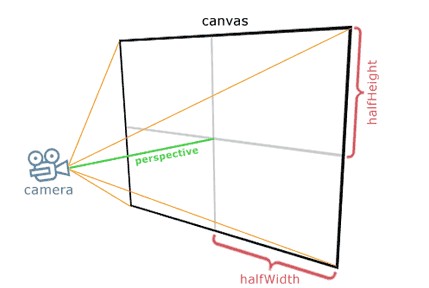
如上图,将摄像头放置在(0,0,Z)位置,画布在X / Y平面。投影到画布上的采样点为:
|
var pX, pY, // projected on canvas x and y coordinates perspective = 350, halfHeight = canvas.height / 2, halfWidth = canvas.width / 2, cameraZ = -700; for (a = 0; a for (b = 0; b if (point = surface(a, b)) { pX = (point.x * perspective) / (point.z - cameraZ) + halfWidth; pY = (point.y * perspective) / (point.z - cameraZ) + halfHeight; context.fillStyle = "rgb(" + point.r + "," + point.g + "," + point.b + ")"; context.fillRect(pX, pY, 1, 1); } } } |
效果为:
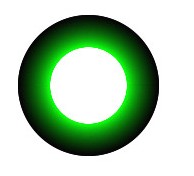
z-buffer
z-buffer在计算机图形学中是一个相当普遍的技术,在为物件进行着色时,执行“隐藏面消除”工作,使隐藏物件背后的部分就不会被显示出来。

上图是用z-buffer技术处理后的玫瑰。(可以看到已经具有立体感了)
代码如下:
|
var zBuffer = [], zBufferIndex; for (a = 0; a for (b = 0; b if (point = surface(a, b)) { pX = Math.floor((point.x * perspective) / (point.z - cameraZ) + halfWidth); pY = Math.floor((point.y * perspective) / (point.z - cameraZ) + halfHeight); zBufferIndex = pY * canvas.width + pX; if ((typeof zBuffer[zBufferIndex] === "undefined") || (point.z zBuffer[zBufferIndex] = point.z; context.fillStyle = "rgb(" + point.r + "," + point.g + "," + point.b + ")"; context.fillRect(pX, pY, 1, 1); } } } } |
旋转
你可以使用任何矢量旋转的方法。在代码玫瑰的创建中,我使用的是欧拉旋转。现在将之前编写的管状物进行旋转,实现绕Y轴旋转:
|
function surface(a, b) { var angle = a * Math.PI * 2, radius = 100, length = 400, x = Math.cos(angle) * radius, y = Math.sin(angle) * radius, z = b * length - length / 2, yAxisRotationAngle = -.4, // in radians! rotatedX = x * Math.cos(yAxisRotationAngle) + z * Math.sin(yAxisRotationAngle), rotatedZ = x * -Math.sin(yAxisRotationAngle) + z * Math.cos(yAxisRotationAngle); return { x: rotatedX, y: y, z: rotatedZ, r: 0, g: Math.floor(b * 255), b: 0 }; } |
效果:
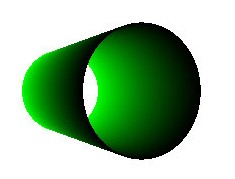
蒙特卡罗方法
关于采样时间,间隔过大过小都会引起极差的视觉感受,所以,需要设置合理的采样间隔,这里使用蒙特卡罗方法。
|
var i; window.setInterval(function () { for (i = 0; i if (point = surface(Math.random(), Math.random())) { pX = Math.floor((point.x * perspective) / (point.z - cameraZ) + halfWidth); pY = Math.floor((point.y * perspective) / (point.z - cameraZ) + halfHeight); zBufferIndex = pY * canvas.width + pX; if ((typeof zBuffer[zBufferIndex] === "undefined") || (point.z zBuffer[zBufferIndex] = point.z; context.fillStyle = "rgb(" + point.r + "," + point.g + "," + point.b + ")"; context.fillRect(pX, pY, 1, 1); } } } }, 0); |
设置a和b为随机参数,用足够的采样完成表面填充。我每次绘制10000点,然后静待屏幕完成更新。
另外需要注意的是,如果随机数发生错误时,表面填充效果会出错。有些浏览器中,Math.random的执行是线性的,这就有可能导致表面填充效果出错。这时,就得使用类似Mersenne Twister(一种随机数算法)这样的东西去进行高质量的PRNG采样,从而避免错误的发生。
完成
为了使玫瑰的每个部分在同一时间完成并呈现,还需要添加一个功能,为每部分设置一个参数以返回值来进行同步。并用一个分段函数代表玫瑰的各个部分。比如在花瓣部分,我用旋转和变形来创建它们。
虽然表面采样方法是创建三维图形非常著名的、最古老的方法之一,但这种把蒙特卡罗、z-buffer加入到表面采样中的方法并不常见。对于现实生活场景的制作,这也许算不上很有创意,但它简易的代码实现和很小的体积仍令人满意。
希望这篇文章能激发计算机图形学爱好者来尝试不同的呈现方法,并从中获得乐趣。(Roman Cortes)
英文原址:romancortes.com

Alat AI Hot

Undresser.AI Undress
Apl berkuasa AI untuk mencipta foto bogel yang realistik

AI Clothes Remover
Alat AI dalam talian untuk mengeluarkan pakaian daripada foto.

Undress AI Tool
Gambar buka pakaian secara percuma

Clothoff.io
Penyingkiran pakaian AI

AI Hentai Generator
Menjana ai hentai secara percuma.

Artikel Panas

Alat panas

Notepad++7.3.1
Editor kod yang mudah digunakan dan percuma

SublimeText3 versi Cina
Versi Cina, sangat mudah digunakan

Hantar Studio 13.0.1
Persekitaran pembangunan bersepadu PHP yang berkuasa

Dreamweaver CS6
Alat pembangunan web visual

SublimeText3 versi Mac
Perisian penyuntingan kod peringkat Tuhan (SublimeText3)

Topik panas
 1371
1371
 52
52
 Ganti aksara rentetan dalam javascript
Mar 11, 2025 am 12:07 AM
Ganti aksara rentetan dalam javascript
Mar 11, 2025 am 12:07 AM
Penjelasan terperinci mengenai kaedah penggantian rentetan javascript dan Soalan Lazim Artikel ini akan meneroka dua cara untuk menggantikan watak rentetan dalam JavaScript: Kod JavaScript dalaman dan HTML dalaman untuk laman web. Ganti rentetan di dalam kod JavaScript Cara yang paling langsung ialah menggunakan kaedah pengganti (): str = str.replace ("cari", "ganti"); Kaedah ini hanya menggantikan perlawanan pertama. Untuk menggantikan semua perlawanan, gunakan ungkapan biasa dan tambahkan bendera global g: str = str.replace (/fi
 Bina Aplikasi Web Ajax anda sendiri
Mar 09, 2025 am 12:11 AM
Bina Aplikasi Web Ajax anda sendiri
Mar 09, 2025 am 12:11 AM
Jadi di sini anda, bersedia untuk mempelajari semua perkara ini yang dipanggil Ajax. Tetapi, apa sebenarnya? Istilah Ajax merujuk kepada kumpulan teknologi longgar yang digunakan untuk membuat kandungan web yang dinamik dan interaktif. Istilah Ajax, yang asalnya dicipta oleh Jesse J
 Bagaimana saya membuat dan menerbitkan perpustakaan JavaScript saya sendiri?
Mar 18, 2025 pm 03:12 PM
Bagaimana saya membuat dan menerbitkan perpustakaan JavaScript saya sendiri?
Mar 18, 2025 pm 03:12 PM
Artikel membincangkan membuat, menerbitkan, dan mengekalkan perpustakaan JavaScript, memberi tumpuan kepada perancangan, pembangunan, ujian, dokumentasi, dan strategi promosi.
 Bagaimanakah saya mengoptimumkan kod JavaScript untuk prestasi dalam penyemak imbas?
Mar 18, 2025 pm 03:14 PM
Bagaimanakah saya mengoptimumkan kod JavaScript untuk prestasi dalam penyemak imbas?
Mar 18, 2025 pm 03:14 PM
Artikel ini membincangkan strategi untuk mengoptimumkan prestasi JavaScript dalam pelayar, memberi tumpuan kepada mengurangkan masa pelaksanaan dan meminimumkan kesan pada kelajuan beban halaman.
 Bagaimanakah saya boleh debug kod javascript dengan berkesan menggunakan alat pemaju pelayar?
Mar 18, 2025 pm 03:16 PM
Bagaimanakah saya boleh debug kod javascript dengan berkesan menggunakan alat pemaju pelayar?
Mar 18, 2025 pm 03:16 PM
Artikel ini membincangkan debugging JavaScript yang berkesan menggunakan alat pemaju pelayar, memberi tumpuan kepada menetapkan titik putus, menggunakan konsol, dan menganalisis prestasi.
 kesan matriks jQuery
Mar 10, 2025 am 12:52 AM
kesan matriks jQuery
Mar 10, 2025 am 12:52 AM
Bawa kesan filem matriks ke halaman anda! Ini adalah plugin jQuery yang sejuk berdasarkan filem terkenal "The Matrix". Plugin mensimulasikan kesan aksara hijau klasik dalam filem, dan hanya pilih gambar dan plugin akan mengubahnya menjadi gambar gaya matriks yang diisi dengan aksara angka. Datang dan cuba, sangat menarik! Bagaimana ia berfungsi Plugin memuat imej ke kanvas dan membaca nilai piksel dan warna: data = ctx.getimagedata (x, y, settings.grainsize, settings.grainsize) .data Plugin dengan bijak membaca kawasan segi empat tepat gambar dan menggunakan jQuery untuk mengira warna purata setiap kawasan. Kemudian, gunakan
 Cara Membina Slider JQuery Mudah
Mar 11, 2025 am 12:19 AM
Cara Membina Slider JQuery Mudah
Mar 11, 2025 am 12:19 AM
Artikel ini akan membimbing anda untuk membuat karusel gambar mudah menggunakan perpustakaan jQuery. Kami akan menggunakan perpustakaan BXSlider, yang dibina di atas jQuery dan menyediakan banyak pilihan konfigurasi untuk menubuhkan karusel. Pada masa kini, Gambar Carousel telah menjadi ciri yang mesti ada di laman web - satu gambar lebih baik daripada seribu perkataan! Selepas membuat keputusan untuk menggunakan karusel gambar, soalan seterusnya adalah bagaimana untuk menciptanya. Pertama, anda perlu mengumpul gambar-gambar resolusi tinggi yang berkualiti tinggi. Seterusnya, anda perlu membuat karusel gambar menggunakan HTML dan beberapa kod JavaScript. Terdapat banyak perpustakaan di web yang dapat membantu anda membuat karusel dengan cara yang berbeza. Kami akan menggunakan Perpustakaan BXSlider Sumber Terbuka. Perpustakaan BXSlider menyokong reka bentuk responsif, jadi karusel yang dibina dengan perpustakaan ini dapat disesuaikan dengan mana -mana
 Cara memuat naik dan memuat turun fail CSV dengan sudut
Mar 10, 2025 am 01:01 AM
Cara memuat naik dan memuat turun fail CSV dengan sudut
Mar 10, 2025 am 01:01 AM
Set data sangat penting dalam membina model API dan pelbagai proses perniagaan. Inilah sebabnya mengapa mengimport dan mengeksport CSV adalah fungsi yang sering diperlukan. Dalam tutorial ini, anda akan belajar cara memuat turun dan mengimport fail CSV dalam sudut




