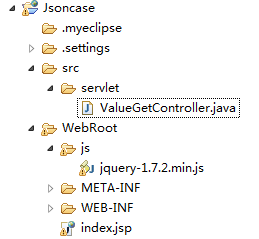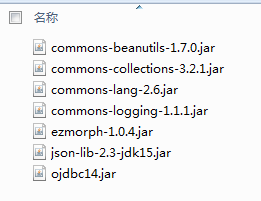package servlet;
import java.io.IOException;
import java.io.PrintWriter;
import javax.servlet.ServletException;
import javax.servlet.http.HttpServlet;
import javax.servlet.http.HttpServletRequest;
import javax.servlet.http.HttpServletResponse;
import net.sf.json.JSONArray;
public class ValueGetController extends HttpServlet {
private static final long serialVersionUID = -1293610555518403602L;
/**
* Constructor of the object.
*/
public ValueGetController() {
super();
}
/**
* Destruction of the servlet. <br>
*/
public void destroy() {
super.destroy();
}
/**
* The doGet method of the servlet. <br>
*
* This method is called when a form has its tag value method equals to get.
*
* @param request the request send by the client to the server
* @param response the response send by the server to the client
* @throws ServletException if an error occurred
* @throws IOException if an error occurred
*/
public void doGet(HttpServletRequest request, HttpServletResponse response)
throws ServletException, IOException {
doPost(request, response);
}
/**
* The doPost method of the servlet. <br>
*
* This method is called when a form has its tag value method equals to post.
*
* @param request the request send by the client to the server
* @param response the response send by the server to the client
* @throws ServletException if an error occurred
* @throws IOException if an error occurred
*/
public void doPost(HttpServletRequest request, HttpServletResponse response)
throws ServletException, IOException {
request.setCharacterEncoding("GBK");
response.setContentType("text/html;charset=gbk");
PrintWriter out = response.getWriter();
String action = request.getParameter("action");
System.out.println("action"+action);
if (action.equals("GetFirstFloorValue")) {
String[] str = GetFirstFloorValue();
JSONArray ja = JSONArray.fromObject(str);
String json = ja.toString();
out.print(json);
System.out.println(json);
out.flush();
out.close();
return;
}
out.flush();
out.close();
}
private String[] GetFirstFloorValue() {
String[] str = new String[4];
str[0] = "test1";
str[1] = "test2";
str[2] = "test3";
str[3] = "test4";
return str;
}
}