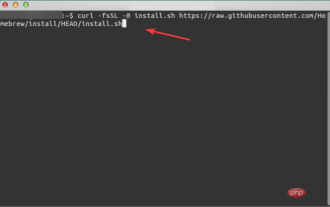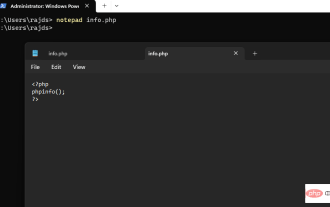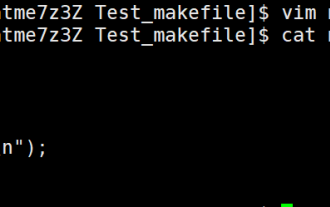3 Cara Mudah untuk Mencipta Pemasang USB Windows 11 pada Mac
May 13, 2023 pm 09:43 PM
3 Cara Mudah untuk Mencipta Pemasang USB Windows 11 pada Mac
May 13, 2023 pm 09:43 PM
Windows 11 memperkenalkan pelbagai ciri baharu dan penampilan yang dipertingkatkan secara menyeluruh, memberi penekanan yang lebih kepada perpaduan dan kecekapan. Jadi, topik hari ini ialah cara membuat pemasang USB Windows 11 pada Mac. Melakukan pemasangan Windows 11 yang bersih, bukannya naik taraf, ialah kaedah yang menghasilkan hasil terbaik apabila mendapatkan sistem pengendalian. Menggunakan pemacu boleh boot dalam Windows 11, anda boleh melaksanakan tugas ini. Jika anda mempunyai PC Windows, membuat CD boleh boot untuk Windows 11 adalah proses yang sangat mudah. Sebaliknya, jika anda menggunakan Mac, prosesnya sedikit lebih rumit. Artikel ini akan menerangkan cara menggunakan pangkalan
 Cara memasang PHP pada Windows 10 menggunakan Command Prompt
May 08, 2023 pm 05:13 PM
Cara memasang PHP pada Windows 10 menggunakan Command Prompt
May 08, 2023 pm 05:13 PM
Pasang PHP pada Windows menggunakan Prompt Perintah atau PowerShell Pasang Pengurus Pakej ChocolateyChoco Saya mencuba pengurus pakej lalai Windows Winget tetapi tidak dapat memasang PHP melaluinya. Oleh itu, pilihan terbaik lain yang tinggal ialah menggunakan pengurus pakej Chocolatey yang popular. Tetapi tidak seperti Winget, Choco tidak wujud dalam sistem Windows kami secara lalai, jadi kami perlu memasangnya secara manual pada sistem kami. Pergi ke kotak carian Windows 10 atau 11 anda dan taip CMD, apabila ia muncul pilih "Jalankan sebagai pentadbir" untuk menyalin arahan yang diberikan
 Cara memasang macOS pada SSD baharu
Apr 13, 2023 pm 04:01 PM
Cara memasang macOS pada SSD baharu
Apr 13, 2023 pm 04:01 PM
Cara Menggunakan Pemulihan macOS untuk Memasang macOS pada SSD Baharu Pada mana-mana Mac yang dibina selepas 2009, terdapat sistem pemulihan terbina dalam. Ini membolehkan anda but Mac anda ke dalam mod pemulihan. Dalam mod ini, anda boleh membaiki cakera dalaman, memulihkan fail daripada sandaran Mesin Masa, mendapatkan bantuan dalam talian atau memasang semula macOS. Anda mesti mempunyai sambungan Internet untuk menggunakan alat ini. Anda boleh menggunakan alat pemasangan macOS untuk memasang macOS pada SSD baharu yang dipasang pada komputer anda. Untuk menggunakan Pemulihan Internet untuk memasang macOS pada SSD: Ikut arahan pengilang
 Apakah arahan linux make?
Mar 25, 2023 am 09:14 AM
Apakah arahan linux make?
Mar 25, 2023 am 09:14 AM
Perintah linux make ialah salah satu arahan yang paling kerap digunakan oleh pentadbir sistem dan pengaturcara Ia juga merujuk kepada "pengurus kompilasi automatik", di mana "automatik" bermakna ia boleh menemui fail yang lebih baharu secara automatik berdasarkan cap masa fail dan mengurangkan beban kerja, pada. pada masa yang sama, dia boleh melakukan sejumlah besar kerja kompilasi dengan membaca kandungan fail makefile.
 Cara menggunakan arahan make di bawah linux
May 15, 2023 pm 12:37 PM
Cara menggunakan arahan make di bawah linux
May 15, 2023 pm 12:37 PM
Cara membuat kerja Bagi mereka yang tidak mengetahui mekanik di belakangnya, arahan make menerima sasaran seperti hujah baris arahan. Sasaran ini biasanya disimpan dalam fail khas bernama "makefiles", dan fail tersebut juga mengandungi operasi yang sepadan dengan sasaran. Untuk mendapatkan maklumat lanjut, baca siri artikel ini tentang cara makefiles berfungsi. Apabila arahan make dilaksanakan buat kali pertama, ia mengimbas fail make untuk mencari sasaran dan kebergantungannya. Jika kebergantungan ini adalah sasaran mereka sendiri, teruskan mengimbas fail make untuk kebergantungan ini untuk mewujudkan kebergantungan mereka, dan kemudian menyusunnya. Sebaik sahaja kebergantungan utama disusun, maka sasaran utama disusun (yang dihantar melalui arahan buat). Sekarang, dengan mengandaikan anda membuat perubahan pada fail sumber, anda
 Menyahmistikan kata kunci dengan dalam Python
Apr 14, 2023 am 11:31 AM
Menyahmistikan kata kunci dengan dalam Python
Apr 14, 2023 am 11:31 AM
Ramai daripada kita telah melihat coretan ini berulang kali dalam kod Python: dengan open('Hi.text', 'w') sebagai f: f.write("Hello, there") Walau bagaimanapun, sesetengah daripada kita Sesetengah orang tidak tahu dengan apa digunakan dan mengapa kita perlu menggunakannya di sini. Dalam bacaan ini, anda akan mengetahui hampir semua masalah yang boleh diselesaikan. Mari mulakan! Mula-mula, mari kita pertimbangkan perkara yang perlu kita lakukan tanpa menggunakan kata kunci dengan. Dalam kes ini kita perlu membuka fail terlebih dahulu dan cuba menulis. Tidak kira kejayaan atau kegagalan, lebih baik kita begitu
 Cara menggunakan alat binaan automatik Linux membuat dan Makefile
May 14, 2023 pm 04:22 PM
Cara menggunakan alat binaan automatik Linux membuat dan Makefile
May 14, 2023 pm 04:22 PM
1. Peranan make dan Makefile Fail sumber dalam projek tidak dikira dalam beberapa direktori mengikut jenis, fungsi dan modul Makefile mentakrifkan satu siri peraturan untuk menentukan fail mana yang perlu disusun terlebih dahulu dan fail manakah Penyusunan pasca diperlukan, fail mana yang perlu disusun semula, dan operasi fungsi yang lebih kompleks boleh dilakukan. Oleh itu, faedah yang dibawa oleh makefile ialah - "penyusunan automatik". Setelah ditulis, hanya satu arahan buat diperlukan, dan keseluruhan projek disusun secara automatik, yang meningkatkan kecekapan pembangunan perisian. Make ialah alat arahan yang mentafsir arahan dalam makefile Secara umumnya, kebanyakannya
 Subsistem Windows yang serasi dengan Linux kini tersedia secara umum di Gedung Microsoft.
Apr 23, 2023 pm 07:19 PM
Subsistem Windows yang serasi dengan Linux kini tersedia secara umum di Gedung Microsoft.
Apr 23, 2023 pm 07:19 PM
Microsoft membawa Windows Subsystem untuk Linux (WSL) ke Microsoft Store pada Windows 11 dalam status pratonton. Bagi mereka yang tidak tahu, WSL ialah ciri yang sangat berguna yang ditambahkan oleh Microsoft pada Windows 10 pada tahun 2017. Ia membolehkan pembangun menjalankan persekitaran GNU/Linux secara langsung dalam Windows tanpa memerlukan konfigurasi mesin maya (VM) atau dwi-but. Hari ini, syarikat itu telah menyediakan WS secara amnya di Microsoft Store untuk Windows 10 dan Windows 11