用setCookie()时,将域名指定称“localhost”就保存不了Cookie咋回事?
用setCookie()时,将域名指定称“localhost”就保存不了Cookie怎么回事??
在本地测试的时候发现的。
这样可以设置Cookie:
- PHP code
<!--
Code highlighting produced by Actipro CodeHighlighter (freeware)
http://www.CodeHighlighter.com/
-->
setCookie('name[1]', 'yy1', time() + 3600, '/');
setCookie('name[2]', 'yy2', time() + 3600, '/');
这样就不行了:
- PHP code
<!--
Code highlighting produced by Actipro CodeHighlighter (freeware)
http://www.CodeHighlighter.com/
-->
setCookie('name[1]', 'yy1', time() + 3600, '/', 'localhost');
setCookie('name[2]', 'yy2', time() + 3600, '/', 'localhost');
这是为什么?设置称“localhost”不对吗???
谢谢!
------解决方案--------------------
when working on localhost the cookie-domain must be set to "" or NULL or FALSE
------解决方案--------------------

Alat AI Hot

Undresser.AI Undress
Apl berkuasa AI untuk mencipta foto bogel yang realistik

AI Clothes Remover
Alat AI dalam talian untuk mengeluarkan pakaian daripada foto.

Undress AI Tool
Gambar buka pakaian secara percuma

Clothoff.io
Penyingkiran pakaian AI

AI Hentai Generator
Menjana ai hentai secara percuma.

Artikel Panas

Alat panas

Notepad++7.3.1
Editor kod yang mudah digunakan dan percuma

SublimeText3 versi Cina
Versi Cina, sangat mudah digunakan

Hantar Studio 13.0.1
Persekitaran pembangunan bersepadu PHP yang berkuasa

Dreamweaver CS6
Alat pembangunan web visual

SublimeText3 versi Mac
Perisian penyuntingan kod peringkat Tuhan (SublimeText3)

Topik panas
 1377
1377
 52
52
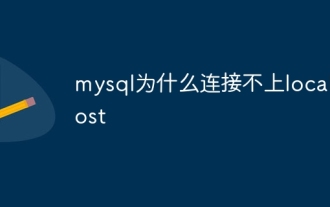 Mengapa mysql tidak boleh menyambung ke localhost?
Aug 10, 2023 pm 02:55 PM
Mengapa mysql tidak boleh menyambung ke localhost?
Aug 10, 2023 pm 02:55 PM
Sebab mengapa mysql tidak dapat menyambung ke localhost adalah kerana perkhidmatan mysql tidak dimulakan, port mysql telah diduduki, dan terdapat masalah dengan fail konfigurasi MySQL. Pengenalan terperinci: 1. Dalam sistem Windows, anda boleh membuka pengurus perkhidmatan dengan memasukkan "services.msc" pada prompt arahan, kemudian cari perkhidmatan mysql dan pastikan statusnya "Berjalan". Dalam sistem Linux, anda boleh menggunakan arahan "services.msc" untuk menyemak dan mengawal status perkhidmatan 2. Anda boleh menggunakan arahan terbuka dan sebagainya.
 Di manakah kuki disimpan?
Dec 20, 2023 pm 03:07 PM
Di manakah kuki disimpan?
Dec 20, 2023 pm 03:07 PM
Kuki biasanya disimpan dalam folder kuki penyemak imbas antara muka pengurusan kuki yang disediakan oleh penyemak imbas anda untuk melihat dan mengurus kuki.
 Di manakah kuki pada komputer anda?
Dec 22, 2023 pm 03:46 PM
Di manakah kuki pada komputer anda?
Dec 22, 2023 pm 03:46 PM
Kuki pada komputer anda disimpan di lokasi tertentu pada penyemak imbas anda, bergantung pada penyemak imbas dan sistem pengendalian yang digunakan: 1. Google Chrome, disimpan dalam C:\Users\YourUsername\AppData\Local\Google\Chrome\User Data\Default \Cookies dll.
 Apakah yang perlu saya lakukan jika localhost tidak boleh dibuka?
Nov 07, 2023 pm 02:47 PM
Apakah yang perlu saya lakukan jika localhost tidak boleh dibuka?
Nov 07, 2023 pm 02:47 PM
Penyelesaian: 1. Semak status berjalan pelayan dan pastikan ia mendengar pada port yang betul 2. Cuba untuk melumpuhkan firewall atau perisian keselamatan buat sementara waktu, dan kemudian cuba untuk mengakses localhost semula; sistem pengendalian untuk memastikan localhost diselesaikan dengan betul ; 4. Cuba mulakan semula penyesuai rangkaian atau konfigurasi semula sambungan rangkaian 5. Cuba tukar port yang digunakan oleh pelayan tempatan, atau tutup program lain yang menduduki port yang sama; untuk menambah alamat IP dan nama domain yang sepadan secara manual dalam fail hos, dsb.
 Di manakah kuki mudah alih?
Dec 22, 2023 pm 03:40 PM
Di manakah kuki mudah alih?
Dec 22, 2023 pm 03:40 PM
Kuki pada telefon mudah alih disimpan dalam aplikasi penyemak imbas peranti mudah alih: 1. Pada peranti iOS, Kuki disimpan dalam Tetapan -> Safari -> Lanjutan -> Data Laman Web pelayar Safari 2. Pada peranti Android, Kuki Disimpan; dalam Tetapan -> Tetapan tapak -> Kuki penyemak imbas Chrome, dsb.
 Cara kuki berfungsi
Sep 20, 2023 pm 05:57 PM
Cara kuki berfungsi
Sep 20, 2023 pm 05:57 PM
Prinsip kerja kuki melibatkan pelayan menghantar kuki, pelayar menyimpan kuki, dan pelayar memproses dan menyimpan kuki. Pengenalan terperinci: 1. Pelayan menghantar kuki, dan pelayan menghantar pengepala respons HTTP yang mengandungi kuki ke penyemak imbas. Kuki ini mengandungi beberapa maklumat, seperti pengesahan identiti pengguna, keutamaan, atau kandungan troli beli-belah Selepas pelayar menerima kuki ini, ia akan disimpan pada komputer pengguna 2. Pelayar menyimpan kuki, dsb.
 Penjelasan terperinci tentang tempat kuki penyemak imbas disimpan
Jan 19, 2024 am 09:15 AM
Penjelasan terperinci tentang tempat kuki penyemak imbas disimpan
Jan 19, 2024 am 09:15 AM
Dengan populariti Internet, kami menggunakan pelayar untuk melayari Internet telah menjadi satu cara hidup. Dalam penggunaan harian penyemak imbas, kita sering menghadapi situasi di mana kita perlu memasukkan kata laluan akaun, seperti membeli-belah dalam talian, rangkaian sosial, e-mel, dsb. Maklumat ini perlu direkodkan oleh penyemak imbas supaya ia tidak perlu dimasukkan lagi pada kali berikutnya anda melawat. Ini adalah apabila kuki berguna. Apakah cookies? Kuki merujuk kepada fail data kecil yang dihantar oleh pelayan ke penyemak imbas pengguna dan disimpan secara setempat Ia mengandungi gelagat pengguna beberapa tapak web.
 Adakah pembersihan kuki mempunyai sebarang kesan?
Sep 20, 2023 pm 06:01 PM
Adakah pembersihan kuki mempunyai sebarang kesan?
Sep 20, 2023 pm 06:01 PM
Kesan mengosongkan kuki termasuk menetapkan semula tetapan dan pilihan pemperibadian, menjejaskan pengalaman iklan dan memusnahkan status log masuk dan fungsi mengingati kata laluan. Pengenalan terperinci: 1. Tetapkan semula tetapan dan pilihan yang diperibadikan Jika kuki dikosongkan, troli beli-belah akan ditetapkan semula kepada kosong dan produk perlu ditambah sekali lagi akan menyebabkan status log masuk pada platform media sosial hilang, memerlukan menambah semula. Masukkan nama pengguna dan kata laluan 2. Ia menjejaskan pengalaman pengiklanan Jika kuki dikosongkan, tapak web tidak akan dapat memahami minat dan pilihan kami, dan akan memaparkan iklan yang tidak berkaitan, dsb.




