ExtJs扩展之GroupPropertyGrid代码_extjs
ExtJs本身就提供了丰富的空间和良好的界面开发,就如同WinForm的开发一样。但是ExtJs的空间也有不完美的地方,但是有缺点也有他自己的弥补方法。ExtJs的良好的扩展性就是ExtJs自己控件不能实现的最好的方法。
这几个中使用最多的当属ExtJs的PropertyGrid,ExtJs的PropertyGrid使用起来时相当简单的,在ExtJs的官方网站上也有相应的例子,简单的就不在叙述了。但是ExtJs本身的PropertyGrid不能支持分组,在显示的不能将属性进行分组,这是相当郁闷的。不知道为什么ExtJs不提供这样的方法和接口。
于是在网上Google了许久,网上也有类似的内容,叫做《扩展组件:GroupingView+ PropertyGrid (蒙牛版)》。楼主写的很好,但是不知道为什么没有将源码贴上。网上也没有其他的好的建议。无奈中,只能自己花点时间去写个吧。于是打开了ExtJs的源代码,找到了PropertyGrid的源文件,一看,还是比较简单的,
其中几个主要内容就是:
PropertyRecord
PropertyStore
PropertyColumnModel
PropertyGrid
于是拷贝了全部的源代码,创建了文件名为Ext.ux.grid.GroupPropertyGrid.js的脚本文件,并测试值,成功通过,开始阅读PropertyGrid的源代码,发现了以下几个问题:
1、PropertyRecord这个种的内容太少了,仅有name和value,
2、PropertyStore使用的是Ext.data.Store,而没有使用Ext.data.GroupingStore
3、PropertyStore使用的数据中不支持分组,并且更新的时候没有对分组进行处理
而PropertyGrid确实继承EditorGridPanel,这个本身就是可以支持Group分组的,这样PropertyGrid中就不需要修改了。
下面就对这几个问题进行修改,让他支持分组:
1、修改PropertyRecord,添加Group字段。
Ext.ux.grid.GroupPropertyRecord=Ext.data.Record.create(
[{name:"name",type:"string"},"value","group"]
);
2、修改PropertyStore以支持GroupingStore
Ext.ux.grid.GroupPropertyStore = function(grid, source){
this.grid = grid;
this.store = new Ext.data.GroupingStore({
recordType : Ext.ux.grid.GroupPropertyRecord,
groupField : "group"
});
this.store.on('update', this.onUpdate, this);
if(source){
this.setSource(source);
}
Ext.ux.grid.GroupPropertyStore.superclass.constructor.call(this);
};
Ext.extend(Ext.ux.grid.GroupPropertyStore, Ext.util.Observable, {
setSource : function(o){
this.source = o;
this.store.removeAll();
var data = [];
for(var k in o){
if(this.isEditableValue(o[k])){
data.push(new Ext.ux.grid.GroupPropertyRecord({name: k, value: o[k],group:k},k));
}
else if(typeof(o[k]) == 'object'){
for(var n in o[k]){
data.push(new Ext.ux.grid.GroupPropertyRecord({name: n, value: o[k][n],group:k},k+"&&"+n));
}
}
}
this.store.loadRecords({records: data}, {}, true);
},
// private
onUpdate : function(ds, record, type){
if(type == Ext.data.Record.EDIT){
var v = record.data['value'];
var oldValue = record.modified['value'];
if(this.grid.fireEvent('beforepropertychange', this.source, record.id, v, oldValue) !== false){
if(record.id.indexOf("&&")!=-1)
{
var values = record.id.split("&&");
this.source[values[0]][values[1]] = v;
}
else
{
this.source[record.id] = v;
}
record.commit();
this.grid.fireEvent('propertychange', this.source, record.id, v, oldValue);
}else{
record.reject();
}
}
},
// private
getProperty : function(row){
return this.store.getAt(row);
},
// private
isEditableValue: function(val){
if(Ext.isDate(val)){
return true;
}else if(typeof val == 'object' || typeof val == 'function'){
return false;
}
return true;
},
// private
setValue : function(prop, value){
this.source[prop] = value;
this.store.getById(prop).set('value', value);
},
// protected - should only be called by the grid. Use grid.getSource instead.
getSource : function(){
return this.source;
}
});
主要修改了SetSource,onUpdate这两个方法,并且修改了Store为GroupingStore。这样在去测试,就成功的可以看到PropertyGrid已经可以分组了。效果图如下:
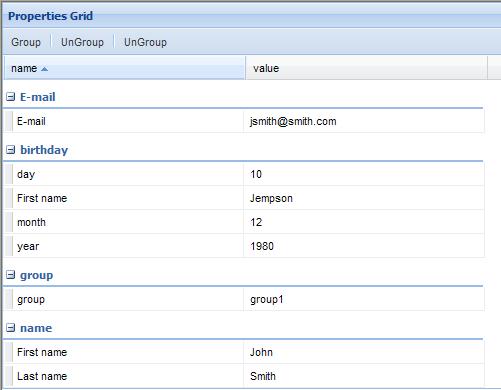
这样整个工作就完成了。
全部的源代码下载: http://xiazai.jb51.net/201003/yuanma/GroupPropertyGrid.rar

Alat AI Hot

Undresser.AI Undress
Apl berkuasa AI untuk mencipta foto bogel yang realistik

AI Clothes Remover
Alat AI dalam talian untuk mengeluarkan pakaian daripada foto.

Undress AI Tool
Gambar buka pakaian secara percuma

Clothoff.io
Penyingkiran pakaian AI

Video Face Swap
Tukar muka dalam mana-mana video dengan mudah menggunakan alat tukar muka AI percuma kami!

Artikel Panas

Alat panas

Notepad++7.3.1
Editor kod yang mudah digunakan dan percuma

SublimeText3 versi Cina
Versi Cina, sangat mudah digunakan

Hantar Studio 13.0.1
Persekitaran pembangunan bersepadu PHP yang berkuasa

Dreamweaver CS6
Alat pembangunan web visual

SublimeText3 versi Mac
Perisian penyuntingan kod peringkat Tuhan (SublimeText3)

Topik panas
 1393
1393
 52
52
 1207
1207
 24
24
 Apa yang perlu saya lakukan jika saya menghadapi percetakan kod yang dihiasi untuk resit kertas terma depan?
Apr 04, 2025 pm 02:42 PM
Apa yang perlu saya lakukan jika saya menghadapi percetakan kod yang dihiasi untuk resit kertas terma depan?
Apr 04, 2025 pm 02:42 PM
Soalan dan penyelesaian yang sering ditanya untuk percetakan tiket kertas terma depan dalam pembangunan front-end, percetakan tiket adalah keperluan umum. Walau bagaimanapun, banyak pemaju sedang melaksanakan ...
 Siapa yang dibayar lebih banyak Python atau JavaScript?
Apr 04, 2025 am 12:09 AM
Siapa yang dibayar lebih banyak Python atau JavaScript?
Apr 04, 2025 am 12:09 AM
Tidak ada gaji mutlak untuk pemaju Python dan JavaScript, bergantung kepada kemahiran dan keperluan industri. 1. Python boleh dibayar lebih banyak dalam sains data dan pembelajaran mesin. 2. JavaScript mempunyai permintaan yang besar dalam perkembangan depan dan stack penuh, dan gajinya juga cukup besar. 3. Faktor mempengaruhi termasuk pengalaman, lokasi geografi, saiz syarikat dan kemahiran khusus.
 Demystifying JavaScript: Apa yang berlaku dan mengapa penting
Apr 09, 2025 am 12:07 AM
Demystifying JavaScript: Apa yang berlaku dan mengapa penting
Apr 09, 2025 am 12:07 AM
JavaScript adalah asas kepada pembangunan web moden, dan fungsi utamanya termasuk pengaturcaraan yang didorong oleh peristiwa, penjanaan kandungan dinamik dan pengaturcaraan tak segerak. 1) Pengaturcaraan yang didorong oleh peristiwa membolehkan laman web berubah secara dinamik mengikut operasi pengguna. 2) Penjanaan kandungan dinamik membolehkan kandungan halaman diselaraskan mengikut syarat. 3) Pengaturcaraan Asynchronous memastikan bahawa antara muka pengguna tidak disekat. JavaScript digunakan secara meluas dalam interaksi web, aplikasi satu halaman dan pembangunan sisi pelayan, sangat meningkatkan fleksibiliti pengalaman pengguna dan pembangunan silang platform.
 Bagaimana untuk menggabungkan elemen array dengan ID yang sama ke dalam satu objek menggunakan JavaScript?
Apr 04, 2025 pm 05:09 PM
Bagaimana untuk menggabungkan elemen array dengan ID yang sama ke dalam satu objek menggunakan JavaScript?
Apr 04, 2025 pm 05:09 PM
Bagaimana cara menggabungkan elemen array dengan ID yang sama ke dalam satu objek dalam JavaScript? Semasa memproses data, kita sering menghadapi keperluan untuk mempunyai id yang sama ...
 Bagaimana untuk mencapai kesan menatal paralaks dan kesan animasi elemen, seperti laman web rasmi Shiseido?
atau:
Bagaimanakah kita dapat mencapai kesan animasi yang disertai dengan menatal halaman seperti laman web rasmi Shiseido?
Apr 04, 2025 pm 05:36 PM
Bagaimana untuk mencapai kesan menatal paralaks dan kesan animasi elemen, seperti laman web rasmi Shiseido?
atau:
Bagaimanakah kita dapat mencapai kesan animasi yang disertai dengan menatal halaman seperti laman web rasmi Shiseido?
Apr 04, 2025 pm 05:36 PM
Perbincangan mengenai realisasi kesan animasi tatal dan elemen Parallax dalam artikel ini akan meneroka bagaimana untuk mencapai yang serupa dengan laman web rasmi Shiseido (https://www.shiseido.co.jp/sb/wonderland/) ... ...
 Adakah JavaScript sukar belajar?
Apr 03, 2025 am 12:20 AM
Adakah JavaScript sukar belajar?
Apr 03, 2025 am 12:20 AM
Pembelajaran JavaScript tidak sukar, tetapi ia mencabar. 1) Memahami konsep asas seperti pembolehubah, jenis data, fungsi, dan sebagainya. 2) Pengaturcaraan asynchronous tuan dan melaksanakannya melalui gelung acara. 3) Gunakan operasi DOM dan berjanji untuk mengendalikan permintaan tak segerak. 4) Elakkan kesilapan biasa dan gunakan teknik debugging. 5) Mengoptimumkan prestasi dan mengikuti amalan terbaik.
 Perbezaan dalam Konsol.Log Output Result: Mengapa kedua -dua panggilan berbeza?
Apr 04, 2025 pm 05:12 PM
Perbezaan dalam Konsol.Log Output Result: Mengapa kedua -dua panggilan berbeza?
Apr 04, 2025 pm 05:12 PM
Perbincangan mendalam mengenai punca-punca utama perbezaan dalam output konsol.log. Artikel ini akan menganalisis perbezaan hasil output fungsi Console.log dalam sekeping kod dan menerangkan sebab -sebab di belakangnya. � ...
 Bagaimana untuk melaksanakan fungsi seretan panel dan drop pelarasan yang serupa dengan vscode dalam pembangunan front-end?
Apr 04, 2025 pm 02:06 PM
Bagaimana untuk melaksanakan fungsi seretan panel dan drop pelarasan yang serupa dengan vscode dalam pembangunan front-end?
Apr 04, 2025 pm 02:06 PM
Terokai pelaksanaan fungsi seretan panel dan drop panel seperti VSCode di bahagian depan. Dalam pembangunan front-end, bagaimana untuk melaksanakan vscode seperti ...




