使用css3实现文章新闻列表排行榜(数字)
列举几个简单的文章排行榜数字效果
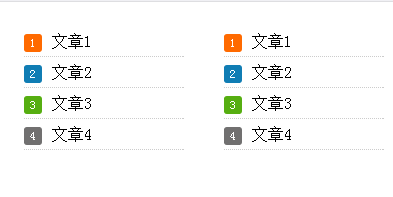
一:使用list-style来显示数字、圆点、字母或者图片
<style>
li{width:300px; border-bottom: 1px dotted #ccc; line-height: 30px; height: 30px; overflow:hidden }
li{list-style: decimal inside; }
</style>
<ul>
<li>文章1</li>
<li>文章2</li>
</ul>二:使用伪元素:before
使用这种方法,需要在父级标签设置counter-reset:section;
<style>
ul{counter-reset:section;}
li{width:300px; border-bottom: 1px dotted #ccc; line-height: 30px; height: 30px; overflow:hidden }
li:before{counter-increment:section;content:counter(section);display:inline-block;padding:0 6px;margin-right:10px;height:18px;line-height:18px;background:#717070;color:#fff;border-radius:3px;font-size:9px}
li:nth-child(1):before{background:#ff6a00}
li:nth-child(2):before{background:#107db4}
li:nth-child(3):before{background:#56ae11}
</style>
<ul>
<li>文章1</li>
<li>文章2</li>
<li>文章3</li>
<li>文章4</li>
</ul>三:使用js实现,先引入jquery
<style>
ul{counter-reset:section;}
li{width:300px; border-bottom: 1px dotted #ccc; line-height: 30px; height: 30px; overflow:hidden }
li i{display:inline-block;font-style:initial;padding:0 6px;margin-right:10px;height:18px;line-height:18px;background:#717070;color:#fff;border-radius:3px;font-size:9px}
.red1{background:#ff6a00}
.red2{background:#107db4}
.red3{background:#56ae11}
</style>
<ul>
<li>文章1</li>
<li>文章2</li>
<li>文章3</li>
<li>文章4</li>
</ul>
<script>
listsort()
//显示排行
function listsort() {
var index = 0;
$("li").each(function () {
index++;
var num = $("<i>" + index + "</i>");
if (index <= 3)
num.addClass("red" +index);
$(this).prepend(num);
});
}
</script>比较三种方法,无论是从代码量、还是特效,推荐第二种方法,而且便以维护
地址:http://cssteach.com/html/show-12-88.html

Alat AI Hot

Undresser.AI Undress
Apl berkuasa AI untuk mencipta foto bogel yang realistik

AI Clothes Remover
Alat AI dalam talian untuk mengeluarkan pakaian daripada foto.

Undress AI Tool
Gambar buka pakaian secara percuma

Clothoff.io
Penyingkiran pakaian AI

AI Hentai Generator
Menjana ai hentai secara percuma.

Artikel Panas

Alat panas

Notepad++7.3.1
Editor kod yang mudah digunakan dan percuma

SublimeText3 versi Cina
Versi Cina, sangat mudah digunakan

Hantar Studio 13.0.1
Persekitaran pembangunan bersepadu PHP yang berkuasa

Dreamweaver CS6
Alat pembangunan web visual

SublimeText3 versi Mac
Perisian penyuntingan kod peringkat Tuhan (SublimeText3)

Topik panas
 1376
1376
 52
52
 Apakah tujuan & lt; kemajuan & gt; unsur?
Mar 21, 2025 pm 12:34 PM
Apakah tujuan & lt; kemajuan & gt; unsur?
Mar 21, 2025 pm 12:34 PM
Artikel ini membincangkan html & lt; kemajuan & gt; elemen, tujuan, gaya, dan perbezaan dari & lt; meter & gt; elemen. Tumpuan utama adalah menggunakan & lt; kemajuan & gt; untuk menyelesaikan tugas dan & lt; meter & gt; untuk stati
 Apakah tujuan & lt; DATALIST & GT; unsur?
Mar 21, 2025 pm 12:33 PM
Apakah tujuan & lt; DATALIST & GT; unsur?
Mar 21, 2025 pm 12:33 PM
Artikel ini membincangkan html & lt; datalist & gt; elemen, yang meningkatkan bentuk dengan menyediakan cadangan autokomplete, meningkatkan pengalaman pengguna dan mengurangkan kesilapan. Kira -kira: 159
 Apakah amalan terbaik untuk keserasian penyemak imbas dalam HTML5?
Mar 17, 2025 pm 12:20 PM
Apakah amalan terbaik untuk keserasian penyemak imbas dalam HTML5?
Mar 17, 2025 pm 12:20 PM
Artikel membincangkan amalan terbaik untuk memastikan keserasian silang pelayar HTML5, memberi tumpuan kepada pengesanan ciri, peningkatan progresif, dan kaedah ujian.
 Apakah tujuan & lt; meter & gt; unsur?
Mar 21, 2025 pm 12:35 PM
Apakah tujuan & lt; meter & gt; unsur?
Mar 21, 2025 pm 12:35 PM
Artikel ini membincangkan html & lt; meter & gt; elemen, digunakan untuk memaparkan nilai skalar atau pecahan dalam julat, dan aplikasi umum dalam pembangunan web. Ia membezakan & lt; meter & gt; dari & lt; kemajuan & gt; dan Ex
 Bagaimana saya menggunakan atribut pengesahan borang html5 untuk mengesahkan input pengguna?
Mar 17, 2025 pm 12:27 PM
Bagaimana saya menggunakan atribut pengesahan borang html5 untuk mengesahkan input pengguna?
Mar 17, 2025 pm 12:27 PM
Artikel ini membincangkan menggunakan atribut pengesahan bentuk HTML5 seperti had, corak, min, max, dan panjang untuk mengesahkan input pengguna secara langsung dalam penyemak imbas.
 Bagaimana saya menggunakan html5 & lt; masa & gt; elemen untuk mewakili tarikh dan masa secara semantik?
Mar 12, 2025 pm 04:05 PM
Bagaimana saya menggunakan html5 & lt; masa & gt; elemen untuk mewakili tarikh dan masa secara semantik?
Mar 12, 2025 pm 04:05 PM
Artikel ini menerangkan html5 & lt; time & gt; elemen untuk perwakilan tarikh/masa semantik. Ia menekankan pentingnya atribut DateTime untuk pembacaan mesin (format ISO 8601) bersama teks yang boleh dibaca manusia, meningkatkan aksesibilit
 Apakah tag meta viewport? Mengapa penting untuk reka bentuk responsif?
Mar 20, 2025 pm 05:56 PM
Apakah tag meta viewport? Mengapa penting untuk reka bentuk responsif?
Mar 20, 2025 pm 05:56 PM
Artikel ini membincangkan tag Meta Viewport, penting untuk reka bentuk web responsif pada peranti mudah alih. Ia menerangkan bagaimana penggunaan yang betul memastikan skala kandungan yang optimum dan interaksi pengguna, sementara penyalahgunaan boleh membawa kepada isu reka bentuk dan kebolehaksesan.
 Apakah tujuan & lt; iframe & gt; Tag? Apakah pertimbangan keselamatan semasa menggunakannya?
Mar 20, 2025 pm 06:05 PM
Apakah tujuan & lt; iframe & gt; Tag? Apakah pertimbangan keselamatan semasa menggunakannya?
Mar 20, 2025 pm 06:05 PM
Artikel ini membincangkan & lt; iframe & gt; Tujuan TAG dalam membenamkan kandungan luaran ke dalam halaman web, kegunaan umum, risiko keselamatan, dan alternatif seperti tag objek dan API.




