规范4
规范
--------------------------------------------------------------------------------
Create a Bug Tracking System Early and Not Often
The earlier people get used to using a bug tracking system the better. If you are 3/4 through a project and then install a bug tracking system it won't be used. You need to install a bug tracking system early so people will use it.
Programmers generally resist bug tracking, yet when used correctly it can really help a project:
Problems aren't dropped on the floor.
Problems are automatically routed to responsible individuals.
The lifecycle of a problem is tracked so people can argue back and forth with good information.
Managers can make the big schedule and staffing decisions based on the number of and types of bugs in the system.
Configuration management has a hope of matching patches back to the problems they fix.
QA and technical support have a communication medium with developers.
Not sexy things, just good solid project improvements.
FYI, it's not a good idea to reward people by the number of bugs they fix :-)
Source code control should be linked to the bug tracking system. During the part of a project where source is frozen before a release only checkins accompanied by a valid bug ID should be accepted. And when code is changed to fix a bug the bug ID should be included in the checkin comments.
Sources
Several projects have found DDTS a workable system (I 've not verified this link for this PHP release, DDTS may not work for PHP). There is also a GNU bug tracking system available. Roll your own is a popular option but using an existing system seems more cost efficient.
--------------------------------------------------------------------------------
Honor Responsibilities
Responsibility for software modules is scoped. Modules are either the responsibility of a particular person or are common. Honor this division of responsibility. Don't go changing things that aren't your responsibility to change. Only mistakes and hard feelings will result.
Face it, if you don't own a piece of code you can't possibly be in a position to change it. There's too much context. Assumptions seemingly reasonable to you may be totally wrong. If you need a change simply ask the responsible person to change it. Or ask them if it is OK to make such-n-such a change. If they say OK then go ahead, otherwise holster your editor.
Every rule has exceptions. If it's 3 in the morning and you need to make a change to make a deliverable then you have to do it. If someone is on vacation and no one has been assigned their module then you have to do it. If you make changes in other people's code try and use the same style they have adopted.
Programmers need to mark with comments code that is particularly sensitive to change. If code in one area requires changes to code in an another area then say so. If changing data formats will cause conflicts with persistent stores or remote message sending then say so. If you are trying to minimize memory usage or achieve some other end then say so. Not everyone is as brilliant as you.
The worst sin is to flit through the system changing bits of code to match your coding style. If someone isn't coding to the standards then ask them or ask your manager to ask them to code to the standards. Use common courtesy.
Code with common responsibility should be treated with care. Resist making radical changes as the conflicts will be hard to resolve. Put comments in the file on how the file should be extended so everyone will follow the same rules. Try and use a common structure in all common files so people don't have to guess on where to find things and how to make changes. Checkin changes as soon as possible so conflicts don't build up.
As an aside, module responsibilities must also be assigned for bug tracking purposes.
--------------------------------------------------------------------------------
PHP文件扩展名
我见过许多种PHP文件的扩展名(.html, .php, .php3, .php4, .phtml, .inc, .class...)
所有浏览者可见页面使用.html
所有类、函数库文件使用.php
理由
扩展名描述的是那种数据是用户将会收到的。PHP是解释为HTML的。
--------------------------------------------------------------------------------
不要不可思议的数字
一个在源代码中使用了的赤裸裸的数字是不可思议的数字,因为包括作者,在三个月内,没人它的含义。例如:
if (22 == $foo) { start_thermo_nuclear_war(); }
else if (19 == $foo) { refund_lotso_money(); }
else if (16 == $foo) { infinite_loop(); }
else { cry_cause_im_lost(); }
在上例中22和19的含义是什么呢?如果一个数字改变了,或者这些数字只是简单的错误,你会怎么想?
使用不可思议的数字是该程序员是业余运动员的重要标志,这样的程序员从来没有在团队环境中工作过,
又或者是为了维持代码而不得不做的,否则他们永远不会做这样的事。
你应该用define()来给你想表示某样东西的数值一个真正的名字,而不是采用赤裸裸的数字,例如:
define("PRESIDENT_WENT_CRAZY", "22");
define("WE_GOOFED", "19");
define("THEY_DIDNT_PAY", "16");
if (PRESIDENT_WENT_CRAZY == $foo) { start_thermo_nuclear_war(); }
else if (WE_GOOFED == $foo) { refund_lotso_money(); }
else if (THEY_DIDNT_PAY == $foo) { infinite_loop(); }
else { happy_days_i_know_why_im_here(); }
现在不是变得更好了么?
--------------------------------------------------------------------------------
Promise of OO
OO has been hyped to the extent you'd figure it would solve world hunger and usher in a new era of world peace. Not! OO is an approach, a philosophy, it's not a recipe which blindly followed yields quality.
Robert Martin put OO in perspective:
OO, when properly employed, does enhance the reusability of software. But it does so at the cost of complexity and design time. Reusable code is more complex and takes longer to design and implement. Furthermore, it often takes two or more tries to create something that is even marginally reusable.
OO, when properly employed, does enhance the software's resilience to change. But it does so at the cost of complexity and design time. This trade off is almost always a win, but it is hard to swallow sometimes.
OO does not necessarily make anything easier to understand. There is no magical mapping between the software concepts and every human's map of the real world. Every person is different. What one person percieves to be a simple and elegant design, another will perceive as convoluted and opaque.
If a team has been able, by applying point 1 above, to create a repository of reusable items, then development times can begin to shrink significantly due to reuse.
If a team has been able, by applying point 2 above, to create software that is resilient to change, then maintenance of that software will be much simpler and much less error prone.
--------------------------------------------------------------------------------
Thin vs. Fat Class Interfaces
How many methods should an object have? The right answer of course is just the right amount, we'll call this the Goldilocks level. But what is the Goldilocks level? It doesn't exist. You need to make the right judgment for your situation, which is really what programmers are for :-)
The two extremes are thin classes versus thick classes. Thin classes are minimalist classes. Thin classes have as few methods as possible. The expectation is users will derive their own class from the thin class adding any needed methods.
While thin classes may seem "clean" they really aren't. You can't do much with a thin class. Its main purpose is setting up a type. Since thin classes have so little functionality many programmers in a project will create derived classes with everyone adding basically the same methods. This leads to code duplication and maintenance problems which is part of the reason we use objects in the first place. The obvious solution is to push methods up to the base class. Push enough methods up to the base class and you get thick classes.
Thick classes have a lot of methods. If you can think of it a thick class will have it. Why is this a problem? It may not be. If the methods are directly related to the class then there's no real problem with the class containing them. The problem is people get lazy and start adding methods to a class that are related to the class in some willow wispy way, but would be better factored out into another class. Judgment comes into play again.
Thick classes have other problems. As classes get larger they may become harder to understand. They also become harder to debug as interactions become less predictable. And when a method is changed that you don't use or care about your code will still have to be retested, and rereleased.
--------------------------------------------------------------------------------
Recent Changes
2000-11-16. Release
--------------------------------------------------------------------------------
? Copyright 1995-2000. Todd Hoff and Fredrik Kristiansen. All rights reserved.

Alat AI Hot

Undresser.AI Undress
Apl berkuasa AI untuk mencipta foto bogel yang realistik

AI Clothes Remover
Alat AI dalam talian untuk mengeluarkan pakaian daripada foto.

Undress AI Tool
Gambar buka pakaian secara percuma

Clothoff.io
Penyingkiran pakaian AI

AI Hentai Generator
Menjana ai hentai secara percuma.

Artikel Panas

Alat panas

Notepad++7.3.1
Editor kod yang mudah digunakan dan percuma

SublimeText3 versi Cina
Versi Cina, sangat mudah digunakan

Hantar Studio 13.0.1
Persekitaran pembangunan bersepadu PHP yang berkuasa

Dreamweaver CS6
Alat pembangunan web visual

SublimeText3 versi Mac
Perisian penyuntingan kod peringkat Tuhan (SublimeText3)

Topik panas
 1376
1376
 52
52
 Penyelesaian: Organisasi anda memerlukan anda menukar PIN anda
Oct 04, 2023 pm 05:45 PM
Penyelesaian: Organisasi anda memerlukan anda menukar PIN anda
Oct 04, 2023 pm 05:45 PM
Mesej "Organisasi anda memerlukan anda menukar PIN anda" akan muncul pada skrin log masuk. Ini berlaku apabila had tamat tempoh PIN dicapai pada komputer menggunakan tetapan akaun berasaskan organisasi, di mana mereka mempunyai kawalan ke atas peranti peribadi. Walau bagaimanapun, jika anda menyediakan Windows menggunakan akaun peribadi, sebaiknya mesej ralat tidak akan muncul. Walaupun ini tidak selalu berlaku. Kebanyakan pengguna yang mengalami ralat melaporkan menggunakan akaun peribadi mereka. Mengapa organisasi saya meminta saya menukar PIN saya pada Windows 11? Ada kemungkinan akaun anda dikaitkan dengan organisasi dan pendekatan utama anda adalah untuk mengesahkan perkara ini. Menghubungi pentadbir domain anda boleh membantu! Selain itu, tetapan dasar tempatan yang salah konfigurasi atau kunci pendaftaran yang salah boleh menyebabkan ralat. Sekarang ni
 Cara melaraskan tetapan sempadan tetingkap pada Windows 11: Tukar warna dan saiz
Sep 22, 2023 am 11:37 AM
Cara melaraskan tetapan sempadan tetingkap pada Windows 11: Tukar warna dan saiz
Sep 22, 2023 am 11:37 AM
Windows 11 membawa reka bentuk yang segar dan elegan ke hadapan antara muka moden membolehkan anda memperibadikan dan menukar butiran terbaik, seperti sempadan tingkap. Dalam panduan ini, kami akan membincangkan arahan langkah demi langkah untuk membantu anda mencipta persekitaran yang mencerminkan gaya anda dalam sistem pengendalian Windows. Bagaimana untuk menukar tetapan sempadan tetingkap? Tekan + untuk membuka apl Tetapan. WindowsSaya pergi ke Pemperibadian dan klik Tetapan Warna. Perubahan Warna Tetingkap Sempadan Tetapan Tetingkap 11" Lebar="643" Tinggi="500" > Cari pilihan Tunjukkan warna aksen pada bar tajuk dan sempadan tetingkap, dan togol suis di sebelahnya. Untuk memaparkan warna aksen pada menu Mula dan bar tugas Untuk memaparkan warna tema pada menu Mula dan bar tugas, hidupkan Tunjukkan tema pada menu Mula dan bar tugas
 Bagaimana untuk menukar warna bar tajuk pada Windows 11?
Sep 14, 2023 pm 03:33 PM
Bagaimana untuk menukar warna bar tajuk pada Windows 11?
Sep 14, 2023 pm 03:33 PM
Secara lalai, warna bar tajuk pada Windows 11 bergantung pada tema gelap/terang yang anda pilih. Walau bagaimanapun, anda boleh menukarnya kepada mana-mana warna yang anda mahu. Dalam panduan ini, kami akan membincangkan arahan langkah demi langkah untuk tiga cara mengubahnya dan memperibadikan pengalaman desktop anda untuk menjadikannya menarik secara visual. Adakah mungkin untuk menukar warna bar tajuk tetingkap aktif dan tidak aktif? Ya, anda boleh menukar warna bar tajuk tetingkap aktif menggunakan apl Tetapan, atau anda boleh menukar warna bar tajuk tetingkap tidak aktif menggunakan Registry Editor. Untuk mempelajari langkah-langkah ini, pergi ke bahagian seterusnya. Bagaimana untuk menukar warna bar tajuk dalam Windows 11? 1. Tekan + untuk membuka tetingkap tetapan menggunakan apl Tetapan. WindowsSaya pergi ke "Peribadikan" dan kemudian
 Masalah Ralat OOBELANGUAGE dalam Pembaikan Windows 11/10
Jul 16, 2023 pm 03:29 PM
Masalah Ralat OOBELANGUAGE dalam Pembaikan Windows 11/10
Jul 16, 2023 pm 03:29 PM
Adakah anda melihat "Masalah berlaku" bersama-sama dengan pernyataan "OOBELANGUAGE" pada halaman Pemasang Windows? Pemasangan Windows kadangkala terhenti kerana ralat tersebut. OOBE bermaksud pengalaman di luar kotak. Seperti yang ditunjukkan oleh mesej ralat, ini ialah isu yang berkaitan dengan pemilihan bahasa OOBE. Tiada apa yang perlu dibimbangkan, anda boleh menyelesaikan masalah ini dengan penyuntingan pendaftaran yang bagus dari skrin OOBE itu sendiri. Pembetulan Pantas – 1. Klik butang “Cuba Semula” di bahagian bawah apl OOBE. Ini akan meneruskan proses tanpa gangguan lagi. 2. Gunakan butang kuasa untuk menutup paksa sistem. Selepas sistem dimulakan semula, OOBE harus diteruskan. 3. Putuskan sambungan sistem daripada Internet. Lengkapkan semua aspek OOBE dalam mod luar talian
 Bagaimana untuk mendayakan atau melumpuhkan pratonton lakaran kecil bar tugas pada Windows 11
Sep 15, 2023 pm 03:57 PM
Bagaimana untuk mendayakan atau melumpuhkan pratonton lakaran kecil bar tugas pada Windows 11
Sep 15, 2023 pm 03:57 PM
Lakaran kecil bar tugas boleh menjadi menyeronokkan, tetapi ia juga boleh mengganggu atau menjengkelkan. Memandangkan kekerapan anda menuding di atas kawasan ini, anda mungkin telah menutup tetingkap penting secara tidak sengaja beberapa kali. Kelemahan lain ialah ia menggunakan lebih banyak sumber sistem, jadi jika anda telah mencari cara untuk menjadi lebih cekap sumber, kami akan menunjukkan kepada anda cara untuk melumpuhkannya. Walau bagaimanapun, jika spesifikasi perkakasan anda boleh mengendalikannya dan anda menyukai pratonton, anda boleh mendayakannya. Bagaimana untuk mendayakan pratonton lakaran kecil bar tugas dalam Windows 11? 1. Menggunakan apl Tetapan ketik kekunci dan klik Tetapan. Windows klik Sistem dan pilih Perihal. Klik Tetapan sistem lanjutan. Navigasi ke tab Lanjutan dan pilih Tetapan di bawah Prestasi. Pilih "Kesan Visual"
 Paparkan panduan penskalaan pada Windows 11
Sep 19, 2023 pm 06:45 PM
Paparkan panduan penskalaan pada Windows 11
Sep 19, 2023 pm 06:45 PM
Kita semua mempunyai pilihan yang berbeza apabila ia berkaitan dengan penskalaan paparan pada Windows 11. Sesetengah orang suka ikon besar, ada yang suka ikon kecil. Walau bagaimanapun, kita semua bersetuju bahawa mempunyai penskalaan yang betul adalah penting. Penskalaan fon yang lemah atau penskalaan berlebihan imej boleh menjadi pembunuh produktiviti sebenar apabila bekerja, jadi anda perlu tahu cara menyesuaikannya untuk memanfaatkan sepenuhnya keupayaan sistem anda. Kelebihan Zum Tersuai: Ini adalah ciri yang berguna untuk orang yang mengalami kesukaran membaca teks pada skrin. Ia membantu anda melihat lebih banyak pada skrin pada satu masa. Anda boleh membuat profil sambungan tersuai yang digunakan hanya pada monitor dan aplikasi tertentu. Boleh membantu meningkatkan prestasi perkakasan kelas rendah. Ia memberi anda lebih kawalan ke atas perkara yang terdapat pada skrin anda. Cara menggunakan Windows 11
 10 Cara untuk Melaraskan Kecerahan pada Windows 11
Dec 18, 2023 pm 02:21 PM
10 Cara untuk Melaraskan Kecerahan pada Windows 11
Dec 18, 2023 pm 02:21 PM
Kecerahan skrin adalah bahagian penting dalam menggunakan peranti pengkomputeran moden, terutamanya apabila anda melihat skrin untuk jangka masa yang lama. Ia membantu anda mengurangkan ketegangan mata, meningkatkan kebolehbacaan dan melihat kandungan dengan mudah dan cekap. Walau bagaimanapun, bergantung pada tetapan anda, kadangkala sukar untuk mengurus kecerahan, terutamanya pada Windows 11 dengan perubahan UI baharu. Jika anda menghadapi masalah melaraskan kecerahan, berikut ialah semua cara untuk mengurus kecerahan pada Windows 11. Cara Menukar Kecerahan pada Windows 11 [10 Cara Diterangkan] Pengguna monitor tunggal boleh menggunakan kaedah berikut untuk melaraskan kecerahan pada Windows 11. Ini termasuk sistem desktop menggunakan monitor tunggal serta komputer riba. Jom mulakan. Kaedah 1: Gunakan Pusat Tindakan Pusat Tindakan boleh diakses
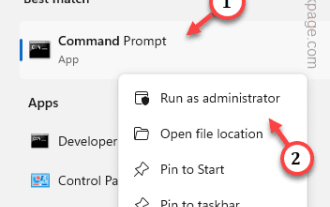 Bagaimana untuk Membetulkan Kod Ralat Pengaktifan 0xc004f069 dalam Pelayan Windows
Jul 22, 2023 am 09:49 AM
Bagaimana untuk Membetulkan Kod Ralat Pengaktifan 0xc004f069 dalam Pelayan Windows
Jul 22, 2023 am 09:49 AM
Proses pengaktifan pada Windows kadangkala mengambil giliran secara tiba-tiba untuk memaparkan mesej ralat yang mengandungi kod ralat ini 0xc004f069. Walaupun proses pengaktifan adalah dalam talian, beberapa sistem lama yang menjalankan Windows Server mungkin mengalami masalah ini. Lakukan semakan awal ini dan jika ia tidak membantu anda mengaktifkan sistem anda, lompat ke penyelesaian utama untuk menyelesaikan isu tersebut. Penyelesaian – Tutup mesej ralat dan tetingkap pengaktifan. Kemudian, mulakan semula komputer anda. Cuba semula proses pengaktifan Windows dari awal lagi. Betulkan 1 – Aktifkan dari Terminal Aktifkan sistem Windows Server Edition dari terminal cmd. Peringkat – 1 Semak Versi Pelayan Windows Anda perlu menyemak jenis W yang anda gunakan




