怎么用PHP调用google map api ?并且将数据库里经纬度表示的点显示在地图上
如题。最好写详细点,谢谢!
回复讨论(解决方案)
当中 23.1150614,113.4082905 为位置的经纬度。
<!DOCTYPE html PUBLIC "-//W3C//DTD XHTML 1.0 Transitional//EN" "http://www.w3.org/TR/xhtml1/DTD/xhtml1-transitional.dtd"><html xmlns="http://www.w3.org/1999/xhtml"><head><meta http-equiv="X-UA-Compatible" content="IE=7" /><meta http-equiv="Content-Type" content="text/html; charset=gb2312" /><meta name="description" content=" " /><title>谷歌地图 api测试</title><style>.map {width: 205px;height: 192px;text-align: center;margin: 0 auto;}</style></head><body> <div id="res_map" class="map"></div><script src="http://ditu.google.cn/maps?file=api&v=2&&key=ABQIAAAAHDyarwhqc8qoi6Hi4Fw2ABS7hG4ulivpH-Zy5ZAv91XflKVwfhRT3BrS_8CE9kMWp7UXsEngXSYF3A" type="text/javascript" charset="utf-8"></script> <script type="text/javascript" charset="utf-8"> function show_small_map() { if (GBrowserIsCompatible()) { var map = new GMap2(document.getElementById("res_map"));function createMarker(latlng) { var marker = new GMarker(latlng); return marker;}map.setCenter(new GLatLng(23.1150614,113.4082905), 16);var smc = new GSmallZoomControl3D;map.addControl(smc);var latlng = new GLatLng(23.1150614,113.4082905);map.addOverlay(createMarker(latlng)); } }show_small_map();</script></body></html>这个key 要到谷歌上申请
key=ABQIAAAAHDyarwhqc8qoi6Hi4Fw2ABS7hG4ulivpH-Zy5ZAv91XflKVwfhRT3BrS_8CE9kMWp7UXsEngXSYF3A
本地测试不用key
当中 23.1150614,113.4082905 为位置的经纬度。
XML/HTML code?1234567891011121314151617181920212223242526272829303132333435363738394041424344nbsp;html PUBLIC "-//W3C//DTD XHTML 1.0 Transitional……
谢谢!假如在数据database里面有一张表table,这张表里有两列:lat与lng 请问如何将数据表里的经纬度显示到地图上?
其实最好的办法是从数据库里读出数据,写入一个外部的KML文件里,再用JS载入。
这东西不是三言两语说的清的,代码什么的,最好自己研究,关键是要真正理解。
参考 https://developers.google.com/maps/documentation/javascript/layers
其实最好的办法是从数据库里读出数据,写入一个外部的KML文件里,再用JS载入。
这东西不是三言两语说的清的,代码什么的,最好自己研究,关键是要真正理解。
参考 https://developers.google.com/maps/documentation/javascript/layers
非常感谢!刚刚按您提供的网址打开看了一下KML,对于它的概念有点模糊。您确定可以将数据库里的经纬度信息写一个KML,然后用JS载入能行吗?如果可行的话,我再好好的研究一下!谢谢!
demo: http://gmaps-samples.googlecode.com/svn/trunk/ggeoxml/ggeoxml_loader.html
kml: http://kml.lover.googlepages.com/my-vacation-photos.kml
源码自己研究去吧。
确实比较复杂。到现在还没有解决!找到一个参考资料http://www.ibm.com/developerworks/cn/xml/x-geomap1/index.html

Alat AI Hot

Undresser.AI Undress
Apl berkuasa AI untuk mencipta foto bogel yang realistik

AI Clothes Remover
Alat AI dalam talian untuk mengeluarkan pakaian daripada foto.

Undress AI Tool
Gambar buka pakaian secara percuma

Clothoff.io
Penyingkiran pakaian AI

Video Face Swap
Tukar muka dalam mana-mana video dengan mudah menggunakan alat tukar muka AI percuma kami!

Artikel Panas

Alat panas

Notepad++7.3.1
Editor kod yang mudah digunakan dan percuma

SublimeText3 versi Cina
Versi Cina, sangat mudah digunakan

Hantar Studio 13.0.1
Persekitaran pembangunan bersepadu PHP yang berkuasa

Dreamweaver CS6
Alat pembangunan web visual

SublimeText3 versi Mac
Perisian penyuntingan kod peringkat Tuhan (SublimeText3)

Topik panas
 1657
1657
 14
14
 1415
1415
 52
52
 1309
1309
 25
25
 1257
1257
 29
29
 1231
1231
 24
24
 Bagaimanakah sesi merampas kerja dan bagaimana anda dapat mengurangkannya dalam PHP?
Apr 06, 2025 am 12:02 AM
Bagaimanakah sesi merampas kerja dan bagaimana anda dapat mengurangkannya dalam PHP?
Apr 06, 2025 am 12:02 AM
Sesi rampasan boleh dicapai melalui langkah -langkah berikut: 1. Dapatkan ID Sesi, 2. Gunakan ID Sesi, 3. Simpan sesi aktif. Kaedah untuk mengelakkan rampasan sesi dalam PHP termasuk: 1. Gunakan fungsi Sesi_Regenerate_ID () untuk menjana semula ID Sesi, 2. Data sesi stor melalui pangkalan data, 3.
 Terangkan jenis ralat yang berbeza dalam PHP (notis, amaran, ralat maut, ralat parse).
Apr 08, 2025 am 12:03 AM
Terangkan jenis ralat yang berbeza dalam PHP (notis, amaran, ralat maut, ralat parse).
Apr 08, 2025 am 12:03 AM
Terdapat empat jenis kesilapan utama dalam PHP: 1.Notice: yang paling sedikit, tidak akan mengganggu program, seperti mengakses pembolehubah yang tidak ditentukan; 2. Amaran: Serius daripada notis, tidak akan menamatkan program, seperti tidak mengandungi fail; 3. FatalError: Yang paling serius, akan menamatkan program ini, seperti tidak memanggil fungsi; 4. ParseError: Kesalahan sintaks, akan menghalang program daripada dilaksanakan, seperti lupa untuk menambah tag akhir.
 PHP dan Python: Membandingkan dua bahasa pengaturcaraan yang popular
Apr 14, 2025 am 12:13 AM
PHP dan Python: Membandingkan dua bahasa pengaturcaraan yang popular
Apr 14, 2025 am 12:13 AM
PHP dan Python masing -masing mempunyai kelebihan mereka sendiri, dan memilih mengikut keperluan projek. 1.PHP sesuai untuk pembangunan web, terutamanya untuk pembangunan pesat dan penyelenggaraan laman web. 2. Python sesuai untuk sains data, pembelajaran mesin dan kecerdasan buatan, dengan sintaks ringkas dan sesuai untuk pemula.
 Apakah kaedah permintaan HTTP (dapatkan, pos, letakkan, padam, dll) dan kapan masing -masing harus digunakan?
Apr 09, 2025 am 12:09 AM
Apakah kaedah permintaan HTTP (dapatkan, pos, letakkan, padam, dll) dan kapan masing -masing harus digunakan?
Apr 09, 2025 am 12:09 AM
Kaedah permintaan HTTP termasuk GET, POST, PUT dan DELETE, yang digunakan untuk mendapatkan, menghantar, mengemas kini dan memadam sumber masing -masing. 1. Kaedah GET digunakan untuk mendapatkan sumber dan sesuai untuk operasi membaca. 2. Kaedah Pos digunakan untuk menyerahkan data dan sering digunakan untuk membuat sumber baru. 3. Kaedah Put digunakan untuk mengemas kini sumber dan sesuai untuk kemas kini lengkap. 4. Kaedah Padam digunakan untuk memadam sumber dan sesuai untuk operasi penghapusan.
 Terangkan hashing kata laluan yang selamat di PHP (mis., Password_hash, password_verify). Mengapa tidak menggunakan MD5 atau SHA1?
Apr 17, 2025 am 12:06 AM
Terangkan hashing kata laluan yang selamat di PHP (mis., Password_hash, password_verify). Mengapa tidak menggunakan MD5 atau SHA1?
Apr 17, 2025 am 12:06 AM
Dalam php, kata laluan_hash dan kata laluan 1) password_hash menjana hash yang mengandungi nilai garam untuk meningkatkan keselamatan. 2) Kata Laluan_verify Sahkan kata laluan dan pastikan keselamatan dengan membandingkan nilai hash. 3) MD5 dan SHA1 terdedah dan kekurangan nilai garam, dan tidak sesuai untuk keselamatan kata laluan moden.
 PHP: Bahasa utama untuk pembangunan web
Apr 13, 2025 am 12:08 AM
PHP: Bahasa utama untuk pembangunan web
Apr 13, 2025 am 12:08 AM
PHP adalah bahasa skrip yang digunakan secara meluas di sisi pelayan, terutamanya sesuai untuk pembangunan web. 1.PHP boleh membenamkan HTML, memproses permintaan dan respons HTTP, dan menyokong pelbagai pangkalan data. 2.PHP digunakan untuk menjana kandungan web dinamik, data borang proses, pangkalan data akses, dan lain -lain, dengan sokongan komuniti yang kuat dan sumber sumber terbuka. 3. PHP adalah bahasa yang ditafsirkan, dan proses pelaksanaan termasuk analisis leksikal, analisis tatabahasa, penyusunan dan pelaksanaan. 4.Php boleh digabungkan dengan MySQL untuk aplikasi lanjutan seperti sistem pendaftaran pengguna. 5. Apabila debugging php, anda boleh menggunakan fungsi seperti error_reporting () dan var_dump (). 6. Mengoptimumkan kod PHP untuk menggunakan mekanisme caching, mengoptimumkan pertanyaan pangkalan data dan menggunakan fungsi terbina dalam. 7
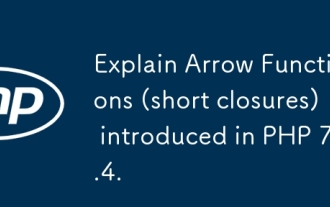 Terangkan fungsi anak panah (penutupan pendek) yang diperkenalkan dalam Php 7.4.
Apr 06, 2025 am 12:01 AM
Terangkan fungsi anak panah (penutupan pendek) yang diperkenalkan dalam Php 7.4.
Apr 06, 2025 am 12:01 AM
Fungsi anak panah diperkenalkan dalam Php7.4 dan merupakan bentuk penutupan ringkas. 1) Mereka ditakrifkan menggunakan => operator, fungsi tidak menggunakan kata kunci. 2) Fungsi anak panah secara automatik menangkap pembolehubah skop semasa tanpa kata kunci penggunaan. 3) Mereka sering digunakan dalam fungsi panggilan balik dan pengiraan pendek untuk meningkatkan kesederhanaan kod dan kebolehbacaan.
 PHP dalam Tindakan: Contoh dan aplikasi dunia nyata
Apr 14, 2025 am 12:19 AM
PHP dalam Tindakan: Contoh dan aplikasi dunia nyata
Apr 14, 2025 am 12:19 AM
PHP digunakan secara meluas dalam e-dagang, sistem pengurusan kandungan dan pembangunan API. 1) e-dagang: Digunakan untuk fungsi keranjang belanja dan pemprosesan pembayaran. 2) Sistem Pengurusan Kandungan: Digunakan untuk penjanaan kandungan dinamik dan pengurusan pengguna. 3) Pembangunan API: Digunakan untuk Pembangunan API RESTful dan Keselamatan API. Melalui pengoptimuman prestasi dan amalan terbaik, kecekapan dan pemeliharaan aplikasi PHP bertambah baik.




