新手,还没入门,求教_html/css_WEB-ITnose
Jun 24, 2016 pm 12:00 PM 这个怎么实现居中
nbsp;html PUBLIC "-//W3C//DTD XHTML 1.0 Transitional//EN" "http://www.w3.org/TR/xhtml1/DTD/xhtml1-transitional.dtd">
回复讨论(解决方案)
float元素不处理是不能居中的,需要特别的处理:
demo here
<!DOCTYPE html PUBLIC "-//W3C//DTD XHTML 1.0 Transitional//EN" "http://www.w3.org/TR/xhtml1/DTD/xhtml1-transitional.dtd"><html xmlns="http://www.w3.org/1999/xhtml"><head> <meta http-equiv="Content-Type" content="text/html; charset=utf-8"/> <title>无标题文档</title> <style type="text/css"> #most{width:780px;height:30px;background:#f0f0f0;float:left;border:1px solid #ccc; position:relative; left:50%; margin-left:-390px;} #most ul{padding:0px;list-style:none;float:left;width:8000px;margin:0px auto} #most li{float:left} #main{float:left} #most a{display:block;width:119px;height:30px;color:#333;text-align:center;line-height:29px;text-decoration:none;font-size:14px;font-weight:bold} #most a:hover{background-color:#FFF;color:#333} </style></head><body><div id="most"> <div id="main"> <ul> <li><a href="#">电子配件</a></li> <li><a href="#">电脑整机</a></li> <li><a href="#">需要订购</a></li> <li><a href="#">联系我们</a></li> </ul> </div></div></body></html>这是你原来基础上做的扩展,这种方式只是救急,如果页面元素过多就会引发其它问题。所以我建议用下面的方式居中。
margin:0 auto; 这是大部分网站采取居中的一种办法,高效,安全,稳定,有力。
然后float之后的元素会影响其它兄弟元素,所以要clearfix。
demo here.
<!DOCTYPE html PUBLIC "-//W3C//DTD XHTML 1.0 Transitional//EN" "http://www.w3.org/TR/xhtml1/DTD/xhtml1-transitional.dtd"><html xmlns="http://www.w3.org/1999/xhtml"><head> <meta http-equiv="Content-Type" content="text/html; charset=utf-8"/> <title>无标题文档</title> <style type="text/css"> #most{width:780px;height:30px;background:#f0f0f0;margin: 0 auto;border:1px solid #ccc;} #most ul{padding:0px;list-style:none;float:left;width:8000px;margin:0px auto} #most li{float:left} /*#main{float:left}*/ #most a{display:block;width:119px;height:30px;color:#333;text-align:center;line-height:29px;text-decoration:none;font-size:14px;font-weight:bold} #most a:hover{background-color:#FFF;color:#333} .clearfix:after{content:".";display:block;height:0;clear:both;visibility:hidden;} .clearfix{display:inline-block;} .clearfix{display:block;} </style></head><body><div id="most"> <div id="main"> <ul class="clearfix"> <li><a href="#">电子配件</a></li> <li><a href="#">电脑整机</a></li> <li><a href="#">需要订购</a></li> <li><a href="#">联系我们</a></li> </ul> </div></div></body></html>常用居中margin:0 auto;

Artikel Panas

Alat panas Tag

Artikel Panas

Tag artikel panas

Notepad++7.3.1
Editor kod yang mudah digunakan dan percuma

SublimeText3 versi Cina
Versi Cina, sangat mudah digunakan

Hantar Studio 13.0.1
Persekitaran pembangunan bersepadu PHP yang berkuasa

Dreamweaver CS6
Alat pembangunan web visual

SublimeText3 versi Mac
Perisian penyuntingan kod peringkat Tuhan (SublimeText3)

Topik panas
 Tutorial Model Penyebaran Bernilai Masa Anda, dari Universiti Purdue
Apr 07, 2024 am 09:01 AM
Tutorial Model Penyebaran Bernilai Masa Anda, dari Universiti Purdue
Apr 07, 2024 am 09:01 AM
Tutorial Model Penyebaran Bernilai Masa Anda, dari Universiti Purdue
 Hasilkan PPT dengan satu klik! Kimi: Biarlah 'pekerja migran PPT' menjadi popular dahulu
Aug 01, 2024 pm 03:28 PM
Hasilkan PPT dengan satu klik! Kimi: Biarlah 'pekerja migran PPT' menjadi popular dahulu
Aug 01, 2024 pm 03:28 PM
Hasilkan PPT dengan satu klik! Kimi: Biarlah 'pekerja migran PPT' menjadi popular dahulu
 Semua anugerah CVPR 2024 diumumkan! Hampir 10,000 orang menghadiri persidangan itu di luar talian dan seorang penyelidik Cina dari Google memenangi anugerah kertas terbaik
Jun 20, 2024 pm 05:43 PM
Semua anugerah CVPR 2024 diumumkan! Hampir 10,000 orang menghadiri persidangan itu di luar talian dan seorang penyelidik Cina dari Google memenangi anugerah kertas terbaik
Jun 20, 2024 pm 05:43 PM
Semua anugerah CVPR 2024 diumumkan! Hampir 10,000 orang menghadiri persidangan itu di luar talian dan seorang penyelidik Cina dari Google memenangi anugerah kertas terbaik
 Anchor Point Advent Novice Sepuluh Syor Watak Syarikat
Feb 20, 2024 pm 02:30 PM
Anchor Point Advent Novice Sepuluh Syor Watak Syarikat
Feb 20, 2024 pm 02:30 PM
Anchor Point Advent Novice Sepuluh Syor Watak Syarikat
 Lima perisian pengaturcaraan untuk memulakan pembelajaran bahasa C
Feb 19, 2024 pm 04:51 PM
Lima perisian pengaturcaraan untuk memulakan pembelajaran bahasa C
Feb 19, 2024 pm 04:51 PM
Lima perisian pengaturcaraan untuk memulakan pembelajaran bahasa C
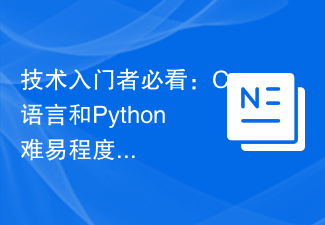 Mesti dibaca untuk pemula teknikal: Analisis tahap kesukaran bahasa C dan Python
Mar 22, 2024 am 10:21 AM
Mesti dibaca untuk pemula teknikal: Analisis tahap kesukaran bahasa C dan Python
Mar 22, 2024 am 10:21 AM
Mesti dibaca untuk pemula teknikal: Analisis tahap kesukaran bahasa C dan Python
 Daripada logam kosong kepada model besar dengan 70 bilion parameter, berikut ialah tutorial dan skrip sedia untuk digunakan
Jul 24, 2024 pm 08:13 PM
Daripada logam kosong kepada model besar dengan 70 bilion parameter, berikut ialah tutorial dan skrip sedia untuk digunakan
Jul 24, 2024 pm 08:13 PM
Daripada logam kosong kepada model besar dengan 70 bilion parameter, berikut ialah tutorial dan skrip sedia untuk digunakan
 Panduan dan Pengenalan Permainan Pemula Mahkota Kuno
Feb 20, 2024 am 11:20 AM
Panduan dan Pengenalan Permainan Pemula Mahkota Kuno
Feb 20, 2024 am 11:20 AM
Panduan dan Pengenalan Permainan Pemula Mahkota Kuno







