使用新浪微博API的OAuth认证发布微博实例_PHP教程
使用新浪微博API的OAuth认证发布微博实例
继续前面的文章《新浪微博OAuth认证和储存的主要过程详解》,现在我们就使用它来发布微博。
我们已经将用户新浪微博的oauth_token和oauth_secret保存到
$_SESSION['oauth_token']=$result['oauth_token'];
$_SESSION['oauth_secret']=$result['oauth_secret'];
里面,现在要做的就很简单了··就是调用sinaOauth的类进行发布。。
代码如下:
?
|
1 2 3 4 5 6 7 8 9 10 11 12 13 14 15 16 17 |
//Statuses/update $c = new WeiboClient( WB_AKEY , WB_SKEY , $_SESSION['last_key']['oauth_token'] , $_SESSION['last_key']['oauth_token_secret'] );
$msg = $c->update("测试发表微博"); if ($msg === false || $msg === null){ echo "Error occured"; return false; } if (isset($msg['error_code']) && isset($msg['error'])){ echo ('Error_code: '.$msg['error_code'].'; Error: '.$msg['error'] ); return false; } echo($msg['id']." : ".iconv('UTF-8', 'GB2312', $msg['text'])." - ".$msg["created_at"]); |
这样最简单的就OK了····
以上所述就是本文的全部内容了,希望大家能够喜欢。
请您花一点时间将文章分享给您的朋友或者留下评论。我们将会由衷感谢您的支持!

Alat AI Hot

Undresser.AI Undress
Apl berkuasa AI untuk mencipta foto bogel yang realistik

AI Clothes Remover
Alat AI dalam talian untuk mengeluarkan pakaian daripada foto.

Undress AI Tool
Gambar buka pakaian secara percuma

Clothoff.io
Penyingkiran pakaian AI

Video Face Swap
Tukar muka dalam mana-mana video dengan mudah menggunakan alat tukar muka AI percuma kami!

Artikel Panas

Alat panas

Notepad++7.3.1
Editor kod yang mudah digunakan dan percuma

SublimeText3 versi Cina
Versi Cina, sangat mudah digunakan

Hantar Studio 13.0.1
Persekitaran pembangunan bersepadu PHP yang berkuasa

Dreamweaver CS6
Alat pembangunan web visual

SublimeText3 versi Mac
Perisian penyuntingan kod peringkat Tuhan (SublimeText3)

Topik panas
 1393
1393
 52
52
 37
37
 110
110
 Cara mencari Weibo sebelumnya mengikut tarikh di Weibo_Cara mencari Weibo sebelumnya mengikut tarikh di Weibo
Mar 30, 2024 pm 07:26 PM
Cara mencari Weibo sebelumnya mengikut tarikh di Weibo_Cara mencari Weibo sebelumnya mengikut tarikh di Weibo
Mar 30, 2024 pm 07:26 PM
1. Mula-mula buka penyemak imbas web mudah alih, cari versi web Weibo, dan klik butang avatar di penjuru kiri sebelah atas selepas masuk. 2. Kemudian klik Tetapan di penjuru kanan sebelah atas. 3. Klik pilihan penukaran versi dalam tetapan. 4. Kemudian pilih pilihan versi warna dalam suis versi. 5. Klik Cari untuk memasuki halaman carian. 6. Selepas memasukkan kata kunci, klik Cari Orang. 7. Apabila antara muka penyelesaian carian muncul, klik Penapis. 8. Akhir sekali, masukkan tarikh tertentu dalam lajur masa keluaran dan klik Penapis.
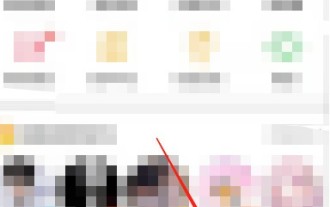 Cara melepaskan seseorang yang disekat di Weibo_Cara menyahsekat Weibo
Mar 30, 2024 am 09:51 AM
Cara melepaskan seseorang yang disekat di Weibo_Cara menyahsekat Weibo
Mar 30, 2024 am 09:51 AM
1. Klik [Saya] di penjuru kanan sebelah bawah apl Weibo untuk memasuki halaman utama peribadi anda. 2. Kemudian, klik ikon gear di penjuru kanan sebelah atas. 3. Pada masa ini, kami memasuki halaman tetapan, pilih [Seting Sekat] di sini untuk masuk. 4. Dalam tetapan penyekatan, kita boleh melihat rakan yang telah kita sekat, ketik padanya dan klik [Nyahsekat] dalam pilihan pop timbul. 5. Atau pengguna boleh terus mencari pengguna Weibo untuk memasuki halaman utama pengguna yang disekat, dan klik [...] di bahagian atas sebelah kanan untuk mengalih keluar senarai hitam.
 Bagaimana untuk memadamkan kotak draf 'Weibo'_Tutorial pada memadam kotak draf 'Weibo'
Mar 30, 2024 pm 12:46 PM
Bagaimana untuk memadamkan kotak draf 'Weibo'_Tutorial pada memadam kotak draf 'Weibo'
Mar 30, 2024 pm 12:46 PM
1. Mula-mula buka Weibo, klik pada Saya, dan klik pada kotak draf. 2. Kemudian tekan lama mana-mana draf dan klik untuk mengosongkan kotak draf atau memadam draf. 3. Akhir sekali klik OK.
 Cara menyiarkan video di Weibo tanpa memampatkan kualiti imej_Cara menyiarkan video di Weibo tanpa memampatkan kualiti imej
Mar 30, 2024 pm 12:26 PM
Cara menyiarkan video di Weibo tanpa memampatkan kualiti imej_Cara menyiarkan video di Weibo tanpa memampatkan kualiti imej
Mar 30, 2024 pm 12:26 PM
1. Mula-mula buka Weibo pada telefon mudah alih anda dan klik [Saya] di sudut kanan bawah (seperti yang ditunjukkan dalam gambar). 2. Kemudian klik [Gear] di penjuru kanan sebelah atas untuk membuka tetapan (seperti yang ditunjukkan dalam gambar). 3. Kemudian cari dan buka [Tetapan Umum] (seperti yang ditunjukkan dalam gambar). 4. Kemudian masukkan pilihan [Video Follow] (seperti yang ditunjukkan dalam gambar). 5. Kemudian buka tetapan [Video Upload Resolution] (seperti yang ditunjukkan dalam gambar). 6. Akhir sekali, pilih [Kualiti Imej Asal] untuk mengelakkan pemampatan (seperti yang ditunjukkan dalam gambar).
 Cara mematikan mod langsung Weibo_Cara mematikan mod langsung Weibo
Mar 30, 2024 am 10:16 AM
Cara mematikan mod langsung Weibo_Cara mematikan mod langsung Weibo
Mar 30, 2024 am 10:16 AM
1. Mula-mula buka Weibo, klik Cari dan klik Lagi Carian Hangat. 2. Kemudian pilih carian panas untuk masuk. 3. Kemudian masukkan mod langsung ulasan carian panas, cari dan klik versi standard di penjuru kanan sebelah atas. 4. Akhir sekali, anda boleh kembali ke kawasan ulasan standard carian panas Jika anda ingin terus melihat kawasan ulasan langsung, klik versi langsung di penjuru kanan sebelah atas. Nota: Hanya apabila terdapat banyak ulasan masa nyata ia akan memasuki mod langsung secara automatik Sesetengah carian panas akan memasuki mod langsung secara automatik. Umumnya, carian panas berada dalam mod standard.
 Tutorial BTCC: Bagaimana untuk mengikat dan menggunakan dompet MetaMask pada pertukaran BTCC?
Apr 26, 2024 am 09:40 AM
Tutorial BTCC: Bagaimana untuk mengikat dan menggunakan dompet MetaMask pada pertukaran BTCC?
Apr 26, 2024 am 09:40 AM
MetaMask (juga dipanggil Little Fox Wallet dalam bahasa Cina) ialah perisian dompet penyulitan percuma dan diterima baik. Pada masa ini, BTCC menyokong pengikatan pada dompet MetaMask Selepas mengikat, anda boleh menggunakan dompet MetaMask untuk log masuk dengan cepat, menyimpan nilai, membeli syiling, dsb., dan anda juga boleh mendapatkan bonus percubaan 20 USDT untuk pengikatan pertama. Dalam tutorial dompet BTCCMetaMask, kami akan memperkenalkan secara terperinci cara mendaftar dan menggunakan MetaMask, dan cara mengikat dan menggunakan dompet Little Fox dalam BTCC. Apakah dompet MetaMask? Dengan lebih 30 juta pengguna, MetaMask Little Fox Wallet ialah salah satu dompet mata wang kripto yang paling popular hari ini. Ia percuma untuk digunakan dan boleh dipasang pada rangkaian sebagai sambungan
 Cara menukar muka depan video di Weibo_Cara menukar muka depan video di Weibo
Mar 29, 2024 pm 10:31 PM
Cara menukar muka depan video di Weibo_Cara menukar muka depan video di Weibo
Mar 29, 2024 pm 10:31 PM
1. Mula-mula buka Weibo, klik pada Saya, klik pada avatar, dan masukkan halaman utama peribadi. 2. Kemudian klik pada imej latar belakang. 3. Kemudian klik untuk menukar kulit video. 4. Akhir sekali, pilih video dalam album, klik Seterusnya, dan terbitkan serta muat naiknya.
 Jika Weibo svip memadamkan rekod pelawat, adakah pihak lain masih boleh melihatnya?
Apr 02, 2024 am 08:04 AM
Jika Weibo svip memadamkan rekod pelawat, adakah pihak lain masih boleh melihatnya?
Apr 02, 2024 am 08:04 AM
Sebaik sahaja pengguna Weibo mengaktifkan fungsi SVIP, mereka boleh mengurus rekod pelawat, dan jika mereka melawat halaman utama orang yang tidak dikenali, mereka boleh memadamkannya sebelum memaparkannya, supaya mereka tidak tahu bahawa mereka sedang menyemak imbas halaman utama ? Bolehkah pihak yang satu lagi melihat itu selepas memadam rekod pelawat di Weibo svip? Bolehkah pihak lain melihatnya selepas memadamkan rekod pelawat di Weibo svip 1. Selepas memadamkan rekod pelawat pada svip, pihak yang satu lagi tidak dapat melihatnya bilangan pelawat, tetapi ia tidak akan menunjukkan ID pengguna dan avatar. 2. Pengguna biasa dan pengguna VIP tidak boleh memadam atau melihat rekod akses Mereka hanya boleh melihat bilangan orang yang telah melawati mereka. 3. Data akses Weibo akan dikemas kini pada 8:00 setiap hari Jika anda ingin memadam rekod akses, anda perlu




