thinkphp控制器调度使用示例_PHP教程
1.如何通过地址栏参数来得到模块名称和控制器名称(即使在有路由和开了重写模块的情况下)
2.tp是如何实现前置,后置方法功能模块,和如何执行带参数的方法?
php系统自带的 ReflectionClass,ReflectionMethod 类,可以反射用户自定义类的中属性,方法的权限和参数等信息,通过这些信息可以准确的控制方法的执行
ReflectionClass主要用的方法:
hasMethod(string) 是否存在某个方法
getMethod(string) 获取方法
ReflectionMethod 主要方法:
getNumberOfParameters() 获取参数个数
getParamters() 获取参数信息
3.代码演示
class IndexAction{
public function index(){
echo 'index'."\r\n";
}
public function test($year=2012,$month=2,$day=21){
echo $year.'--------'.$month.'-----------'.$day."\r\n";
}
public function _before_index(){
echo __FUNCTION__."\r\n";
}
public function _after_index(){
echo __FUNCTION__."\r\n";
}
}
//执行index方法
$method = new ReflectionMethod('IndexAction','index');
//进行权限判断
if($method->isPublic()){
$class = new ReflectionClass('IndexAction');
//执行前置方法
if($class->hasMethod('_before_index')){
$beforeMethod = $class->getMethod('_before_index');
if($beforeMethod->isPublic()){
$beforeMethod->invoke(new IndexAction);
}
}
$method->invoke(new IndexAction);
//执行后置方法
if($class->hasMethod('_after_index')){
$beforeMethod = $class->getMethod('_after_index');
if($beforeMethod->isPublic()){
$beforeMethod->invoke(new IndexAction);
}
}
}
//执行带参数的方法
$method = new ReflectionMethod('IndexAction','test');
$params = $method->getParameters();
foreach($params as $param ){
$paramName = $param->getName();
if(isset($_REQUEST[$paramName]))
$args[] = $_REQUEST[$paramName];
elseif($param->isDefaultValueAvailable())
$args[] = $param->getDefaultValue();
}
if(count($args)==$method->getNumberOfParameters())
$method->invokeArgs(new IndexAction,$args);
else
echo 'parameters is not match!';

Alat AI Hot

Undresser.AI Undress
Apl berkuasa AI untuk mencipta foto bogel yang realistik

AI Clothes Remover
Alat AI dalam talian untuk mengeluarkan pakaian daripada foto.

Undress AI Tool
Gambar buka pakaian secara percuma

Clothoff.io
Penyingkiran pakaian AI

AI Hentai Generator
Menjana ai hentai secara percuma.

Artikel Panas

Alat panas

Notepad++7.3.1
Editor kod yang mudah digunakan dan percuma

SublimeText3 versi Cina
Versi Cina, sangat mudah digunakan

Hantar Studio 13.0.1
Persekitaran pembangunan bersepadu PHP yang berkuasa

Dreamweaver CS6
Alat pembangunan web visual

SublimeText3 versi Mac
Perisian penyuntingan kod peringkat Tuhan (SublimeText3)

Topik panas
 1378
1378
 52
52
 Bagaimana untuk menjalankan projek thinkphp
Apr 09, 2024 pm 05:33 PM
Bagaimana untuk menjalankan projek thinkphp
Apr 09, 2024 pm 05:33 PM
Untuk menjalankan projek ThinkPHP, anda perlu: memasang Komposer untuk mencipta projek, masukkan direktori projek dan laksanakan php bin/console serve;
 Terdapat beberapa versi thinkphp
Apr 09, 2024 pm 06:09 PM
Terdapat beberapa versi thinkphp
Apr 09, 2024 pm 06:09 PM
ThinkPHP mempunyai berbilang versi yang direka untuk versi PHP yang berbeza. Versi utama termasuk 3.2, 5.0, 5.1 dan 6.0, manakala versi kecil digunakan untuk membetulkan pepijat dan menyediakan ciri baharu. Versi stabil terkini ialah ThinkPHP 6.0.16. Apabila memilih versi, pertimbangkan versi PHP, keperluan ciri dan sokongan komuniti. Adalah disyorkan untuk menggunakan versi stabil terkini untuk prestasi dan sokongan terbaik.
 Bagaimana untuk menjalankan thinkphp
Apr 09, 2024 pm 05:39 PM
Bagaimana untuk menjalankan thinkphp
Apr 09, 2024 pm 05:39 PM
Langkah-langkah untuk menjalankan ThinkPHP Framework secara setempat: Muat turun dan nyahzip ThinkPHP Framework ke direktori tempatan. Buat hos maya (pilihan) yang menunjuk ke direktori akar ThinkPHP. Konfigurasikan parameter sambungan pangkalan data. Mulakan pelayan web. Mulakan aplikasi ThinkPHP. Akses URL aplikasi ThinkPHP dan jalankannya.
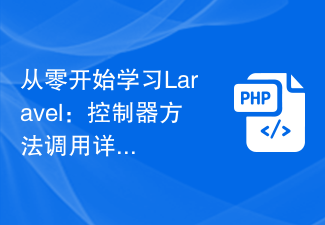 Belajar Laravel dari awal: Penjelasan terperinci tentang penggunaan kaedah pengawal
Mar 10, 2024 pm 05:03 PM
Belajar Laravel dari awal: Penjelasan terperinci tentang penggunaan kaedah pengawal
Mar 10, 2024 pm 05:03 PM
Belajar Laravel dari awal: Penjelasan terperinci tentang penggunaan kaedah pengawal Dalam pembangunan Laravel, pengawal adalah konsep yang sangat penting. Pengawal bertindak sebagai jambatan antara model dan pandangan, memproses permintaan daripada laluan dan mengembalikan data yang sepadan kepada paparan untuk paparan. Kaedah dalam pengawal boleh dipanggil melalui laluan Artikel ini akan memperkenalkan secara terperinci cara menulis dan memanggil kaedah dalam pengawal, dan akan memberikan contoh kod khusus. Pertama, kita perlu membuat pengawal. Anda boleh menggunakan alat baris arahan Artisan untuk membuat
 Mana yang lebih baik, laravel atau thinkphp?
Apr 09, 2024 pm 03:18 PM
Mana yang lebih baik, laravel atau thinkphp?
Apr 09, 2024 pm 03:18 PM
Perbandingan prestasi rangka kerja Laravel dan ThinkPHP: ThinkPHP umumnya berprestasi lebih baik daripada Laravel, memfokuskan pada pengoptimuman dan caching. Laravel berfungsi dengan baik, tetapi untuk aplikasi yang kompleks, ThinkPHP mungkin lebih sesuai.
 Cadangan pembangunan: Cara menggunakan rangka kerja ThinkPHP untuk melaksanakan tugas tak segerak
Nov 22, 2023 pm 12:01 PM
Cadangan pembangunan: Cara menggunakan rangka kerja ThinkPHP untuk melaksanakan tugas tak segerak
Nov 22, 2023 pm 12:01 PM
"Cadangan Pembangunan: Cara Menggunakan Rangka Kerja ThinkPHP untuk Melaksanakan Tugas Asynchronous" Dengan perkembangan pesat teknologi Internet, aplikasi Web mempunyai keperluan yang semakin tinggi untuk mengendalikan sejumlah besar permintaan serentak dan logik perniagaan yang kompleks. Untuk meningkatkan prestasi sistem dan pengalaman pengguna, pembangun sering mempertimbangkan untuk menggunakan tugas tak segerak untuk melaksanakan beberapa operasi yang memakan masa, seperti menghantar e-mel, memproses muat naik fail, menjana laporan, dsb. Dalam bidang PHP, rangka kerja ThinkPHP, sebagai rangka kerja pembangunan yang popular, menyediakan beberapa cara mudah untuk melaksanakan tugas tak segerak.
 Bagaimana untuk memasang thinkphp
Apr 09, 2024 pm 05:42 PM
Bagaimana untuk memasang thinkphp
Apr 09, 2024 pm 05:42 PM
Langkah pemasangan ThinkPHP: Sediakan persekitaran PHP, Komposer dan MySQL. Buat projek menggunakan Komposer. Pasang rangka kerja dan kebergantungan ThinkPHP. Konfigurasikan sambungan pangkalan data. Hasilkan kod aplikasi. Lancarkan aplikasi dan lawati http://localhost:8000.
 Bagaimanakah prestasi thinkphp?
Apr 09, 2024 pm 05:24 PM
Bagaimanakah prestasi thinkphp?
Apr 09, 2024 pm 05:24 PM
ThinkPHP ialah rangka kerja PHP berprestasi tinggi dengan kelebihan seperti mekanisme caching, pengoptimuman kod, pemprosesan selari dan pengoptimuman pangkalan data. Ujian prestasi rasmi menunjukkan bahawa ia boleh mengendalikan lebih daripada 10,000 permintaan sesaat, dan digunakan secara meluas dalam tapak web dan sistem perusahaan berskala besar seperti JD.com dan Ctrip dalam aplikasi praktikal.




