git on serverssh深入剖析,github提供服务原理
1.安装好linux,安装好git(192.168.1.239)
2.创建一个用户zph(让此用户提供git on server),密码设置为12345678
# useradd zph <pre name="code" class="html"># passwd zph
3.切换到zph用户
# su zph
$ cd
4.创建一个远程仓库
$ git init --bare sample.git
5.在windows下(192.168.1.5),打开git bash
$ git clone zph@192.168.1.239:/home/zph/sample.git
终端会让输入密码,此时输入zph用户的密码即(12345678)
6.为了让用户,不用每次都输入密码,在linux生成.ssh目录
$ ssh-keygen -t rsa -C "youremail@example.com"
7.进入.ssh,新建一个authorized_keys文件
$ cd /home/zph/.ssh/
$ vi authorized_keys
8.打开windows中当前用户的.ssh/id_rsa.pub,复制里面的内容,粘贴到第7步中的authorized_keys中9.更改authorized_keys文件的权限
$chmod 600 authorized_keys
$ ssh zph@192.168.1.239
如果不需要输入密码,代表生效了
11.重复第5步,已经不需要输入密码了
12.假如不想zph作为一个账号登陆系统,可以打开/etc/passwdzph:x:1002:1002::/home/zph:/bin/bash改为zph:x:1002:1002::/home/zph:/sbin/nologin
附加:
以上就介绍了 git on serverssh深入剖析,github提供服务原理,包括了方面的内容,希望对PHP教程有兴趣的朋友有所帮助。

Alat AI Hot

Undresser.AI Undress
Apl berkuasa AI untuk mencipta foto bogel yang realistik

AI Clothes Remover
Alat AI dalam talian untuk mengeluarkan pakaian daripada foto.

Undress AI Tool
Gambar buka pakaian secara percuma

Clothoff.io
Penyingkiran pakaian AI

AI Hentai Generator
Menjana ai hentai secara percuma.

Artikel Panas

Alat panas

Notepad++7.3.1
Editor kod yang mudah digunakan dan percuma

SublimeText3 versi Cina
Versi Cina, sangat mudah digunakan

Hantar Studio 13.0.1
Persekitaran pembangunan bersepadu PHP yang berkuasa

Dreamweaver CS6
Alat pembangunan web visual

SublimeText3 versi Mac
Perisian penyuntingan kod peringkat Tuhan (SublimeText3)

Topik panas
 Cara Memasang DeepSeek
Feb 19, 2025 pm 05:48 PM
Cara Memasang DeepSeek
Feb 19, 2025 pm 05:48 PM
Terdapat banyak cara untuk memasang DeepSeek, termasuk: Menyusun dari Sumber (untuk pemaju berpengalaman) menggunakan pakej yang dikompilasi (untuk pengguna Windows) menggunakan bekas docker (untuk yang paling mudah, tidak perlu bimbang tentang keserasian) Dokumen rasmi dengan berhati -hati dan menyediakannya sepenuhnya untuk mengelakkan masalah yang tidak perlu.
 Ringkasan Soalan Lazim untuk Penggunaan DeepSeek
Feb 19, 2025 pm 03:45 PM
Ringkasan Soalan Lazim untuk Penggunaan DeepSeek
Feb 19, 2025 pm 03:45 PM
Panduan Pengguna Alat DeepSeekai dan FAQ DeepSeek adalah alat pintar AI yang kuat. FAQ: Perbezaan antara kaedah akses yang berbeza: Tidak ada perbezaan fungsi antara versi web, versi aplikasi dan panggilan API, dan aplikasi hanya pembungkus untuk versi web. Penggunaan tempatan menggunakan model penyulingan, yang sedikit lebih rendah daripada versi penuh DeepSeek-R1, tetapi model 32-bit secara teorinya mempunyai keupayaan versi penuh 90%. Apa itu bar? Sillytavern adalah antara muka depan yang memerlukan memanggil model AI melalui API atau Ollama. Apa itu Had Breaking
 Bagaimana untuk mendaftar untuk LBank Exchange?
Aug 21, 2024 pm 02:20 PM
Bagaimana untuk mendaftar untuk LBank Exchange?
Aug 21, 2024 pm 02:20 PM
Untuk mendaftar untuk LBank layari laman web rasmi dan klik "Daftar". Masukkan e-mel dan kata laluan anda dan sahkan e-mel anda. Muat turun apl LBank iOS: Cari "LBank" dalam AppStore. Muat turun dan pasang aplikasi "LBank-DigitalAssetExchange". Android: Cari "LBank" di Gedung Google Play. Muat turun dan pasang aplikasi "LBank-DigitalAssetExchange".
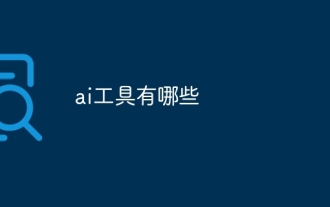 Apakah alat AI?
Nov 29, 2024 am 11:11 AM
Apakah alat AI?
Nov 29, 2024 am 11:11 AM
Alat AI termasuk: Doubao, ChatGPT, Gemini, BlenderBot, dll.
 Amalan PHP Git: Bagaimana untuk menggunakan Git untuk meningkatkan kualiti kod dan kecekapan pasukan?
Jun 03, 2024 pm 12:43 PM
Amalan PHP Git: Bagaimana untuk menggunakan Git untuk meningkatkan kualiti kod dan kecekapan pasukan?
Jun 03, 2024 pm 12:43 PM
Git ialah sistem kawalan versi teragih yang membantu mengurus perubahan kod dan bekerjasama dalam pembangunan. Ia membolehkan menjejaki perubahan, bekerjasama dengan orang lain dan menggabungkan cawangan. Selain itu, semakan kod, penggunaan automatik dan keupayaan untuk melancarkan semula perubahan disediakan untuk meningkatkan kualiti kod dan kecekapan pasukan.
 Berapakah margin yang diperlukan untuk kontrak niaga hadapan Huobi untuk mengelakkan pembubaran?
Jul 02, 2024 am 11:17 AM
Berapakah margin yang diperlukan untuk kontrak niaga hadapan Huobi untuk mengelakkan pembubaran?
Jul 02, 2024 am 11:17 AM
Pembubaran kontrak Huobi ialah pembubaran paksa yang disebabkan oleh margin yang tidak mencukupi. Untuk mengelakkan pembubaran, nisbah margin disyorkan: tidak kurang daripada 10% untuk kontrak mata wang arus perdana dan tidak kurang daripada 20% untuk kontrak mata wang bukan arus perdana. Formula pengiraan margin: margin diperlukan untuk pembubaran = nilai kontrak/(kadar kerugian 1-henti/harga pembukaan). Nisbah margin yang tinggi membantu mengurangkan risiko pembubaran. Nisbah leverage perdagangan kontrak adalah tinggi, dan pulangan serta risiko wujud bersama, jadi margin perlu diuruskan dengan teliti.
 Delphi Digital: Bagaimana Mengubah Ekonomi AI Baru Dengan Mengurangkan Senibina Elizaos V2 Baru?
Mar 04, 2025 pm 07:00 PM
Delphi Digital: Bagaimana Mengubah Ekonomi AI Baru Dengan Mengurangkan Senibina Elizaos V2 Baru?
Mar 04, 2025 pm 07:00 PM
ELIZAOSV2: Memperkasakan AI dan memimpin ekonomi baru Web3. Artikel ini akan menyelam ke dalam inovasi utama ElizaOSv2 dan bagaimana ia membentuk ekonomi masa depan yang didorong oleh AI. AIT Automasi: Pergi secara bebas mengendalikan Elizaos pada asalnya merupakan rangka kerja AI yang memberi tumpuan kepada automasi Web3. Versi V1 membolehkan AI berinteraksi dengan kontrak pintar dan data blockchain, manakala versi V2 mencapai peningkatan prestasi yang signifikan. Daripada hanya melaksanakan arahan mudah, AI secara bebas dapat menguruskan aliran kerja, mengendalikan perniagaan dan membangunkan strategi kewangan. Peningkatan Seni Bina: Ditingkatkan a
 Sebagai pembuat pasaran teratas memasuki pasaran crypto, apakah impak yang akan dimiliki oleh Castle Securities terhadap industri ini?
Mar 04, 2025 pm 08:03 PM
Sebagai pembuat pasaran teratas memasuki pasaran crypto, apakah impak yang akan dimiliki oleh Castle Securities terhadap industri ini?
Mar 04, 2025 pm 08:03 PM
Kemasukan pembuat pasaran Castle Securities ke dalam pembuat pasaran Bitcoin adalah simbol kematangan pasaran Bitcoin dan langkah utama bagi pasukan kewangan tradisional untuk bersaing untuk kuasa harga aset masa depan. Pada 25 Februari, menurut Bloomberg, Citadel Securities berusaha untuk menjadi penyedia kecairan untuk kriptografi. Syarikat itu bertujuan untuk menyertai senarai pembuat pasaran di pelbagai bursa, termasuk pertukaran yang dikendalikan oleh Coinbaseglobal, Binanceholdings dan Crypto.com, orang yang biasa dengan perkara itu berkata. Setelah diluluskan oleh pertukaran, syarikat itu pada mulanya merancang untuk menubuhkan pasukan pembuat pasaran di luar Amerika Syarikat. Langkah ini bukan hanya tanda






