PHP版蚂蚁爬杆路径算法
<?php /**
* 有一根27厘米的细木杆,在第3厘米、7厘米、11厘米、17厘米、23厘米这五个位置上各有一只蚂蚁。
* 木杆很细,不能同时通过一只蚂蚁。开始 时,蚂蚁的头朝左还是朝右是任意的,它们只会朝前走或调头,
* 但不会后退。当任意两只蚂蚁碰头时,两只蚂蚁会同时调头朝反方向走。假设蚂蚁们每秒钟可以走一厘米的距离。
* 编写程序,求所有蚂蚁都离开木杆 的最小时间和最大时间。
*/
function add2($directionArr, $count, $i) {
if(0 > $i) { // 超出计算范围
return $directionArr;
}
if(0 == $directionArr[$i]) { // 当前位加1
$directionArr[$i] = 1;
return $directionArr;
}
$directionArr[$i] = 0;
return add2($directionArr, $count, $i - 1); // 进位
}
$positionArr = array( // 所在位置
3,
7,
11,
17,
23
);
function path($positionArr) { // 生成测试路径
$pathCalculate = array();
$count = count($positionArr);
$directionArr = array_fill(0, $count, 0); // 朝向
$end = str_repeat('1', $count);
while (true) {
$path = implode('', $directionArr);
$pathArray = array_combine($positionArr, $directionArr);
$total = calculate($positionArr, $directionArr);
$pathCalculate['P'.$path] = $total;
if($end == $path) { // 遍历完成
break;
}
$directionArr = add2($directionArr, $count, $count - 1);
}
return $pathCalculate;
}
function calculate($positionArr, $directionArr) {
$total = 0; // 总用时
$length = 27; // 木杆长度
while ($positionArr) {
$total++; // 步增耗时
$nextArr = array(); // 下一步位置
foreach ($positionArr as $key => $value) {
if(0 == $directionArr[$key]) {
$next = $value - 1; // 向0方向走一步
} else {
$next = $value + 1; // 向1方向走一步
}
if(0 == $next) { // 在0方向走出
continue;
}
if($length == $next) { // 在1方向走出
continue;
}
$nextArr[$key] = $next;
}
$positionArr = $nextArr;
foreach ($nextArr as $key => $value) {
$findArr = array_keys($positionArr, $value);
if(count($findArr) calculate-';
print_r($pathCalculate);
echo 'sort-';
asort($pathCalculate);
print_r($pathCalculate);版权声明:本文为博主原创文章,未经博主允许不得转载。
以上就介绍了PHP版蚂蚁爬杆路径算法,包括了方面的内容,希望对PHP教程有兴趣的朋友有所帮助。

Alat AI Hot

Undresser.AI Undress
Apl berkuasa AI untuk mencipta foto bogel yang realistik

AI Clothes Remover
Alat AI dalam talian untuk mengeluarkan pakaian daripada foto.

Undress AI Tool
Gambar buka pakaian secara percuma

Clothoff.io
Penyingkiran pakaian AI

AI Hentai Generator
Menjana ai hentai secara percuma.

Artikel Panas

Alat panas

Notepad++7.3.1
Editor kod yang mudah digunakan dan percuma

SublimeText3 versi Cina
Versi Cina, sangat mudah digunakan

Hantar Studio 13.0.1
Persekitaran pembangunan bersepadu PHP yang berkuasa

Dreamweaver CS6
Alat pembangunan web visual

SublimeText3 versi Mac
Perisian penyuntingan kod peringkat Tuhan (SublimeText3)

Topik panas
 1376
1376
 52
52
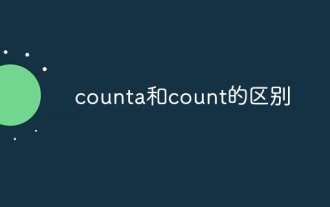 Perbezaan antara counta dan count
Nov 20, 2023 am 10:01 AM
Perbezaan antara counta dan count
Nov 20, 2023 am 10:01 AM
Fungsi Count digunakan untuk mengira bilangan nombor dalam julat yang ditentukan. Ia mengabaikan teks, nilai logik dan nilai nol, tetapi mengira sel kosong Fungsi Count hanya mengira bilangan sel yang mengandungi nombor sebenar. Fungsi CountA digunakan untuk mengira bilangan sel yang tidak kosong dalam julat tertentu. Ia bukan sahaja mengira sel yang mengandungi nombor sebenar, tetapi juga mengira bilangan sel bukan kosong yang mengandungi teks, nilai logik dan formula.
 Isih tatasusunan menggunakan fungsi Array.Isih dalam C#
Nov 18, 2023 am 10:37 AM
Isih tatasusunan menggunakan fungsi Array.Isih dalam C#
Nov 18, 2023 am 10:37 AM
Tajuk: Contoh menggunakan fungsi Array.Sort untuk mengisih tatasusunan dalam Teks C#: Dalam C#, tatasusunan ialah struktur data yang biasa digunakan dan operasi pengisihan tatasusunan selalunya diperlukan. C# menyediakan kelas Array, yang mempunyai kaedah Isih untuk menyusun tatasusunan dengan mudah. Artikel ini akan menunjukkan cara menggunakan fungsi Array.Sort dalam C# untuk mengisih tatasusunan dan memberikan contoh kod khusus. Pertama, kita perlu memahami penggunaan asas fungsi Array.Sort. Susunan.Jadi
 Kaedah mudah dan jelas untuk menggunakan fungsi PHP array_merge_recursive().
Jun 27, 2023 pm 01:48 PM
Kaedah mudah dan jelas untuk menggunakan fungsi PHP array_merge_recursive().
Jun 27, 2023 pm 01:48 PM
Apabila pengaturcaraan dalam PHP, kita selalunya perlu menggabungkan tatasusunan. PHP menyediakan fungsi array_merge() untuk melengkapkan penggabungan tatasusunan, tetapi apabila kunci yang sama wujud dalam tatasusunan, fungsi ini akan menimpa nilai asal. Untuk menyelesaikan masalah ini, PHP juga menyediakan fungsi array_merge_recursive() dalam bahasa, yang boleh menggabungkan tatasusunan dan mengekalkan nilai kunci yang sama, menjadikan reka bentuk program lebih fleksibel. array_merge
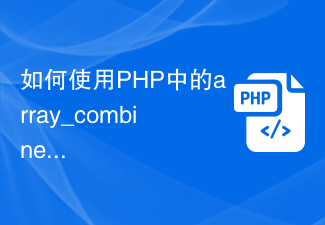 Cara menggunakan fungsi array_combine dalam PHP untuk menggabungkan dua tatasusunan menjadi tatasusunan bersekutu
Jun 26, 2023 pm 01:41 PM
Cara menggunakan fungsi array_combine dalam PHP untuk menggabungkan dua tatasusunan menjadi tatasusunan bersekutu
Jun 26, 2023 pm 01:41 PM
Dalam PHP, terdapat banyak fungsi tatasusunan berkuasa yang boleh menjadikan operasi tatasusunan lebih mudah dan lebih pantas. Apabila kita perlu menggabungkan dua tatasusunan ke dalam tatasusunan bersekutu, kita boleh menggunakan fungsi array_combine PHP untuk mencapai operasi ini. Fungsi ini sebenarnya digunakan untuk menggabungkan kekunci satu tatasusunan sebagai nilai tatasusunan lain ke dalam tatasusunan bersekutu baharu. Seterusnya, kami akan menerangkan cara menggunakan fungsi array_combine dalam PHP untuk menggabungkan dua tatasusunan menjadi tatasusunan bersekutu. Ketahui tentang array_comb
 Penjelasan terperinci tentang penggunaan fungsi PHP array_fill().
Jun 27, 2023 am 08:42 AM
Penjelasan terperinci tentang penggunaan fungsi PHP array_fill().
Jun 27, 2023 am 08:42 AM
Dalam pengaturcaraan PHP, tatasusunan ialah struktur data yang sangat penting yang boleh mengendalikan sejumlah besar data dengan mudah. PHP menyediakan banyak fungsi berkaitan tatasusunan, array_fill() adalah salah satu daripadanya. Artikel ini akan memperkenalkan secara terperinci penggunaan fungsi array_fill(), serta beberapa petua dalam aplikasi praktikal. 1. Gambaran keseluruhan fungsi array_fill() Fungsi array_fill() adalah untuk mencipta tatasusunan nilai yang sama dengan panjang yang ditentukan. Secara khusus, sintaks fungsi ini ialah
 Apakah punca biasa ArrayStoreException di Java?
Jun 25, 2023 am 09:48 AM
Apakah punca biasa ArrayStoreException di Java?
Jun 25, 2023 am 09:48 AM
Dalam pengaturcaraan Java, tatasusunan ialah struktur data yang penting. Tatasusunan boleh menyimpan berbilang nilai dalam satu pembolehubah, dan yang lebih penting setiap nilai boleh diakses menggunakan indeks. Tetapi semasa bekerja dengan tatasusunan, beberapa pengecualian mungkin berlaku, salah satunya ialah ArrayStoreException. Artikel ini akan membincangkan punca biasa pengecualian ArrayStoreException. 1. Jenis tidak padan Jenis elemen mesti ditentukan apabila tatasusunan dibuat. Apabila kami cuba menyimpan jenis data yang tidak serasi ke dalam tatasusunan, ia akan membuang
 Pengenalan kepada cara menggunakan fungsi PHP array_change_key_case().
Jun 27, 2023 am 10:43 AM
Pengenalan kepada cara menggunakan fungsi PHP array_change_key_case().
Jun 27, 2023 am 10:43 AM
Dalam pengaturcaraan PHP, tatasusunan ialah jenis data yang kerap digunakan. Terdapat juga beberapa fungsi operasi tatasusunan, termasuk fungsi array_change_key_case(). Fungsi ini boleh menukar kes nama kunci dalam tatasusunan untuk memudahkan pemprosesan data kami. Artikel ini akan memperkenalkan cara menggunakan fungsi array_change_key_case() dalam PHP. 1. Sintaks fungsi dan tatasusunan_ubah_ke parameter
 Cara menggunakan modul Array dalam Python
May 01, 2023 am 09:13 AM
Cara menggunakan modul Array dalam Python
May 01, 2023 am 09:13 AM
Modul tatasusunan dalam Python ialah tatasusunan yang dipratentukan, jadi ia mengambil lebih sedikit ruang dalam ingatan daripada senarai standard, dan juga boleh melaksanakan operasi peringkat elemen pantas seperti menambah, memadam, mengindeks dan menghiris. Selain itu, semua elemen dalam tatasusunan adalah daripada jenis yang sama, jadi anda boleh menggunakan fungsi operasi berangka yang cekap yang disediakan oleh tatasusunan, seperti mengira nilai purata, maksimum dan minimum. Selain itu, modul tatasusunan juga menyokong menulis dan membaca objek tatasusunan terus ke dalam fail binari, yang menjadikannya lebih cekap apabila memproses sejumlah besar data berangka. Oleh itu, jika anda perlu memproses sejumlah besar data homogen, anda boleh mempertimbangkan untuk menggunakan modul tatasusunan Python untuk mengoptimumkan kecekapan pelaksanaan kod anda. Untuk menggunakan modul tatasusunan, anda perlu terlebih dahulu




