MAC OSX 1010 下启用自带的Apache和PHP
Mac 系统自带Apache和PHP,只要你开启即可使用
1. 修改Apache配置文件
sudo vim /etc/apache2/httpd.conf。
取消注释掉下面两行
LoadModule rewrite_module libexec/apache2/mod_rewrite.so
LoadModule php5_module libexec/apache2/libphp5.so
注释掉221行的#Require all denied
212 #ServerName www.example.com:80213
214 #
215 # Deny access to the entirety of your server's filesystem. You must
216 # explicitly permit access to web content directories in other
217 #
218 #
219
220 AllowOverride none
221 # Require all denied
222
另外取消499行的注释,使apache的vhost设置生效
497
498 # Virtual hosts
499 Include /private/etc/apache2/extra/httpd-vhosts.conf
500
501 # Local access to the Apache HTTP Server Manual
502 #Include /private/etc/apache2/extra/httpd-manual.conf
2. vim/etc/apache2/extra/httpd-vhosts.conf
添加如下内容(sheng 是我的用户名,xxx是自己添加的虚拟域名)
DocumentRoot "/Users/sheng/site/xxx"
ServerName xxx.com
Options FollowSymLinks
AllowOverride All
Require all granted
3. 修改本机的host设置
vim /etc/hosts
添加一行
127.0.0.1 xxx.com
4.打开终端命令行
sudo apachectl start。
5. 在/Users/sheng/site/xxx放一个index.php 文件
可以写入如下内容。(MAC OSX 10.10的PHP 版本在5.4以上,放心用 短标签)
echo "hello php";
?>
打开浏览器
type
xxx.com
and try out!
版权声明:本文为博主原创文章,未经博主允许不得转载。
以上就介绍了MAC OSX 1010 下启用自带的Apache和PHP,包括了方面的内容,希望对PHP教程有兴趣的朋友有所帮助。

Alat AI Hot

Undresser.AI Undress
Apl berkuasa AI untuk mencipta foto bogel yang realistik

AI Clothes Remover
Alat AI dalam talian untuk mengeluarkan pakaian daripada foto.

Undress AI Tool
Gambar buka pakaian secara percuma

Clothoff.io
Penyingkiran pakaian AI

AI Hentai Generator
Menjana ai hentai secara percuma.

Artikel Panas

Alat panas

Notepad++7.3.1
Editor kod yang mudah digunakan dan percuma

SublimeText3 versi Cina
Versi Cina, sangat mudah digunakan

Hantar Studio 13.0.1
Persekitaran pembangunan bersepadu PHP yang berkuasa

Dreamweaver CS6
Alat pembangunan web visual

SublimeText3 versi Mac
Perisian penyuntingan kod peringkat Tuhan (SublimeText3)

Topik panas
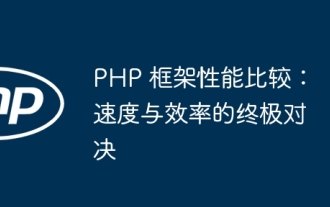 Perbandingan Prestasi Rangka Kerja PHP: Pertunjukan Terunggul Kepantasan vs
Apr 30, 2024 pm 12:27 PM
Perbandingan Prestasi Rangka Kerja PHP: Pertunjukan Terunggul Kepantasan vs
Apr 30, 2024 pm 12:27 PM
Menurut penanda aras, Laravel cemerlang dalam kelajuan memuatkan halaman dan pertanyaan pangkalan data, manakala CodeIgniter cemerlang dalam pemprosesan data. Apabila memilih rangka kerja PHP, anda harus mempertimbangkan saiz aplikasi, corak trafik dan kemahiran pasukan pembangunan.
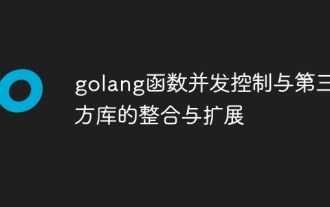 Penyepaduan dan pengembangan kawalan konkurensi fungsi golang dan perpustakaan pihak ketiga
Apr 25, 2024 am 09:27 AM
Penyepaduan dan pengembangan kawalan konkurensi fungsi golang dan perpustakaan pihak ketiga
Apr 25, 2024 am 09:27 AM
Pengaturcaraan serentak dilaksanakan dalam Go through Goroutine dan alat kawalan serentak (seperti WaitGroup, Mutex), dan perpustakaan pihak ketiga (seperti sync.Pool, sync.semaphore, queue) boleh digunakan untuk melanjutkan fungsinya. Perpustakaan ini mengoptimumkan operasi serentak seperti pengurusan tugas, sekatan akses sumber dan peningkatan kecekapan kod. Contoh menggunakan perpustakaan baris gilir untuk memproses tugasan menunjukkan aplikasi perpustakaan pihak ketiga dalam senario konkurensi sebenar.
 Bagaimana untuk menjalankan ujian konkurensi dan penyahpepijatan dalam pengaturcaraan serentak Java?
May 09, 2024 am 09:33 AM
Bagaimana untuk menjalankan ujian konkurensi dan penyahpepijatan dalam pengaturcaraan serentak Java?
May 09, 2024 am 09:33 AM
Ujian dan penyahpepijatan serentak Ujian dan penyahpepijatan serentak dalam pengaturcaraan serentak Java adalah penting dan teknik berikut tersedia: Ujian serentak: Ujian unit: Asingkan dan uji satu tugas serentak. Ujian integrasi: menguji interaksi antara pelbagai tugas serentak. Ujian beban: Nilaikan prestasi dan kebolehskalaan aplikasi di bawah beban berat. Penyahpepijatan Konkurensi: Titik Putus: Jeda pelaksanaan utas dan periksa pembolehubah atau jalankan kod. Pengelogan: Rekod peristiwa dan status urutan. Jejak tindanan: Kenal pasti sumber pengecualian. Alat visualisasi: Pantau aktiviti benang dan penggunaan sumber.
 Modul mengelak melindungi tapak web anda daripada serangan DOS lapisan aplikasi
Apr 30, 2024 pm 05:34 PM
Modul mengelak melindungi tapak web anda daripada serangan DOS lapisan aplikasi
Apr 30, 2024 pm 05:34 PM
Terdapat pelbagai kaedah serangan yang boleh membawa laman web di luar talian, dan kaedah yang lebih kompleks melibatkan pengetahuan teknikal pangkalan data dan pengaturcaraan. Kaedah yang lebih mudah dipanggil serangan "DenialOfService" (DOS). Nama kaedah serangan ini berasal dari niatnya: untuk menyebabkan permintaan perkhidmatan biasa daripada pelanggan biasa atau pelawat laman web ditolak. Secara umumnya, terdapat dua bentuk serangan DOS: lapisan ketiga dan keempat model OSI, iaitu, serangan lapisan rangkaian Lapisan ketujuh model OSI, iaitu, serangan lapisan aplikasi serangan - lapisan rangkaian, berlaku apabila sejumlah besar trafik sampah mengalir ke pelayan web. Apabila trafik spam melebihi keupayaan rangkaian untuk mengendalikannya, tapak web akan turun. Jenis kedua serangan DOS adalah pada lapisan aplikasi dan penggunaan gabungan
 Bagaimana untuk menambah pelayan dalam eclipse
May 05, 2024 pm 07:27 PM
Bagaimana untuk menambah pelayan dalam eclipse
May 05, 2024 pm 07:27 PM
Untuk menambah pelayan pada Eclipse, ikuti langkah berikut: Cipta persekitaran masa jalan pelayan Konfigurasikan pelayan Cipta contoh pelayan Pilih persekitaran masa jalan pelayan Konfigurasi contoh pelayan Mulakan projek penggunaan pelayan
 Aplikasi algoritma dalam pembinaan 58 platform potret
May 09, 2024 am 09:01 AM
Aplikasi algoritma dalam pembinaan 58 platform potret
May 09, 2024 am 09:01 AM
1. Latar Belakang Pembinaan 58 Portrait Platform Pertama sekali, saya ingin berkongsi dengan anda latar belakang pembinaan 58 Portrait Platform. 1. Pemikiran tradisional platform pemprofilan tradisional tidak lagi mencukupi Membina platform pemprofilan pengguna bergantung pada keupayaan pemodelan gudang data untuk menyepadukan data daripada pelbagai barisan perniagaan untuk membina potret pengguna yang tepat untuk memahami tingkah laku, minat pengguna dan keperluan, dan menyediakan keupayaan sampingan, akhirnya, ia juga perlu mempunyai keupayaan platform data untuk menyimpan, bertanya dan berkongsi data profil pengguna dan menyediakan perkhidmatan profil dengan cekap. Perbezaan utama antara platform pemprofilan perniagaan binaan sendiri dan platform pemprofilan pejabat pertengahan ialah platform pemprofilan binaan sendiri menyediakan satu barisan perniagaan dan boleh disesuaikan atas permintaan platform pertengahan pejabat berkhidmat berbilang barisan perniagaan, mempunyai kompleks pemodelan, dan menyediakan lebih banyak keupayaan umum. 2.58 Potret pengguna latar belakang pembinaan potret di platform tengah 58
 Bagaimana untuk menggunakan dan menyelenggara laman web menggunakan PHP
May 03, 2024 am 08:54 AM
Bagaimana untuk menggunakan dan menyelenggara laman web menggunakan PHP
May 03, 2024 am 08:54 AM
Untuk berjaya menggunakan dan menyelenggara tapak web PHP, anda perlu melakukan langkah berikut: Pilih pelayan web (seperti Apache atau Nginx) Pasang PHP Cipta pangkalan data dan sambungkan PHP Muat naik kod ke pelayan Sediakan nama domain dan Pemantauan DNS penyelenggaraan tapak web langkah termasuk mengemas kini PHP dan pelayan web, dan membuat sandaran tapak web, memantau log ralat dan mengemas kini kandungan.
 Cara menggunakan Fail2Ban untuk melindungi pelayan anda daripada serangan kekerasan
Apr 27, 2024 am 08:34 AM
Cara menggunakan Fail2Ban untuk melindungi pelayan anda daripada serangan kekerasan
Apr 27, 2024 am 08:34 AM
Tugas penting untuk pentadbir Linux adalah untuk melindungi pelayan daripada serangan atau akses haram. Secara lalai, sistem Linux disertakan dengan firewall yang dikonfigurasikan dengan baik, seperti iptables, Uncomplicated Firewall (UFW), ConfigServerSecurityFirewall (CSF), dsb., yang boleh menghalang pelbagai serangan. Mana-mana mesin yang disambungkan ke Internet adalah sasaran yang berpotensi untuk serangan berniat jahat. Terdapat alat yang dipanggil Fail2Ban yang boleh digunakan untuk mengurangkan akses haram pada pelayan. Apakah Fail2Ban? Fail2Ban[1] ialah perisian pencegahan pencerobohan yang melindungi pelayan daripada serangan kekerasan. Ia ditulis dalam bahasa pengaturcaraan Python






