
1、框模型:盒模型,①对象实际宽度=左右外边距+左右边框+左右内边距 + width;②对象实际高度=上下外边距+上下边框+上下内边距 + height;
2、外边距:margin:取值:①top(上) right(右) bottom(下) left(左);②value:一个值,四个方向相同;③top/bottom(上/下) left/right(左/右):上下一致,左右一致;④auto:左右水平居中,上下无效(前提必须设置宽度);
3、外边距合并:两个垂直外边距相遇,形成一个外边距,以值大者为主;
4、外边距溢出:父子元素,设置子元素上下外边距,结果导致作用于父元素上(父元素无边框,且设置第一个子元素时产生);解决:①父元素设置上下边框;②给父元素设置内边距,取代子元素的外边距;③父元素添加空table作为第一个子元素;
5、内边距:padding:取值:①top(上) right(右) bottom(下) left(左);②value:一个值,四个方向相同;③top/bottom(上/下) left/right(左/右):上下一致,左右一致;* 行内元素的内边距不影响其他元素;
6、背景:①背景色:background-color;②背景图片:background-image:url(相对路径);③背景平铺:background-repeat:a、repeat:默认,水平垂直都平铺;b、no-repeat:不平铺;c、repeat-x:水平平铺;d、repeat-y:垂直平铺;④背景尺寸:background-size:a、取值/百分比;b、cover:扩大背景图至完全覆盖;c、contain:背景图扩大至一边适应;⑤背景固定:background-attachment:a、scroll:默认,滚动;b、fixed:固定,背景不随滚动条改变;⑥背景定位:background-position:x(值正右偏移/横向关键字) y(值正下偏移/纵向关键字)⑦Sprites图:将所需图像移至sprites图左上角;⑧背景综合:background:color url() repeat attachment position;
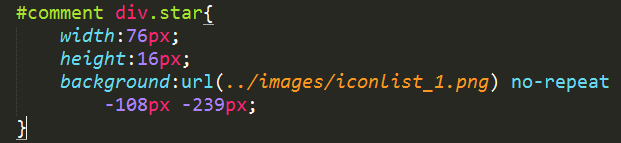
7、渐变:①线性渐变:background-image:linear-gradient(angle(方向,关键字或角度),color-point1(变化颜色,颜色 位置),color-point2……);②径向渐变:background-image:radial-gradient(【size at position】(半径at圆心位置),color-point1(颜色 位置/占比),color-point2……);③重复线性渐变:background-image:repeating-linear-gradient(angle,color-point);* color-point:位置一定要给绝对的数值(px),不要给相对 %;


8、版本兼容性:在取值渐变函数前添加兼容前缀,①Firefox:火狐,-moz-;②Chrome:谷歌,-webkit-;③Opera:欧朋,-o-;④IE:Internet Explorer,-ms-;
 Apakah kaedah untuk memulakan semula aplikasi dalam Android?
Apakah kaedah untuk memulakan semula aplikasi dalam Android?
 penggunaan keadaan pandangan
penggunaan keadaan pandangan
 Bagaimana untuk menyelesaikan ralat yang tidak diketahui 11
Bagaimana untuk menyelesaikan ralat yang tidak diketahui 11
 fail format DAT
fail format DAT
 Adakah python bahagian hadapan atau belakang?
Adakah python bahagian hadapan atau belakang?
 Bagaimana untuk memuat turun Binance
Bagaimana untuk memuat turun Binance
 Apakah pernyataan untuk memadam jadual dalam sql
Apakah pernyataan untuk memadam jadual dalam sql
 ipad airplay
ipad airplay




