php原生图片合成和文字生成图片
之前有一个我写的帖子是可以拿到远程地址的图片保存本地的
前段时间搞的很火的朋友圈标签,可以使用下面仅仅三个自定义函数即可合成,具体参数石头已经给大家写出,有需要改进的地方请直接留言!
/**
* a.合成图片信息 复制一张图片的矩形区域到另外一张图片的矩形区域
* @param [type] $bg_image [目标图]
* @param [type] $sub_image [被添加图]
* @param [type] $add_x [目标图x坐标位置]
* @param [type] $add_y [目标图y坐标位置]
* @param [type] $add_w [目标图宽度区域]
* @param [type] $add_h [目标图高度区域]
* @param [type] $out_image [输出图路径]
* @return [type] [description]
*/
function image_copy_image($bg_image,$sub_image,$add_x,$add_y,$add_w,$add_h,$out_image){
if($sub_image){
$bg_image_c = imagecreatefromstring(file_get_contents($bg_image));
$sub_image_c = imagecreatefromstring(file_get_contents($sub_image));
imagecopyresampled($bg_image_c, $sub_image_c, $add_x, $add_y, 0, 0, $add_w, $add_h, imagesx($sub_image_c), imagesy($sub_image_c));
//保存到out_image
imagejpeg($bg_image_c, $out_image, 80);
imagedestroy($sub_image_c);
imagedestroy($bg_image_c);
}
}
/**
* b.生成文字图片并插入广告图中
* @param [type] $filename [背景路径]
* @param [type] $text [文字内容]
* @param [type] $font [文字大小]
* @param [type] $size [文字画布的宽]
* @param [type] $width_f [文字颜色]
* @param [type] $red [红]
* @param [type] $grn [绿]
* @param [type] $blu [蓝]
*/
function create_text($filename,$text,$font,$size,$width_f,$red,$grn,$blu){
$rot = 0; // 旋转角度
$width = 0; //宽度
$height = 0; //高度
$offset_x = 0; //x偏移
$offset_y = 0; //y偏移
$bounds = array();
$text = autowrap($size, 0, $font, $text,$width_f); // 自动换行处理
/** [字体大小] [角度] [字体名称] [字符串] [预设宽度] */
// 确定边框高度.
$bounds = ImageTTFBBox($size, $rot, $font, "W");
if ($rot < 0) {
$font_height = abs($bounds[7]-$bounds[1]);
} else if ($rot > 0) {
$font_height = abs($bounds[1]-$bounds[7]);
} else {
$font_height = abs($bounds[7]-$bounds[1]);
}
// 确定边框高度.
$bounds = ImageTTFBBox($size, $rot, $font, $text);
if ($rot < 0) {
$width = abs($bounds[4]-$bounds[0]);
$height = abs($bounds[3]-$bounds[7]);
$offset_y = $font_height;
$offset_x = 0;
} else if ($rot > 0) {
$width = abs($bounds[2]-$bounds[6]);
$height = abs($bounds[1]-$bounds[5]);
$offset_y = abs($bounds[7]-$bounds[5])+$font_height;
$offset_x = abs($bounds[0]-$bounds[6]);
} else {
$width = abs($bounds[4]-$bounds[6]);
$height = abs($bounds[7]-$bounds[1]);
$offset_y = $font_height;
$offset_x = 0;
}
$bg = imagecreatetruecolor($width + 20,$height + 20); // 创建画布
$color=imagecolorallocatealpha($bg , 0 , 0 , 0 ,127);//拾取一个完全透明的颜色
imagealphablending($bg ,false);//关闭混合模式,以便透明颜色能覆盖原画布
imagefill($bg , 0 , 0, $color);//填充
imagesavealpha($bg ,true);//设置保存PNG时保留透明通道信息
$textImg = imagecolorallocate($bg, $red, $grn, $blu); // 创建白色
ImageTTFText($bg, $size, 0, 10, $size + 10, $textImg, $font, $text);
imagepng($bg,$filename);
}
/**
* 文字自动换行
* @param [type] $fontsize [字体大小]
* @param [type] $angle [角度]
* @param [type] $fontface [字体名称]
* @param [type] $string [字符串]
* @param [type] $width [预设宽度]
*/
function autowrap($fontsize, $angle, $fontface, $string, $width) {
$content = "";
// 将字符串拆分成一个个单字 保存到数组 letter 中
preg_match_all("/./u", $string, $arr);
$letter = $arr[0];
foreach ($letter as $l) {
$teststr = $content." ".$l;
$testbox = imagettfbbox($fontsize, $angle, $fontface, $teststr);
// 判断拼接后的字符串是否超过预设的宽度
if (($testbox[2] > $width) && ($content !== "")) {
$content .= PHP_EOL;
}
$content .= $l;
}
return $content;
}

Alat AI Hot

Undresser.AI Undress
Apl berkuasa AI untuk mencipta foto bogel yang realistik

AI Clothes Remover
Alat AI dalam talian untuk mengeluarkan pakaian daripada foto.

Undress AI Tool
Gambar buka pakaian secara percuma

Clothoff.io
Penyingkiran pakaian AI

AI Hentai Generator
Menjana ai hentai secara percuma.

Artikel Panas

Alat panas

Notepad++7.3.1
Editor kod yang mudah digunakan dan percuma

SublimeText3 versi Cina
Versi Cina, sangat mudah digunakan

Hantar Studio 13.0.1
Persekitaran pembangunan bersepadu PHP yang berkuasa

Dreamweaver CS6
Alat pembangunan web visual

SublimeText3 versi Mac
Perisian penyuntingan kod peringkat Tuhan (SublimeText3)

Topik panas
 1376
1376
 52
52
 Ketahui tentang contoh kod pengenalan untuk pengaturcaraan Python
Jan 04, 2024 am 10:50 AM
Ketahui tentang contoh kod pengenalan untuk pengaturcaraan Python
Jan 04, 2024 am 10:50 AM
Ketahui tentang pengaturcaraan Python dengan contoh kod pengenalan Python ialah bahasa pengaturcaraan yang mudah dipelajari tetapi berkuasa. Bagi pemula, adalah sangat penting untuk memahami contoh kod pengenalan pengaturcaraan Python. Artikel ini akan memberikan anda beberapa contoh kod konkrit untuk membantu anda bermula dengan cepat. Cetak HelloWorldprint("HelloWorld") Ini ialah contoh kod paling mudah dalam Python. Fungsi print() digunakan untuk mengeluarkan kandungan yang ditentukan
 Pembolehubah PHP dalam tindakan: 10 contoh penggunaan sebenar
Feb 19, 2024 pm 03:00 PM
Pembolehubah PHP dalam tindakan: 10 contoh penggunaan sebenar
Feb 19, 2024 pm 03:00 PM
Pembolehubah PHP menyimpan nilai semasa runtime program dan sangat penting untuk membina aplikasi WEB yang dinamik dan interaktif. Artikel ini melihat secara mendalam pembolehubah PHP dan menunjukkannya dalam tindakan dengan 10 contoh kehidupan sebenar. 1. Simpan input pengguna $nama pengguna=$_POST["nama pengguna"];$passWord=$_POST["kata laluan"] Contoh ini mengekstrak nama pengguna dan kata laluan daripada penyerahan borang dan menyimpannya dalam pembolehubah untuk pemprosesan selanjutnya. 2. Tetapkan nilai konfigurasi $database_host="localhost";$database_username="username";$database_pa
 Daripada pemula hingga mahir: Pelaksanaan kod struktur data yang biasa digunakan dalam bahasa Go
Mar 04, 2024 pm 03:09 PM
Daripada pemula hingga mahir: Pelaksanaan kod struktur data yang biasa digunakan dalam bahasa Go
Mar 04, 2024 pm 03:09 PM
Tajuk: Dari Permulaan hingga Penguasaan: Pelaksanaan Kod Struktur Data Yang Biasa Digunakan dalam Bahasa Go Struktur data memainkan peranan penting dalam pengaturcaraan dan merupakan asas pengaturcaraan. Dalam bahasa Go, terdapat banyak struktur data yang biasa digunakan, dan menguasai pelaksanaan struktur data ini adalah penting untuk menjadi seorang pengaturcara yang baik. Artikel ini akan memperkenalkan struktur data yang biasa digunakan dalam bahasa Go dan memberikan contoh kod yang sepadan untuk membantu pembaca daripada mula menjadi mahir dalam struktur data ini. 1. Array Array ialah struktur data asas, kumpulan daripada jenis yang sama
 Java melaksanakan kod isihan gelembung mudah
Jan 30, 2024 am 09:34 AM
Java melaksanakan kod isihan gelembung mudah
Jan 30, 2024 am 09:34 AM
Contoh kod paling ringkas bagi jenis gelembung Java ialah algoritma pengisihan biasa. Idea asasnya ialah melaraskan urutan secara beransur-ansur ke dalam urutan tersusun melalui perbandingan dan pertukaran elemen bersebelahan. Berikut ialah contoh kod Java ringkas yang menunjukkan cara melaksanakan isihan gelembung: publicclassBubbleSort{publicstaticvoidbubbleSort(int[]arr){int
 Contoh pengaturcaraan bahasa Go: contoh kod dalam pembangunan web
Mar 04, 2024 pm 04:54 PM
Contoh pengaturcaraan bahasa Go: contoh kod dalam pembangunan web
Mar 04, 2024 pm 04:54 PM
"Contoh Pengaturcaraan Bahasa Pergi: Contoh Kod dalam Pembangunan Web" Dengan perkembangan pesat Internet, pembangunan Web telah menjadi bahagian yang amat diperlukan dalam pelbagai industri. Sebagai bahasa pengaturcaraan dengan fungsi berkuasa dan prestasi unggul, bahasa Go semakin digemari oleh pembangun dalam pembangunan web. Artikel ini akan memperkenalkan cara menggunakan bahasa Go untuk pembangunan Web melalui contoh kod tertentu, supaya pembaca boleh memahami dengan lebih baik dan menggunakan bahasa Go untuk membina aplikasi Web mereka sendiri. 1. Pelayan HTTP Mudah Mula-mula, mari kita mulakan dengan a
 Cara menggunakan PHP untuk menulis kod fungsi pengurusan inventori dalam sistem pengurusan inventori
Aug 06, 2023 pm 04:49 PM
Cara menggunakan PHP untuk menulis kod fungsi pengurusan inventori dalam sistem pengurusan inventori
Aug 06, 2023 pm 04:49 PM
Cara menggunakan PHP untuk menulis kod fungsi pengurusan inventori dalam sistem pengurusan inventori adalah bahagian yang amat diperlukan dalam banyak perusahaan. Bagi syarikat yang mempunyai berbilang gudang, fungsi pengurusan inventori amat penting. Dengan mengurus dan menjejak inventori dengan betul, syarikat boleh memperuntukkan inventori antara gudang yang berbeza, mengoptimumkan kos operasi dan meningkatkan kecekapan kerjasama. Artikel ini akan memperkenalkan cara menggunakan PHP untuk menulis kod bagi fungsi pengurusan gudang inventori dan memberikan anda contoh kod yang berkaitan. 1. Wujudkan pangkalan data sebelum mula menulis kod untuk fungsi pengurusan gudang inventori.
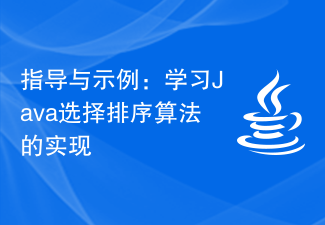 Panduan dan Contoh: Belajar untuk melaksanakan algoritma isihan pemilihan dalam Java
Feb 18, 2024 am 10:52 AM
Panduan dan Contoh: Belajar untuk melaksanakan algoritma isihan pemilihan dalam Java
Feb 18, 2024 am 10:52 AM
Panduan Menulis Kod Kaedah Isih Pemilihan Java dan Contoh Isihan pemilihan ialah algoritma pengisihan yang mudah dan intuitif Ideanya adalah untuk memilih elemen terkecil (atau terbesar) daripada elemen yang tidak diisih setiap kali dan menukarnya sehingga semua elemen diisih. Artikel ini akan menyediakan panduan menulis kod untuk pengisihan pemilihan dan melampirkan kod sampel Java tertentu. Prinsip Algoritma Prinsip asas isihan pemilihan ialah membahagikan tatasusunan yang hendak diisih kepada dua bahagian, diisih dan tidak diisih Setiap kali, elemen terkecil (atau terbesar) dipilih daripada bahagian yang tidak diisih dan diletakkan di hujung bahagian yang diisih. Ulang perkara di atas
 Panduan Sambungan Pengkomputeran Tepi Awan Huawei: Contoh kod Java untuk melaksanakan antara muka dengan cepat
Jul 05, 2023 pm 09:57 PM
Panduan Sambungan Pengkomputeran Tepi Awan Huawei: Contoh kod Java untuk melaksanakan antara muka dengan cepat
Jul 05, 2023 pm 09:57 PM
Panduan Sambungan Pengkomputeran Tepi Awan Huawei: Contoh Kod Java untuk Melaksanakan Antara Muka Dengan Pantas Dengan perkembangan pesat teknologi IoT dan peningkatan pengkomputeran tepi, semakin banyak perusahaan mula memberi perhatian kepada aplikasi pengkomputeran tepi. Huawei Cloud menyediakan perkhidmatan pengkomputeran edge, menyediakan perusahaan dengan sumber pengkomputeran yang sangat boleh dipercayai dan persekitaran pembangunan yang mudah, menjadikan aplikasi pengkomputeran tepi lebih mudah untuk dilaksanakan. Artikel ini akan memperkenalkan cara untuk melaksanakan antara muka pengkomputeran tepi Awan Huawei dengan cepat melalui kod Java. Pertama, kita perlu menyediakan persekitaran pembangunan. Pastikan anda memasang Java Development Kit (




