基于 Node.js开发的KoaHub.js获取/设置会话功能代码
如果您没有在项目中使用Babel,没有Babel你也可以试试这个版本。
koa-session2
Middleware for Koa2 to get/set session use with custom stores such as Redis or mongodb with Babel
koa-session2
Middleware for Koa2 to get/set session use with custom stores such as Redis or mongodb with Babel
If you are not using babel in your projects, maybe you can try this version without babel.
Installnpm install koa-session2Usageimport Koa from "koa";<br>
import session from "koa-session2";<br>
<br>
const app = new Koa();<br>
<br>
app.use(session({<br>
key: "SESSIONID", //default "koa:sess" <br>
}));Custom Stores
Store.jsimport Redis from "ioredis";<br>
import {Store} from "koa-session2";<br>
<br>
export default class RedisStore extends Store {<br>
constructor() {<br>
super();<br>
this.redis = new Redis();<br>
}<br>
<br>
async get(sid) {<br>
return await this.redis.get(`SESSION:${sid}`);<br>
}<br>
<br>
async set(session, opts) {<br>
if(!opts.sid) {<br>
opts.sid = this.getID(24);<br>
}<br>
await this.redis.set(`SESSION:${opts.sid}`, session);<br>
return opts.sid;<br>
}<br>
<br>
async destroy(sid) {<br>
return await this.redis.del(`SESSION:${sid}`);<br>
}<br>
}main.jsimport Koa from "koa";<br>
import session from "koa-session2";<br>
import Store from "./Store.js";<br>
<br>
const app = new Koa();<br>
<br>
app.use(session({<br>
store: new Store()<br>
}));<br>
<br>
app.use(ctx => {<br>
let user = ctx.session.user;<br>
<br>
ctx.session.view = "index";<br>
});Options
Most options based on cookieskey: a string for store session id in cookie<br>
<br>
store: a class for custom store (extend {Store}, func: #get(sid), #set(session, opts), #destory(sid))<br>
<br>
maxAge: a number representing the milliseconds from Date.now() for expiry<br>
<br>
expires: a Date object indicating the cookie's expiration date (expires at the end of session by default).<br>
<br>
path: a string indicating the path of the cookie (/ by default).<br>
<br>
domain: a string indicating the domain of the cookie (no default).<br>
<br>
secure: a boolean indicating whether the cookie is only to be sent over HTTPS (false by default for HTTP, true by default for HTTPS).<br>
<br>
httpOnly: a boolean indicating whether the cookie is only to be sent over HTTP(S), and not made available to client JavaScript (true by default).<br>
<br>
signed: a boolean indicating whether the cookie is to be signed (false by default). If this is true, another cookie of the same name with the .sig suffix appended will also be sent, with a 27-byte url-safe base64 SHA1 value representing the hash of cookie-name=cookie-value against the first Keygrip key. This signature key is used to detect tampering the next time a cookie is received.<br>
<br>
overwrite: a boolean indicating whether to overwrite previously set cookies of the same name (false by default). If this is true, all cookies set during the same request with the same name (regardless of path or domain) are filtered out of the Set-Cookie header when setting this cookie.License
MIT
KoaHub.js -- 基于 Koa.js 平台的 Node.js web 快速开发框架
官网:http://js.koahub.com


Alat AI Hot

Undresser.AI Undress
Apl berkuasa AI untuk mencipta foto bogel yang realistik

AI Clothes Remover
Alat AI dalam talian untuk mengeluarkan pakaian daripada foto.

Undress AI Tool
Gambar buka pakaian secara percuma

Clothoff.io
Penyingkiran pakaian AI

AI Hentai Generator
Menjana ai hentai secara percuma.

Artikel Panas

Alat panas

Notepad++7.3.1
Editor kod yang mudah digunakan dan percuma

SublimeText3 versi Cina
Versi Cina, sangat mudah digunakan

Hantar Studio 13.0.1
Persekitaran pembangunan bersepadu PHP yang berkuasa

Dreamweaver CS6
Alat pembangunan web visual

SublimeText3 versi Mac
Perisian penyuntingan kod peringkat Tuhan (SublimeText3)

Topik panas
 1375
1375
 52
52
 Ketahui tentang contoh kod pengenalan untuk pengaturcaraan Python
Jan 04, 2024 am 10:50 AM
Ketahui tentang contoh kod pengenalan untuk pengaturcaraan Python
Jan 04, 2024 am 10:50 AM
Ketahui tentang pengaturcaraan Python dengan contoh kod pengenalan Python ialah bahasa pengaturcaraan yang mudah dipelajari tetapi berkuasa. Bagi pemula, adalah sangat penting untuk memahami contoh kod pengenalan pengaturcaraan Python. Artikel ini akan memberikan anda beberapa contoh kod konkrit untuk membantu anda bermula dengan cepat. Cetak HelloWorldprint("HelloWorld") Ini ialah contoh kod paling mudah dalam Python. Fungsi print() digunakan untuk mengeluarkan kandungan yang ditentukan
 Pembolehubah PHP dalam tindakan: 10 contoh penggunaan sebenar
Feb 19, 2024 pm 03:00 PM
Pembolehubah PHP dalam tindakan: 10 contoh penggunaan sebenar
Feb 19, 2024 pm 03:00 PM
Pembolehubah PHP menyimpan nilai semasa runtime program dan sangat penting untuk membina aplikasi WEB yang dinamik dan interaktif. Artikel ini melihat secara mendalam pembolehubah PHP dan menunjukkannya dalam tindakan dengan 10 contoh kehidupan sebenar. 1. Simpan input pengguna $nama pengguna=$_POST["nama pengguna"];$passWord=$_POST["kata laluan"] Contoh ini mengekstrak nama pengguna dan kata laluan daripada penyerahan borang dan menyimpannya dalam pembolehubah untuk pemprosesan selanjutnya. 2. Tetapkan nilai konfigurasi $database_host="localhost";$database_username="username";$database_pa
 Contoh pengaturcaraan bahasa Go: contoh kod dalam pembangunan web
Mar 04, 2024 pm 04:54 PM
Contoh pengaturcaraan bahasa Go: contoh kod dalam pembangunan web
Mar 04, 2024 pm 04:54 PM
"Contoh Pengaturcaraan Bahasa Pergi: Contoh Kod dalam Pembangunan Web" Dengan perkembangan pesat Internet, pembangunan Web telah menjadi bahagian yang amat diperlukan dalam pelbagai industri. Sebagai bahasa pengaturcaraan dengan fungsi berkuasa dan prestasi unggul, bahasa Go semakin digemari oleh pembangun dalam pembangunan web. Artikel ini akan memperkenalkan cara menggunakan bahasa Go untuk pembangunan Web melalui contoh kod tertentu, supaya pembaca boleh memahami dengan lebih baik dan menggunakan bahasa Go untuk membina aplikasi Web mereka sendiri. 1. Pelayan HTTP Mudah Mula-mula, mari kita mulakan dengan a
 Java melaksanakan kod isihan gelembung mudah
Jan 30, 2024 am 09:34 AM
Java melaksanakan kod isihan gelembung mudah
Jan 30, 2024 am 09:34 AM
Contoh kod paling ringkas bagi jenis gelembung Java ialah algoritma pengisihan biasa. Idea asasnya ialah melaraskan urutan secara beransur-ansur ke dalam urutan tersusun melalui perbandingan dan pertukaran elemen bersebelahan. Berikut ialah contoh kod Java ringkas yang menunjukkan cara melaksanakan isihan gelembung: publicclassBubbleSort{publicstaticvoidbubbleSort(int[]arr){int
 Daripada pemula hingga mahir: Pelaksanaan kod struktur data yang biasa digunakan dalam bahasa Go
Mar 04, 2024 pm 03:09 PM
Daripada pemula hingga mahir: Pelaksanaan kod struktur data yang biasa digunakan dalam bahasa Go
Mar 04, 2024 pm 03:09 PM
Tajuk: Dari Permulaan hingga Penguasaan: Pelaksanaan Kod Struktur Data Yang Biasa Digunakan dalam Bahasa Go Struktur data memainkan peranan penting dalam pengaturcaraan dan merupakan asas pengaturcaraan. Dalam bahasa Go, terdapat banyak struktur data yang biasa digunakan, dan menguasai pelaksanaan struktur data ini adalah penting untuk menjadi seorang pengaturcara yang baik. Artikel ini akan memperkenalkan struktur data yang biasa digunakan dalam bahasa Go dan memberikan contoh kod yang sepadan untuk membantu pembaca daripada mula menjadi mahir dalam struktur data ini. 1. Array Array ialah struktur data asas, kumpulan daripada jenis yang sama
 Cara menggunakan PHP untuk menulis kod fungsi pengurusan inventori dalam sistem pengurusan inventori
Aug 06, 2023 pm 04:49 PM
Cara menggunakan PHP untuk menulis kod fungsi pengurusan inventori dalam sistem pengurusan inventori
Aug 06, 2023 pm 04:49 PM
Cara menggunakan PHP untuk menulis kod fungsi pengurusan inventori dalam sistem pengurusan inventori adalah bahagian yang amat diperlukan dalam banyak perusahaan. Bagi syarikat yang mempunyai berbilang gudang, fungsi pengurusan inventori amat penting. Dengan mengurus dan menjejak inventori dengan betul, syarikat boleh memperuntukkan inventori antara gudang yang berbeza, mengoptimumkan kos operasi dan meningkatkan kecekapan kerjasama. Artikel ini akan memperkenalkan cara menggunakan PHP untuk menulis kod bagi fungsi pengurusan gudang inventori dan memberikan anda contoh kod yang berkaitan. 1. Wujudkan pangkalan data sebelum mula menulis kod untuk fungsi pengurusan gudang inventori.
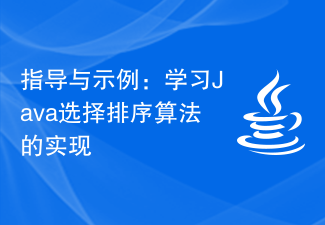 Panduan dan Contoh: Belajar untuk melaksanakan algoritma isihan pemilihan dalam Java
Feb 18, 2024 am 10:52 AM
Panduan dan Contoh: Belajar untuk melaksanakan algoritma isihan pemilihan dalam Java
Feb 18, 2024 am 10:52 AM
Panduan Menulis Kod Kaedah Isih Pemilihan Java dan Contoh Isihan pemilihan ialah algoritma pengisihan yang mudah dan intuitif Ideanya adalah untuk memilih elemen terkecil (atau terbesar) daripada elemen yang tidak diisih setiap kali dan menukarnya sehingga semua elemen diisih. Artikel ini akan menyediakan panduan menulis kod untuk pengisihan pemilihan dan melampirkan kod sampel Java tertentu. Prinsip Algoritma Prinsip asas isihan pemilihan ialah membahagikan tatasusunan yang hendak diisih kepada dua bahagian, diisih dan tidak diisih Setiap kali, elemen terkecil (atau terbesar) dipilih daripada bahagian yang tidak diisih dan diletakkan di hujung bahagian yang diisih. Ulang perkara di atas
 Panduan Sambungan Pengkomputeran Tepi Awan Huawei: Contoh kod Java untuk melaksanakan antara muka dengan cepat
Jul 05, 2023 pm 09:57 PM
Panduan Sambungan Pengkomputeran Tepi Awan Huawei: Contoh kod Java untuk melaksanakan antara muka dengan cepat
Jul 05, 2023 pm 09:57 PM
Panduan Sambungan Pengkomputeran Tepi Awan Huawei: Contoh Kod Java untuk Melaksanakan Antara Muka Dengan Pantas Dengan perkembangan pesat teknologi IoT dan peningkatan pengkomputeran tepi, semakin banyak perusahaan mula memberi perhatian kepada aplikasi pengkomputeran tepi. Huawei Cloud menyediakan perkhidmatan pengkomputeran edge, menyediakan perusahaan dengan sumber pengkomputeran yang sangat boleh dipercayai dan persekitaran pembangunan yang mudah, menjadikan aplikasi pengkomputeran tepi lebih mudah untuk dilaksanakan. Artikel ini akan memperkenalkan cara untuk melaksanakan antara muka pengkomputeran tepi Awan Huawei dengan cepat melalui kod Java. Pertama, kita perlu menyediakan persekitaran pembangunan. Pastikan anda memasang Java Development Kit (




