package com.ygh.blog.realpath;
import java.io.File;
import java.io.IOException;
import java.io.InputStream;
import java.net.URL;
import java.util.Properties;
/**
* 获取java下面的路径的演示
*/
import org.junit.Test;
public class RealPathTest {
/**
* 获取当前类所在的工程路径
*/
@Test
public void fun1() {
File file = new File(this.getClass().getResource("/").getPath());
// D:\project\taotaoshop\src\blog-mybatis1\target\test-classes
System.out.println(file);
}
/**
* 获取当前类的绝对路径
*/
@Test
public void fun2() {
File file = new File(this.getClass().getResource("").getPath());
// D:\project\taotaoshop\src\blog-mybatis1\target\test-classes\com\ygh\blog\realpath
System.out.println(file);
}
/**
* 获取当前类所在的工程路径,两种方法皆可
*
* @throws IOException
*/
@Test
public void fun3() throws IOException {
File file = new File("");
String path = file.getCanonicalPath();
// D:\project\taotaoshop\src\blog-mybatis1
System.out.println(path);
// D:\project\taotaoshop\src\blog-mybatis1
System.out.println(System.getProperty("user.dir"));
}
/**
* 获取当前src下面的文件的路径
*/
@Test
public void fun4() {
URL url = this.getClass().getClassLoader().getResource("jdbc.properties");
System.out.println(url);
}
/**
* 获取其他源码包下面的文件路径
*/
@Test
public void fun5() {
// 使用这种方法可以获取路径
URL url = this.getClass().getClassLoader().getResource("test2.txt");
// file:/D:/project/taotaoshop/src/blog-mybatis1/target/classes/test.txt
System.out.println(url);
}
@Test
public void fun6() throws Exception {
URL url = this.getClass().getClassLoader().getResource("test2.txt");
System.out.println(url.getPath());
Properties properties = new Properties();
// 使用这种方式可以获取文件对应的输出流
InputStream inputStream = this.getClass().getClassLoader().getResourceAsStream("jdbc.properties");
properties.load(inputStream);
File file = new File(url.getPath());
System.out.println(properties.get("jdbc.driverClassName"));
}
}下面赋上代码对应的文件路径
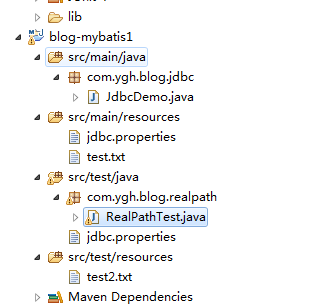
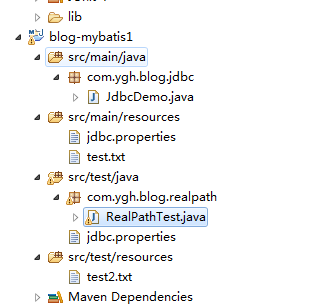
 Perisian sambungan jauh yang popular
Perisian sambungan jauh yang popular
 Bagaimana untuk memasukkan gambar dalam css
Bagaimana untuk memasukkan gambar dalam css
 Bagaimana untuk menyelesaikan ralat stackoverflow
Bagaimana untuk menyelesaikan ralat stackoverflow
 Bagaimana untuk memulihkan data pelayan
Bagaimana untuk memulihkan data pelayan
 nama penuh aplikasi
nama penuh aplikasi
 Platform dagangan mata wang maya
Platform dagangan mata wang maya
 Pengenalan kepada alat pengesanan SSL
Pengenalan kepada alat pengesanan SSL
 Apakah prosedur tersimpan MYSQL?
Apakah prosedur tersimpan MYSQL?
 Tutorial konfigurasi pembolehubah persekitaran Java
Tutorial konfigurasi pembolehubah persekitaran Java




