要将按钮图形化,只需创建一个ImageIcon对象,将图形路径赋予ImageIcon对象,然后将该对象传递给按钮即可。
此处涉及eclipse中图形的路径设置,包括(项目路径下、非项目路径下、相对路径、绝对路径),相对路径前不加/,此处相对路径是相对于eclipse中项目文件夹而言的,绝对路径为图形所在未知的具体路径。以picture1.jpg(在H:/java/workspace/study/src/picture路径下)为例:
1.若将picture文件夹置于study/src路径(非项目路径)下:
1.1 绝对路径: H:/java/workspace/study/src/picture/picture1.jpg
1.2 相对路径: src/picture/picture1.jpg
2.若将picture文件夹置于study路径(项目路径)下:
2.1 绝对路径不变: H:/java/workspace/study/picture/picture1.jpg
2.2 相对路径: picture/picture1.jpg
package test;
import javax.swing.*;
import java.awt.*;
import java.awt.event.*;
import static net.mindview.util.SwingConsole.*;
public class PictureLabel extends JFrame{
private static Icon[] pictures;
private JButton jb,jb1 = new JButton("Disable");
private boolean mad = false;
public PictureLabel()
{
pictures = new Icon[]{
new ImageIcon("src/picture/picture1.jpg"), //相对路径
new ImageIcon("H:/java/workspace/study/src/picture/picture2.jpg"), //绝对路径
new ImageIcon("src/picture/picture3.jpg"),
new ImageIcon("src/picture/picture4.jpg"),
new ImageIcon("src/picture/picture5.jpg")
};
//路径前不加/为相对路径
jb = new JButton("JButton",pictures[3]);
setLayout(new FlowLayout());
jb.addActionListener(new ActionListener(){
@Override//保证被标注的方法确实覆盖了基类的方法,否则编译会出错
public void actionPerformed(ActionEvent e)
{
if(mad)
{
jb.setIcon(pictures[3]);
mad = false;
}else
{
jb.setIcon(pictures[0]);
mad = true;
}
jb.setVerticalAlignment(JButton.TOP);
jb.setHorizontalAlignment(JButton.LEFT);
}
});
jb.setRolloverEnabled(true); //允许翻转图标
jb.setRolloverIcon(pictures[1]);
jb.setPressedIcon(pictures[2]);
jb.setDisabledIcon(pictures[4]);
jb.setToolTipText("Yow");
add(jb);
//如果 setRolloverEnabled 为 true,则当鼠标移动到按钮上时,setRolloverIcon的内容就被用到该按钮的图形上,即picture[1];
//当按下按钮时,setPressedIcon的内容被用到该按钮的图形上,即picture[2];当按钮被禁止时,setDisabledIcon的内容被应用到按钮,
//即picture[4]。
jb1.addActionListener(new ActionListener(){
public void actionPerformed(ActionEvent e)
{
if(jb.isEnabled())
{
jb.setEnabled(false);
jb1.setText("Enable");
}else
{
jb.setEnabled(true);
jb1.setText("Disable");
}
}
});
add(jb1);
}
public static void main(String[] args)
{
run(new PictureLabel(),500,200);
}
}编译可得按钮具有动画效果。
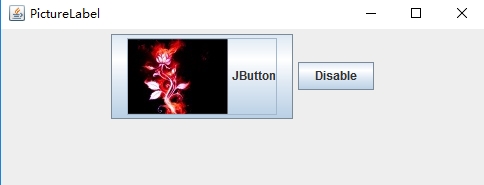
注意:1、相对路径前不加/;
2、在eclipse中,程序中引入的文件的路径是相对于项目文件夹而言的;
 Apakah kegunaan java
Apakah kegunaan java
 Platform jual beli Bitcoin Domestik
Platform jual beli Bitcoin Domestik
 psrpc.dll tidak menemui penyelesaian
psrpc.dll tidak menemui penyelesaian
 Tiga rangka kerja arus perdana untuk bahagian hadapan web
Tiga rangka kerja arus perdana untuk bahagian hadapan web
 Perbezaan antara indeks dan termasuk
Perbezaan antara indeks dan termasuk
 Bagaimana untuk mengira faktorial nombor dalam python
Bagaimana untuk mengira faktorial nombor dalam python
 Kaedah pembaikan kelemahan sistem komputer
Kaedah pembaikan kelemahan sistem komputer
 Bagaimana untuk menyelesaikan masalah akses ditolak semasa boot Windows 10
Bagaimana untuk menyelesaikan masalah akses ditolak semasa boot Windows 10
 Kedudukan terkini pertukaran mata wang digital
Kedudukan terkini pertukaran mata wang digital




