基于php基础语言编写的小程序之计算器
Dec 02, 2016 pm 04:35 PM基于php基础语言编写的小程序之计算器
需求:在输入框中输入数字进行加、减、乘、除运算(html+php)
思路:
1首先要创建输入数字和运算符的输入框,数字用input的text属性,运算符用selelct的option属性
2 点击输入框中的=号要进行对应的运算,
3 =号这个输入框可以用input的submit来做,只要点击submit表单里的内容就传给php了
4 判断从html中得到的运算符进行对应的运算
5 运算完成后还得把结果返回到表单中(就是给表单的value赋值)
代码
Html代码
1 2 3 4 5 6 7 8 9 10 11 12 |
|

PHP代码
当用户点击提交按钮值就会通过post传递过来,现在要接受表单里的值。
在点击之前要做几个判断
1 2 3 4 5 6 7 8 9 10 11 12 13 14 15 16 17 18 19 20 21 22 23 24 25 26 27 28 29 30 31 32 |
|
运行结果截图
当输入正确的数字截图
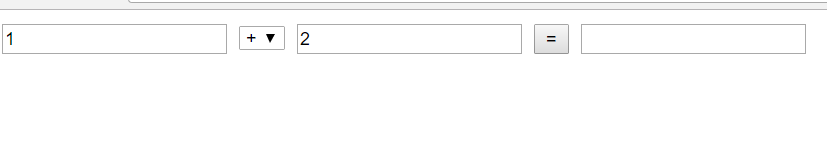
点击=号后
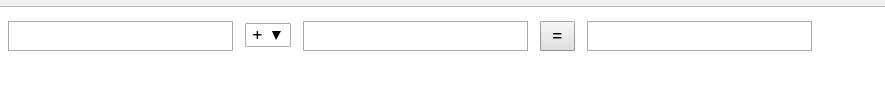
说明值没有传给html中的表单,
现在要去设置表单的value
<input type = "text" name="num1" value="<?php echo $num1?>" >//把value的值设置为php中运算后的num值
<select name = "select">
<option value="+" >+</option>
<option value="-" >-</option>
<option value="*" >*</option>
<option value="/" >/</option>
</select>
<input type = "text" name="num2" value="<?php echo $num2?>" >
<input type = "submit" name = "submit" value="=">
<input type = "text" name="result" value="<?php echo $result?>">
</form>
运行结果
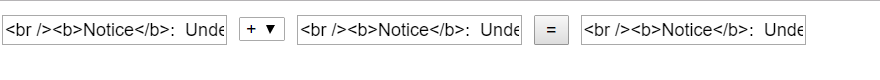
在用户没有点击提交按钮时输入框现在有内容,所以在用户没有点击提交按钮时应该把输入框中的值置为空
改进带码,在php的代码最后加一个else{
$num1 =$num2 = $result = "";
}
截图
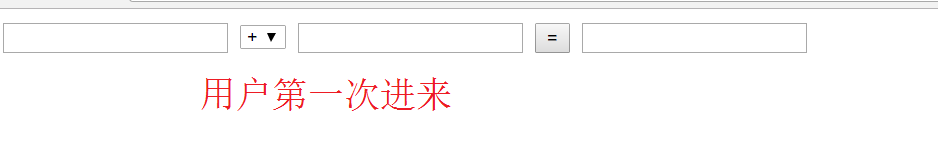
在点击其他运算时,中间的运算符始终为+,截图
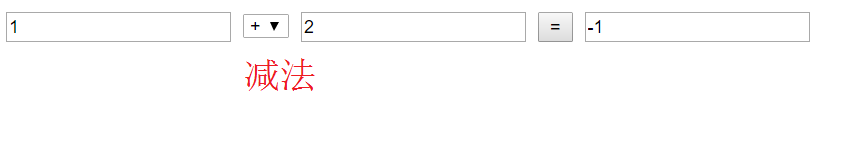
代码改进
在html中
<select name = "select">
<option value="+" <?php if($select == '+')echo 'selected'?>>+</option>
//select有一个属性selected当设置了就默认选中了它所以得结合php传过来的值比较,true就代表选中false就代表未选
<option value="-" <?php if($select == '-')echo 'selected'?>>-</option>
<option value="*" <?php if($select == '*')echo 'selected'?>>*</option>
<option value="/" <?php if($select == '/')echo 'selected'?>>/</option>
</select>
截图看结果
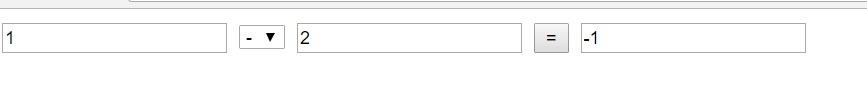
当用户第一次进来
截图
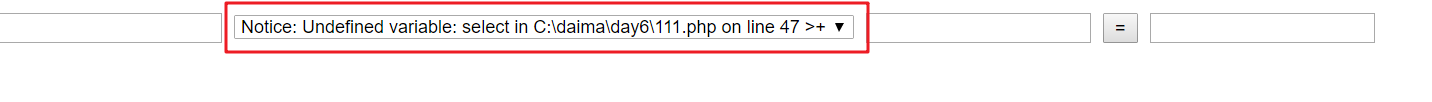
说明要设置selecte中的默认值
代码
$select=”+”
基本功能已经完成
总的代码
1 2 3 4 5 6 7 8 9 10 11 12 13 14 15 16 17 18 19 20 21 22 23 24 25 26 27 28 29 30 31 32 33 34 35 36 37 38 39 40 41 42 43 44 45 46 47 48 49 50 51 52 53 54 55 56 57 58 |
|

Artikel Panas

Alat panas Tag

Artikel Panas

Tag artikel panas

Notepad++7.3.1
Editor kod yang mudah digunakan dan percuma

SublimeText3 versi Cina
Versi Cina, sangat mudah digunakan

Hantar Studio 13.0.1
Persekitaran pembangunan bersepadu PHP yang berkuasa

Dreamweaver CS6
Alat pembangunan web visual

SublimeText3 versi Mac
Perisian penyuntingan kod peringkat Tuhan (SublimeText3)

Topik panas
 Panduan Pemasangan dan Naik Taraf PHP 8.4 untuk Ubuntu dan Debian
Dec 24, 2024 pm 04:42 PM
Panduan Pemasangan dan Naik Taraf PHP 8.4 untuk Ubuntu dan Debian
Dec 24, 2024 pm 04:42 PM
Panduan Pemasangan dan Naik Taraf PHP 8.4 untuk Ubuntu dan Debian
 Cara Menyediakan Kod Visual Studio (Kod VS) untuk Pembangunan PHP
Dec 20, 2024 am 11:31 AM
Cara Menyediakan Kod Visual Studio (Kod VS) untuk Pembangunan PHP
Dec 20, 2024 am 11:31 AM
Cara Menyediakan Kod Visual Studio (Kod VS) untuk Pembangunan PHP












