js、URL传递含有中文参数时的乱码问题解决
1、使用代码完成字符集修改
方法(一):
html页面:
function testOne() {
var url = "testOne_test.do?expr="+你好;
location = encodeURI(url);
}
后台java代码:
String expr = new String(request.getParameter("expr").getBytes("ISO-8859-1"),"UTF-8");
方法(二):
html页面:
function testOne() {
var url = "testOne_test.do?expr="+你好;
location = encodeURI(encodeURI(url));
}
后台java代码:
String expr = java.net.URLDecoder.decode(lrequest.getParameter("expr") , "UTF-8");
2、修改tomcat中的配置参数
在tomcat下面找到server.xml
根据需要修改为UTF-8等字符集。
3、在web工程中添加spring.jar,使用spring的CharacterEncodingFilter
view plaincopy to clipboardprint?
org.springframework.web.filter.CharacterEncodingFilter 中的转码部分:
view plaincopy to clipboardprint?
protected void doFilterInternal(
HttpServletRequest request, HttpServletResponse response, FilterChain filterChain)
throws ServletException, IOException {
if (this.encoding != null && (this.forceEncoding || request.getCharacterEncoding() == null)) {
request.setCharacterEncoding(this.encoding);
if (this.forceEncoding && responseSetCharacterEncodingAvailable) {
response.setCharacterEncoding(this.encoding);
}
}
filterChain.doFilter(request, response);
}

Alat AI Hot

Undresser.AI Undress
Apl berkuasa AI untuk mencipta foto bogel yang realistik

AI Clothes Remover
Alat AI dalam talian untuk mengeluarkan pakaian daripada foto.

Undress AI Tool
Gambar buka pakaian secara percuma

Clothoff.io
Penyingkiran pakaian AI

AI Hentai Generator
Menjana ai hentai secara percuma.

Artikel Panas

Alat panas

Notepad++7.3.1
Editor kod yang mudah digunakan dan percuma

SublimeText3 versi Cina
Versi Cina, sangat mudah digunakan

Hantar Studio 13.0.1
Persekitaran pembangunan bersepadu PHP yang berkuasa

Dreamweaver CS6
Alat pembangunan web visual

SublimeText3 versi Mac
Perisian penyuntingan kod peringkat Tuhan (SublimeText3)

Topik panas
 Paradigma pengaturcaraan baharu, apabila Spring Boot bertemu OpenAI
Feb 01, 2024 pm 09:18 PM
Paradigma pengaturcaraan baharu, apabila Spring Boot bertemu OpenAI
Feb 01, 2024 pm 09:18 PM
Pada tahun 2023, teknologi AI telah menjadi topik hangat dan memberi impak besar kepada pelbagai industri, terutamanya dalam bidang pengaturcaraan. Orang ramai semakin menyedari kepentingan teknologi AI, dan komuniti Spring tidak terkecuali. Dengan kemajuan berterusan teknologi GenAI (General Artificial Intelligence), ia menjadi penting dan mendesak untuk memudahkan penciptaan aplikasi dengan fungsi AI. Dengan latar belakang ini, "SpringAI" muncul, bertujuan untuk memudahkan proses membangunkan aplikasi berfungsi AI, menjadikannya mudah dan intuitif serta mengelakkan kerumitan yang tidak perlu. Melalui "SpringAI", pembangun boleh membina aplikasi dengan lebih mudah dengan fungsi AI, menjadikannya lebih mudah untuk digunakan dan dikendalikan.
 Apakah kaedah pelaksanaan transaksi program musim bunga?
Jan 08, 2024 am 10:23 AM
Apakah kaedah pelaksanaan transaksi program musim bunga?
Jan 08, 2024 am 10:23 AM
Cara melaksanakan transaksi terprogram musim bunga: 1. Gunakan TransactionTemplate 2. Gunakan TransactionCallback dan TransactionCallbackWithoutResult 3. Gunakan anotasi Transaksional;
 Gunakan Spring Boot dan Spring AI untuk membina aplikasi kecerdasan buatan generatif
Apr 28, 2024 am 11:46 AM
Gunakan Spring Boot dan Spring AI untuk membina aplikasi kecerdasan buatan generatif
Apr 28, 2024 am 11:46 AM
Sebagai peneraju industri, Spring+AI menyediakan penyelesaian terkemuka untuk pelbagai industri melalui API yang berkuasa, fleksibel dan fungsi lanjutannya. Dalam topik ini, kami akan menyelidiki contoh aplikasi Spring+AI dalam pelbagai bidang Setiap kes akan menunjukkan cara Spring+AI memenuhi keperluan khusus, mencapai matlamat dan meluaskan LESSONSLEARNED ini kepada rangkaian aplikasi yang lebih luas. Saya harap topik ini dapat memberi inspirasi kepada anda untuk memahami dan menggunakan kemungkinan Spring+AI yang tidak terhingga dengan lebih mendalam. Rangka kerja Spring mempunyai sejarah lebih daripada 20 tahun dalam bidang pembangunan perisian, dan sudah 10 tahun sejak versi Spring Boot 1.0 dikeluarkan. Sekarang, tiada siapa boleh mempertikaikan Spring itu
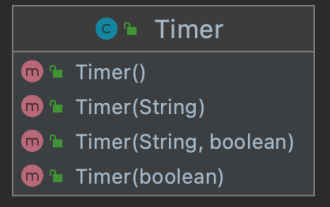 Bagaimana untuk melaksanakan tugas berjadual dalam Java Spring
May 24, 2023 pm 01:28 PM
Bagaimana untuk melaksanakan tugas berjadual dalam Java Spring
May 24, 2023 pm 01:28 PM
Java melaksanakan tugas berjadual Dalam perpustakaan yang disertakan dengan Jdk, terdapat dua cara untuk melaksanakan tugas berjadual, satu ialah Pemasa dan satu lagi ialah ScheduledThreadPoolExecutor. Apabila Timer+TimerTask mencipta Timer, ia mencipta benang, yang boleh digunakan untuk menjadualkan tugas TimerTask mempunyai empat kaedah pembinaan dan anda boleh menentukan nama benang Timer dan sama ada untuk menetapkannya sebagai benang daemon. Nama lalai ialah Nombor-Pemasa, dan lalainya bukanlah benang daemon. Terdapat tiga kaedah utama: cancel(): tamatkan penjadualan tugas, batalkan semua tugasan yang dijadualkan pada masa ini, menjalankan tugas tidak akan terjejas purge(): alih keluar tugas daripada baris gilir tugas
 Perbezaan dan hubungan antara Spring Boot dan Spring Cloud
Jun 22, 2023 pm 06:25 PM
Perbezaan dan hubungan antara Spring Boot dan Spring Cloud
Jun 22, 2023 pm 06:25 PM
SpringBoot dan SpringCloud ialah kedua-dua sambungan Rangka Kerja Spring yang membantu pembangun membina dan menggunakan aplikasi perkhidmatan mikro dengan lebih pantas, tetapi kedua-duanya mempunyai tujuan dan fungsi yang berbeza. SpringBoot ialah rangka kerja untuk membina aplikasi Java dengan pantas, membolehkan pembangun mencipta dan menggunakan aplikasi berasaskan Spring dengan lebih pantas. Ia menyediakan cara yang mudah dan mudah difahami untuk membina aplikasi Spring yang berdiri sendiri dan boleh dilaksanakan
 Cara menetapkan tahap pengasingan transaksi dalam Spring
Jan 26, 2024 pm 05:38 PM
Cara menetapkan tahap pengasingan transaksi dalam Spring
Jan 26, 2024 pm 05:38 PM
Cara menetapkan tahap pengasingan transaksi dalam Spring: 1. Gunakan anotasi @Transactional 2. Tetapkan dalam fail konfigurasi Spring 3. Gunakan PlatformTransactionManager 4. Tetapkan dalam kelas konfigurasi Java. Pengenalan terperinci: 1. Gunakan anotasi @Transactional, tambah anotasi @Transactional pada kelas atau kaedah yang memerlukan pengurusan transaksi dan tetapkan tahap pengasingan dalam atribut 2. Dalam fail konfigurasi Spring, dsb.
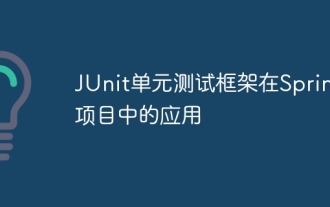 Penggunaan rangka kerja ujian unit JUnit dalam projek Spring
Apr 18, 2024 pm 04:54 PM
Penggunaan rangka kerja ujian unit JUnit dalam projek Spring
Apr 18, 2024 pm 04:54 PM
JUnit ialah rangka kerja ujian unit Java yang digunakan secara meluas dalam projek Spring dan boleh digunakan dengan langkah berikut: Tambah kebergantungan JUnit: org.junit.jupiterjunit-jupiter5.8.1test Tulis kes ujian: Gunakan @ExtendWith(SpringExtension.class) untuk mendayakan sambungan, gunakan @Autowired inject beans, gunakan @BeforeEach dan @AfterEach untuk menyediakan dan membersihkan, dan tandakan kaedah ujian dengan @Test.
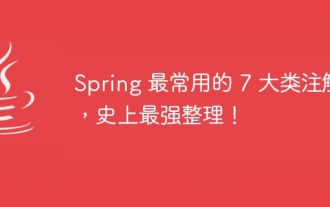 7 anotasi yang paling biasa digunakan dalam Spring, organisasi paling berkuasa dalam sejarah!
Jul 26, 2023 pm 04:38 PM
7 anotasi yang paling biasa digunakan dalam Spring, organisasi paling berkuasa dalam sejarah!
Jul 26, 2023 pm 04:38 PM
Dengan kemas kini dan lelaran teknologi, Java5.0 mula menyokong anotasi. Sebagai rangka kerja terkemuka di Java, spring perlahan-lahan mula meninggalkan konfigurasi xml sejak ia dikemas kini kepada versi 2.5, dan lebih banyak anotasi digunakan untuk mengawal rangka kerja spring.






