MyBatis入门(七)---逆向工程
一、逆向工程
1.1、概述
mybatis需要程序号自己编写的SQL。
mybatis官方提供了逆向工程,可以针对单表自动生成mybatis执行所需要的代码
(mapper,java,maper.xml,po...)
一般都是由数据库到java代码, 的生成过程
二、导入jar包
2.1、mybatis-generator
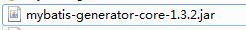
三、配置xml
3.1、generatorConfig.xml
PUBLIC "-//mybatis.org//DTD MyBatis Generator Configuration 1.0//EN"
"http://mybatis.org/dtd/mybatis-generator-config_1_0.dtd">
userId="root" password="root">
四、运行java程序生成
4.1、java程序
import java.io.File;import java.io.IOException;import java.util.ArrayList;import java.util.List;import org.mybatis.generator.api.MyBatisGenerator;import org.mybatis.generator.config.Configuration;import org.mybatis.generator.config.xml.ConfigurationParser;import org.mybatis.generator.exception.XMLParserException;import org.mybatis.generator.internal.DefaultShellCallback;public class GeneratorSqlmap { public void generator() throws Exception{
List
File configFile = new File("generatorConfig.xml");
ConfigurationParser cp = new ConfigurationParser(warnings);
Configuration config = cp.parseConfiguration(configFile);
DefaultShellCallback callback = new DefaultShellCallback(overwrite);
MyBatisGenerator myBatisGenerator = new MyBatisGenerator(config,
callback, warnings);
myBatisGenerator.generate(null);
}
public static void main(String[] args) throws Exception { try {
GeneratorSqlmap generatorSqlmap = new GeneratorSqlmap();
generatorSqlmap.generator();
} catch (Exception e) {
e.printStackTrace();
}
}

五、测试
5.1、测试类
package com.pb.ssm.mapper;import static org.junit.Assert.fail;import java.util.Date;import java.util.List;import javax.crypto.Cipher;import org.junit.Before;import org.junit.Test;import org.springframework.context.applicationContext;import org.springframework.context.support.ClassPathXmlApplicationContext;import com.pb.ssm.po.Author;import com.pb.ssm.po.AuthorExample;import com.pb.ssm.po.AuthorExample.Criteria;public class AuthorMapperTest { private ApplicationContext applicationContext; private AuthorMapper authorMapper;
@Before public void setUp() throws Exception {
applicationContext=new ClassPathXmlApplicationContext("ApplicationContext.xml");
authorMapper=(AuthorMapper) applicationContext.getBean("authorMapper");
}
//根据条件查询记录数 @Test public void testCountByExample() {
AuthorExample example=new AuthorExample(); //可以加条件,不加条件默认查询全部
Criteria criteria=example.createCriteria(); //加条件,介绍不是空的 criteria.andAuthorBioIsNotNull(); int num=authorMapper.countByExample(example);
System.out.println("num="+num);
}
//根据条件删除 @Test public void testDeleteByExample() {
AuthorExample example=new AuthorExample(); //可以加条件,不加条件默认查询全部
Criteria criteria=example.createCriteria();
criteria.andAuthorUsernameEqualTo("程序员"); int num=authorMapper.deleteByExample(example);
System.out.println("num="+num);
}
//根据主键ID删除 @Test public void testDeleteByPrimaryKey() { int num=authorMapper.deleteByPrimaryKey(18);
System.out.println("num="+num);
} //插入 @Test public void testInsert() {
Author author=new Author();
author.setAuthorUsername("再测试一下");
author.setAuthorPassword("admin123");
author.setAuthorEmail("admin1234@QQ.com");
int num=authorMapper.insert(author);
System.out.println("num="+num); //这个方法插入,默认不会把数据库自增加ID返回,如果需要,可以手动增加
System.out.println("插入后的ID"+author.getAuthorId());
} //插入 @Test public void testInsertSelective() {
Author author=new Author();
author.setAuthorUsername("再测试一下");
author.setAuthorPassword("admin123");
author.setAuthorEmail("admin1234@qq.com");
author.setRegisterTime(new Date());
int num=authorMapper.insert(author);
System.out.println("num="+num); //这个方法插入,默认不会把数据库自增加ID返回,如果需要,可以手动增加
System.out.println("插入后的ID"+author.getAuthorId());
} //自定义 条件查询 @Test public void testSelectByExample() { //声明一个对象
AuthorExample authorExample=new AuthorExample(); //创建criteria对象添加条件 and 连接
Criteria criteria=authorExample.createCriteria(); //需要手动加%
criteria.andAuthorUsernameLike("%张三%");
List
System.out.println(list.size());
}
//根据主键ID查询 @Test public void testSelectByPrimaryKey() {
Author author= authorMapper.selectByPrimaryKey(6);
System.out.println(author.getAuthorUsername()+"..."+author.getAuthorBio());
}
@Test public void testUpdateByExampleSelective() {
fail("Not yet implemented");
}
@Test public void testUpdateByExample() {
fail("Not yet implemented");
}
@Test public void testUpdateByPrimaryKeySelective() {
fail("Not yet implemented");
}
@Test public void testUpdateByPrimaryKey() {
fail("Not yet implemented");
}
}
以上就是MyBatis入门(七)---逆向工程的内容,更多相关内容请关注PHP中文网(www.php.cn)!

Alat AI Hot

Undresser.AI Undress
Apl berkuasa AI untuk mencipta foto bogel yang realistik

AI Clothes Remover
Alat AI dalam talian untuk mengeluarkan pakaian daripada foto.

Undress AI Tool
Gambar buka pakaian secara percuma

Clothoff.io
Penyingkiran pakaian AI

AI Hentai Generator
Menjana ai hentai secara percuma.

Artikel Panas

Alat panas

Notepad++7.3.1
Editor kod yang mudah digunakan dan percuma

SublimeText3 versi Cina
Versi Cina, sangat mudah digunakan

Hantar Studio 13.0.1
Persekitaran pembangunan bersepadu PHP yang berkuasa

Dreamweaver CS6
Alat pembangunan web visual

SublimeText3 versi Mac
Perisian penyuntingan kod peringkat Tuhan (SublimeText3)

Topik panas
 iBatis vs. MyBatis: Mana satu yang lebih baik untuk anda?
Feb 19, 2024 pm 04:38 PM
iBatis vs. MyBatis: Mana satu yang lebih baik untuk anda?
Feb 19, 2024 pm 04:38 PM
iBatis vs. MyBatis: Mana yang patut anda pilih? Pengenalan: Dengan perkembangan pesat bahasa Java, banyak rangka kerja kegigihan telah muncul. iBatis dan MyBatis ialah dua rangka kerja kegigihan yang popular, kedua-duanya menyediakan penyelesaian capaian data yang mudah dan cekap. Artikel ini akan memperkenalkan ciri dan kelebihan iBatis dan MyBatis, dan memberikan beberapa contoh kod khusus untuk membantu anda memilih rangka kerja yang sesuai. Pengenalan kepada iBatis: iBatis ialah rangka kerja kegigihan sumber terbuka
 Pelbagai cara untuk melaksanakan operasi pemadaman kelompok dalam MyBatis
Feb 19, 2024 pm 07:31 PM
Pelbagai cara untuk melaksanakan operasi pemadaman kelompok dalam MyBatis
Feb 19, 2024 pm 07:31 PM
Beberapa cara untuk melaksanakan pernyataan pemadaman kelompok dalam MyBatis memerlukan contoh kod khusus Dalam beberapa tahun kebelakangan ini, disebabkan oleh peningkatan jumlah data, operasi kelompok telah menjadi bahagian penting dalam operasi pangkalan data. Dalam pembangunan sebenar, kita selalunya perlu memadamkan rekod dalam pangkalan data secara berkelompok. Artikel ini akan menumpukan pada beberapa cara untuk melaksanakan pernyataan padam kelompok dalam MyBatis dan memberikan contoh kod yang sepadan. Gunakan teg foreach untuk melaksanakan pemadaman kelompok MyBatis menyediakan teg foreach, yang boleh melintasi set dengan mudah.
 Penjelasan terperinci tentang fungsi Set tag dalam teg SQL dinamik MyBatis
Feb 26, 2024 pm 07:48 PM
Penjelasan terperinci tentang fungsi Set tag dalam teg SQL dinamik MyBatis
Feb 26, 2024 pm 07:48 PM
Tafsiran teg SQL dinamik MyBatis: Penjelasan terperinci tentang penggunaan teg Set MyBatis ialah rangka kerja lapisan kegigihan yang sangat baik Ia menyediakan banyak teg SQL dinamik dan boleh membina pernyataan operasi pangkalan data secara fleksibel. Antaranya, tag Set ialah tag yang digunakan untuk menjana klausa SET dalam kenyataan UPDATE, yang sangat biasa digunakan dalam operasi kemas kini. Artikel ini akan menerangkan secara terperinci penggunaan teg Set dalam MyBatis dan menunjukkan kefungsiannya melalui contoh kod tertentu. Apakah itu Set tag Set tag digunakan dalam MyBati
 Analisis perbandingan fungsi dan prestasi JPA dan MyBatis
Feb 19, 2024 pm 05:43 PM
Analisis perbandingan fungsi dan prestasi JPA dan MyBatis
Feb 19, 2024 pm 05:43 PM
JPA dan MyBatis: Analisis Perbandingan Fungsi dan Prestasi Pengenalan: Dalam pembangunan Java, rangka kerja kegigihan memainkan peranan yang sangat penting. Rangka kerja kegigihan biasa termasuk JPA (JavaPersistenceAPI) dan MyBatis. Artikel ini akan menjalankan analisis perbandingan fungsi dan prestasi kedua-dua rangka kerja dan menyediakan contoh kod khusus. 1. Perbandingan fungsi: JPA: JPA ialah sebahagian daripada JavaEE dan menyediakan penyelesaian kegigihan data berorientasikan objek. Ia diluluskan anotasi atau X
 Penjelasan terperinci tentang cara menggunakan penyata pemadaman kumpulan MyBatis
Feb 20, 2024 am 08:31 AM
Penjelasan terperinci tentang cara menggunakan penyata pemadaman kumpulan MyBatis
Feb 20, 2024 am 08:31 AM
Penjelasan terperinci tentang cara menggunakan pernyataan pemadaman kumpulan MyBatis memerlukan contoh kod khusus Pengenalan: MyBatis ialah rangka kerja lapisan kegigihan yang sangat baik yang menyediakan fungsi operasi SQL yang kaya. Dalam pembangunan projek sebenar, kami sering menghadapi situasi di mana data perlu dipadamkan dalam kelompok. Artikel ini akan memperkenalkan secara terperinci cara menggunakan pernyataan pemadaman kumpulan MyBatis, dan melampirkan contoh kod tertentu. Senario penggunaan: Apabila memadamkan sejumlah besar data dalam pangkalan data, adalah tidak cekap untuk melaksanakan kenyataan padam satu demi satu. Pada ketika ini, anda boleh menggunakan fungsi pemadaman kelompok MyBatis
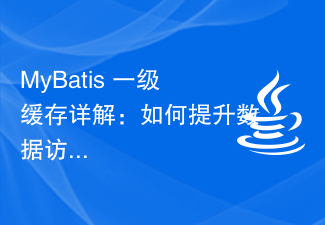 Penjelasan terperinci tentang cache peringkat pertama MyBatis: Bagaimana untuk meningkatkan kecekapan capaian data?
Feb 23, 2024 pm 08:13 PM
Penjelasan terperinci tentang cache peringkat pertama MyBatis: Bagaimana untuk meningkatkan kecekapan capaian data?
Feb 23, 2024 pm 08:13 PM
Penjelasan terperinci tentang cache peringkat pertama MyBatis: Bagaimana untuk meningkatkan kecekapan capaian data? Semasa proses pembangunan, capaian data yang cekap sentiasa menjadi salah satu fokus pengaturcara. Untuk rangka kerja lapisan kegigihan seperti MyBatis, caching ialah salah satu kaedah utama untuk meningkatkan kecekapan capaian data. MyBatis menyediakan dua mekanisme caching: cache peringkat pertama dan cache peringkat kedua. Cache peringkat pertama didayakan secara lalai. Artikel ini akan memperkenalkan mekanisme cache peringkat pertama MyBatis secara terperinci dan menyediakan contoh kod khusus untuk membantu pembaca memahami dengan lebih baik.
 Pentafsiran parameter konfigurasi MyBatis Generator dan amalan terbaik
Feb 23, 2024 am 09:51 AM
Pentafsiran parameter konfigurasi MyBatis Generator dan amalan terbaik
Feb 23, 2024 am 09:51 AM
MyBatisGenerator ialah alat penjanaan kod yang disediakan secara rasmi oleh MyBatis, yang boleh membantu pembangun menjana JavaBeans, antara muka Mapper dan fail pemetaan XML dengan pantas yang mematuhi struktur jadual pangkalan data. Dalam proses menggunakan MyBatisGenerator untuk penjanaan kod, penetapan parameter konfigurasi adalah penting. Artikel ini akan bermula dari perspektif parameter konfigurasi dan meneroka secara mendalam fungsi MyBatisGenerator.
 Menganalisis mekanisme caching MyBatis: bandingkan ciri dan penggunaan cache peringkat pertama dan cache peringkat kedua
Feb 25, 2024 pm 12:30 PM
Menganalisis mekanisme caching MyBatis: bandingkan ciri dan penggunaan cache peringkat pertama dan cache peringkat kedua
Feb 25, 2024 pm 12:30 PM
Analisis mekanisme caching MyBatis: Perbezaan dan aplikasi cache peringkat pertama dan cache peringkat kedua Dalam rangka kerja MyBatis, caching ialah ciri yang sangat penting yang boleh meningkatkan prestasi operasi pangkalan data dengan berkesan. Antaranya, cache tahap pertama dan cache tahap kedua adalah dua mekanisme caching yang biasa digunakan dalam MyBatis. Artikel ini akan menganalisis perbezaan dan aplikasi cache peringkat pertama dan cache peringkat kedua secara terperinci, dan memberikan contoh kod khusus untuk digambarkan. 1. Cache Tahap 1 Cache tahap 1 juga dipanggil cache setempat Ia didayakan secara lalai dan tidak boleh dimatikan. Cache tahap pertama ialah SqlSes






