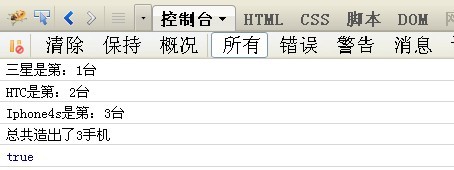写个小例子:
第一步:做一个“手机的类"
var MobilePhone = (function(){
…………
})()第二步:考虑这个类,里需要那些类的私有属性,这里我想定义的是实例出来手机的数量
var MobilePhone = (function(){
//私有属性
var count = 0; //代表手机的数量
})()第三步:创建一个构造函数,即实例时候,对产生的新象的一个初始化,例如属性,方法的初始化;在这个例子中,每一个手机都会有颜色,大小,价格属性.这里的构造函数也是一个闭包,所以可以访问count,并且count的值会长期保存在内存中(只要有引用存在)
var MobilePhone = (function(){
//私有属性
var count = 0; //代表手机的数量
//构造函数
var creatphone = function(color,size,price){
count++;
this._color = color; //手机的颜色
this._size = size; //手机的大小
this._price = price; //手机的价格
this.index = count; //手机索引,是第几台创建的手机手象
}
})()第四步:共有方法:
即所有实例出来的手机对象,都能使用的方法,这里手机应该可以改变价格,颜色,大小,也可以显示大小,颜色,价格。
这里的共有方法应该放在“原型对象”中:
1.所有通过该构造函数实例的对象,也就是造出的手机,都能使用“原型对象”中的方法。
2.如果放在构造函数中,那么每一次实例一个手机对象出来,都会产生一堆重复的方法,占用内存。
3."constructor":creatphone解释:
因为creatphone.prototype ={……}相当对把之前的原型对象的引用,给复盖掉了。而为了让原型对象和该构造函数关联起来 设置了"constructor":creatphone,这个属性.
var MobilePhone = (function(){
//私有属性
var count = 0;//代表手机的数量
//构造函数
var creatphone = function(color,size,price){
count++;
this._color = color; //手机的颜色
this._size = size; //手机的大小
this._price = price; //手机的价格
this.index = count; //手机索引,是第几台创建的手机手象
}
//公有方法,存放在原型对象中
creatphone.prototype = {
"constructor":creatphone,
//获取手机颜色
"getColor" : function(){
return this._color;
},
//设置手机颜色
"setColor" : function(color){
this._color = color;
},
//获取手机大小
"getSize" : function(){
return "width:"+this._size.width + " height:" + this._size.height;
},
//设置手机大小
"setSize" : function(size){
this._size.width = size.width;
this._size.height = size.height;
},
//获取手机价格
"getPrice" : function(){
return this._price;
},
//设置手机价格
"setPrice" : function(price){
this._price = price
}
}
})()第五步:特权方法,即需要有一个方法,能够去访问类的私有变量。就是实例出来多少台手机对象
var MobilePhone = (function(){
//私有属性
var count = 0;//代表手机的数量
var index = 0;//代表手机的索引
//构造函数
var creatphone = function(color,size,price){
count++;
this._color = color; //手机的颜色
this._size = size; //手机的大小
this._price = price; //手机的价格
this.index = count; //手机索引,是第几台创建的手机手象
} //公有方法,存放在原型对象中
creatphone.prototype = {
"constructor":creatphone,
"getColor" : function(){
return this._color;
},
"setColor" : function(color){
this._color = color;
},
"getSize" : function(){
return "width:"+this._size.width + " height:" + this._size.height;
},
"setSize" : function(size){
this._size.width = size.width;
this._size.height = size.height;
},
"getPrice" : function(){
return this._price;
},
"setPrice" : function(price){
this._price = price
}
}
//特权方法
creatphone.get_count_index = function(){
return count
}
return creatphone;
})()用上面封装的一个手机类 测试
var anycall = new MobilePhone(); //实例一个三星手机对象
var HTC = new MobilePhone(); //实例一个HTC手机对象
var Iphone4s = new MobilePhone(); //实例一个苹果4S手机对象
console.log("三星是第:"+anycall.index+"台"); //FF的控制台输出三星手机对象是第几台创建的,即索引;
console.log("HTC是第:"+HTC.index+"台"); //FF的控制台输出HTC手机对象是第几台创建的,即索引;
console.log("Iphone4s是第:"+Iphone4s.index+"台"); //FF的控制台输出个苹果4S手机对象是第几台创建的,即索引;
console.log("总共造出了"+MobilePhone.get_count_index()+"手机"); //FF的控制台输出总共创建了几台手机;
console.log(anycall.constructor === MobilePhone); //实例出来的对象,的原形象中的constructor,是否还指向MobilePhone结果如下,全完正确: