Bootstrap Table使用心得总结
之前一直在调研我们的管理后台使用的表格控件,查询到 : http://bootstrap-table.wenzhixin.net.cn的Bootstrap Table 感觉挺不错,但是由于官方的文档不是怎么的完善,导致自己的网络数据请求一直没有通过。
今天终于调试通过,在这里与大家分享一下。
一、相关的配置文件引入
<!-- jQuery文件。务必在bootstrap.min.js 之前引入 --> <script src="//cdn.bootcss.com/jquery/1.11.3/jquery.min.js"></script> <link rel="stylesheet" href="//cdn.bootcss.com/bootstrap/3.3.5/css/bootstrap.min.css"> <script src="//cdn.bootcss.com/bootstrap/3.3.5/js/bootstrap.min.js"></script> <!-- bootstrap table --> <link href="//cdn.bootcss.com/bootstrap-table/1.11.0/bootstrap-table.min.css" rel="stylesheet"> <script src="//cdn.bootcss.com/bootstrap-table/1.11.0/bootstrap-table.min.js"></script> <script src="//cdn.bootcss.com/bootstrap-table/1.11.0/bootstrap-table-locale-all.js"></script> <script src="//cdn.bootcss.com/bootstrap-table/1.11.0/extensions/export/bootstrap-table-export.min.js"></script> <!-- bootstrap table 包含excel导出,pdf导出 --> <script src="https://rawgit.com/hhurz/tableExport.jquery.plugin/master/tableExport.js"></script> <script src="//cdn.bootcss.com/FileSaver.js/2014-11-29/FileSaver.min.js"></script>
注意!!!!! 这里的 tableExport.js并不是 bootcdn上的tableExport,使用的时候注意看作者,不到会导致无法导出excel
二、编写表头和工具栏
其实整个表头的编写非常简单,只需要简单的几个配置就好。
注意,把每一个bean的属性书写在th中
注意绑定工具栏
可以参考如下配置
<!-- 工具栏的按钮,可以自定义事件 -->
<div id="toolbar" class="btn-group">
<button type="button" class="btn btn-default">
<i class="glyphicon glyphicon-plus"></i>
</button>
<button type="button" class="btn btn-default">
<i class="glyphicon glyphicon-heart"></i>
</button>
<button type="button" class="btn btn-default">
<i class="glyphicon glyphicon-trash"></i>
</button>
</div>
<table id="demo" class="table table-striped table-hover table-bordered"
data-toolbar="#toolbar" // 这里必须绑定工具栏,不然布局会错乱
data-search="true"
data-show-refresh="true"
data-show-columns="true"
data-show-export="true"
data-export-types="['excel']"
data-export-options='{ // 导出的文件名
"fileName": "products",
"worksheetName": "products"
}'
>
<thead>
<tr>
<th width="3%" data-field="prodId">产品Id</th>
<th width="10%" data-field="nameOfProduct">产品名称</th>
<th width="4%" data-field="categoryId">产品类别</th>
<th width="5%" data-field="domicileOfCapital">资本类型</th>
<th width="8%" data-field="underwriter">发行机构</th>
<th width="6%" data-field="managementInstitution">基金公司</th>
<th width="5%" data-field="managementInstitution2">管理机构</th>
<th width="3%" data-field="flag">角标</th>
<th width="7%" data-field="beginTime">上线时间</th>
<th width="7%" data-field="endTime">下线时间</th>
<th width="4%" data-field="status">发布状态</th>
<th width="4%" data-field="fundRaisingStatus">募集状态</th>
<th width="3%" data-field="totalScore">打分</th>
<th width="3%" data-field="modesOfGuaranteeScore">担保</th>
<th width="3%" data-field="invsetmentTargetScore">投资</th>
<th width="3%" data-field="underwriterScore">发行</th>
<th width="3%" data-field="sourceOfPaymentScore">还款</th>
<th width="3%" data-field="issuerDescriptionScore">融资</th>
<th width="10%">操作</th>
</tr>
</thead>
</table>三、绑定后端逻辑
因为,Bootstrap Table默认是使用了form表单的方式提交,其分页参数与查询参数都与我们的后端逻辑协议不一致。(官方就缺少这一部分的文档)
所以,我们需要更具其协议做一个自定义的配置。
$(function() {
$("#demo").bootstrapTable({
url: "http://ydjr.dev.chengyiwm.com/goldman-mgr/listProduct",
sortName: "prodId", //排序列
striped: true, //條紋行
sidePagination: "server", //服务器分页
clickToSelect: true, //选择行即选择checkbox
singleSelect: true, //仅允许单选
searchOnEnterKey: true, //ENTER键搜索
pagination: true, //启用分页
escape: true, //过滤危险字符
queryParams: getParams, //携带参数
method: "post", //请求格式
responseHandler: responseHandler,
});
});
/**
* 默认加载时携带参数
*
* 将自带的param参数转化到cy的请求逻辑协议
*/
function getParams(params) {
var query = $("#searchKey").val();
console.log(JSON.stringify(params));
return {
head: {
userId: "11154",
skey: "6FC19FCE5D8DCF130954D8AE2CADB30A",
platform: "pc",
imei: "",
appVersion: "",
cityId: "",
platformVersion: "",
deviceId: "",
channel: "",
protoVersion: 1,
isPreview: 2
},
body: {
'query': params.search, // 搜索参数
'start': params.offset, // 分页开始位置
'pageSize': params.limit, //每页多少条
}
}
}
/**
* 获取返回的数据的时候做相应处理,让bootstrap table认识我们的返回格式
* @param {Object} res
*/
function responseHandler(res) {
return {
"rows": res.body.listProduct, // 具体每一个bean的列表
"total": res.body.totalCount // 总共有多少条返回数据
}
}Ok配置完成后给大家看看我们的显示效果:
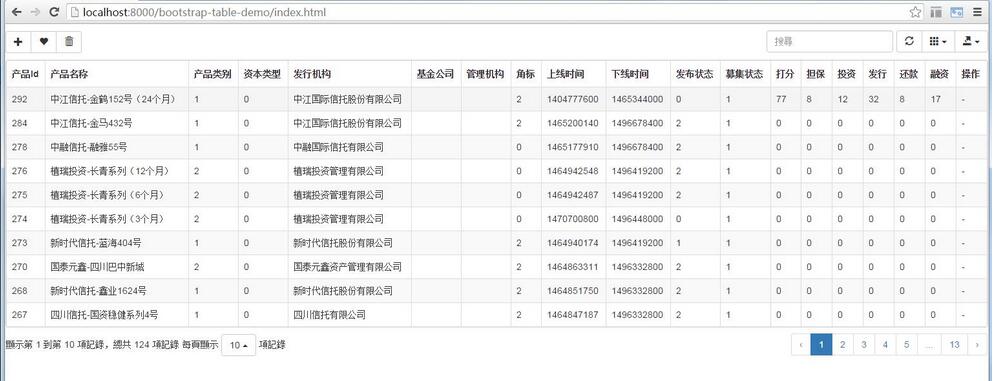
以上就是本文的全部内容,希望对大家的学习有所帮助,也希望大家多多支持PHP中文网。
更多Bootstrap Table使用心得总结相关文章请关注PHP中文网!

Alat AI Hot

Undresser.AI Undress
Apl berkuasa AI untuk mencipta foto bogel yang realistik

AI Clothes Remover
Alat AI dalam talian untuk mengeluarkan pakaian daripada foto.

Undress AI Tool
Gambar buka pakaian secara percuma

Clothoff.io
Penyingkiran pakaian AI

AI Hentai Generator
Menjana ai hentai secara percuma.

Artikel Panas

Alat panas

Notepad++7.3.1
Editor kod yang mudah digunakan dan percuma

SublimeText3 versi Cina
Versi Cina, sangat mudah digunakan

Hantar Studio 13.0.1
Persekitaran pembangunan bersepadu PHP yang berkuasa

Dreamweaver CS6
Alat pembangunan web visual

SublimeText3 versi Mac
Perisian penyuntingan kod peringkat Tuhan (SublimeText3)

Topik panas
 1376
1376
 52
52


