谈谈CSS中background的8个属性
像我之前提到的那样,文档树中的每个元素只是一个矩形盒子。这些盒子都有一个背景层,背景层可以是完全透明或者其它颜色,也可以是一张图片。此背景层由8个CSS属性(加上1个简写的属性)控制。
background-color
background-color属性设置元素的背景颜色。它的值可以是任意合法的颜色值或者是transparent关键字。
.left { background-color: #ffdb3a; }.middle { background-color: #67b3dd; }.right { background-color: transparent; }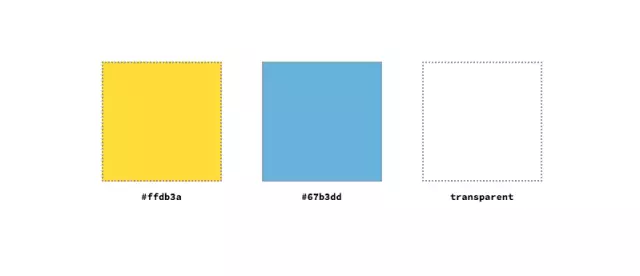
背景颜色绘制在由[background-clip](#backgroundclip)属性指定的盒模型的区域内。如果还设置了任何背景图像,则在它们后面绘制颜色层。与可以有多个的图像层不同,对于一个元素,我们只能有一个颜色层。
background-image
background-image属性定义元素的一个或多个背景图像。它的值通常是用url()符号定义的图像的url。也可以使用none作为它的值,但这样会生成一个空的背景层
.left { background-image: url('ire.png'); }.right { background-image: none; }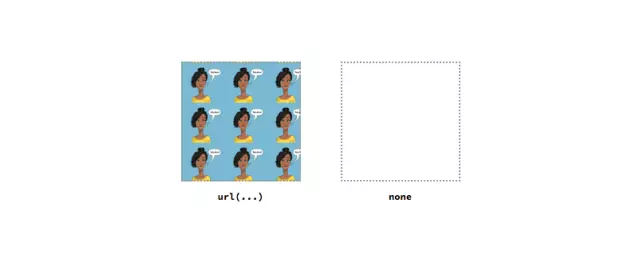
我们也可以指定多张背景图片并通过逗号分隔。后面的图片都会绘制在Z轴方向上前一个图片的后面。
.middle {
background-image: url('khaled.png'), url('ire.png');
/* Other styles */
background-repeat: no-repeat;
background-size: 100px;}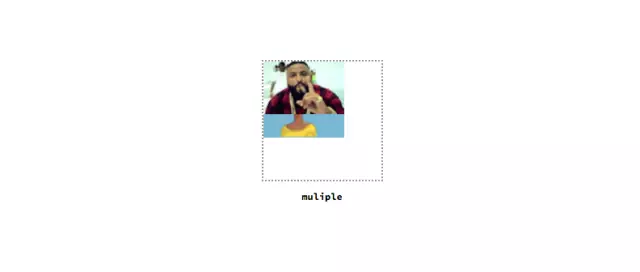
background-repeat
background-repeat属性控制背景图片在被[background-size](#backgroundsize)属性改变了大小及被[background-position](#backgroundposition )属性定位后如何平铺。
该属性的值可以是 repeat-x, repeat-y, repeat, space, round, no-repeat关键字,除了repeat-x和repeat-y,其他值可以为x轴和y轴定义一次,也可以单独定义每个维。
.top-outer-left { background-repeat: repeat-x; }.top-inner-left { background-repeat: repeat-y; }.top-inner-right { background-repeat: repeat; }.top-outer-right { background-repeat: space; }.bottom-outer-left { background-repeat: round; }.bottom-inner-left { background-repeat: no-repeat; }.bottom-inner-right { background-repeat: space repeat; }.bottom-outer-right { background-repeat: round space; }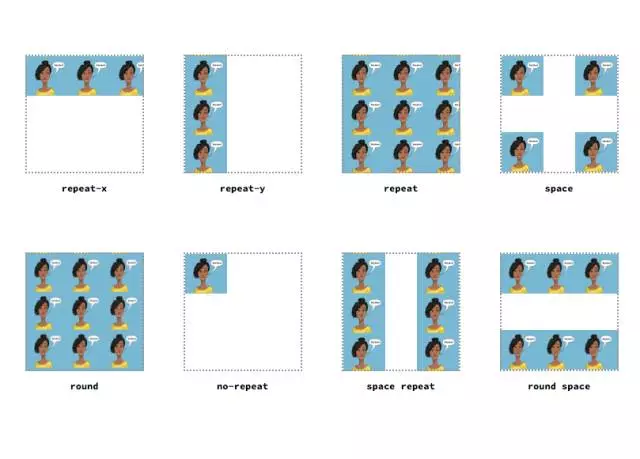
background-size
background-size属性定义背景图片的大小,它的值可以是关键字,长度或者百分比。
可用于此属性的关键字为“contains”和“cover”。contain将等比缩放图像到最大的大小。另一方面,cover将把图像缩放到尽可能小的尺寸,其中整个背景区域仍然被覆盖。
.left {
background-size: contain;
background-image: url('ire.png');
background-repeat: no-repeat;}.right { background-size: cover; /* Other styles same as .left */ }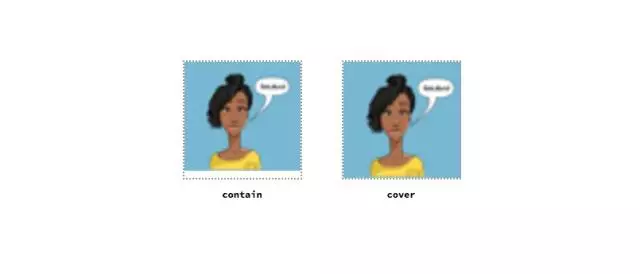
对于长度和百分比,我们可以同时指定背景图片的宽高,百分比值是根据元素的大小计算的。
.left { background-size: 50px; /* Other styles same as .left */ }.right { background-size: 50% 80%; /* Other styles same as .left */ }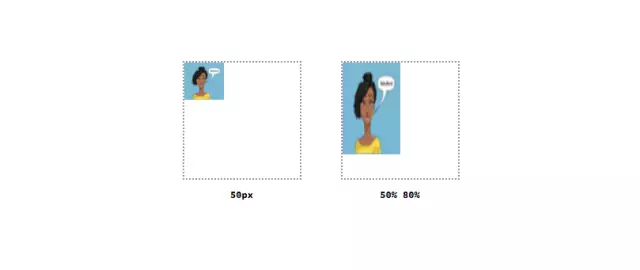
background-attachment
background-attachment属性控制控制背景图像相对于视口和元素的滚动方式 。它有三个潜在的值。
fixed意味着背景图片固定在视口并且不会移动,即使用户正沿着视口滚动。local意味着背景图片固定在它在元素中的位置。如果这个元素可以滚动并且背景图片定位在顶部,那么当用户向下滚动这个元素,背景图片将会从视图中滚出去。最后scroll意味着背景图片是固定的且不会随着元素内容的滚动而滚动。
.left {
background-attachment: fixed;
background-size: 50%;
background-image: url('ire.png');
background-repeat: no-repeat;
overflow: scroll;}.middle { background-attachment: local; /* Other styles same as .left */ }.right { background-attachment: scroll; /* Other styles same as .left */ }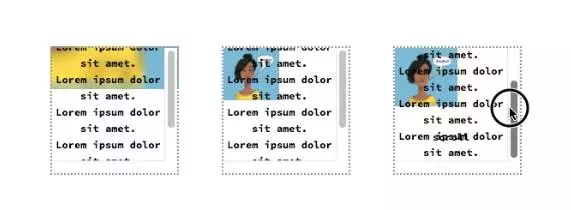
background-position
这个属性结合background-origin属性定义背景图片的起始位置应在何处。它的值可以是关键字,长度或者百分比,我们可以指定沿x轴和y轴的位置。
可用于此属性的关键字为top, right, bottom, left, 和center,我们可以任意组合这些关键字,如果只明确指定了一个关键字,那么另外一个默认就是center。
.top-left {
background-position: top;
background-size: 50%;
background-image: url('ire.png');
background-repeat: no-repeat;}.top-middle { background-position: right; /* Other styles same as .top-left */ }.top-right { background-position: bottom; /* Other styles same as .top-left */ }.bottom-left { background-position: left; /* Other styles same as .top-left */ }.bottom-right { background-position: center; /* Other styles same as .top-left */ }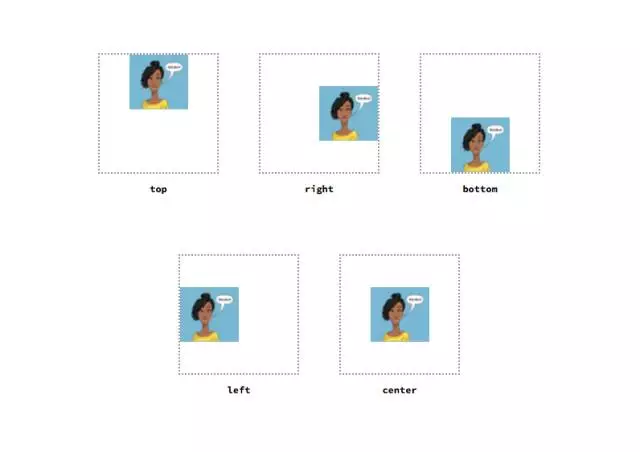
对于长度和百分比,我们也可以指定沿x轴和y轴的位置。百分比值是按元素的大小计算的。
.left { background-position: 20px 70px; /* Others same as .top-left */ }.right { background-position: 50%; /* Others same as .top-left */ }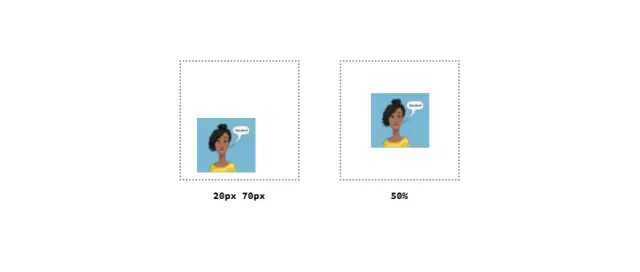
background-origin
background-origin属性指定背景图片应根据盒模型的哪个区域进行定位。
当值为border-box时,背景图片的位置根据边框区域定位,为padding-box时其位置根据边距区域定位,为content-box时其位置根据内容区域定位。
.left {
background-origin: border-box;
background-size: 50%;
background-image: url('ire.png');
background-repeat: no-repeat;
background-position: top left;
border: 10px dotted black;
padding: 20px;}.middle { background-origin: padding-box; /* Other styles same as .left*/ }.right { background-origin: content-box; /* Other styles same as .left*/ }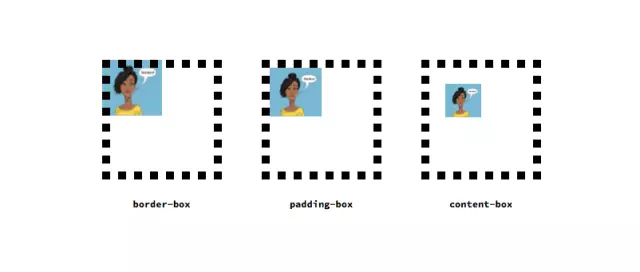
background-clip
background-clip属性确定背景绘制区域,这是背景可以被绘制的区域。和background-origin属性一样,它也 基于盒子模型的区域。
.left{
background-clip: border-box;
background-size: 50%;
background-color: #ffdb3a;
background-repeat: no-repeat;
background-position: top left;
border: 10px dotted black;
padding: 20px;}.middle { background-clip: padding-box; /* Other styles same as .left*/ }.right { background-clip: content-box; /* Other styles same as .left*/ }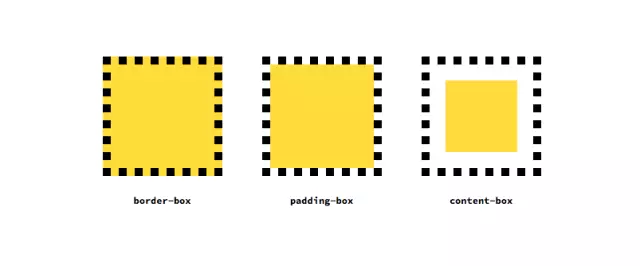
background
最后,background属性是其他背景相关属性的简写。子属性的顺序无关紧要,因为每个属性的数据类型不同。然而对于background-origin 和 background-clip,如果只指定了一个盒模型区域,那么这两个属性都会应用这个值。如果指定了两个,那么第一个值将用于background-origin属性。
更多谈谈CSS中background的8个属性相关文章请关注PHP中文网!

Alat AI Hot

Undresser.AI Undress
Apl berkuasa AI untuk mencipta foto bogel yang realistik

AI Clothes Remover
Alat AI dalam talian untuk mengeluarkan pakaian daripada foto.

Undress AI Tool
Gambar buka pakaian secara percuma

Clothoff.io
Penyingkiran pakaian AI

AI Hentai Generator
Menjana ai hentai secara percuma.

Artikel Panas

Alat panas

Notepad++7.3.1
Editor kod yang mudah digunakan dan percuma

SublimeText3 versi Cina
Versi Cina, sangat mudah digunakan

Hantar Studio 13.0.1
Persekitaran pembangunan bersepadu PHP yang berkuasa

Dreamweaver CS6
Alat pembangunan web visual

SublimeText3 versi Mac
Perisian penyuntingan kod peringkat Tuhan (SublimeText3)

Topik panas
 1370
1370
 52
52
 Menambah bayang -bayang kotak ke blok dan elemen WordPress
Mar 09, 2025 pm 12:53 PM
Menambah bayang -bayang kotak ke blok dan elemen WordPress
Mar 09, 2025 pm 12:53 PM
CSS box-shadow dan garis besar sifat mendapat tema.json Sokongan dalam WordPress 6.1. Let ' s melihat beberapa contoh bagaimana ia berfungsi dalam tema sebenar, dan pilihan apa yang kita perlu gunakan gaya ini ke blok dan elemen WordPress.
 Bekerja dengan Caching Graphql
Mar 19, 2025 am 09:36 AM
Bekerja dengan Caching Graphql
Mar 19, 2025 am 09:36 AM
Sekiranya anda baru -baru ini mula bekerja dengan GraphQL, atau mengkaji semula kebaikan dan keburukannya, anda tidak akan ragu -ragu mendengar perkara seperti "Graphql tidak menyokong caching" atau
 Menjadikan Peralihan Svelte Khas pertama anda
Mar 15, 2025 am 11:08 AM
Menjadikan Peralihan Svelte Khas pertama anda
Mar 15, 2025 am 11:08 AM
API Peralihan Svelte menyediakan cara untuk menghidupkan komponen apabila mereka memasuki atau meninggalkan dokumen, termasuk peralihan svelte adat.
 CSS Scrollbars Custom Custom: Pameran
Mar 10, 2025 am 11:37 AM
CSS Scrollbars Custom Custom: Pameran
Mar 10, 2025 am 11:37 AM
Dalam artikel ini kita akan menyelam ke dunia scrollbars. Saya tahu, ia tidak terdengar terlalu glamor, tetapi percayalah, halaman yang direka dengan baik
 Tunjukkan, jangan beritahu
Mar 16, 2025 am 11:49 AM
Tunjukkan, jangan beritahu
Mar 16, 2025 am 11:49 AM
Berapa banyak masa yang anda habiskan untuk merancang persembahan kandungan untuk laman web anda? Semasa anda menulis catatan blog baru atau membuat halaman baru, adakah anda memikirkan
 Membina aplikasi Ethereum menggunakan redwood.js dan fauna
Mar 28, 2025 am 09:18 AM
Membina aplikasi Ethereum menggunakan redwood.js dan fauna
Mar 28, 2025 am 09:18 AM
Dengan pendakian harga bitcoin baru -baru ini lebih dari 20k $ USD, dan baru -baru ini melanggar 30k, saya fikir ia patut mengambil menyelam yang mendalam kembali ke dalam mewujudkan Ethereum
 Apa yang ada perintah npm?
Mar 15, 2025 am 11:36 AM
Apa yang ada perintah npm?
Mar 15, 2025 am 11:36 AM
Perintah NPM menjalankan pelbagai tugas untuk anda, sama ada sebagai satu-satunya atau proses berjalan terus untuk perkara seperti memulakan pelayan atau menyusun kod.
 Mari kita gunakan (x, x, x, x) untuk bercakap mengenai kekhususan
Mar 24, 2025 am 10:37 AM
Mari kita gunakan (x, x, x, x) untuk bercakap mengenai kekhususan
Mar 24, 2025 am 10:37 AM
Saya hanya berbual dengan Eric Meyer pada hari yang lain dan saya teringat cerita Eric Meyer dari tahun -tahun pembentukan saya. Saya menulis catatan blog mengenai kekhususan CSS, dan




