
微信小程序 自定义对话框实例详解
效果图:
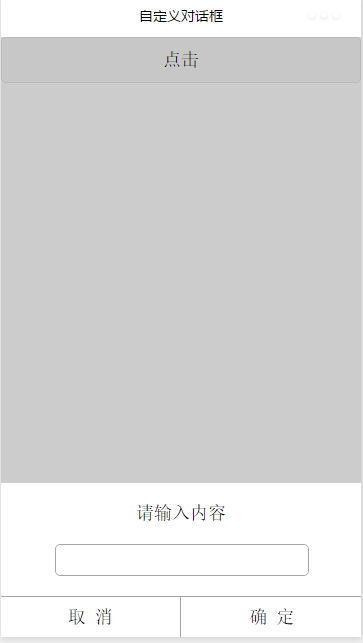
index.wxml:
<button type="default" bindtap="clickbtn">
点击
</button>
<view class="commodity_screen" bindtap="hideModal" wx:if="{{showModalStatus}}"></view>
<view animation="{{animationData}}" class="commodity_attr_box" wx:if="{{showModalStatus}}">
<!--对话框标题-->
<view class="dialog-title">
请输入内容
</view>
<!--对话框输入部分-->
<view class="input-view">
<input type="text" bindblur="input_content" class="input-style"/>
</view>
<!--对话框按钮-->
<view class="line-top">
</view>
<view class="btn-view">
<view class="btn-cancel" bindtap="click_cancel">
取 消
</view>
<view class="btn-line">
</view>
<view class="btn-cancel" bindtap="click_ok">
确 定
</view>
</view>
</view>index.js:
var inputinfo = "";
var app = getApp()
Page({
data: {
animationData:"",
showModalStatus:false
},
onLoad: function () {
},
showModal: function () {
// 显示遮罩层
var animation = wx.createAnimation({
duration: 200,
timingFunction: "linear",
delay: 0
})
this.animation = animation
animation.translateY(300).step()
this.setData({
animationData: animation.export(),
showModalStatus: true
})
setTimeout(function () {
animation.translateY(0).step()
this.setData({
animationData: animation.export()
})
}.bind(this), 200)
},
clickbtn:function(){
if(this.data.showModalStatus){
this.hideModal();
}else{
this.showModal();
}
},
hideModal: function () {
// 隐藏遮罩层
var animation = wx.createAnimation({
duration: 200,
timingFunction: "linear",
delay: 0
})
this.animation = animation
animation.translateY(300).step()
this.setData({
animationData: animation.export(),
})
setTimeout(function () {
animation.translateY(0).step()
this.setData({
animationData: animation.export(),
showModalStatus: false
})
}.bind(this), 200)
},
click_cancel:function(){
console.log("点击取消");
this.hideModal();
},
click_ok:function(){
console.log("点击了确定===,输入的信息为为==",inputinfo);
this.hideModal();
},
input_content:function(e){
console.log(e);
inputinfo = e.detail.value;
}
})感谢阅读,希望能帮助到大家,谢谢大家对本站的支持!
更多微信微信小程序 自定义对话框实例详解相关文章请关注PHP中文网!
 IIS penyelesaian ralat tidak dijangka 0x8ffe2740
IIS penyelesaian ralat tidak dijangka 0x8ffe2740
 format flac
format flac
 Apakah platform e-dagang?
Apakah platform e-dagang?
 Perbezaan antara ++a dan a++ dalam bahasa c
Perbezaan antara ++a dan a++ dalam bahasa c
 Di manakah saya harus mengisi tempat lahir saya: wilayah, bandar atau daerah?
Di manakah saya harus mengisi tempat lahir saya: wilayah, bandar atau daerah?
 Apakah perbezaan antara 5g dan 4g
Apakah perbezaan antara 5g dan 4g
 Bagaimana untuk menggunakan carian magnetik btbook
Bagaimana untuk menggunakan carian magnetik btbook
 Bagaimana untuk mengkonfigurasi pembolehubah persekitaran laluan dalam java
Bagaimana untuk mengkonfigurasi pembolehubah persekitaran laluan dalam java




