
<!DOCTYPE html><html lang="en"><head>
<meta charset="UTF-8">
<title>H5布局0</title>
<style type="text/css">
body{ margin: 0px;;
}
#container{ width:100%; height: 950px; background-color: chartreuse; }
#heading{ width: 100%; height: 10%; background-color: brown; }
#content_menu{ width:30%; height: 80%; background-color: blue; float: left; }
#content_body{ width: 70%; height: 80%; background-color: darkgreen; float: left; }
#footer{ width: 100%; height: 10%; background-color: aliceblue; clear: both; }
</style></head><body>
<p id="container">
<p id="heading">头部</p>
<p id="content_menu">内容菜单</p>
<p id="content_body">内容主体</p>
<p id="footer">尾部</p>
</p></body></html>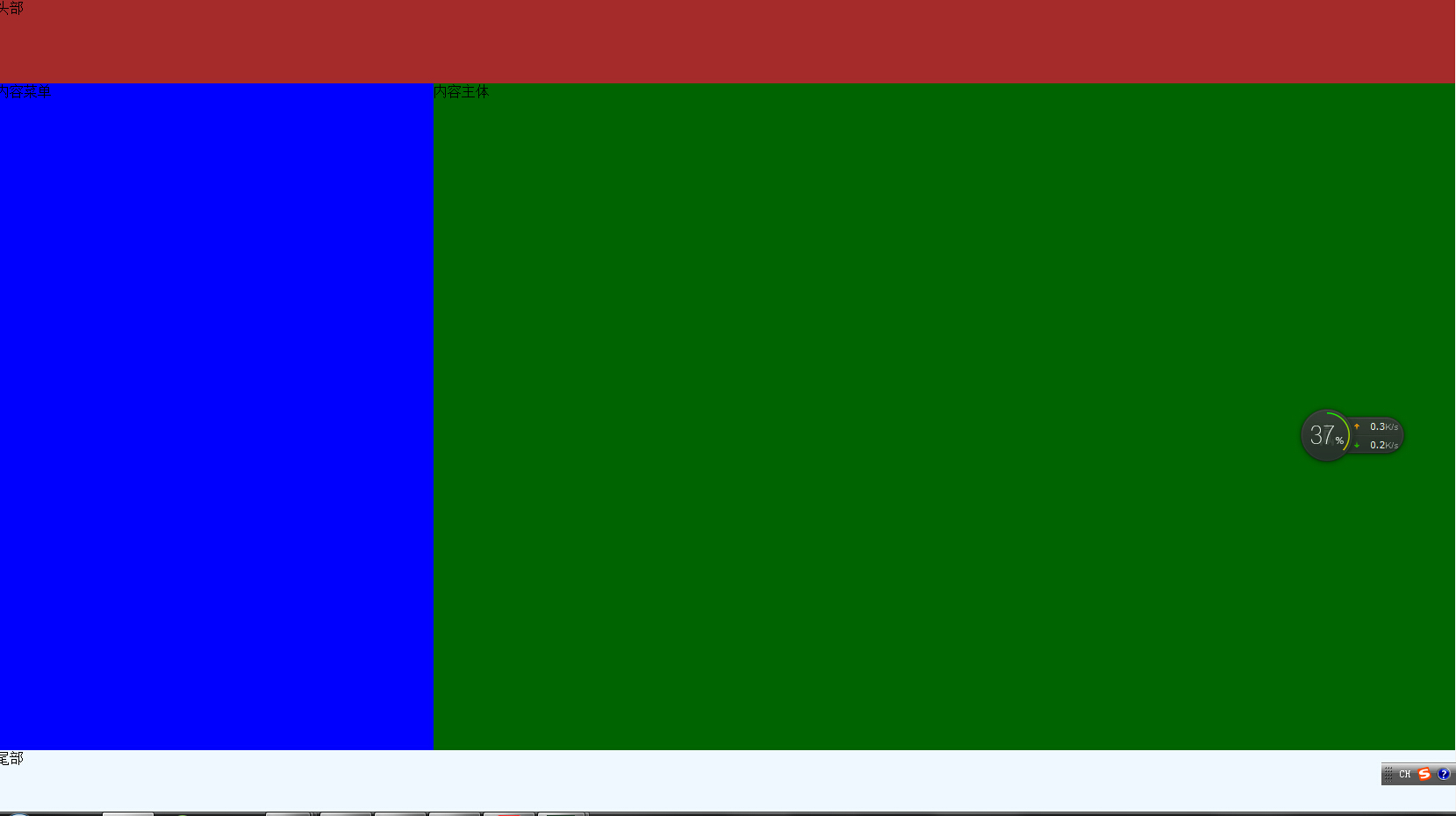
<!DOCTYPE html><html lang="en"><head>
<meta charset="UTF-8">
<title>H5布局0</title></head><body>
<table width="100%" height="950px" style="background-color: chartreuse">
<tr>
<td width="100%" height="10%" style="background-color: brown" colspan="3">头部</td>
</tr>
<tr>
<td width="20%" height="80%" style="background-color: aqua">左菜单</td>
<td width="60%" height="80%" style="background-color: black">主体</td>
<td width="200%" height="80%" style="background-color:crimson">右菜单</td>
</tr>
<tr>
<td width="100%" height="10%" style="background-color: deeppink" colspan="3">尾部</td>
</tr>
</table></body></html>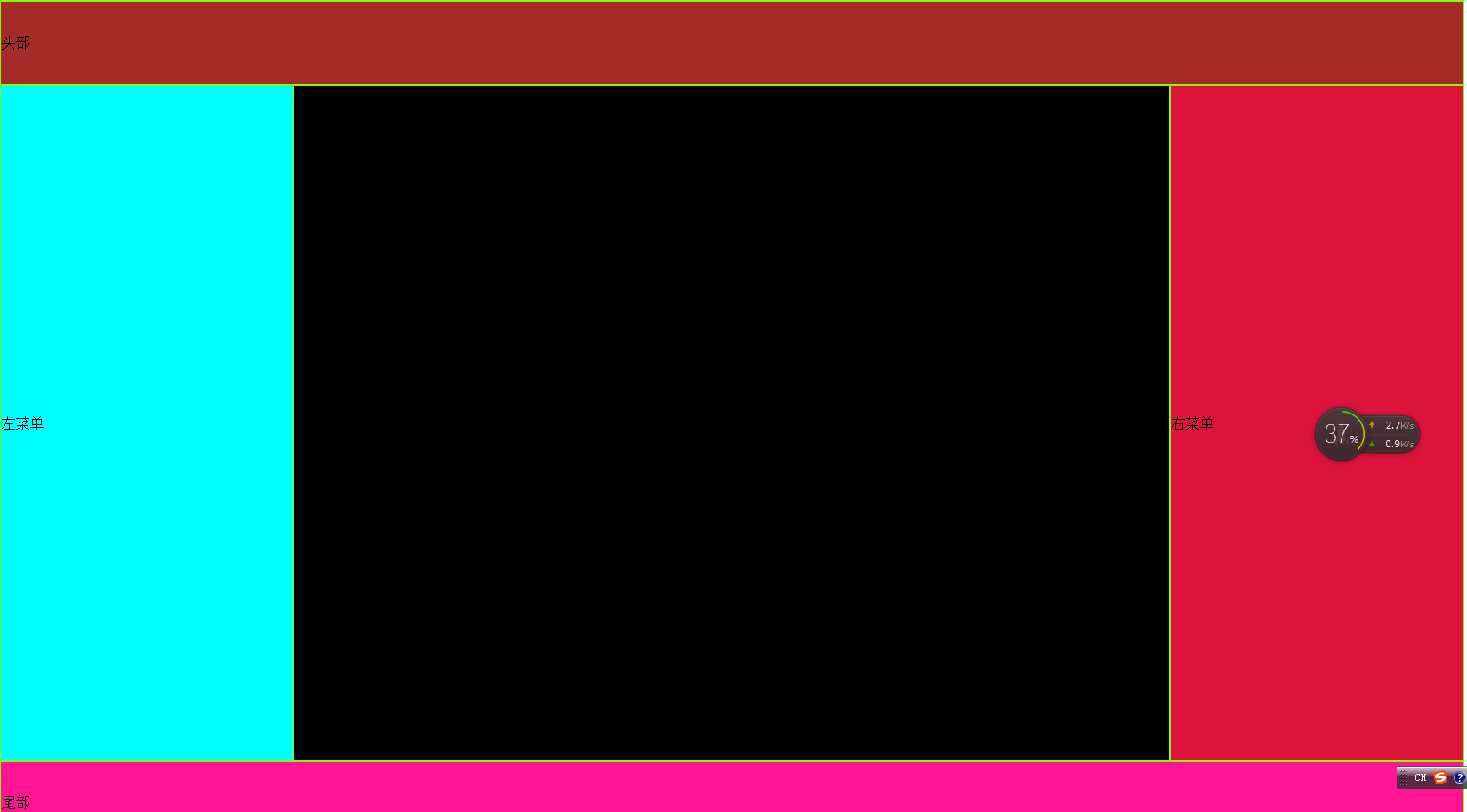
<!DOCTYPE html><html lang="en"><head>
<meta charset="UTF-8">
<title>H5布局0</title>
<style type="text/css">
body{ margin: 0px;;
}
#container{ width:100%; height: 950px; background-color: chartreuse; }
#heading{ width: 100%; height: 10%; background-color: brown; }
#content_menu{ width:30%; height: 80%; background-color: blue; float: left; }
#content_body{ width: 70%; height: 80%; background-color: darkgreen; float: left; }
#footer{ width: 100%; height: 10%; background-color: aliceblue; clear: both; }
</style></head><body>
<p id="container">
<p id="heading">头部</p>
<p id="content_menu">内容菜单</p>
<p id="content_body">内容主体</p>
<p id="footer">尾部</p>
</p></body></html>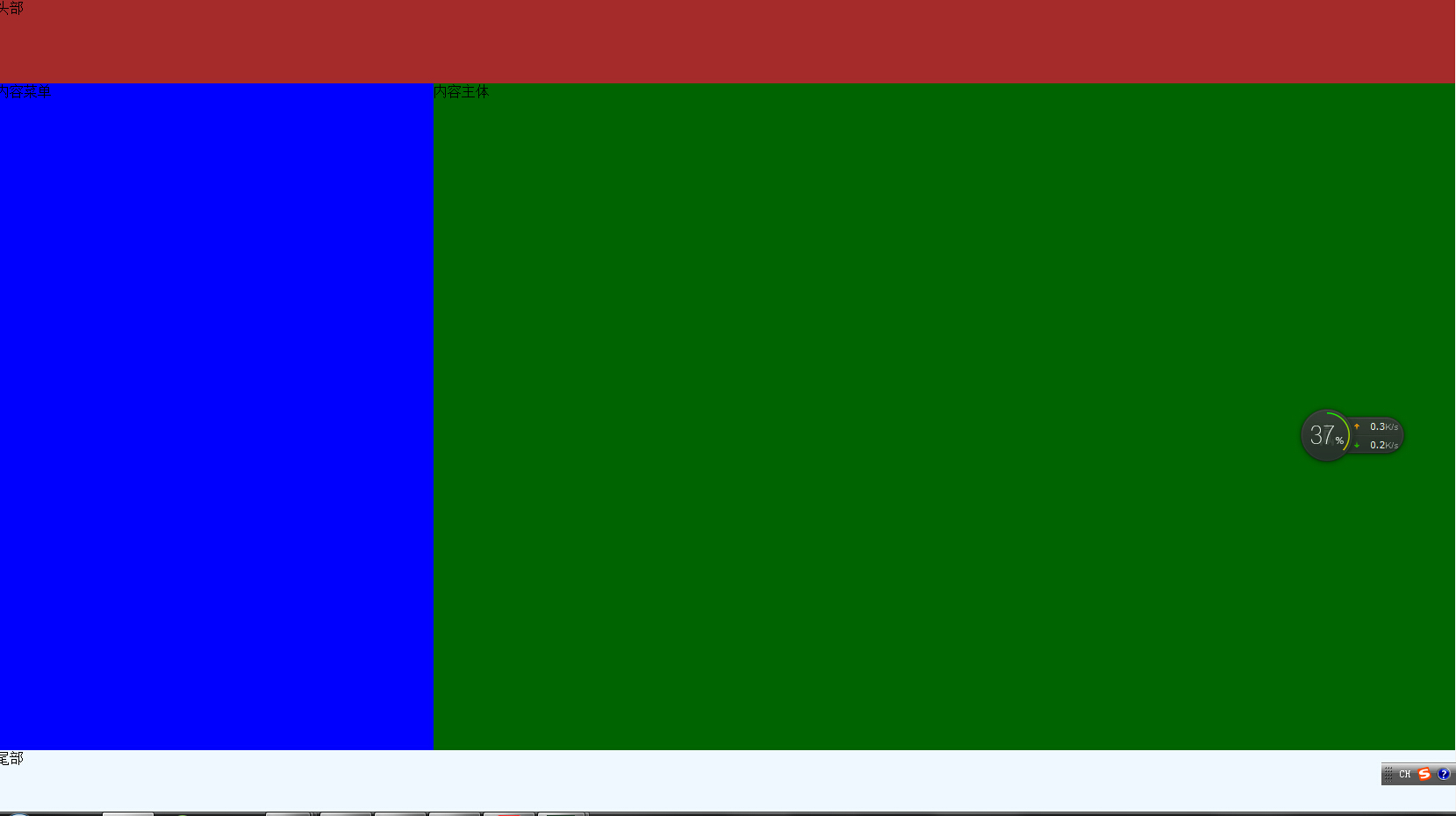
<!DOCTYPE html><html lang="en"><head>
<meta charset="UTF-8">
<title>H5布局0</title></head><body>
<table width="100%" height="950px" style="background-color: chartreuse">
<tr>
<td width="100%" height="10%" style="background-color: brown" colspan="3">头部</td>
</tr>
<tr>
<td width="20%" height="80%" style="background-color: aqua">左菜单</td>
<td width="60%" height="80%" style="background-color: black">主体</td>
<td width="200%" height="80%" style="background-color:crimson">右菜单</td>
</tr>
<tr>
<td width="100%" height="10%" style="background-color: deeppink" colspan="3">尾部</td>
</tr>
</table></body></html>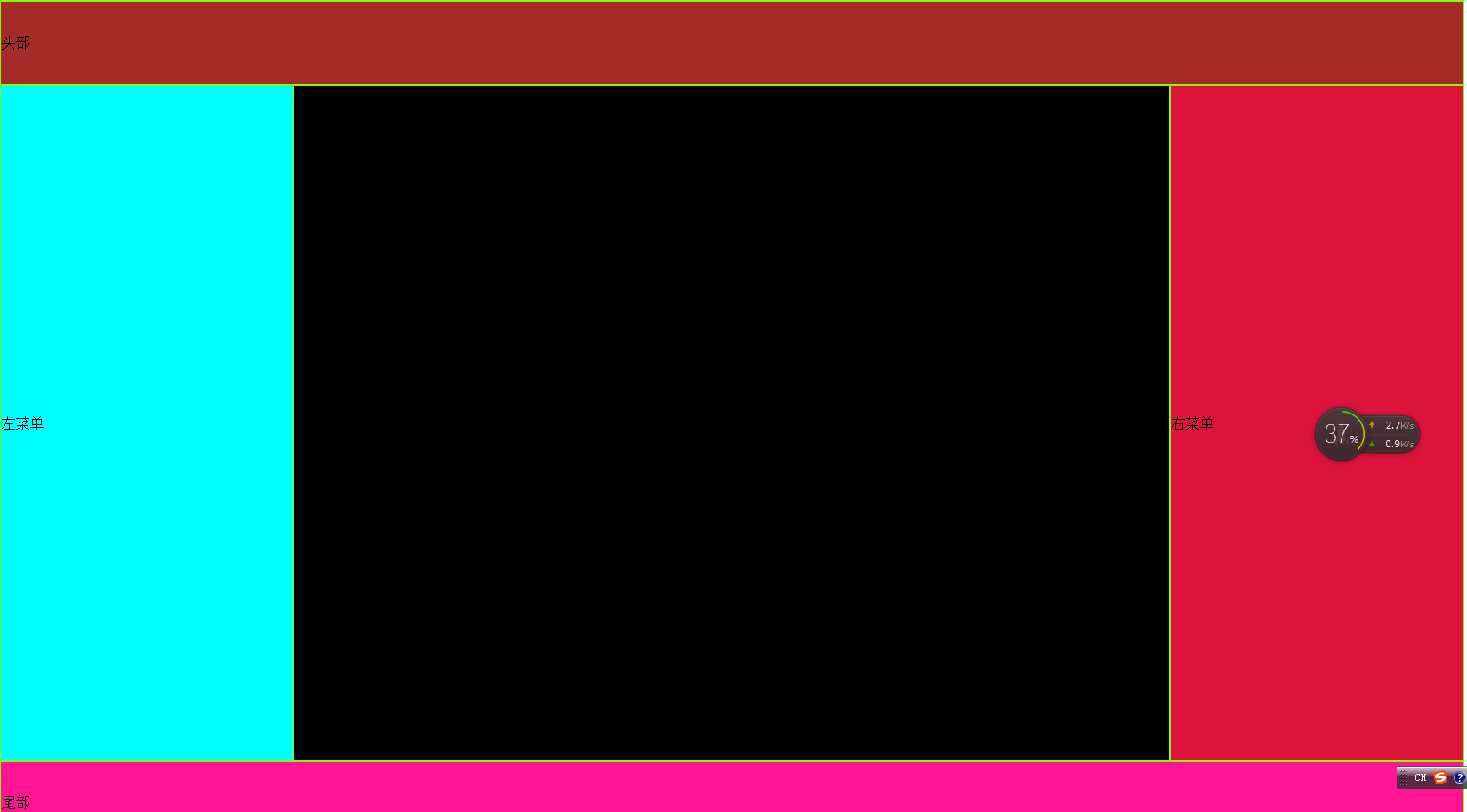
以上就是H5学习之旅-H5的布局(10)的内容,更多相关内容请关注PHP中文网(www.php.cn)!
 apa itu h5
apa itu h5
 Bagaimana untuk melaksanakan h5 untuk meluncur ke atas dan memuatkan halaman seterusnya di sebelah web
Bagaimana untuk melaksanakan h5 untuk meluncur ke atas dan memuatkan halaman seterusnya di sebelah web
 penggunaan kursor oracle
penggunaan kursor oracle
 Carta harga sejarah Bitcoin
Carta harga sejarah Bitcoin
 Bagaimana untuk memulihkan pencetakan biasa apabila pencetak di luar talian
Bagaimana untuk memulihkan pencetakan biasa apabila pencetak di luar talian
 Penyelesaian kepada laporan java bahawa entri laluan binaan adalah kosong
Penyelesaian kepada laporan java bahawa entri laluan binaan adalah kosong
 Apakah rangka kerja mvvm bahagian hadapan?
Apakah rangka kerja mvvm bahagian hadapan?
 Di manakah subskrip tatasusunan php bermula?
Di manakah subskrip tatasusunan php bermula?




