Python实现文件复制删除的方法介绍
用python实现了一个小型的工具。其实只是简单地把debug 目录下的配置文件复制到指定目录,把Release下的生成文件复制到同一指定,过滤掉不需要的文件夹(.svn),然后再往这个指定目录添加几个特定的文件。
这个是我的第一个python小程序。
下面就来看其代码的实现。
首先插入必要的库:
import os import os.path import shutil import time, datetime
然后就是一大堆功能函数。第一个就是把某一目录下的所有文件复制到指定目录中:
def copyFiles(sourceDir, targetDir):
if sourceDir.find(".svn") >0:
return
for file in os.listdir(sourceDir):
sourceFile = os.path.join(sourceDir, file)
targetFile = os.path.join(targetDir, file)
if os.path.isfile(sourceFile):
if not os.path.exists(targetDir):
os.makedirs(targetDir)
if not os.path.exists(targetFile) or(os.path.exists(targetFile) and (os.path.getsize(targetFile) != os.path.getsize(sourceFile))):
open(targetFile, "wb").write(open(sourceFile, "rb").read())
if os.path.isdir(sourceFile):
First_Directory = False
copyFiles(sourceFile, targetFile)删除一级目录下的所有文件:
def removeFileInFirstDir(targetDir): for file in os.listdir(targetDir): targetFile = os.path.join(targetDir, file) if os.path.isfile(targetFile): os.remove(targetFile)
复制一级目录下的所有文件到指定目录:
def coverFiles(sourceDir, targetDir): for file in os.listdir(sourceDir): sourceFile = os.path.join(sourceDir, file) targetFile = os.path.join(targetDir, file) #cover the files if os.path.isfile(sourceFile): open(targetFile, "wb").write(open(sourceFile, "rb").read())
复制指定文件到目录:
def moveFileto(sourceDir, targetDir):
shutil.copy(sourceDir, targetDir)
往指定目录写文本文件:
def writeVersionInfo(targetDir):
open(targetDir, "wb").write("Revison:")返回当前的日期,以便在创建指定目录的时候用:
def getCurTime(): nowTime = time.localtime() year = str(nowTime.tm_year) month = str(nowTime.tm_mon) if len(month) <2: month ='0'+ month day = str(nowTime.tm_yday) if len(day) <2: day ='0'+ day return (year +'-'+ month +'-'+ day)
然后就是主函数的实现了:
if __name__ =="__main__": print "Start(S) or Quilt(Q) \n" flag = True while (flag): answer = raw_input() if'Q'== answer: flag = False elif 'S'== answer : formatTime = getCurTime() targetFoldername ="Build "+ formatTime +"-01" Target_File_Path += targetFoldername copyFiles(Debug_File_Path, Target_File_Path) removeFileInFirstDir(Target_File_Path) coverFiles(Release_File_Path, Target_File_Path) moveFileto(Firebird_File_Path, Target_File_Path) moveFileto(AssistantGui_File_Path, Target_File_Path) writeVersionInfo(Target_File_Path+"\\ReadMe.txt") print "all sucess" else: print "not the correct command"
感觉是果然简单, 不过简单的原因是因为库函数丰富,语言基本特性的简单真没感觉出来。
我们再来看一个实例
本人一直用foobar2000作为音乐播放器,听歌时候把自己喜欢的歌都会特别添加到一个播放列表。
自己用iphone,同步歌曲的时候需要用到itunes,而itunes却没有我用foobar2000的精选播放列表呢~
本人只好定期把播放列表的mp3文件拷贝到一个目录,我用itunes只需同步这个目录即可
(顺便吐槽下itunes不好使,在后期我都直接用其他同步工具代替之)
播放列表是*.m3u格式的文本,用记事本打开可以看到mp3的绝对路径。
直接贴代码吧,写得比较仓促,各位将就参考下即可:
#coding=gbk
import sys, shutil, os, string
mp3List = "F:\\My Documents\\mp3list\\默认精选.m3u"
destDir = "G:\\POP\\默认精选"
def cpFile(srcPath):
fileName = os.path.basename(srcPath)
destPath = destDir + os.path.sep + fileName
if os.path.exists(srcPath) and not os.path.exists(destPath):
print 'cp %s %s' % (srcPath,destPath)
shutil.copy(srcPath,destPath)
if __name__ == '__main__':
f = file(mp3List, 'r')
lists = f.readlines()
for i in lists:
cpFile(string.strip(i))
f.close()更多Python实现文件复制删除的方法介绍相关文章请关注PHP中文网!

Alat AI Hot

Undresser.AI Undress
Apl berkuasa AI untuk mencipta foto bogel yang realistik

AI Clothes Remover
Alat AI dalam talian untuk mengeluarkan pakaian daripada foto.

Undress AI Tool
Gambar buka pakaian secara percuma

Clothoff.io
Penyingkiran pakaian AI

AI Hentai Generator
Menjana ai hentai secara percuma.

Artikel Panas

Alat panas

Notepad++7.3.1
Editor kod yang mudah digunakan dan percuma

SublimeText3 versi Cina
Versi Cina, sangat mudah digunakan

Hantar Studio 13.0.1
Persekitaran pembangunan bersepadu PHP yang berkuasa

Dreamweaver CS6
Alat pembangunan web visual

SublimeText3 versi Mac
Perisian penyuntingan kod peringkat Tuhan (SublimeText3)

Topik panas
 1376
1376
 52
52
 Bagaimana untuk menyelesaikan masalah kebenaran yang dihadapi semasa melihat versi Python di Terminal Linux?
Apr 01, 2025 pm 05:09 PM
Bagaimana untuk menyelesaikan masalah kebenaran yang dihadapi semasa melihat versi Python di Terminal Linux?
Apr 01, 2025 pm 05:09 PM
Penyelesaian kepada Isu Kebenaran Semasa Melihat Versi Python di Terminal Linux Apabila anda cuba melihat versi Python di Terminal Linux, masukkan Python ...
 Bagaimana cara menyalin seluruh lajur satu data ke dalam data data lain dengan struktur yang berbeza di Python?
Apr 01, 2025 pm 11:15 PM
Bagaimana cara menyalin seluruh lajur satu data ke dalam data data lain dengan struktur yang berbeza di Python?
Apr 01, 2025 pm 11:15 PM
Apabila menggunakan Perpustakaan Pandas Python, bagaimana untuk menyalin seluruh lajur antara dua data data dengan struktur yang berbeza adalah masalah biasa. Katakan kita mempunyai dua DAT ...
 Apakah beberapa perpustakaan Python yang popular dan kegunaan mereka?
Mar 21, 2025 pm 06:46 PM
Apakah beberapa perpustakaan Python yang popular dan kegunaan mereka?
Mar 21, 2025 pm 06:46 PM
Artikel ini membincangkan perpustakaan Python yang popular seperti Numpy, Pandas, Matplotlib, Scikit-Learn, Tensorflow, Django, Flask, dan Permintaan, memperincikan kegunaan mereka dalam pengkomputeran saintifik, analisis data, visualisasi, pembelajaran mesin, pembangunan web, dan h
 Bagaimanakah uvicorn terus mendengar permintaan http tanpa serving_forever ()?
Apr 01, 2025 pm 10:51 PM
Bagaimanakah uvicorn terus mendengar permintaan http tanpa serving_forever ()?
Apr 01, 2025 pm 10:51 PM
Bagaimanakah Uvicorn terus mendengar permintaan HTTP? Uvicorn adalah pelayan web ringan berdasarkan ASGI. Salah satu fungsi terasnya ialah mendengar permintaan HTTP dan teruskan ...
 Apakah ungkapan biasa?
Mar 20, 2025 pm 06:25 PM
Apakah ungkapan biasa?
Mar 20, 2025 pm 06:25 PM
Ekspresi biasa adalah alat yang berkuasa untuk memadankan corak dan manipulasi teks dalam pengaturcaraan, meningkatkan kecekapan dalam pemprosesan teks merentasi pelbagai aplikasi.
 Bagaimana secara dinamik membuat objek melalui rentetan dan panggil kaedahnya dalam Python?
Apr 01, 2025 pm 11:18 PM
Bagaimana secara dinamik membuat objek melalui rentetan dan panggil kaedahnya dalam Python?
Apr 01, 2025 pm 11:18 PM
Di Python, bagaimana untuk membuat objek secara dinamik melalui rentetan dan panggil kaedahnya? Ini adalah keperluan pengaturcaraan yang biasa, terutamanya jika perlu dikonfigurasikan atau dijalankan ...
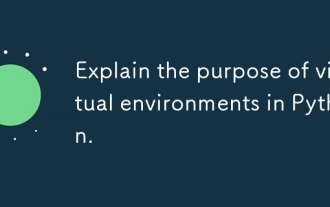 Terangkan tujuan persekitaran maya di Python.
Mar 19, 2025 pm 02:27 PM
Terangkan tujuan persekitaran maya di Python.
Mar 19, 2025 pm 02:27 PM
Artikel ini membincangkan peranan persekitaran maya di Python, memberi tumpuan kepada menguruskan kebergantungan projek dan mengelakkan konflik. Ia memperincikan penciptaan, pengaktifan, dan faedah mereka dalam meningkatkan pengurusan projek dan mengurangkan isu pergantungan.
 Bagaimana untuk mengendalikan parameter pertanyaan senarai yang dipisahkan koma di FastAPI?
Apr 02, 2025 am 06:51 AM
Bagaimana untuk mengendalikan parameter pertanyaan senarai yang dipisahkan koma di FastAPI?
Apr 02, 2025 am 06:51 AM
Fastapi ...




