
这是一款基于HTML5的3D水波动画特效,它的效果非常逼真,水池中的石头在水中沉浮,泛起了一层层水波。同时我们可以拖拽鼠标从不同的视角来浏览水池,3D效果非常不错。另外,我们可以按“G”键来让水池中的石头上下浮动,按“L”键添加灯光效果,设计相当完美。同时说明一下,这款3D水波动画是基于WebGL渲染技术的,大家可以了解一下WebGL。
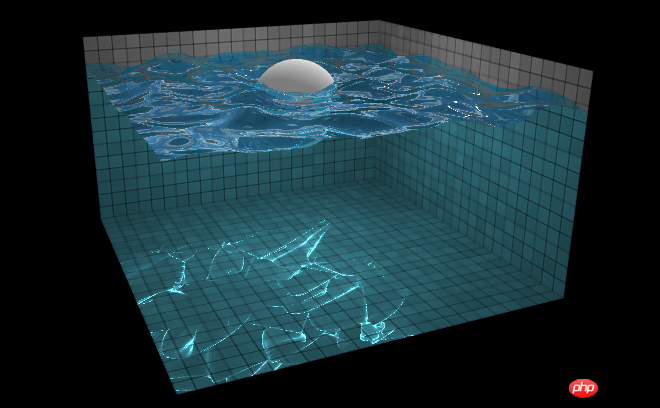
在线演示源码下载
HTML代码
<img id="tiles" src="tiles.jpg"> <img id="xneg" src="xneg.jpg"> <img id="xpos" src="xpos.jpg"> <img id="ypos" src="ypos.jpg"> <img id="zneg" src="zneg.jpg"> <img id="zpos" src="zpos.jpg">
JavaScript代码
function Water() {
var vertexShader = '\
varying vec2 coord;\
void main() {\
coord = gl_Vertex.xy * 0.5 + 0.5;\
gl_Position = vec4(gl_Vertex.xyz, 1.0);\
}\
';
this.plane = GL.Mesh.plane();
if (!GL.Texture.canUseFloatingPointTextures()) {
throw new Error('This demo requires the OES_texture_float extension');
}
var filter = GL.Texture.canUseFloatingPointLinearFiltering() ? gl.LINEAR : gl.NEAREST;
this.textureA = new GL.Texture(256, 256, { type: gl.FLOAT, filter: filter });
this.textureB = new GL.Texture(256, 256, { type: gl.FLOAT, filter: filter });
this.dropShader = new GL.Shader(vertexShader, '\
const float PI = 3.141592653589793;\
uniform sampler2D texture;\
uniform vec2 center;\
uniform float radius;\
uniform float strength;\
varying vec2 coord;\
void main() {\
/* get vertex info */\
vec4 info = texture2D(texture, coord);\
\
/* add the drop to the height */\
float drop = max(0.0, 1.0 - length(center * 0.5 + 0.5 - coord) / radius);\
drop = 0.5 - cos(drop * PI) * 0.5;\
info.r += drop * strength;\
\
gl_FragColor = info;\
}\
');
this.updateShader = new GL.Shader(vertexShader, '\
uniform sampler2D texture;\
uniform vec2 delta;\
varying vec2 coord;\
void main() {\
/* get vertex info */\
vec4 info = texture2D(texture, coord);\
\
/* calculate average neighbor height */\
vec2 dx = vec2(delta.x, 0.0);\
vec2 dy = vec2(0.0, delta.y);\
float average = (\
texture2D(texture, coord - dx).r +\
texture2D(texture, coord - dy).r +\
texture2D(texture, coord + dx).r +\
texture2D(texture, coord + dy).r\
) * 0.25;\
\
/* change the velocity to move toward the average */\
info.g += (average - info.r) * 2.0;\
\
/* attenuate the velocity a little so waves do not last forever */\
info.g *= 0.995;\
\
/* move the vertex along the velocity */\
info.r += info.g;\
\
gl_FragColor = info;\
}\
');
this.normalShader = new GL.Shader(vertexShader, '\
uniform sampler2D texture;\
uniform vec2 delta;\
varying vec2 coord;\
void main() {\
/* get vertex info */\
vec4 info = texture2D(texture, coord);\
\
/* update the normal */\
vec3 dx = vec3(delta.x, texture2D(texture, vec2(coord.x + delta.x, coord.y)).r - info.r, 0.0);\
vec3 dy = vec3(0.0, texture2D(texture, vec2(coord.x, coord.y + delta.y)).r - info.r, delta.y);\
info.ba = normalize(cross(dy, dx)).xz;\
\
gl_FragColor = info;\
}\
');
this.sphereShader = new GL.Shader(vertexShader, '\
uniform sampler2D texture;\
uniform vec3 oldCenter;\
uniform vec3 newCenter;\
uniform float radius;\
varying vec2 coord;\
\
float volumeInSphere(vec3 center) {\
vec3 toCenter = vec3(coord.x * 2.0 - 1.0, 0.0, coord.y * 2.0 - 1.0) - center;\
float t = length(toCenter) / radius;\
float dy = exp(-pow(t * 1.5, 6.0));\
float ymin = min(0.0, center.y - dy);\
float ymax = min(max(0.0, center.y + dy), ymin + 2.0 * dy);\
return (ymax - ymin) * 0.1;\
}\
\
void main() {\
/* get vertex info */\
vec4 info = texture2D(texture, coord);\
\
/* add the old volume */\
info.r += volumeInSphere(oldCenter);\
\
/* subtract the new volume */\
info.r -= volumeInSphere(newCenter);\
\
gl_FragColor = info;\
}\
');
}
Water.prototype.addDrop = function(x, y, radius, strength) {
var this_ = this;
this.textureB.drawTo(function() {
this_.textureA.bind();
this_.dropShader.uniforms({
center: [x, y],
radius: radius,
strength: strength
}).draw(this_.plane);
});
this.textureB.swapWith(this.textureA);
};
Water.prototype.moveSphere = function(oldCenter, newCenter, radius) {
var this_ = this;
this.textureB.drawTo(function() {
this_.textureA.bind();
this_.sphereShader.uniforms({
oldCenter: oldCenter,
newCenter: newCenter,
radius: radius
}).draw(this_.plane);
});
this.textureB.swapWith(this.textureA);
};
Water.prototype.stepSimulation = function() {
var this_ = this;
this.textureB.drawTo(function() {
this_.textureA.bind();
this_.updateShader.uniforms({
delta: [1 / this_.textureA.width, 1 / this_.textureA.height]
}).draw(this_.plane);
});
this.textureB.swapWith(this.textureA);
};
Water.prototype.updateNormals = function() {
var this_ = this;
this.textureB.drawTo(function() {
this_.textureA.bind();
this_.normalShader.uniforms({
delta: [1 / this_.textureA.width, 1 / this_.textureA.height]
}).draw(this_.plane);
});
this.textureB.swapWith(this.textureA);
}; 以上就是逼真的HTML5 3D水波动画 可多视角浏览代码图文介绍的内容,更多相关内容请关注PHP中文网(www.php.cn)!
 Apakah kaedah penghasilan penghasilan animasi html5?
Apakah kaedah penghasilan penghasilan animasi html5?
 Perbezaan antara HTML dan HTML5
Perbezaan antara HTML dan HTML5
 Bagaimana untuk memasukkan video dalam html
Bagaimana untuk memasukkan video dalam html
 Struktur Data dan Tutorial Algoritma
Struktur Data dan Tutorial Algoritma
 rangka kerja rangkaian
rangka kerja rangkaian
 Bagaimana untuk menaik taraf sistem Hongmeng pada telefon bimbit Honor
Bagaimana untuk menaik taraf sistem Hongmeng pada telefon bimbit Honor
 Bagaimana untuk menyegarkan bios
Bagaimana untuk menyegarkan bios
 Bersambung tetapi tidak dapat mengakses internet
Bersambung tetapi tidak dapat mengakses internet
 Bagaimana untuk menyelesaikan ralat 504 dalam cdn
Bagaimana untuk menyelesaikan ralat 504 dalam cdn




