spring MVC cors跨域实现源码的示例代码解析
本文主要介绍了spring MVC cors跨域实现源码解析。具有很好的参考价值,下面跟着小编一起来看下吧
名词解释:跨域资源共享(Cross-Origin Resource Sharing)
简单说就是只要协议、IP、http方法任意一个不同就是跨域。
spring MVC自4.2开始添加了跨域的支持。
跨域具体的定义请移步mozilla查看
使用案例
spring mvc中跨域使用有3种方式:
在web.xml中配置CorsFilter
<filter> <filter-name>cors</filter-name> <filter-class>org.springframework.web.filter.CorsFilter</filter-class> </filter> <filter-mapping> <filter-name>cors</filter-name> <url-pattern>/*</url-pattern> </filter-mapping>
在xml中配置
// 简单配置,未配置的均使用默认值,就是全面放开 <mvc:cors> <mvc:mapping path="/**" /> </mvc:cors> // 这是一个全量配置 <mvc:cors> <mvc:mapping path="/api/**" allowed-origins="http://domain1.com, http://www.php.cn/" allowed-methods="GET, PUT" allowed-headers="header1, header2, header3" exposed-headers="header1, header2" allow-credentials="false" max-age="123" /> <mvc:mapping path="/resources/**" allowed-origins="http://domain1.com" /> </mvc:cors>
使用注解
@CrossOrigin(maxAge = 3600)
@RestController
@RequestMapping("/account")
public class AccountController {
@CrossOrigin("http://domain2.com")
@RequestMapping("/{id}")
public Account retrieve(@PathVariable Long id) {
// ...
}
}涉及概念
CorsConfiguration 具体封装跨域配置信息的pojo
CorsConfigurationSource request与跨域配置信息映射的容器
CorsProcessor 具体进行跨域操作的类
诺干跨域配置信息初始化类
诺干跨域使用的Adapter
涉及的java类:
封装信息的pojo
CorsConfiguration
存储request与跨域配置信息的容器
CorsConfigurationSource、UrlBasedCorsConfigurationSource
具体处理类
CorsProcessor、DefaultCorsProcessor
CorsUtils
实现OncePerRequestFilter接口的Adapter
CorsFilter
校验request是否cors,并封装对应的Adapter
AbstractHandlerMapping、包括内部类PreFlightHandler、CorsInterceptor
读取CrossOrigin注解信息
AbstractHandlerMethodMapping、RequestMappingHandlerMapping
从xml文件中读取跨域配置信息
CorsBeanDefinitionParser
跨域注册辅助类
MvcNamespaceUtils
debug分析
要看懂代码我们需要先了解下封装跨域信息的pojo--CorsConfiguration
这边是一个非常简单的pojo,除了跨域对应的几个属性,就只有combine、checkOrigin、checkHttpMethod、checkHeaders。
属性都是多值组合使用的。
// CorsConfiguration public static final String ALL = "*"; // 允许的请求源 private List<String> allowedOrigins; // 允许的http方法 private List<String> allowedMethods; // 允许的请求头 private List<String> allowedHeaders; // 返回的响应头 private List<String> exposedHeaders; // 是否允许携带cookies private Boolean allowCredentials; // 预请求的存活有效期 private Long maxAge;
combine是将跨域信息进行合并
3个check方法分别是核对request中的信息是否包含在允许范围内
配置初始化
在系统启动时通过CorsBeanDefinitionParser解析配置文件;
加载RequestMappingHandlerMapping时,通过InitializingBean的afterProperties的钩子调用initCorsConfiguration初始化注解信息;
配置文件初始化
在CorsBeanDefinitionParser类的parse方法中打一个断点。
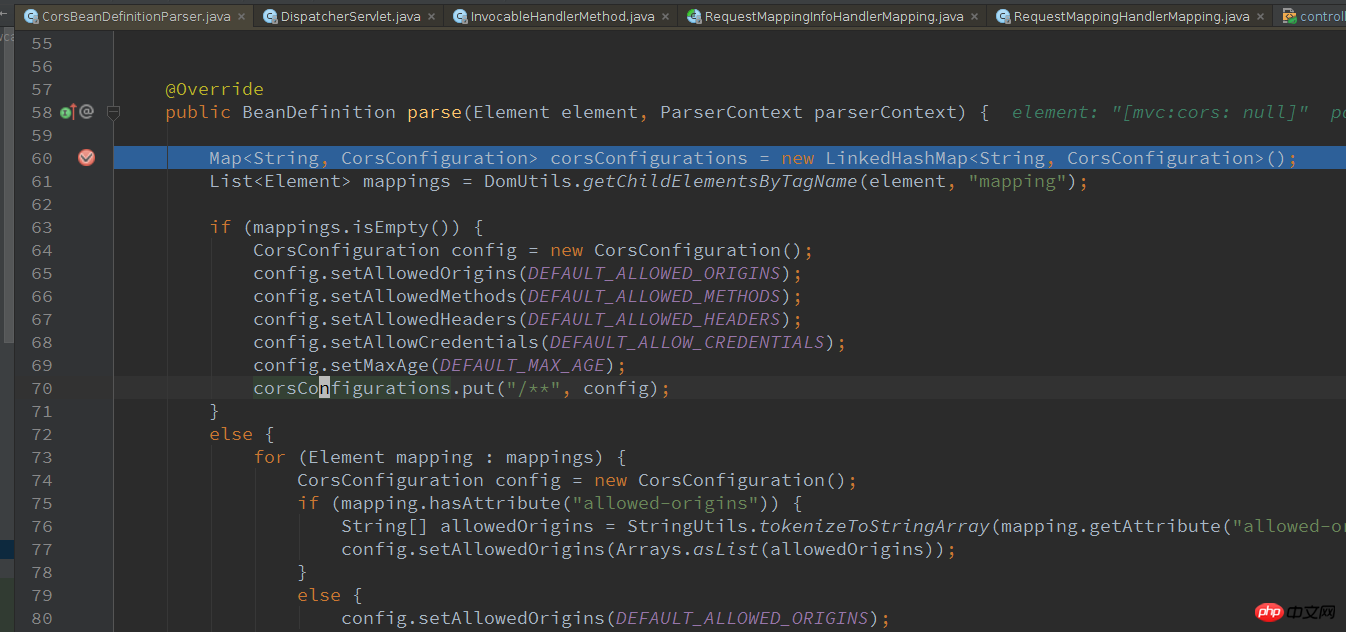
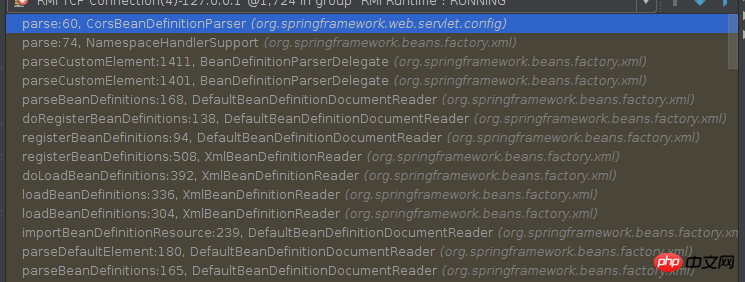
CorsBeanDefinitionParser的调用栈
通过代码可以看到这边解析
跨域信息的配置可以以path为单位定义多个映射关系。
解析时如果没有定义则使用默认设置
// CorsBeanDefinitionParser
if (mappings.isEmpty()) {
// 最简配置时的默认设置
CorsConfiguration config = new CorsConfiguration();
config.setAllowedOrigins(DEFAULT_ALLOWED_ORIGINS);
config.setAllowedMethods(DEFAULT_ALLOWED_METHODS);
config.setAllowedHeaders(DEFAULT_ALLOWED_HEADERS);
config.setAllowCredentials(DEFAULT_ALLOW_CREDENTIALS);
config.setMaxAge(DEFAULT_MAX_AGE);
corsConfigurations.put("/**", config);
}else {
// 单个mapping的处理
for (Element mapping : mappings) {
CorsConfiguration config = new CorsConfiguration();
if (mapping.hasAttribute("allowed-origins")) {
String[] allowedOrigins = StringUtils.tokenizeToStringArray(mapping.getAttribute("allowed-origins"), ",");
config.setAllowedOrigins(Arrays.asList(allowedOrigins));
}
// ...
}解析完成后,通过MvcNamespaceUtils.registerCorsConfiguratoions注册
这边走的是spring bean容器管理的统一流程,现在转化为BeanDefinition然后再实例化。
// MvcNamespaceUtils
public static RuntimeBeanReference registerCorsConfigurations(Map<String, CorsConfiguration> corsConfigurations, ParserContext parserContext, Object source) {
if (!parserContext.getRegistry().containsBeanDefinition(CORS_CONFIGURATION_BEAN_NAME)) {
RootBeanDefinition corsConfigurationsDef = new RootBeanDefinition(LinkedHashMap.class);
corsConfigurationsDef.setSource(source);
corsConfigurationsDef.setRole(BeanDefinition.ROLE_INFRASTRUCTURE);
if (corsConfigurations != null) {
corsConfigurationsDef.getConstructorArgumentValues().addIndexedArgumentValue(0, corsConfigurations);
}
parserContext.getReaderContext().getRegistry().registerBeanDefinition(CORS_CONFIGURATION_BEAN_NAME, corsConfigurationsDef);
parserContext.registerComponent(new BeanComponentDefinition(corsConfigurationsDef, CORS_CONFIGURATION_BEAN_NAME));
}
else if (corsConfigurations != null) {
BeanDefinition corsConfigurationsDef = parserContext.getRegistry().getBeanDefinition(CORS_CONFIGURATION_BEAN_NAME);
corsConfigurationsDef.getConstructorArgumentValues().addIndexedArgumentValue(0, corsConfigurations);
}
return new RuntimeBeanReference(CORS_CONFIGURATION_BEAN_NAME);
}注解初始化
在RequestMappingHandlerMapping的initCorsConfiguration中扫描使用CrossOrigin注解的方法,并提取信息。
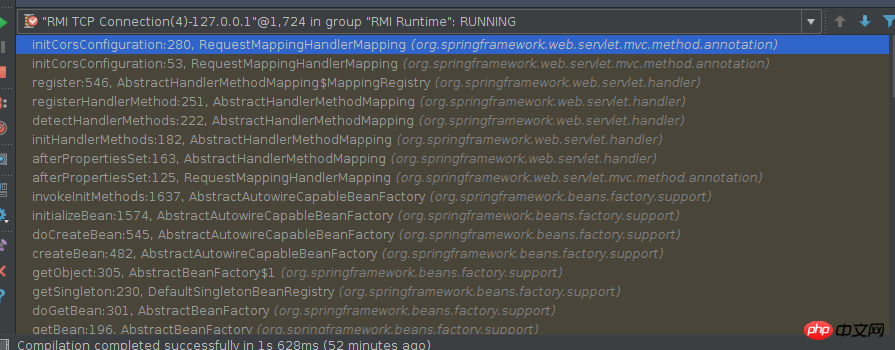
RequestMappingHandlerMapping_initCorsConfiguration
// RequestMappingHandlerMapping
@Override
protected CorsConfiguration initCorsConfiguration(Object handler, Method method, RequestMappingInfo mappingInfo) {
HandlerMethod handlerMethod = createHandlerMethod(handler, method);
CrossOrigin typeAnnotation = AnnotatedElementUtils.findMergedAnnotation(handlerMethod.getBeanType(), CrossOrigin.class);
CrossOrigin methodAnnotation = AnnotatedElementUtils.findMergedAnnotation(method, CrossOrigin.class);
if (typeAnnotation == null && methodAnnotation == null) {
return null;
}
CorsConfiguration config = new CorsConfiguration();
updateCorsConfig(config, typeAnnotation);
updateCorsConfig(config, methodAnnotation);
// ... 设置默认值
return config;
}跨域请求处理
HandlerMapping在正常处理完查找处理器后,在AbstractHandlerMapping.getHandler中校验是否是跨域请求,如果是分两种进行处理:
如果是预请求,将处理器替换为内部类PreFlightHandler
如果是正常请求,添加CorsInterceptor拦截器
拿到处理器后,通过请求头是否包含Origin判断是否跨域,如果是跨域,通过UrlBasedCorsConfigurationSource获取跨域配置信息,并委托getCorsHandlerExecutionChain处理
UrlBasedCorsConfigurationSource是CorsConfigurationSource的实现,从类名就可以猜出这边request与CorsConfiguration的映射是基于url的。getCorsConfiguration中提取request中的url后,逐一验证配置是否匹配url。
// UrlBasedCorsConfigurationSource
public CorsConfiguration getCorsConfiguration(HttpServletRequest request) {
String lookupPath = this.urlPathHelper.getLookupPathForRequest(request);
for(Map.Entry<String, CorsConfiguration> entry : this.corsConfigurations.entrySet()) {
if (this.pathMatcher.match(entry.getKey(), lookupPath)) {
return entry.getValue();
}
}
return null;
}
// AbstractHandlerMapping
public final HandlerExecutionChain getHandler(HttpServletRequest request) throws Exception {
Object handler = getHandlerInternal(request);
// ...
HandlerExecutionChain executionChain = getHandlerExecutionChain(handler, request);
if (CorsUtils.isCorsRequest(request)) {
CorsConfiguration globalConfig = this.corsConfigSource.getCorsConfiguration(request);
CorsConfiguration handlerConfig = getCorsConfiguration(handler, request);
CorsConfiguration config = (globalConfig != null ? globalConfig.combine(handlerConfig) : handlerConfig);
executionChain = getCorsHandlerExecutionChain(request, executionChain, config);
}
return executionChain;
}
// HttpHeaders
public static final String ORIGIN = "Origin";
// CorsUtils
public static boolean isCorsRequest(HttpServletRequest request) {
return (request.getHeader(HttpHeaders.ORIGIN) != null);
}通过请求头的http方法是否options判断是否预请求,如果是使用PreFlightRequest替换处理器;如果是普通请求,添加一个拦截器CorsInterceptor。
PreFlightRequest是CorsProcessor对于HttpRequestHandler的一个适配器。这样HandlerAdapter直接使用HttpRequestHandlerAdapter处理。
CorsInterceptor 是CorsProcessor对于HnalderInterceptorAdapter的适配器。
// AbstractHandlerMapping
protected HandlerExecutionChain getCorsHandlerExecutionChain(HttpServletRequest request,
HandlerExecutionChain chain, CorsConfiguration config) {
if (CorsUtils.isPreFlightRequest(request)) {
HandlerInterceptor[] interceptors = chain.getInterceptors();
chain = new HandlerExecutionChain(new PreFlightHandler(config), interceptors);
}
else {
chain.addInterceptor(new CorsInterceptor(config));
}
return chain;
}
private class PreFlightHandler implements HttpRequestHandler {
private final CorsConfiguration config;
public PreFlightHandler(CorsConfiguration config) {
this.config = config;
}
@Override
public void handleRequest(HttpServletRequest request, HttpServletResponse response)
throws IOException {
corsProcessor.processRequest(this.config, request, response);
}
}
private class CorsInterceptor extends HandlerInterceptorAdapter {
private final CorsConfiguration config;
public CorsInterceptor(CorsConfiguration config) {
this.config = config;
}
@Override
public boolean preHandle(HttpServletRequest request, HttpServletResponse response,
Object handler) throws Exception {
return corsProcessor.processRequest(this.config, request, response);
}
}
// CorsUtils
public static boolean isPreFlightRequest(HttpServletRequest request) {
return (isCorsRequest(request) && request.getMethod().equals(HttpMethod.OPTIONS.name()) &&
request.getHeader(HttpHeaders.ACCESS_CONTROL_REQUEST_METHOD) != null);
}Atas ialah kandungan terperinci spring MVC cors跨域实现源码的示例代码解析. Untuk maklumat lanjut, sila ikut artikel berkaitan lain di laman web China PHP!

Alat AI Hot

Undresser.AI Undress
Apl berkuasa AI untuk mencipta foto bogel yang realistik

AI Clothes Remover
Alat AI dalam talian untuk mengeluarkan pakaian daripada foto.

Undress AI Tool
Gambar buka pakaian secara percuma

Clothoff.io
Penyingkiran pakaian AI

AI Hentai Generator
Menjana ai hentai secara percuma.

Artikel Panas

Alat panas

Notepad++7.3.1
Editor kod yang mudah digunakan dan percuma

SublimeText3 versi Cina
Versi Cina, sangat mudah digunakan

Hantar Studio 13.0.1
Persekitaran pembangunan bersepadu PHP yang berkuasa

Dreamweaver CS6
Alat pembangunan web visual

SublimeText3 versi Mac
Perisian penyuntingan kod peringkat Tuhan (SublimeText3)

Topik panas
 1378
1378
 52
52
 Paradigma pengaturcaraan baharu, apabila Spring Boot bertemu OpenAI
Feb 01, 2024 pm 09:18 PM
Paradigma pengaturcaraan baharu, apabila Spring Boot bertemu OpenAI
Feb 01, 2024 pm 09:18 PM
Pada tahun 2023, teknologi AI telah menjadi topik hangat dan memberi impak besar kepada pelbagai industri, terutamanya dalam bidang pengaturcaraan. Orang ramai semakin menyedari kepentingan teknologi AI, dan komuniti Spring tidak terkecuali. Dengan kemajuan berterusan teknologi GenAI (General Artificial Intelligence), ia menjadi penting dan mendesak untuk memudahkan penciptaan aplikasi dengan fungsi AI. Dengan latar belakang ini, "SpringAI" muncul, bertujuan untuk memudahkan proses membangunkan aplikasi berfungsi AI, menjadikannya mudah dan intuitif serta mengelakkan kerumitan yang tidak perlu. Melalui "SpringAI", pembangun boleh membina aplikasi dengan lebih mudah dengan fungsi AI, menjadikannya lebih mudah untuk digunakan dan dikendalikan.
 Gunakan Spring Boot dan Spring AI untuk membina aplikasi kecerdasan buatan generatif
Apr 28, 2024 am 11:46 AM
Gunakan Spring Boot dan Spring AI untuk membina aplikasi kecerdasan buatan generatif
Apr 28, 2024 am 11:46 AM
Sebagai peneraju industri, Spring+AI menyediakan penyelesaian terkemuka untuk pelbagai industri melalui API yang berkuasa, fleksibel dan fungsi lanjutannya. Dalam topik ini, kami akan menyelidiki contoh aplikasi Spring+AI dalam pelbagai bidang Setiap kes akan menunjukkan cara Spring+AI memenuhi keperluan khusus, mencapai matlamat dan meluaskan LESSONSLEARNED ini kepada rangkaian aplikasi yang lebih luas. Saya harap topik ini dapat memberi inspirasi kepada anda untuk memahami dan menggunakan kemungkinan Spring+AI yang tidak terhingga dengan lebih mendalam. Rangka kerja Spring mempunyai sejarah lebih daripada 20 tahun dalam bidang pembangunan perisian, dan sudah 10 tahun sejak versi Spring Boot 1.0 dikeluarkan. Sekarang, tiada siapa boleh mempertikaikan Spring itu
 Apakah kaedah pelaksanaan transaksi program musim bunga?
Jan 08, 2024 am 10:23 AM
Apakah kaedah pelaksanaan transaksi program musim bunga?
Jan 08, 2024 am 10:23 AM
Cara melaksanakan transaksi terprogram musim bunga: 1. Gunakan TransactionTemplate 2. Gunakan TransactionCallback dan TransactionCallbackWithoutResult 3. Gunakan anotasi Transaksional;
 Seni Bina PHP MVC: Membina Aplikasi Web untuk Masa Depan
Mar 03, 2024 am 09:01 AM
Seni Bina PHP MVC: Membina Aplikasi Web untuk Masa Depan
Mar 03, 2024 am 09:01 AM
Pengenalan Dalam dunia digital yang berkembang pesat hari ini, adalah penting untuk membina aplikasi WEB yang mantap, fleksibel dan boleh diselenggara. Seni bina PHPmvc menyediakan penyelesaian yang ideal untuk mencapai matlamat ini. MVC (Model-View-Controller) ialah corak reka bentuk yang digunakan secara meluas yang memisahkan pelbagai aspek aplikasi kepada komponen bebas. Asas seni bina MVC Prinsip teras seni bina MVC ialah pengasingan kebimbangan: Model: merangkum data dan logik perniagaan aplikasi. Lihat: Bertanggungjawab untuk membentangkan data dan mengendalikan interaksi pengguna. Pengawal: Menyelaras interaksi antara model dan pandangan, mengurus permintaan pengguna dan logik perniagaan. Seni Bina PHPMVC Seni bina phpMVC mengikut corak MVC tradisional tetapi juga memperkenalkan ciri khusus bahasa. Berikut ialah PHPMVC
 Cara menetapkan tahap pengasingan transaksi dalam Spring
Jan 26, 2024 pm 05:38 PM
Cara menetapkan tahap pengasingan transaksi dalam Spring
Jan 26, 2024 pm 05:38 PM
Cara menetapkan tahap pengasingan transaksi dalam Spring: 1. Gunakan anotasi @Transactional 2. Tetapkan dalam fail konfigurasi Spring 3. Gunakan PlatformTransactionManager 4. Tetapkan dalam kelas konfigurasi Java. Pengenalan terperinci: 1. Gunakan anotasi @Transactional, tambah anotasi @Transactional pada kelas atau kaedah yang memerlukan pengurusan transaksi dan tetapkan tahap pengasingan dalam atribut 2. Dalam fail konfigurasi Spring, dsb.
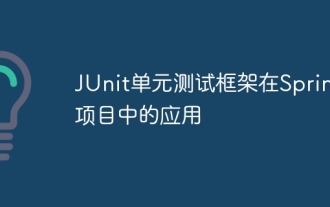 Penggunaan rangka kerja ujian unit JUnit dalam projek Spring
Apr 18, 2024 pm 04:54 PM
Penggunaan rangka kerja ujian unit JUnit dalam projek Spring
Apr 18, 2024 pm 04:54 PM
JUnit ialah rangka kerja ujian unit Java yang digunakan secara meluas dalam projek Spring dan boleh digunakan dengan langkah berikut: Tambah kebergantungan JUnit: org.junit.jupiterjunit-jupiter5.8.1test Tulis kes ujian: Gunakan @ExtendWith(SpringExtension.class) untuk mendayakan sambungan, gunakan @Autowired inject beans, gunakan @BeforeEach dan @AfterEach untuk menyediakan dan membersihkan, dan tandakan kaedah ujian dengan @Test.
 Anotasi Musim Bunga Didedahkan: Analisis Anotasi Biasa
Dec 30, 2023 am 11:28 AM
Anotasi Musim Bunga Didedahkan: Analisis Anotasi Biasa
Dec 30, 2023 am 11:28 AM
Spring ialah rangka kerja sumber terbuka yang menyediakan banyak anotasi untuk memudahkan dan meningkatkan pembangunan Java. Artikel ini akan menerangkan anotasi Spring yang biasa digunakan secara terperinci dan memberikan contoh kod khusus. @Autowired: Autowired @Autowired anotasi boleh digunakan untuk wayar secara automatik dalam bekas Spring. Apabila kami menggunakan anotasi @Autowired di mana kebergantungan diperlukan, Spring akan mencari kacang yang sepadan dalam bekas dan menyuntiknya secara automatik. Kod sampel adalah seperti berikut: @Auto
 Panduan penggunaan rangka kerja kawalan kebenaran Spring Security
Feb 18, 2024 pm 05:00 PM
Panduan penggunaan rangka kerja kawalan kebenaran Spring Security
Feb 18, 2024 pm 05:00 PM
Dalam sistem pengurusan bahagian belakang, kawalan kebenaran akses biasanya diperlukan untuk mengehadkan keupayaan pengguna yang berbeza untuk mengakses antara muka. Jika pengguna tidak mempunyai kebenaran khusus, dia tidak boleh mengakses antara muka tertentu. Artikel ini akan menggunakan projek waynboot-mall sebagai contoh untuk memperkenalkan cara memperkenalkan rangka kerja kawalan kebenaran SpringSecurity ke dalam sistem pengurusan back-end biasa. Garis besarnya adalah seperti berikut: alamat projek waynboot-mall: https://github.com/wayn111/waynboot-mall 1. Apakah SpringSecurity SpringSecurity ialah projek sumber terbuka berdasarkan rangka kerja Spring, bertujuan untuk menyediakan keselamatan yang berkuasa dan fleksibel untuk aplikasi Java.




