微信公众号开发实现点击返回按钮就返回到聊天界面示例代码
本文分享了微信公众号开发实现点击返回按钮就返回到聊天界面的示例代码。需要的朋友一起来看下吧
话不多说,请看代码
pushHistory();
function pushHistory() {
var state = {
title: "title",
url: "#"
};
window.history.pushState(state, "title", "#");
}
if (typeof window.addEventListener != "undefined") {
window.addEventListener("popstate", function (e) {
WeixinJSBridge.call('closeWindow');
}, false);
} else {
window.attachEvent("popstate", function (e) {
WeixinJSBridge.call('closeWindow');
});
}
pushHistory();
function pushHistory() {
var state = {
title: "title",
url: "#"
};
window.history.pushState(state, "title", "#");
}
$(function() {
wx.config({
debug: false, // 开启调试模式,调用的所有api的返回值会在客户端alert出来,若要查看传入的参数,可以在pc端打开,参数信息会通过log打出,仅在pc端时才会打印。
appId: '@ViewBag.AppID', // 必填,公众号的唯一标识
timestamp: '@ViewBag.TimeStamp', // 必填,生成签名的时间戳
nonceStr: '@ViewBag.NonceStr', // 必填,生成签名的随机串
signature: '@ViewBag.Signature', // 必填,签名,见附录1
jsApiList: [
'checkJsApi',
'hideOptionMenu',
'scanQRCode',
'closeWindow'
] // 必填,需要使用的JS接口列表,所有JS接口列表见附录2
});
wx.ready(function() {
wx.hideOptionMenu();
});
if (typeof window.addEventListener != "undefined") {
window.addEventListener("popstate", function(e) {
wx.closeWindow();
}, false);
} else {
window.attachEvent("popstate", function(e) {
wx.closeWindow();
});
}
});Atas ialah kandungan terperinci 微信公众号开发实现点击返回按钮就返回到聊天界面示例代码. Untuk maklumat lanjut, sila ikut artikel berkaitan lain di laman web China PHP!

Alat AI Hot

Undresser.AI Undress
Apl berkuasa AI untuk mencipta foto bogel yang realistik

AI Clothes Remover
Alat AI dalam talian untuk mengeluarkan pakaian daripada foto.

Undress AI Tool
Gambar buka pakaian secara percuma

Clothoff.io
Penyingkiran pakaian AI

Video Face Swap
Tukar muka dalam mana-mana video dengan mudah menggunakan alat tukar muka AI percuma kami!

Artikel Panas

Alat panas

Notepad++7.3.1
Editor kod yang mudah digunakan dan percuma

SublimeText3 versi Cina
Versi Cina, sangat mudah digunakan

Hantar Studio 13.0.1
Persekitaran pembangunan bersepadu PHP yang berkuasa

Dreamweaver CS6
Alat pembangunan web visual

SublimeText3 versi Mac
Perisian penyuntingan kod peringkat Tuhan (SublimeText3)

Topik panas
 Scrapy melaksanakan rangkak dan analisis artikel akaun awam WeChat
Jun 22, 2023 am 09:41 AM
Scrapy melaksanakan rangkak dan analisis artikel akaun awam WeChat
Jun 22, 2023 am 09:41 AM
Scrapy melaksanakan rangkak artikel dan analisis akaun awam WeChat WeChat ialah aplikasi media sosial yang popular dalam beberapa tahun kebelakangan ini, dan akaun awam yang dikendalikan di dalamnya juga memainkan peranan yang sangat penting. Seperti yang kita sedia maklum, akaun awam WeChat adalah lautan maklumat dan pengetahuan, kerana setiap akaun awam boleh menerbitkan artikel, mesej grafik dan maklumat lain. Maklumat ini boleh digunakan secara meluas dalam banyak bidang, seperti laporan media, penyelidikan akademik, dsb. Jadi, artikel ini akan memperkenalkan cara menggunakan rangka kerja Scrapy untuk merangkak dan menganalisis artikel akaun awam WeChat. Scr
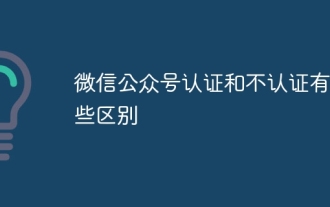 Apakah perbezaan antara pensijilan akaun rasmi WeChat dan bukan pensijilan?
Sep 19, 2023 pm 02:15 PM
Apakah perbezaan antara pensijilan akaun rasmi WeChat dan bukan pensijilan?
Sep 19, 2023 pm 02:15 PM
Perbezaan antara pensijilan akaun rasmi WeChat dan bukan pensijilan terletak pada logo pensijilan, kebenaran fungsi, kekerapan tolak, kebenaran antara muka dan kepercayaan pengguna. Pengenalan terperinci: 1. Logo pensijilan akaun awam yang disahkan akan memperoleh logo pensijilan rasmi, iaitu logo V biru ini boleh meningkatkan kredibiliti dan kewibawaan akaun awam dan memudahkan pengguna mengenal pasti akaun awam rasmi yang sebenar ; 2. Keizinan fungsi Akaun awam yang diperakui mempunyai lebih banyak fungsi dan kebenaran daripada akaun awam yang diperakui Contohnya, akaun awam yang diperakui boleh memohon untuk mengaktifkan fungsi pembayaran WeChat untuk merealisasikan pembayaran dalam talian dan operasi komersial.
 Pertempuran perangkak praktikal dalam Python: perangkak akaun awam WeChat
Jun 10, 2023 am 09:01 AM
Pertempuran perangkak praktikal dalam Python: perangkak akaun awam WeChat
Jun 10, 2023 am 09:01 AM
Python ialah bahasa pengaturcaraan yang elegan dengan pemprosesan data yang berkuasa dan keupayaan merangkak web. Dalam era digital ini, Internet dipenuhi dengan sejumlah besar data, dan crawler telah menjadi cara penting untuk mendapatkan data Oleh itu, crawler Python digunakan secara meluas dalam analisis data dan perlombongan. Dalam artikel ini, kami akan memperkenalkan cara menggunakan perangkak Python untuk mendapatkan maklumat artikel akaun awam WeChat. Akaun rasmi WeChat ialah platform media sosial yang popular untuk menerbitkan artikel dalam talian dan merupakan alat penting untuk promosi dan pemasaran banyak syarikat dan media sendiri.
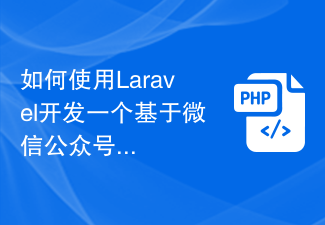 Cara menggunakan Laravel untuk membangunkan sistem pesanan dalam talian berdasarkan akaun awam WeChat
Nov 02, 2023 am 09:42 AM
Cara menggunakan Laravel untuk membangunkan sistem pesanan dalam talian berdasarkan akaun awam WeChat
Nov 02, 2023 am 09:42 AM
Cara menggunakan Laravel untuk membangunkan sistem pesanan dalam talian berdasarkan akaun rasmi WeChat Dengan penggunaan meluas akaun rasmi WeChat, semakin banyak syarikat mula menggunakannya sebagai saluran penting untuk pemasaran dalam talian. Dalam industri katering, membangunkan sistem pesanan dalam talian berdasarkan akaun awam WeChat boleh meningkatkan kecekapan dan jualan perusahaan. Artikel ini akan memperkenalkan cara menggunakan rangka kerja Laravel untuk membangunkan sistem sedemikian dan menyediakan contoh kod khusus. Penyediaan projek Pertama, anda perlu memastikan bahawa rangka kerja Laravel telah dipasang dalam persekitaran setempat. OK
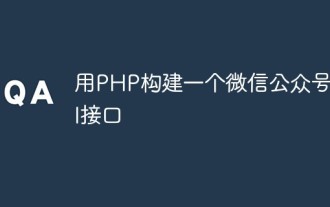 Gunakan PHP untuk membina antara muka API akaun awam WeChat
May 13, 2023 pm 12:01 PM
Gunakan PHP untuk membina antara muka API akaun awam WeChat
May 13, 2023 pm 12:01 PM
Dalam era Internet hari ini, akaun rasmi WeChat telah menjadi saluran pemasaran yang penting untuk lebih banyak syarikat. Jika anda mahu akaun rasmi WeChat anda melaksanakan lebih banyak fungsi, anda selalunya perlu menulis antara muka yang sepadan. Artikel ini akan menggunakan bahasa PHP sebagai contoh untuk memperkenalkan cara membina antara muka API akaun awam WeChat. 1. Persediaan Sebelum menulis antara muka API akaun awam WeChat, pembangun perlu mempunyai akaun akaun awam WeChat dan memohon kebenaran antara muka pembangun dalam platform awam WeChat. Selepas aplikasi berjaya, anda boleh mendapatkan AppID dan AppSe pembangun yang berkaitan
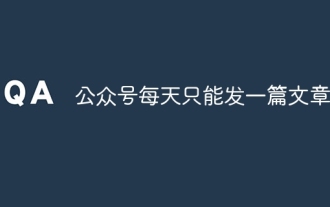 Bolehkah akaun rasmi hanya menyiarkan satu artikel setiap hari?
Jun 16, 2023 pm 02:04 PM
Bolehkah akaun rasmi hanya menyiarkan satu artikel setiap hari?
Jun 16, 2023 pm 02:04 PM
Akaun awam bukan sahaja boleh menyiarkan satu artikel setiap hari, tetapi boleh menerbitkan sehingga lapan artikel pada satu masa. Cara menerbitkan berbilang artikel: 1. Klik "Pengurusan Bahan" di sebelah kiri, dan kemudian klik "Bahan Grafik dan Teks Baharu". untuk mula mengedit. Artikel pertama; 2. Selepas mengedit artikel pertama, klik tanda + di bawah artikel pertama di sebelah kiri dan klik "Mesej Grafik" untuk mengedit artikel kedua dan hantar secara pukal" untuk melengkapkan penerbitan berbilang artikel.
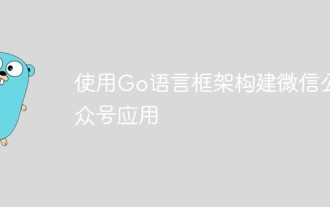 Bina aplikasi akaun awam WeChat menggunakan rangka kerja bahasa Go
Jun 04, 2023 am 10:40 AM
Bina aplikasi akaun awam WeChat menggunakan rangka kerja bahasa Go
Jun 04, 2023 am 10:40 AM
Dengan populariti Internet dan penggunaan meluas peranti mudah alih, akaun rasmi WeChat telah menjadi bahagian penting dalam pemasaran korporat. Melalui akaun awam WeChat, syarikat boleh berinteraksi dengan pengguna dengan mudah, mempromosikan produk dan perkhidmatan serta meningkatkan kesedaran jenama. Untuk membangunkan aplikasi akaun awam WeChat dengan lebih baik, semakin ramai pembangun dan syarikat memilih untuk menggunakan bahasa Go untuk membina aplikasi akaun awam WeChat. Bahasa Go ialah bahasa pengaturcaraan yang dibangunkan oleh Google Sintaksnya ringkas dan sesuai untuk membina aplikasi masa nyata berprestasi tinggi. Dari segi kemudahan penggunaan dan
 Panduan pembangunan akaun awam PHP dan WeChat
Jun 11, 2023 pm 03:31 PM
Panduan pembangunan akaun awam PHP dan WeChat
Jun 11, 2023 pm 03:31 PM
Dengan populariti beransur-ansur akaun awam WeChat dalam rangkaian sosial, semakin ramai pembangun telah mula terlibat dalam bidang pembangunan akaun awam WeChat. Antaranya, PHP, sebagai bahasa pengaturcaraan back-end yang biasa, juga telah mula digunakan secara meluas dalam pembangunan akaun rasmi WeChat. Artikel ini akan memperkenalkan pengetahuan asas dan teknik biasa PHP dalam pembangunan akaun awam WeChat. 1. Asas pembangunan akaun awam PHP dan WeChat Pembangunan akaun awam WeChat Akaun awam WeChat merujuk kepada aplikasi Internet berdasarkan platform WeChat, yang boleh menyediakan pengguna dengan pelbagai jenis perkhidmatan dan kandungan, seperti push maklumat






