微信小程序实现摇一摇抽奖代码分享(图)
这篇文章主要介绍了微信小程序 摇一摇抽奖简单实例实现代码的相关资料,这里实现摇一摇抽奖的功能,需要的朋友可以参考下
微信小程序 摇一摇抽奖
微信小程序目录
为了更好的理解小程序和小程序开发,我们首先来看一下项目的目录。
首先看下根目录下的app.json的文件,可以看到在”pages”的数组里,里面配置了每个界面,且包含了每个界面文件的目录

我们接下来看一下page文件夹,可以看到每个页面需要包含两个文件,一个是js文件,是每个界面的入口,wxml的文件是每个界面的布局文件,wxss是样式文件。

接下来看一下logs文件夹,在logs文件夹中比index文件夹中多出了一个logs.json的文件,logs.json这个文件配置了一个界面的title的信息。
为了更好的理解项目的结构,我们来一张gif图。 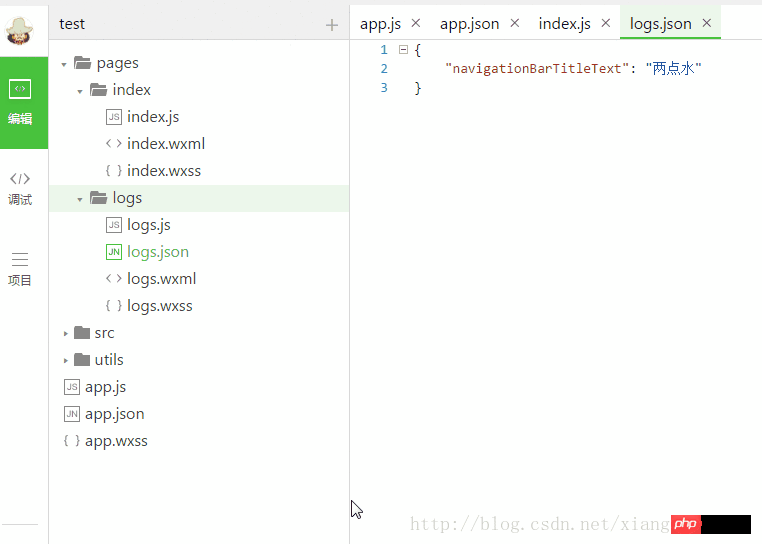
摇一摇项目实例
我们首先看一下测试效果 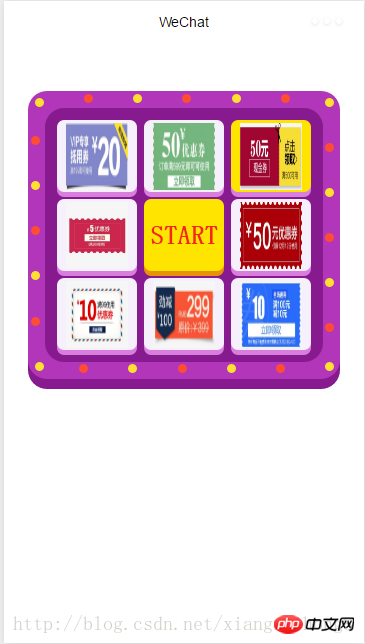
添加图片资源

index.js
之前说过这个文件中监听并处理小程序的生命周期函数、声明全局变量,调用框架提供的丰富的 API,相当于我们写移动端时候的逻辑代码。
//index.js
//获取应用实例
var app = getApp()
Page({
data: {
circleList: [],//圆点数组
awardList: [],//奖品数组
colorCircleFirst: '#FFDF2F',//圆点颜色1
colorCircleSecond: '#FE4D32',//圆点颜色2
colorAwardDefault: '#F5F0FC',//奖品默认颜色
colorAwardSelect: '#ffe400',//奖品选中颜色
indexSelect: 0,//被选中的奖品index
isRunning: false,//是否正在抽奖
imageAward: [
'../../images/1.jpg',
'../../images/2.jpg',
'../../images/3.jpg',
'../../images/4.jpg',
'../../images/5.jpg',
'../../images/6.jpg',
'../../images/7.jpg',
'../../images/8.jpg',
],//奖品图片数组
},
onLoad: function () {
var _this = this;
//圆点设置
var leftCircle = 7.5;
var topCircle = 7.5;
var circleList = [];
for (var i = 0; i < 24; i++) {
if (i == 0) {
topCircle = 15;
leftCircle = 15;
} else if (i < 6) {
topCircle = 7.5;
leftCircle = leftCircle + 102.5;
} else if (i == 6) {
topCircle = 15
leftCircle = 620;
} else if (i < 12) {
topCircle = topCircle + 94;
leftCircle = 620;
} else if (i == 12) {
topCircle = 565;
leftCircle = 620;
} else if (i < 18) {
topCircle = 570;
leftCircle = leftCircle - 102.5;
} else if (i == 18) {
topCircle = 565;
leftCircle = 15;
} else if (i < 24) {
topCircle = topCircle - 94;
leftCircle = 7.5;
} else {
return
}
circleList.push({ topCircle: topCircle, leftCircle: leftCircle });
}
this.setData({
circleList: circleList
})
//圆点闪烁
setInterval(function () {
if (_this.data.colorCircleFirst == '#FFDF2F') {
_this.setData({
colorCircleFirst: '#FE4D32',
colorCircleSecond: '#FFDF2F',
})
} else {
_this.setData({
colorCircleFirst: '#FFDF2F',
colorCircleSecond: '#FE4D32',
})
}
}, 500)
//奖品item设置
var awardList = [];
//间距,怎么顺眼怎么设置吧.
var topAward = 25;
var leftAward = 25;
for (var j = 0; j < 8; j++) {
if (j == 0) {
topAward = 25;
leftAward = 25;
} else if (j < 3) {
topAward = topAward;
//166.6666是宽.15是间距.下同
leftAward = leftAward + 166.6666 + 15;
} else if (j < 5) {
leftAward = leftAward;
//150是高,15是间距,下同
topAward = topAward + 150 + 15;
} else if (j < 7) {
leftAward = leftAward - 166.6666 - 15;
topAward = topAward;
} else if (j < 8) {
leftAward = leftAward;
topAward = topAward - 150 - 15;
}
var imageAward = this.data.imageAward[j];
awardList.push({ topAward: topAward, leftAward: leftAward, imageAward: imageAward });
}
this.setData({
awardList: awardList
})
},
//开始游戏
startGame: function () {
if (this.data.isRunning) return
this.setData({
isRunning: true
})
var _this = this;
var indexSelect = 0
var i = 0;
var timer = setInterval(function () {
indexSelect++;
//这里我只是简单粗暴用y=30*x+200函数做的处理.可根据自己的需求改变转盘速度
i += 30;
if (i > 1000) {
//去除循环
clearInterval(timer)
//获奖提示
wx.showModal({
title: '恭喜您',
content: '获得了第' + (_this.data.indexSelect + 1) + "个优惠券",
showCancel: false,//去掉取消按钮
success: function (res) {
if (res.confirm) {
_this.setData({
isRunning: false
})
}
}
})
}
indexSelect = indexSelect % 8;
_this.setData({
indexSelect: indexSelect
})
}, (200 + i))
}
})index.json
这个文件是配置文件。这里我们不需要配置。
index.wxss
index.wxss 是整个小程序的样式表,如这个摇奖对应得摇一摇样式。对css熟悉的肯定不会陌生。
/**index.wxss**/
.container-out {
height: 600rpx;
width: 650rpx;
background-color: #b136b9;
margin: 100rpx auto;
border-radius: 40rpx;
box-shadow: 0 10px 0 #871a8e;
position: relative;
}
.container-in {
width: 580rpx;
height: 530rpx;
background-color: #871a8e;
border-radius: 40rpx;
position: absolute;
left: 0;
right: 0;
top: 0;
bottom: 0;
margin: auto;
}
/**小圆球
box-shadow: inset 3px 3px 3px #fff2af;*/
.circle {
position: absolute;
display: block;
border-radius: 50%;
height: 20rpx;
width: 20rpx;
}
.content-out {
position: absolute;
height: 150rpx;
width: 166.6666rpx;
background-color: #f5f0fc;
border-radius: 15rpx;
box-shadow: 0 5px 0 #d87fde;
}
/**居中 加粗*/
.start-btn {
position: absolute;
margin: auto;
top: 0;
left: 0;
bottom: 0;
right: 0;
border-radius: 15rpx;
height: 150rpx;
width: 166.6666rpx;
background-color: #ffe400;
box-shadow: 0 5px 0 #e7930a;
color: #f6251e;
text-align: center;
font-size: 55rpx;
font-weight: bolder;
line-height: 150rpx;
}
.award-image {
position: absolute;
margin: auto;
top: 0;
left: 0;
bottom: 0;
right: 0;
height: 140rpx;
width: 130rpx;
}index.wxml
index.wxml 是页面的结构文件,如果有需要就需要配置。这里大家可以参照项目的文档说明
<!--index.wxml-->
<view class="container-out">
<view class="circle" wx:for="{{circleList}}"
style="top:{{item.topCircle}}rpx;left:{{item.leftCircle}}rpx;
background-color: {{(index%2==0)?colorCircleFirst:colorCircleSecond}};">
</view>
<view class="container-in">
<view class="content-out" wx:for="{{awardList}}"
style="top:{{item.topAward}}rpx;left:{{item.leftAward}}rpx;
background-color: {{(index==indexSelect)?colorAwardSelect:colorAwardDefault}};">
<image class="award-image" src="{{item.imageAward}}"></image>
</view>
<view class="start-btn" bindtap="startGame"
style=" background-color:{{isRunning?'#e7930a':'#ffe400'}}">START</view>
</view>
</view> 以上就是微信小程序实现摇一摇抽奖代码分享(图)的内容,更多相关内容请关注PHP中文网(www.php.cn)!
Atas ialah kandungan terperinci 微信小程序实现摇一摇抽奖代码分享(图). Untuk maklumat lanjut, sila ikut artikel berkaitan lain di laman web China PHP!

Alat AI Hot

Undresser.AI Undress
Apl berkuasa AI untuk mencipta foto bogel yang realistik

AI Clothes Remover
Alat AI dalam talian untuk mengeluarkan pakaian daripada foto.

Undress AI Tool
Gambar buka pakaian secara percuma

Clothoff.io
Penyingkiran pakaian AI

AI Hentai Generator
Menjana ai hentai secara percuma.

Artikel Panas

Alat panas

Notepad++7.3.1
Editor kod yang mudah digunakan dan percuma

SublimeText3 versi Cina
Versi Cina, sangat mudah digunakan

Hantar Studio 13.0.1
Persekitaran pembangunan bersepadu PHP yang berkuasa

Dreamweaver CS6
Alat pembangunan web visual

SublimeText3 versi Mac
Perisian penyuntingan kod peringkat Tuhan (SublimeText3)

Topik panas
 1386
1386
 52
52
 Program mini Xianyu WeChat dilancarkan secara rasmi
Feb 10, 2024 pm 10:39 PM
Program mini Xianyu WeChat dilancarkan secara rasmi
Feb 10, 2024 pm 10:39 PM
Program mini WeChat rasmi Xianyu telah dilancarkan secara senyap-senyap Dalam program mini, anda boleh menghantar mesej peribadi untuk berkomunikasi dengan pembeli/penjual, melihat maklumat dan pesanan peribadi, mencari item, dsb. Jika anda ingin tahu apakah program mini Xianyu WeChat. dipanggil, lihat sekarang. Apakah nama applet Xianyu WeChat Jawapan: Xianyu, transaksi terbiar, jualan terpakai, penilaian dan kitar semula. 1. Dalam program mini, anda boleh menghantar mesej terbiar, berkomunikasi dengan pembeli/penjual melalui mesej peribadi, melihat maklumat dan pesanan peribadi, mencari item yang ditentukan, dsb. 2. Pada halaman program mini, terdapat halaman utama, berdekatan, post idle, messages, and mine 5 functions; 3. Jika anda ingin menggunakannya, anda mesti mengaktifkan pembayaran WeChat sebelum anda boleh membelinya;
 Applet WeChat melaksanakan fungsi muat naik imej
Nov 21, 2023 am 09:08 AM
Applet WeChat melaksanakan fungsi muat naik imej
Nov 21, 2023 am 09:08 AM
Applet WeChat melaksanakan fungsi muat naik gambar Dengan perkembangan Internet mudah alih, applet WeChat telah menjadi bahagian yang amat diperlukan dalam kehidupan orang ramai. Program mini WeChat bukan sahaja menyediakan pelbagai senario aplikasi, tetapi juga menyokong fungsi yang ditentukan oleh pembangun, termasuk fungsi muat naik imej. Artikel ini akan memperkenalkan cara untuk melaksanakan fungsi muat naik imej dalam applet WeChat dan memberikan contoh kod khusus. 1. Kerja persediaan Sebelum mula menulis kod, kita perlu memuat turun dan memasang alat pembangun WeChat dan mendaftar sebagai pembangun WeChat. Pada masa yang sama, anda juga perlu memahami WeChat
 Laksanakan kesan menu lungsur dalam applet WeChat
Nov 21, 2023 pm 03:03 PM
Laksanakan kesan menu lungsur dalam applet WeChat
Nov 21, 2023 pm 03:03 PM
Untuk melaksanakan kesan menu lungsur dalam Program Mini WeChat, contoh kod khusus diperlukan Dengan populariti Internet mudah alih, Program Mini WeChat telah menjadi bahagian penting dalam pembangunan Internet, dan semakin ramai orang telah mula memberi perhatian kepada dan. gunakan Program Mini WeChat. Pembangunan program mini WeChat adalah lebih mudah dan pantas daripada pembangunan APP tradisional, tetapi ia juga memerlukan penguasaan kemahiran pembangunan tertentu. Dalam pembangunan program mini WeChat, menu lungsur ialah komponen UI biasa, yang mencapai pengalaman pengguna yang lebih baik. Artikel ini akan memperkenalkan secara terperinci cara melaksanakan kesan menu lungsur dalam applet WeChat dan menyediakan praktikal
 Laksanakan kesan penapis imej dalam program mini WeChat
Nov 21, 2023 pm 06:22 PM
Laksanakan kesan penapis imej dalam program mini WeChat
Nov 21, 2023 pm 06:22 PM
Melaksanakan kesan penapis gambar dalam program mini WeChat Dengan populariti aplikasi media sosial, orang ramai semakin gemar menggunakan kesan penapis pada foto untuk meningkatkan kesan artistik dan daya tarikan foto. Kesan penapis gambar juga boleh dicapai dalam program mini WeChat, menyediakan pengguna dengan fungsi penyuntingan foto yang lebih menarik dan kreatif. Artikel ini akan memperkenalkan cara melaksanakan kesan penapis imej dalam program mini WeChat dan memberikan contoh kod khusus. Pertama, kita perlu menggunakan komponen kanvas dalam applet WeChat untuk memuatkan dan mengedit imej. Komponen kanvas boleh digunakan pada halaman
 Gunakan applet WeChat untuk mencapai kesan penukaran karusel
Nov 21, 2023 pm 05:59 PM
Gunakan applet WeChat untuk mencapai kesan penukaran karusel
Nov 21, 2023 pm 05:59 PM
Gunakan applet WeChat untuk mencapai kesan penukaran karusel WeChat applet ialah aplikasi ringan dengan ciri pembangunan dan penggunaan yang mudah dan cekap. Dalam program mini WeChat, adalah keperluan biasa untuk mencapai kesan penukaran karusel. Artikel ini akan memperkenalkan cara menggunakan applet WeChat untuk mencapai kesan penukaran karusel dan memberikan contoh kod khusus. Mula-mula, tambahkan komponen karusel pada fail halaman applet WeChat. Contohnya, anda boleh menggunakan teg <swiper> untuk mencapai kesan penukaran karusel. Dalam komponen ini, anda boleh lulus b
 Laksanakan kesan putaran imej dalam applet WeChat
Nov 21, 2023 am 08:26 AM
Laksanakan kesan putaran imej dalam applet WeChat
Nov 21, 2023 am 08:26 AM
Untuk melaksanakan kesan putaran imej dalam Program Mini WeChat, contoh kod khusus diperlukan Program Mini WeChat ialah aplikasi ringan yang menyediakan pengguna dengan fungsi yang kaya dan pengalaman pengguna yang baik. Dalam program mini, pembangun boleh menggunakan pelbagai komponen dan API untuk mencapai pelbagai kesan. Antaranya, kesan putaran gambar merupakan kesan animasi biasa yang boleh menambah minat dan kesan visual pada program mini. Untuk mencapai kesan putaran imej dalam program mini WeChat, anda perlu menggunakan API animasi yang disediakan oleh program mini. Berikut ialah contoh kod khusus yang menunjukkan cara untuk
 Apakah nama applet WeChat Xianyu?
Feb 27, 2024 pm 01:11 PM
Apakah nama applet WeChat Xianyu?
Feb 27, 2024 pm 01:11 PM
Program mini WeChat rasmi Xianyu telah dilancarkan secara senyap-senyap Ia menyediakan pengguna dengan platform yang mudah yang membolehkan anda menerbitkan dan berdagang item terbiar dengan mudah. Dalam program mini, anda boleh berkomunikasi dengan pembeli atau penjual melalui mesej peribadi, melihat maklumat peribadi dan pesanan, dan mencari item yang anda inginkan. Jadi apa sebenarnya yang dipanggil Xianyu dalam program mini WeChat ini akan memperkenalkannya kepada anda secara terperinci Pengguna yang ingin tahu, sila ikuti artikel ini dan teruskan membaca! Apakah nama applet Xianyu WeChat Jawapan: Xianyu, transaksi terbiar, jualan terpakai, penilaian dan kitar semula. 1. Dalam program mini, anda boleh menghantar mesej terbiar, berkomunikasi dengan pembeli/penjual melalui mesej peribadi, melihat maklumat dan pesanan peribadi, mencari item yang ditentukan, dsb. 2. Pada halaman program mini, terdapat halaman utama, berdekatan, post melahu, mesej, dan 5 fungsi;
 Laksanakan fungsi padam gelongsor dalam program mini WeChat
Nov 21, 2023 pm 06:22 PM
Laksanakan fungsi padam gelongsor dalam program mini WeChat
Nov 21, 2023 pm 06:22 PM
Melaksanakan fungsi padam gelongsor dalam program mini WeChat memerlukan contoh kod khusus Dengan populariti program mini WeChat, pembangun sering menghadapi masalah pelaksanaan beberapa fungsi biasa semasa proses pembangunan. Antaranya, fungsi padam gelongsor adalah keperluan fungsi yang biasa dan biasa digunakan. Artikel ini akan memperkenalkan secara terperinci cara melaksanakan fungsi padam gelongsor dalam applet WeChat dan memberikan contoh kod khusus. 1. Analisis keperluan Dalam program mini WeChat, pelaksanaan fungsi pemadaman gelongsor melibatkan perkara berikut: Paparan senarai: Untuk memaparkan senarai yang boleh diluncurkan dan dipadam, setiap item senarai perlu disertakan




