
这篇文章主要介绍了php 微信开发获取用户信息如何实现的相关资料,需要的朋友可以参考下
php 微信开发获取用户信息
获取用户信息的大致算法是
用户授权登录第三方网站,
重点:scope参数:
snsapi_basic 静默登录,不需要用户授权,只能获取到openid;
snsapi_userinfo ,需要用户点击授权,能获取到openid和所有用户信息;
第一步:先获取用户的code值;
第二步:根据code值去获取access_token,每次请求的值都不一样,如果没有使用,每五分钟更新一次;
第三步:根据access_token获取用户信息;
1.获取code代码实现:
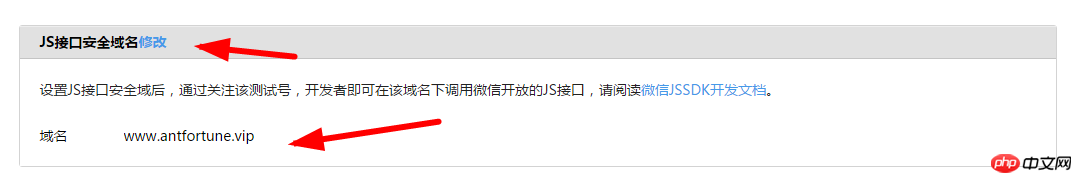

getcode.php
if(isset($_SESSION['user'])){
print_r($_SESSION['user']);
exit;
}
$appid='wx1d7c6fcd6131143b3';
$redirect_url="http://www.antfortune.vip/callback.php";
$scope='snsapi_userinfo';//获取的方式;
$url='https://open.weixin.qq.com/connect/oauth2/authorize?appid='.$appid.'&redirect_uri='.urlencode($redirect_url).'&response_type=code&scope='.$scope.'&state=123#wechat_redirect';
header("Location:".$url);2、根据code获取access_token和openid
getOpenid.php
<?php
//获取用户openid
$appid="your appid";
$appsecret="your appsecret";
$code=$_GET['code'];
function getOpenID($appid,$appsecret,$code){
$url="https://api.weixin.qq.com/sns/oauth2/access_token?appid=".$appid."&secret=".
$appsecret."&code=".$code."&grant_type=authorization_code";
$weixin=file_get_contents($url);//通过code换取网页授权access_token
$jsondecode=json_decode($weixin); //对JSON格式的字符串进行编码
$array = get_object_vars($jsondecode);//转换成数组
$openid = $array['openid'];//输出openid
return $openid;
}
echo getOpenID($appid,$appsecret,$code);Atas ialah kandungan terperinci 使用php微信开发获取用户信息实现代码详解. Untuk maklumat lanjut, sila ikut artikel berkaitan lain di laman web China PHP!
 Bagaimana untuk membuka fail php
Bagaimana untuk membuka fail php
 Bagaimana untuk mengalih keluar beberapa elemen pertama tatasusunan dalam php
Bagaimana untuk mengalih keluar beberapa elemen pertama tatasusunan dalam php
 Apa yang perlu dilakukan jika penyahserialisasian php gagal
Apa yang perlu dilakukan jika penyahserialisasian php gagal
 Bagaimana untuk menyambungkan php ke pangkalan data mssql
Bagaimana untuk menyambungkan php ke pangkalan data mssql
 Bagaimana untuk menyambung php ke pangkalan data mssql
Bagaimana untuk menyambung php ke pangkalan data mssql
 Bagaimana untuk memuat naik html
Bagaimana untuk memuat naik html
 Bagaimana untuk menyelesaikan aksara bercelaru dalam PHP
Bagaimana untuk menyelesaikan aksara bercelaru dalam PHP
 Bagaimana untuk membuka fail php pada telefon bimbit
Bagaimana untuk membuka fail php pada telefon bimbit




