HTML5游戏框架cnGameJS开发实录-游戏场景对象
1.什么时候需要场景对象?
场景对象有区别于上一篇介绍的地图对象,它们分别应用于不同类型的游戏。之前的地图对象应用于格子类的游戏,例如推箱子,坦克大战。而本节介绍的场景对象,则适用于拥有特定场景的游戏,例如超级玛丽,恐龙快打等。这类游戏通常在2d场景内控制一个玩家对象,随着玩家的移动,场景跟着移动。
2.场景示例:
效果:(左右键控制超级玛丽的移动)
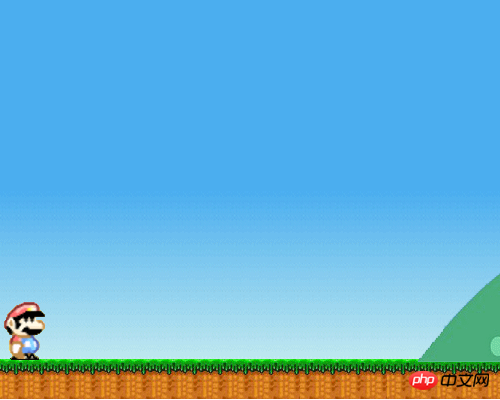
代码:
<body>
<div><canvas id="gameCanvas">请使用支持canvas的浏览器查看</canvas></div>
</body>
<script src="cnGame_v1.0.js"></script>
<script>
var Src="http://images.cnblogs.com/cnblogs_com/Cson/290336/o_player.png";
var background="background.png";
/* 初始化 */
cnGame.init('gameCanvas',{width:500,height:400});
var floorY=cnGame.height-40;
var gameObj=(function(){
/* 玩家对象 */
var player=function(options){
this.init(options);
this.speedX=0;
this.moveDir;
this.isJump=false;
}
cnGame.core.inherit(player,cnGame.Sprite);
player.prototype.initialize=function(){
this.addAnimation(new cnGame.SpriteSheet("playerRight",Src,{frameSize:[50,60],loop:true,width:150,height:60}));
this.addAnimation(new cnGame.SpriteSheet("playerLeft",Src,{frameSize:[50,60],loop:true,width:150,height:120,beginY:60}));
}
player.prototype.moveRight=function(){
if(cnGame.core.isUndefined(this.moveDir)||this.moveDir!="right"){
this.moveDir="right";
this.speedX<0&&(this.speedX=0);
this.setMovement({aX:10,maxSpeedX:15});
this.setCurrentAnimation("playerRight");
}
}
player.prototype.moveLeft=function(){
if(cnGame.core.isUndefined(this.moveDir)||this.moveDir!="left"){
this.moveDir="left";
this.speedX>0&&(this.speedX=0);
this.setMovement({aX:-10,maxSpeedX:15});
this.setCurrentAnimation("playerLeft");
}
}
player.prototype.stopMove=function(){
if(this.speedX<0){
this.setCurrentImage(Src,0,60);
}
else if(this.speedX>0){
this.setCurrentImage(Src);
}
this.moveDir=undefined;
this.resetMovement();
}
player.prototype.update=function(){
player.prototype.parent.prototype.update.call(this);//调用父类update
if(cnGame.input.isPressed("right")){
this.moveRight();
}
else if(cnGame.input.isPressed("left")){
this.moveLeft();
}
else{
this.stopMove();
}
}
return {
initialize:function(){
cnGame.input.preventDefault(["left","right","up","down"]);
this.player=new player({src:Src,width:50,height:60,x:0,y:floorY-60});
this.player.initialize();
this.background=new cnGame.View({src:background,player:this.player,imgWidth:2301});
this.background.centerPlayer(true);
this.background.insideView(this.player,"x");
},
update:function(){
this.player.update();
this.background.update([this.player]);
},
draw:function(){
this.background.draw();
this.player.draw();
}
};
})();
cnGame.loader.start([Src,background],gameObj);
</script>3.代码实现:
要构造一个场景,首先需要一张足够宽的背景图片,当player向右移动时,使player始终处于背景中点,player的速度转换为背景向相反方向移动的速度。首先看初始化函数:
/**
*初始化
**/
init:function(options){
/**
*默认对象
**/
var defaultObj={
width:cg.width,
height:cg.height,
imgWidth:cg.width,
imgHeight:cg.height,
x:0,
y:0
}
options=options||{};
options=cg.core.extend(defaultObj,options);
this.player=options.player;
this.width=options.width;
this.height=options.height;
this.imgWidth=options.imgWidth;
this.imgHeight=options.imgHeight;
this.centerX=this.width/2;
this.src=options.src;
this.x=options.x;
this.y=options.y;
this.insideArr=[];
this.isLoop=false;;
this.isCenterPlayer=false;
this.onEnd=options.onEnd;
},用户传入的参数除了xy以及尺寸外,另外还有三个参数,一个参数是设置是否把玩家对象置于中心,只移动背景而不移动玩家。如果要实现上面的背景移动效果,该参数要设置为true。另一个参数是设置是否循环。如果设置为循环,在背景移动到极点后,会重新回到初始位置。最后一个参数是onEnd,如果设置为非循环,那么背景移动到极点后,会触发该回调函数。
场景对象的重点在于update方法:
/**
*背景移动时的更新
**/
update:function(spritelist){//传入所有sprite的数组
if(this.isCenterPlayer){
if(this.player.x>this.centerX){
if(this.x<this.imgWidth-this.width){
var marginX=this.player.x-this.centerX;
this.x+=marginX;
if(spritelist){
for(var i=0,len=spritelist.length;i<len;i++){
if(spritelist[i]==this.player){
spritelist[i].x=this.centerX;
}
else{
spritelist[i].x-=marginX;
}
}
}
}
else if(this.isLoop){
if(spritelist){
for(var i=0,len=spritelist.length;i<len;i++){
if(spritelist[i]!=this.player){
spritelist[i].move(this.imgWidth-this.width);
}
}
}
this.x=0;
}
else{
this.onEnd&&this.onEnd();
}
}
}
for(var i=0,len=this.insideArr.length;i<len;i++){
inside.call(this,this.insideArr[i]);
}
},该方法首先判断player对象是否已经超过场景中心,如果已经超过,则计算超出的距离,并且把player固定在场景中心,超出的距离设置为背景向相反方向移动的距离与除了player外其他sprite向相反方向移动的距离,这样的话就只有背景移动和其他sprite对象移动,player固定。如果是循环的话,则在超出移动范围后重置背景和其他sprite的x坐标。如果非循环,则在移动结束后调用onEnd回调函数。另外如果需要限制player始终在显示区域内,还可以调用insideView方法。
附上场景对象所有代码:
/**
*
*场景
*
**/
cnGame.register("cnGame",function(cg){
/**
*使指定对象在可视区域view内
**/
var inside=function(sprite){
var dir=sprite.insideDir;
if(dir!="y"){
if(sprite.x<0){
sprite.x=0;
}
else if(sprite.x>this.width-sprite.width){
sprite.x=this.width-sprite.width;
}
}
if(dir!="x"){
if(sprite.y<0){
sprite.y=0;
}
else if(sprite.y>this.height-sprite.height){
sprite.y=this.height-sprite.height;
}
}
}
var view=function(options){
this.init(options);
}
view.prototype={
/**
*初始化
**/
init:function(options){
/**
*默认对象
**/
var defaultObj={
width:cg.width,
height:cg.height,
imgWidth:cg.width,
imgHeight:cg.height,
x:0,
y:0
}
options=options||{};
options=cg.core.extend(defaultObj,options);
this.player=options.player;
this.width=options.width;
this.height=options.height;
this.imgWidth=options.imgWidth;
this.imgHeight=options.imgHeight;
this.centerX=this.width/2;
this.src=options.src;
this.x=options.x;
this.y=options.y;
this.insideArr=[];
this.isLoop=false;;
this.isCenterPlayer=false;
this.onEnd=options.onEnd;
},
/**
*使player的位置保持在场景中点之前的移动背景
**/
centerPlayer:function(isLoop){
isLoop=isLoop||false;
this.isLoop=isLoop;
this.isCenterPlayer=true;
},
/**
*使对象的位置保持在场景内
**/
insideView:function(sprite,dir){//dir为限定哪个方向在view内,值为x或y,不传则两个方向皆限定
if(cg.core.isArray(sprite)){
for(var i=0,len=sprite.length;iSalin selepas log masuk Atas ialah kandungan terperinci HTML5游戏框架cnGameJS开发实录-游戏场景对象. Untuk maklumat lanjut, sila ikut artikel berkaitan lain di laman web China PHP!

Alat AI Hot

Undresser.AI Undress
Apl berkuasa AI untuk mencipta foto bogel yang realistik

AI Clothes Remover
Alat AI dalam talian untuk mengeluarkan pakaian daripada foto.

Undress AI Tool
Gambar buka pakaian secara percuma

Clothoff.io
Penyingkiran pakaian AI

Video Face Swap
Tukar muka dalam mana-mana video dengan mudah menggunakan alat tukar muka AI percuma kami!

Artikel Panas

Alat panas

Notepad++7.3.1
Editor kod yang mudah digunakan dan percuma

SublimeText3 versi Cina
Versi Cina, sangat mudah digunakan

Hantar Studio 13.0.1
Persekitaran pembangunan bersepadu PHP yang berkuasa

Dreamweaver CS6
Alat pembangunan web visual

SublimeText3 versi Mac
Perisian penyuntingan kod peringkat Tuhan (SublimeText3)

Topik panas
 1655
1655
 14
14
 1413
1413
 52
52
 1306
1306
 25
25
 1252
1252
 29
29
 1226
1226
 24
24
 Sempadan Jadual dalam HTML
Sep 04, 2024 pm 04:49 PM
Sempadan Jadual dalam HTML
Sep 04, 2024 pm 04:49 PM
Panduan untuk Sempadan Jadual dalam HTML. Di sini kita membincangkan pelbagai cara untuk menentukan sempadan jadual dengan contoh Sempadan Jadual dalam HTML.
 Jadual Bersarang dalam HTML
Sep 04, 2024 pm 04:49 PM
Jadual Bersarang dalam HTML
Sep 04, 2024 pm 04:49 PM
Ini ialah panduan untuk Nested Table dalam HTML. Di sini kita membincangkan cara membuat jadual dalam jadual bersama-sama dengan contoh masing-masing.
 HTML jidar-kiri
Sep 04, 2024 pm 04:48 PM
HTML jidar-kiri
Sep 04, 2024 pm 04:48 PM
Panduan untuk HTML margin-kiri. Di sini kita membincangkan gambaran keseluruhan ringkas tentang HTML margin-left dan Contoh-contohnya bersama-sama dengan Pelaksanaan Kodnya.
 Susun Atur Jadual HTML
Sep 04, 2024 pm 04:54 PM
Susun Atur Jadual HTML
Sep 04, 2024 pm 04:54 PM
Panduan untuk Susun Atur Jadual HTML. Di sini kita membincangkan Nilai Susun Atur Jadual HTML bersama-sama dengan contoh dan output n perincian.
 Pemegang Tempat Input HTML
Sep 04, 2024 pm 04:54 PM
Pemegang Tempat Input HTML
Sep 04, 2024 pm 04:54 PM
Panduan untuk Pemegang Tempat Input HTML. Di sini kita membincangkan Contoh Pemegang Tempat Input HTML bersama-sama dengan kod dan output.
 Senarai Tertib HTML
Sep 04, 2024 pm 04:43 PM
Senarai Tertib HTML
Sep 04, 2024 pm 04:43 PM
Panduan kepada Senarai Tertib HTML. Di sini kami juga membincangkan pengenalan senarai dan jenis Tertib HTML bersama-sama dengan contoh mereka masing-masing
 Butang onclick HTML
Sep 04, 2024 pm 04:49 PM
Butang onclick HTML
Sep 04, 2024 pm 04:49 PM
Panduan untuk Butang onclick HTML. Di sini kita membincangkan pengenalan, kerja, contoh dan onclick Event masing-masing dalam pelbagai acara.
 Memindahkan Teks dalam HTML
Sep 04, 2024 pm 04:45 PM
Memindahkan Teks dalam HTML
Sep 04, 2024 pm 04:45 PM
Panduan untuk Memindahkan Teks dalam HTML. Di sini kita membincangkan pengenalan, cara teg marquee berfungsi dengan sintaks dan contoh untuk dilaksanakan.




