
平常开会或者做总结报告的时候我们通常都会用到PowerPoint演示文稿,我们可以在单个幻灯片或者全部幻灯片里面添加注释,这样观众可以从注释内容里面获取更多的相关信息,需要的朋友可以参考下
平常开会或者做总结报告的时候我们通常都会用到PowerPoint演示文稿,我们可以在单个幻灯片或者全部幻灯片里面添加注释,这样观众可以从注释内容里面获取更多的相关信息。
有些朋友不清楚如何在幻灯片里面添加注释,下面我跟大家分享一下如何在C#里面为幻灯片添加注释。
在这里我使用了一个免费控件——Free Spire.Presentation,有兴趣的朋友可以下载使用。
需要添加的命名空间:
using Spire.Presentation; using System.Drawing;
详细步骤和代码片段如下:
步骤1:新建一个Presentation对象,从系统里面加载Presentation文件。
Presentation presentation = new Presentation();
presentation.LoadFromFile("sample.pptx");步骤2:调用CommentAuthorList.AddAuthor(author name, string initials) 方法来添加作者注释。
ICommentAuthor author = presentation.CommentAuthors.AddAuthor("E-iceblue", "comment:");步骤3:调用Call presentation.Slides[].AddComment() 方法来给某一张特定幻灯片添加注解。注释的类包含很多信息,像添加注释的作者、添加注释的时间、添加注释的位置和注释的内容。
presentation.Slides[1].AddComment(author, "This part is pretty important. Please pay attention to it", new System.Drawing.PointF(42, 4), DateTime.Now);
步骤4:保存并重新打开Presentation演示文稿。
presentation.SaveToFile("PPTwithcomment.pptx", FileFormat.Pptx2010);
System.Diagnostics.Process.Start("PPTwithcomment.pptx");效果图:
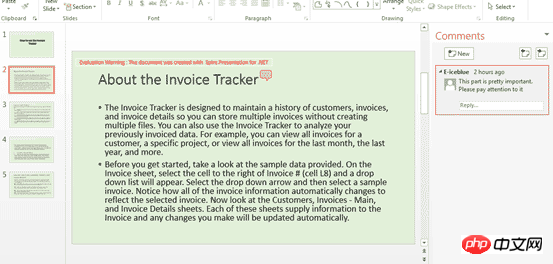
全部代码:
using System;
using System.Collections.Generic;
using System.Linq;
using System.Text;
using Spire.Presentation;
namespace PPTComment
{
class Program
{
static void Main(string[] args)
{
//create PPT document and load file
Presentation presentation = new Presentation();
presentation.LoadFromFile("sample.pptx");
//comment author
ICommentAuthor author = presentation.CommentAuthors.AddAuthor("E-iceblue", "comment:");
//add comment
presentation.Slides[1].AddComment(author, "This part is pretty important. Please pay attention to it", new System.Drawing.PointF(42, 4), DateTime.Now);
//save the document
presentation.SaveToFile("PPTwithcomment.pptx", FileFormat.Pptx2010);
System.Diagnostics.Process.Start("PPTwithcomment.pptx");
}
}
}Atas ialah kandungan terperinci 在C#里面给PPT文档实现添加注释的代码分享. Untuk maklumat lanjut, sila ikut artikel berkaitan lain di laman web China PHP!
 perkataan kepada ppt
perkataan kepada ppt
 Bagaimana untuk memasukkan audio ke dalam ppt
Bagaimana untuk memasukkan audio ke dalam ppt
 ppt ke perkataan
ppt ke perkataan
 Bagaimana untuk menetapkan ppt skrin lebar
Bagaimana untuk menetapkan ppt skrin lebar
 Bagaimana untuk memasukkan nombor halaman dalam ppt
Bagaimana untuk memasukkan nombor halaman dalam ppt
 Mengapa video dalam ppt tidak boleh dimainkan?
Mengapa video dalam ppt tidak boleh dimainkan?
 Cara membuat carta dan carta analisis data dalam PPT
Cara membuat carta dan carta analisis data dalam PPT
 Bagaimana untuk menggantikan semua latar belakang ppt
Bagaimana untuk menggantikan semua latar belakang ppt




