详解Vue.js 插件开发
前言
随着 Vue.js 越来越火,Vue.js 的相关插件也在不断的被贡献出来,数不胜数。比如官方推荐的 vue-router、vuex 等,都是非常优秀的插件。但是我们更多的人还只停留在使用的阶段,比较少自己开发。所以接下来会通过一个简单的 vue-toast 插件,来了解掌握插件的开发和使用。
认识插件
想要开发插件,先要认识一个插件是什么样子的。
Vue.js 的插件应当有一个公开方法 install 。这个方法的第一个参数是 Vue 构造器 , 第二个参数是一个可选的选项对象:
MyPlugin.install = function (Vue, options) {
Vue.myGlobalMethod = function () { // 1. 添加全局方法或属性,如: vue-custom-element
// 逻辑...
}
Vue.directive('my-directive', { // 2. 添加全局资源:指令/过滤器/过渡等,如 vue-touch
bind (el, binding, vnode, oldVnode) {
// 逻辑...
}
...
})
Vue.mixin({
created: function () { // 3. 通过全局 mixin方法添加一些组件选项,如: vuex
// 逻辑...
}
...
})
Vue.prototype.$myMethod = function (options) { // 4. 添加实例方法,通过把它们添加到 Vue.prototype 上实现
// 逻辑...
}
}接下来要讲到的 vue-toast 插件则是通过添加实例方法实现的。我们先来看个小例子。先新建个js文件来编写插件:toast.js
// toast.js
var Toast = {};
Toast.install = function (Vue, options) {
Vue.prototype.$msg = 'Hello World';
}
module.exports = Toast;在 main.js 中,需要导入 toast.js 并且通过全局方法 Vue.use() 来使用插件:
// main.js import Vue from 'vue'; import Toast from './toast.js'; Vue.use(Toast);
然后,我们在组件中来获取该插件定义的 $msg 属性。
// App.vue
export default {
mounted(){
console.log(this.$msg); // Hello World
}
}可以看到,控制台成功的打印出了 Hello World 。既然 $msg 能获取到,那么我们就可以来实现我们的 vue-toast 插件了。
开发 vue-toast
需求:在组件中通过调用 this.$toast('网络请求失败') 来弹出提示,默认在底部显示。可以通过调用 this.$toast.top() 或 this.$toast.center() 等方法来实现在不同位置显示。
整理一下思路,弹出提示的时候,我可以在 body 中添加一个 p 用来显示提示信息,不同的位置我通过添加不同的类名来定位,那就可以开始写了。
// toast.js
var Toast = {};
Toast.install = function (Vue, options) {
Vue.prototype.$toast = (tips) => {
let toastTpl = Vue.extend({ // 1、创建构造器,定义好提示信息的模板
template: '<p class="vue-toast">' + tips + '</p>'
});
let tpl = new toastTpl().$mount().$el; // 2、创建实例,挂载到文档以后的地方
document.body.appendChild(tpl); // 3、把创建的实例添加到body中
setTimeout(function () { // 4、延迟2.5秒后移除该提示
document.body.removeChild(tpl);
}, 2500)
}
}
module.exports = Toast;好像很简单,我们就实现了 this.$toast() ,接下来显示不同位置。
<p style="margin-bottom: 7px;">// toast.js<br/>['bottom', 'center', 'top'].forEach(type => {<br/> Vue.prototype.$toast[type] = (tips) => {<br/> return Vue.prototype.$toast(tips,type)<br/> }<br/>})<br/></p>这里把 type 传给 $toast 在该方法里进行不同位置的处理,上面说了通过添加不同的类名(toast-bottom、toast-top、toast-center)来实现,那 $toast 方法需要小小修改一下。
Vue.prototype.$toast = (tips,type) => { // 添加 type 参数
let toastTpl = Vue.extend({ // 模板添加位置类
template: '<p class="vue-toast toast-'+ type +'">' + tips + '</p>'
});
...
}好像差不多了。但是如果我想默认在顶部显示,我每次都要调用 this.$toast.top() 好像就有点多余了,我能不能 this.$toast() 就直接在我想要的地方呢?还有我不想要 2.5s 后才消失呢?这时候注意到 Toast.install(Vue,options) 里的 options 参数,我们可以在 Vue.use() 通过 options 传进我们想要的参数。最后修改插件如下:
var Toast = {};
Toast.install = function (Vue, options) {
let opt = {
defaultType:'bottom', // 默认显示位置
duration:'2500' // 持续时间
}
for(let property in options){
opt[property] = options[property]; // 使用 options 的配置
}
Vue.prototype.$toast = (tips,type) => {
if(type){
opt.defaultType = type; // 如果有传type,位置则设为该type
}
if(document.getElementsByClassName('vue-toast').length){
// 如果toast还在,则不再执行
return;
}
let toastTpl = Vue.extend({
template: '<p class="vue-toast toast-'+opt.defaultType+'">' + tips + '</p>'
});
let tpl = new toastTpl().$mount().$el;
document.body.appendChild(tpl);
setTimeout(function () {
document.body.removeChild(tpl);
}, opt.duration)
}
['bottom', 'center', 'top'].forEach(type => {
Vue.prototype.$toast[type] = (tips) => {
return Vue.prototype.$toast(tips,type)
}
})
}
module.exports = Toast;这样子一个简单的 vue 插件就实现了,并且可以通过 npm 打包发布,下次就可以使用 npm install 来安装了
Atas ialah kandungan terperinci 详解Vue.js 插件开发. Untuk maklumat lanjut, sila ikut artikel berkaitan lain di laman web China PHP!

Alat AI Hot

Undresser.AI Undress
Apl berkuasa AI untuk mencipta foto bogel yang realistik

AI Clothes Remover
Alat AI dalam talian untuk mengeluarkan pakaian daripada foto.

Undress AI Tool
Gambar buka pakaian secara percuma

Clothoff.io
Penyingkiran pakaian AI

Video Face Swap
Tukar muka dalam mana-mana video dengan mudah menggunakan alat tukar muka AI percuma kami!

Artikel Panas

Alat panas

Notepad++7.3.1
Editor kod yang mudah digunakan dan percuma

SublimeText3 versi Cina
Versi Cina, sangat mudah digunakan

Hantar Studio 13.0.1
Persekitaran pembangunan bersepadu PHP yang berkuasa

Dreamweaver CS6
Alat pembangunan web visual

SublimeText3 versi Mac
Perisian penyuntingan kod peringkat Tuhan (SublimeText3)

Topik panas
 Panduan Pemula PyCharm: Pemahaman menyeluruh tentang pemasangan pemalam!
Feb 25, 2024 pm 11:57 PM
Panduan Pemula PyCharm: Pemahaman menyeluruh tentang pemasangan pemalam!
Feb 25, 2024 pm 11:57 PM
PyCharm ialah persekitaran pembangunan bersepadu (IDE) Python yang berkuasa dan popular yang menyediakan pelbagai fungsi dan alatan supaya pembangun boleh menulis kod dengan lebih cekap. Mekanisme pemalam PyCharm ialah alat yang berkuasa untuk meluaskan fungsinya Dengan memasang pemalam yang berbeza, pelbagai fungsi dan ciri tersuai boleh ditambahkan pada PyCharm. Oleh itu, adalah penting bagi pemula untuk PyCharm untuk memahami dan mahir dalam memasang pemalam. Artikel ini akan memberi anda pengenalan terperinci kepada pemasangan lengkap pemalam PyCharm.
![Ralat memuatkan pemalam dalam Illustrator [Tetap]](https://img.php.cn/upload/article/000/465/014/170831522770626.jpg?x-oss-process=image/resize,m_fill,h_207,w_330) Ralat memuatkan pemalam dalam Illustrator [Tetap]
Feb 19, 2024 pm 12:00 PM
Ralat memuatkan pemalam dalam Illustrator [Tetap]
Feb 19, 2024 pm 12:00 PM
Apabila memulakan Adobe Illustrator, adakah mesej tentang ralat memuatkan pemalam timbul? Sesetengah pengguna Illustrator telah mengalami ralat ini semasa membuka aplikasi. Mesej itu diikuti dengan senarai pemalam yang bermasalah. Mesej ralat ini menunjukkan bahawa terdapat masalah dengan pemalam yang dipasang, tetapi ia juga mungkin disebabkan oleh sebab lain seperti fail Visual C++ DLL yang rosak atau fail pilihan yang rosak. Jika anda menghadapi ralat ini, kami akan membimbing anda dalam artikel ini untuk menyelesaikan masalah, jadi teruskan membaca di bawah. Ralat memuatkan pemalam dalam Illustrator Jika anda menerima mesej ralat "Ralat memuatkan pemalam" semasa cuba melancarkan Adobe Illustrator, anda boleh menggunakan yang berikut: Sebagai pentadbir
 Kongsi tiga penyelesaian mengapa pelayar Edge tidak menyokong pemalam ini
Mar 13, 2024 pm 04:34 PM
Kongsi tiga penyelesaian mengapa pelayar Edge tidak menyokong pemalam ini
Mar 13, 2024 pm 04:34 PM
Apabila pengguna menggunakan penyemak imbas Edge, mereka mungkin menambahkan beberapa pemalam untuk memenuhi lebih banyak keperluan mereka. Tetapi apabila menambah pemalam, ia menunjukkan bahawa pemalam ini tidak disokong. Bagaimana untuk menyelesaikan masalah ini? Hari ini, editor akan berkongsi dengan anda tiga penyelesaian. Kaedah 1: Cuba gunakan pelayar lain. Kaedah 2: Flash Player pada penyemak imbas mungkin sudah lapuk atau tiada, menyebabkan pemalam tidak disokong Anda boleh memuat turun versi terkini dari tapak web rasmi. Kaedah 3: Tekan kekunci "Ctrl+Shift+Delete" pada masa yang sama. Klik "Kosongkan Data" dan buka semula penyemak imbas.
 Apakah direktori pemasangan sambungan pemalam Chrome?
Mar 08, 2024 am 08:55 AM
Apakah direktori pemasangan sambungan pemalam Chrome?
Mar 08, 2024 am 08:55 AM
Apakah direktori pemasangan sambungan pemalam Chrome? Dalam keadaan biasa, direktori pemasangan lalai pelanjutan pemalam Chrome adalah seperti berikut: 1. Lokasi direktori pemasangan lalai pemalam chrome dalam windowsxp: C:\DocumentsandSettings\username\LocalSettings\ApplicationData\Google\Chrome\UserData\ Default\Extensions2 chrome dalam windows7 Lokasi direktori pemasangan lalai pemalam: C:\Users\username\AppData\Local\Google\Chrome\User.
 Cara menggunakan pemalam WordPress untuk mencapai fungsi kedudukan segera
Sep 05, 2023 pm 04:51 PM
Cara menggunakan pemalam WordPress untuk mencapai fungsi kedudukan segera
Sep 05, 2023 pm 04:51 PM
Cara menggunakan pemalam WordPress untuk mencapai fungsi lokasi segera Dengan populariti peranti mudah alih, semakin banyak tapak web mula menyediakan perkhidmatan berasaskan geolokasi. Dalam laman web WordPress, kami boleh menggunakan pemalam untuk mencapai fungsi kedudukan segera dan menyediakan pelawat dengan perkhidmatan yang berkaitan dengan lokasi geografi. 1. Pilih pemalam yang betul Terdapat banyak pemalam yang menyediakan perkhidmatan geolokasi dalam pustaka pemalam WordPress untuk dipilih. Bergantung pada keperluan dan keperluan, memilih pemalam yang betul adalah kunci untuk mencapai kefungsian kedudukan segera. Berikut adalah beberapa
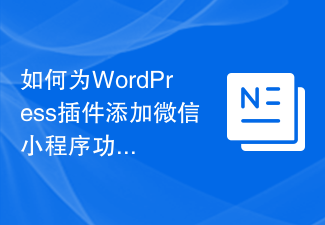 Bagaimana untuk menambah fungsi program mini WeChat pada pemalam WordPress
Sep 06, 2023 am 09:03 AM
Bagaimana untuk menambah fungsi program mini WeChat pada pemalam WordPress
Sep 06, 2023 am 09:03 AM
Cara Menambah Fungsi Program Mini WeChat pada Pemalam WordPress Dengan populariti dan populariti program mini WeChat, semakin banyak tapak web dan aplikasi mula mempertimbangkan untuk menyepadukannya dengan program mini WeChat. Untuk tapak web yang menggunakan WordPress sebagai sistem pengurusan kandungan mereka, menambah fungsi applet WeChat boleh memberikan pengguna pengalaman akses yang lebih mudah dan pilihan yang lebih berfungsi. Artikel ini akan memperkenalkan cara menambah fungsi program mini WeChat pada pemalam WordPress. Langkah 1: Daftar akaun program mini WeChat Pertama, anda perlu membuka aplikasi WeChat
 Adakah PyCharm Community Edition menyokong pemalam yang mencukupi?
Feb 20, 2024 pm 04:42 PM
Adakah PyCharm Community Edition menyokong pemalam yang mencukupi?
Feb 20, 2024 pm 04:42 PM
Adakah PyCharm Community Edition menyokong pemalam yang mencukupi? Perlukan contoh kod khusus Memandangkan bahasa Python semakin digunakan secara meluas dalam bidang pembangunan perisian, PyCharm, sebagai persekitaran pembangunan bersepadu (IDE) Python profesional, digemari oleh pembangun. PyCharm dibahagikan kepada dua versi: versi profesional dan versi komuniti Versi komuniti disediakan secara percuma, tetapi sokongan pemalamnya terhad berbanding versi profesional. Jadi persoalannya, adakah PyCharm Community Edition menyokong pemalam yang mencukupi? Artikel ini akan menggunakan contoh kod khusus untuk
 Bagaimana untuk menambah fungsi pesanan dalam talian pada pemalam WordPress
Sep 05, 2023 pm 03:42 PM
Bagaimana untuk menambah fungsi pesanan dalam talian pada pemalam WordPress
Sep 05, 2023 pm 03:42 PM
Cara Menambah Fungsi Pesanan Dalam Talian ke Plugin WordPress Dalam era digital hari ini, banyak restoran dan kedai kopi telah memilih untuk memindahkan proses pesanan dalam talian untuk memenuhi keperluan pelanggan. WordPress ialah sistem pengurusan kandungan (CMS) yang digunakan secara meluas dan banyak perniagaan menggunakan WordPress untuk membina tapak web mereka. Artikel ini akan memperkenalkan cara menambah fungsi pesanan dalam talian pada pemalam WordPress dan memberikan contoh kod yang sepadan. Langkah 1: Pilih Pemalam Yang Tepat Mula-mula, kita perlu mencipta pemalam tersuai dalam WordPress






