
总是在github down点东西,github整个界面做的不错,体验也很好~对于其中的源代码滑动的特效最为喜欢了~刚开始以为这个只是普通的ajax请求效果,但是发现这个特效能够导致浏览器地址栏跟随变化,并且再点击前进后退按钮后又可以将代码滑回滑出~~于是乎就来研究下吧~
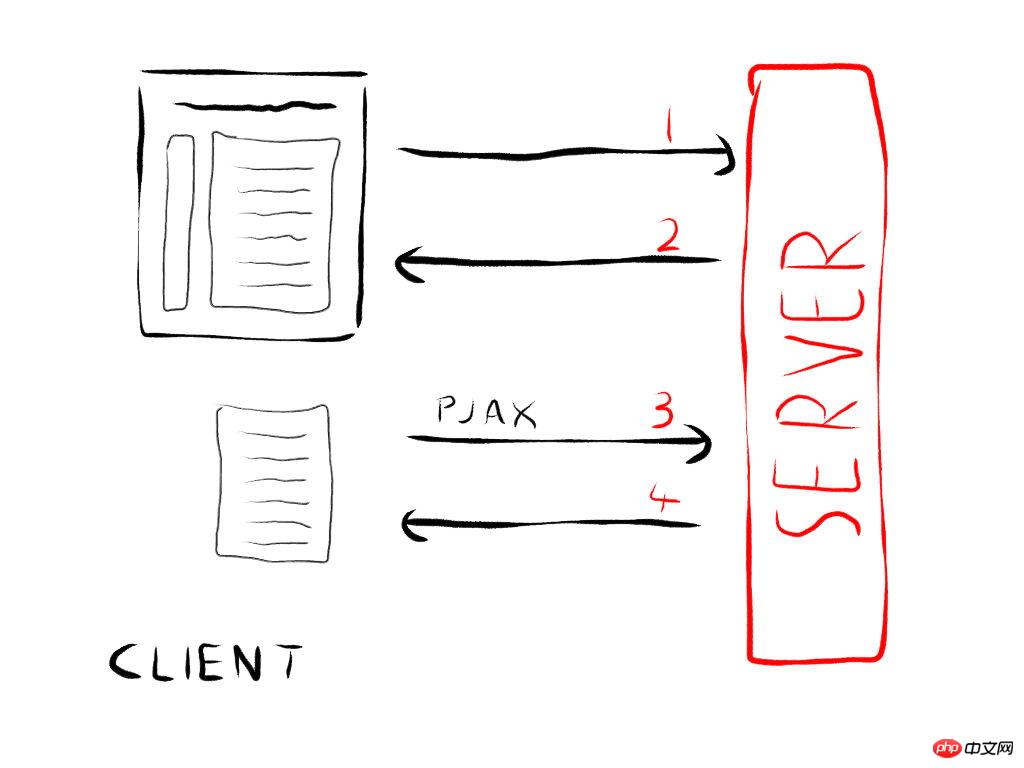
一、通过锚点Hash实现:
在这方面其实国内很早就有做了,比如淘宝画报,通过的是在地址栏后面加#锚点实现的,浏览器是可以识别锚点为单位的历史记录的。但不是说页面本身有这个锚点,锚点的Hash只是起到一个引导浏览器将这次的记录推入历史记录栈顶的作用。
来做一个小小的demo:
<style type="text/css">
#tab1_header,#tab2_header{
cursor:pointer;
border:1px solid;
width:50px;
}
#tab1,#tab2{
width:90%;
height:200px;
border:1px solid;
}
</style>
<p id="tab_header">
<span id="tab1_header">Tab1</span>
<span id="tab2_header">Tab2</span>
</p>
<p id="tab1">1</p>
<p id="tab2">2</p>一个很简单的Tab切换如果一般情况下就直接:
$("#tab1_header").click(function() {
$("#tab2").hide();
$("#tab1").show();
});
$("#tab2_header").click(function() {
$("#tab1").hide();
$("#tab2").show();
});但假如点击到tab2时想通过后退按钮退到tab1时就不行了,假如刷新的话浏览器的行为完全不是出于用户的想法,这样的话,我们可以加入#锚点来模拟新页面,为什么要说模拟呢,假如直接通过js改变window.location浏览器会重新加载页面,但加#就不会重新加载并且能保存在历史中。JS通过window.location.hash来控制URL后面的锚点#。
我们把代码改为这样:
$(function(){
showTab();
$(window).bind('hashchange', function(e){
showTab();
});
$("#tab1_header").click(showTab1);
$("#tab2_header").click(showTab2);
});
function showTab() {
if (window.location.hash == "#tab2"){
showTab2();
} else {
showTab1();
}
}
function showTab1() {
$("#tab2").hide();
$("#tab1").show();
window.location.hash = "#tab1";
};
function showTab2() {
$("#tab1").hide();
$("#tab2").show();
window.location.hash = "#tab2";
};加上window.location.hash = "#tab1"这一段代码就行了,在点击tab后,地址栏后面就会加上#tab1,点击tab2后就会改成#tab2,当浏览器检测到url变化时就会触发hashchange这一事件,就是用户在点击后退时能够得到的事件就能够通过window.location.hash进行判断并进行ajax操作了,但是haschange这个事件并不是每个浏览器都有的,只有现代高级浏览器才有,所以在低级的浏览器中需要用轮询来检测URL是否在变化,这个这里就不具体说了。
二、通过HTML5加强型的History对象实现(类Pjax)
可以通过window.history.pushState这个方法无刷新的更新浏览器地址栏,这个方法在更新地址栏的同时将地址压入历史记录堆栈里,而要取出这个栈顶页面则可以用popstate这个事件来捕获~
来模拟一下github的环境,github中每个url是对应一个完整的实际页面的,所以在ajax请求页面时需要异步获取target页面中指定id容器中的内容:
比如有这样两个页面:
index.html
<!DOCTYPE HTML>
<html>
<head>
<meta http-equiv="Content-Type" content="text/html; charset=gbk">
<title>index</title>
</head>
<body>
<script>document.write(new Date());</script>
<p id="cn">
<a href="second.html">加载前</a>
</p>
</body>
</html>second.html
<!DOCTYPE HTML>
<html>
<head>
<meta http-equiv="Content-Type" content="text/html; charset=gbk">
<title>second</title>
</head>
<body>
<script>document.write(new Date());</script>
<p id="cn">
<a href="index.html">加载后</a>
</p>
</body>
</html>假如用同步的http请求打开的话完全是两个页面,两个页面加入很多地方一样的话我们完全可以用这种方法来实现ajax请求变更DOM,我在这里加了<script>document.write(new Date());</script>语句通过它的变化能得知是否取自两个http请求,局
部的ajax请求是不会改变这个时间显示的。
$(function() {
var state = {
title: "index",
url: "index.html"
};
$("#cn").click(function() {
window.history.pushState(state, "index", "second.html");
var $self = $(this);
$.ajax({
url: "second.html",
dataType: "html",
complete: function(jqXHR, status, responseText) {
responseText = jqXHR.responseText;
if (jqXHR.isResolved()) {
jqXHR.done(function(r) {
responseText = r;
});
$self.html($("<p>").append(responseText.replace(/<script\b[^<]*(?:(?!<\/script>)<[^<]*)*<\/script>/gi, "")).find("#cn"));
}
}
});
document.title = "second";
return false;
});
$(window).bind('popstate', function(e) {
var st = e.state;
//$("#cn").load(st.url + " #cn");
$.ajax({
url: "index.html",
dataType: "html",
complete: function(jqXHR, status, responseText) {
responseText = jqXHR.responseText;
if (jqXHR.isResolved()) {
jqXHR.done(function(r) {
responseText = r;
});
$("#cn").html($("<p>").append(responseText.replace(/<script\b[^<]*(?:(?!<\/script>)<[^<]*)*<\/script>/gi, "")).find("#cn"));
}
}
});
document.title = e.state.title;
});
});上面语句中当#cn元素被点击时将state通过pushState方法压入历史记录栈,并在第三个参数中将浏览器URL框中指向second页面,并通过ajax将second页面异步载入,将相应的部分加入容器中,这样就实现了异步加载并改变地址栏url了,同样用户点击后退时,触发popstate,刚才pushState方法中的第一个参数state便是这里传入的形参e中的state属性,通过var st = e.state取出供开发使用。同时载入index页面中对应内容。时间有限这个js没有进行重构,直接写$.ajax了,其实假如不需要任何特效单纯的异步载入在jQ中可以直接用$("#cn").load(st.url + " #cn");将请求的html对应的#cn放到本页面的#cn容器中,但加入要更加炫的特效的话就要直接操作ajax传回的数据了。
$("#cn").html($("<p>").append(responseText.replace(/<script\b[^<]*(?:(?!<\/script>)<[^<]*)*<\/script>/gi, "")).find("#cn"));先创建一个p容器在将经过script过滤过的代码装入这个容器在通过find方法找到里面对应的选择器容器插入本身的页面中,这里可以不用html来填充,可以根据自己的项目需要用slideUp,show什么的特效进行内容显示~~
另外这里要推荐一个jQuery组件叫pjax(https://github.com/defunkt/jquery-pjax),比较牛叉的一个组件,异步的部分load进来另外一个页面对应容器中的内容,实现的机理和我上面的第二种方案一致。pushState + ajax = pjax 感觉这个应用会热起来的。
稍微总结下,两种方案其实对于想IE6或者FF3.6等比较低级的浏览器支持不是很好,前者若要兼容低端浏览器要用轮询来监听浏览器地址栏行为,而后者的话是完全的HTML5应用,对于非HTML5浏览器只能做判断跳转了。
如pjax最后的一段无奈的兼容处理:
$.support.pjax = window.history && window.history.pushState
// Fall back to normalcy for older browsers.
if ( !$.support.pjax ) {
$.pjax = function( options ) {
window.location = $.isFunction(options.url) ? options.url() : options.url
}
$.fn.pjax = function() { return this }
}
Atas ialah kandungan terperinci 两种Ajax保留浏览器历史的解决方案. Untuk maklumat lanjut, sila ikut artikel berkaitan lain di laman web China PHP!
 tutorial ajax
tutorial ajax
 Komputer mempunyai internet tetapi pelayar tidak boleh membuka halaman web
Komputer mempunyai internet tetapi pelayar tidak boleh membuka halaman web
 Apakah maksud pelayar
Apakah maksud pelayar
 Penyelesaian kod kacau Cina Ajax
Penyelesaian kod kacau Cina Ajax
 Keserasian pelayar
Keserasian pelayar
 Bagaimana untuk menyelesaikan masalah watak bercelaru semasa membuka halaman web
Bagaimana untuk menyelesaikan masalah watak bercelaru semasa membuka halaman web
 Apa yang perlu dilakukan jika ajax menghantar aksara Cina yang kacau
Apa yang perlu dilakukan jika ajax menghantar aksara Cina yang kacau
 Bagaimana untuk memasang sistem linux
Bagaimana untuk memasang sistem linux
 Penggunaan RAC dalam Oracle
Penggunaan RAC dalam Oracle




