
验证消息的真实性
在MVC Controller所在项目中添加过滤器,在过滤器中重写
public override void OnActionExecuting(ActionExecutingContext filterContext)方法
新建数据模型
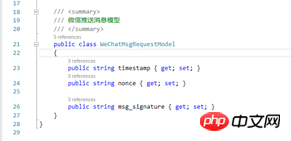
注:服务器接收消息时,不再是signature而是msg_signature
微信服务器推送消息到服务器的HTTP请求报文示例
POST /cgi-bin/wxpush? msg_signature=477715d11cdb4164915debcba66cb864d751f3e6×tamp=1409659813&nonce=1372623149 HTTP/1.1
Host: qy.weixin.qq.com
方法重写,实现对消息的验证
调用微信接入时验证的方法,不过参数需要小改动一下,采用新建的数据模型
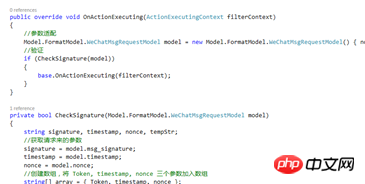
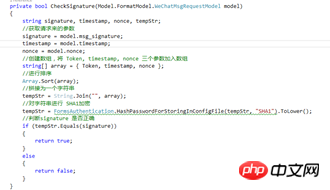
在Action方法或在Controller上添加过滤器属性

代码示例
Model
/// <summary>
/// 微信推送消息模型
/// </summary>
public class WeChatMsgRequestModel
{
public string timestamp { get; set; }
public string nonce { get; set; }
public string msg_signature { get; set; }
}Filter
public class WeChatRequestValidAttribute : ActionFilterAttribute
{
private const string Token = "StupidMe";
public override void OnActionExecuting(ActionExecutingContext filterContext)
{
//参数适配
Model.FormatModel.WeChatMsgRequestModel model = new Model.FormatModel.WeChatMsgRequestModel() { nonce= filterContext.HttpContext.Request.QueryString["nonce"],msg_signature= filterContext.HttpContext.Request.QueryString["msg_signature"],timestamp= filterContext.HttpContext.Request.QueryString["timestamp"] };
//验证
if (CheckSignature(model))
{
base.OnActionExecuting(filterContext);
}
}
private bool CheckSignature(Model.FormatModel.WeChatMsgRequestModel model)
{
string signature, timestamp, nonce, tempStr;
//获取请求来的参数
signature = model.msg_signature;
timestamp = model.timestamp;
nonce = model.nonce;
//创建数组,将 Token, timestamp, nonce 三个参数加入数组
string[] array = { Token, timestamp, nonce };
//进行排序
Array.Sort(array);
//拼接为一个字符串
tempStr = String.Join("", array);
//对字符串进行 SHA1加密
tempStr = FormsAuthentication.HashPasswordForStoringInConfigFile(tempStr, "SHA1").ToLower();
//判断signature 是否正确
if (tempStr.Equals(signature))
{
return true;
}
else
{
return false;
}
}
}Controller Code
/// <summary>
/// 日志助手
/// </summary>
private static Common.LogHelper logger = new Common.LogHelper(typeof(HomeController));
[Filters.WeChatRequestValid]
public void Valid(Model.FormatModel.WeChatMsgRequestModel model)
{
if (ModelState.IsValid)
{
try
{
//判断是否是POST请求
if (HttpContext.Request.HttpMethod.ToUpper() == "POST")
{
//从请求的数据流中获取请求信息
using (Stream stream = HttpContext.Request.InputStream)
{
byte[] postBytes = new byte[stream.Length];
stream.Read(postBytes, 0, (int)stream.Length);
string postString = System.Text.Encoding.UTF8.GetString(postBytes);
Handle(postString,model);
}
}
}
catch (Exception ex)
{
logger.Error("发生异常,异常信息:" + ex.Message + ex.StackTrace);
}
}
}Atas ialah kandungan terperinci asp.net开发微信验证消息的实例详解. Untuk maklumat lanjut, sila ikut artikel berkaitan lain di laman web China PHP!
 Apakah alat pembangunan asp?
Apakah alat pembangunan asp?
 Analisis pasaran eth hari ini
Analisis pasaran eth hari ini
 Apa yang perlu dilakukan jika pemapar foto windows kehabisan memori
Apa yang perlu dilakukan jika pemapar foto windows kehabisan memori
 Analisis perbandingan vscode dan studio visual
Analisis perbandingan vscode dan studio visual
 Bagaimana untuk mengalih keluar kunci keselamatan Firefox
Bagaimana untuk mengalih keluar kunci keselamatan Firefox
 Bahasa Komputer
Bahasa Komputer
 Indeks melebihi penyelesaian sempadan tatasusunan
Indeks melebihi penyelesaian sempadan tatasusunan
 Apakah pelayan web?
Apakah pelayan web?
 tim mudah alih dalam talian
tim mudah alih dalam talian




