读取.properties和占位符${...}替换源码的方法介绍
本篇文章主要介绍了.properties文件读取及占位符${...}替换源码解析的相关知识,具有很好的参考价值。下面跟着小编一起来看下吧
前言
我们在开发中常遇到一种场景,Bean里面有一些参数是比较固定的,这种时候通常会采用配置的方式,将这些参数配置在.properties文件中,然后在Bean实例化的时候通过Spring将这些.properties文件中配置的参数使用占位符"${}"替换的方式读入并设置到Bean的相应参数中。
这种做法最典型的就是JDBC的配置,本文就来研究一下.properties文件读取及占位符"${}"替换的源码,首先从代码入手,定义一个DataSource,模拟一下JDBC四个参数:
public class DataSource {
/**
* 驱动类
*/
private String driveClass;
/**
* jdbc地址
*/
private String url;
/**
* 用户名
*/
private String userName;
/**
* 密码
*/
private String password;
public String getDriveClass() {
return driveClass;
}
public void setDriveClass(String driveClass) {
this.driveClass = driveClass;
}
public String getUrl() {
return url;
}
public void setUrl(String url) {
this.url = url;
}
public String getUserName() {
return userName;
}
public void setUserName(String userName) {
this.userName = userName;
}
public String getPassword() {
return password;
}
public void setPassword(String password) {
this.password = password;
}
@Override
public String toString() {
return "DataSource [driveClass=" + driveClass + ", url=" + url + ", userName=" + userName + ", password=" + password + "]";
}
}定义一个db.properties文件:
driveClass=0 url=1 userName=2 password=3
定义一个properties.xml文件:
<?xml version="1.0" encoding="UTF-8"?>
<beans xmlns="http://www.springframework.org/schema/beans"
xmlns:xsi="http://www.w3.org/2001/XMLSchema-instance"
xmlns:aop="http://www.springframework.org/schema/aop"
xmlns:tx="http://www.springframework.org/schema/tx"
xsi:schemaLocation="http://www.springframework.org/schema/beans
http://www.springframework.org/schema/beans/spring-beans-3.0.xsd
http://www.springframework.org/schema/aop
http://www.springframework.org/schema/aop/spring-aop-3.0.xsd">
<bean class="org.springframework.beans.factory.config.PropertyPlaceholderConfigurer">
<property name="location" value="properties/db.properties"></property>
</bean>
<bean id="dataSource" class="org.xrq.spring.action.properties.DataSource">
<property name="driveClass" value="${driveClass}" />
<property name="url" value="${url}" />
<property name="userName" value="${userName}" />
<property name="password" value="${password}" />
</bean>
</beans>写一段测试代码:
public class TestProperties {
@Test
public void testProperties() {
ApplicationContext ac = new ClassPathXmlApplicationContext("spring/properties.xml");
DataSource dataSource = (DataSource)ac.getBean("dataSource");
System.out.println(dataSource);
}
}运行结果就不贴了,很明显,下面就来分析一下Spring是如何将properties文件中的属性读入并替换"${}"占位符的。
PropertyPlaceholderConfigurer类解析
在properties.xml文件中我们看到了一个类PropertyPlaceholderConfigurer,顾名思义它就是一个属性占位符配置器,看一下这个类的继承关系图:
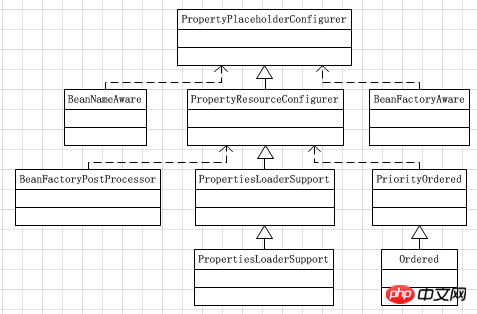
看到从这张图上,我们能分析出来的最重要的一点就是PropertyPlaceholderConfigurer是BeanFactoryPostProcessor接口的实现类,想见Spring上下文必然是在Bean定义全部加载完毕后且Bean实例化之前通过postProcessBeanFactory方法一次性地替换了占位符"${}"。
.properties文件读取源码解析
下面来看一下postProcessBeanFactory方法实现:
public void postProcessBeanFactory(ConfigurableListableBeanFactory beanFactory) throws BeansException {
try {
Properties mergedProps = mergeProperties();
// Convert the merged properties, if necessary.
convertProperties(mergedProps);
// Let the subclass process the properties.
processProperties(beanFactory, mergedProps);
}
catch (IOException ex) {
throw new BeanInitializationException("Could not load properties", ex);
}
}跟一下第3行的mergeProperties方法:
protected Properties mergeProperties() throws IOException {
Properties result = new Properties();
if (this.localOverride) {
// Load properties from file upfront, to let local properties override.
loadProperties(result);
}
if (this.localProperties != null) {
for (Properties localProp : this.localProperties) {
CollectionUtils.mergePropertiesIntoMap(localProp, result);
}
}
if (!this.localOverride) {
// Load properties from file afterwards, to let those properties override.
loadProperties(result);
}
return result;
}第2行的方法new出一个Properties,名为result,这个result会随着之后的代码传入,.properties文件中的数据会写入result中。
OK,接着看,代码进入第17行的方法,通过文件加载.properties文件:
protected void loadProperties(Properties props) throws IOException {
if (this.locations != null) {
for (Resource location : this.locations) {
if (logger.isInfoEnabled()) {
logger.info("Loading properties file from " + location);
}
InputStream is = null;
try {
is = location.getInputStream();
String filename = null;
try {
filename = location.getFilename();
} catch (IllegalStateException ex) {
// resource is not file-based. See SPR-7552.
}
if (filename != null && filename.endsWith(XML_FILE_EXTENSION)) {
this.propertiesPersister.loadFromXml(props, is);
}
else {
if (this.fileEncoding != null) {
this.propertiesPersister.load(props, new InputStreamReader(is, this.fileEncoding));
}
else {
this.propertiesPersister.load(props, is);
}
}
}
catch (IOException ex) {
if (this.ignoreResourceNotFound) {
if (logger.isWarnEnabled()) {
logger.warn("Could not load properties from " + location + ": " + ex.getMessage());
}
}
else {
throw ex;
}
}
finally {
if (is != null) {
is.close();
}
}
}
}
}第9行,PropertyPlaceholderConfigurer的配置可以传入路径列表(当然这里只传了一个db.properties),第3行遍历列表,第9行通过一个输入字节流InputStream获取.properties对应的二进制数据,然后第23行的代码将InputStream中的二进制解析,写入第一个参数Properties中,Properties是JDK原生的读取.properties文件的工具。
就这样一个简单的流程,将.properties中的数据进行了解析,并写入result中(result是mergeProperties方法中new出的一个Properties)。
占位符"${...}"替换源码解析
上面看了.properties文件读取流程,接着就应当替换"${}"占位符了,还是回到postProcessBeanFactory方法:
public void postProcessBeanFactory(ConfigurableListableBeanFactory beanFactory) throws BeansException {
try {
Properties mergedProps = mergeProperties();
// Convert the merged properties, if necessary.
convertProperties(mergedProps);
// Let the subclass process the properties.
processProperties(beanFactory, mergedProps);
}
catch (IOException ex) {
throw new BeanInitializationException("Could not load properties", ex);
}
}第3行合并了.properties文件(之所以叫做合并是因为多个.properties文件中可能有相同的Key)。
第6行在必要的情况下对合并的Properties进行转换,没看出有什么用。
第9行就开始替换占位符"${...}"了,要事先声明一点:BeanFactoryPostProcessor类的postProcessBeanFactory方法调用是在Bean定义解析之后,因此当前的beanFactory参数中已经有了所有的Bean定义,如果熟悉Bean解析流程的朋友对这一点应该很清楚。跟一下第9行的processProperties方法:
protected void processProperties(ConfigurableListableBeanFactory beanFactoryToProcess, Properties props)
throws BeansException {
StringValueResolver valueResolver = new PlaceholderResolvingStringValueResolver(props);
BeanDefinitionVisitor visitor = new BeanDefinitionVisitor(valueResolver);
String[] beanNames = beanFactoryToProcess.getBeanDefinitionNames();
for (String curName : beanNames) {
// Check that we're not parsing our own bean definition,
// to avoid failing on unresolvable placeholders in properties file locations.
if (!(curName.equals(this.beanName) && beanFactoryToProcess.equals(this.beanFactory))) {
BeanDefinition bd = beanFactoryToProcess.getBeanDefinition(curName);
try {
visitor.visitBeanDefinition(bd);
}
catch (Exception ex) {
throw new BeanDefinitionStoreException(bd.getResourceDescription(), curName, ex.getMessage());
}
}
}
// New in Spring 2.5: resolve placeholders in alias target names and aliases as well.
beanFactoryToProcess.resolveAliases(valueResolver);
// New in Spring 3.0: resolve placeholders in embedded values such as annotation attributes.
beanFactoryToProcess.addEmbeddedValueResolver(valueResolver);
}第4行new出一个PlaceholderResolvingStringValueResolver,传入Properties,顾名思义这是一个持有.properties文件配置的字符串值解析器。
第5行BeanDefinitionVistor,传入上面的StringValueResolver,顾名思义这是一个Bean定义访问工具,持有字符串值解析器,想见可以通过BeanDefinitionVistor访问Bean定义,在遇到需要解析的字符串的时候使用构造函数传入的StringValueResolver解析字符串。
第7行通过BeanFactory获取所有Bean定义的名称。
第8行开始遍历所有Bean定义的名称,注意第11行的第一个判断"!(curName.equals(this.beanName)" ,this.beanName指的是PropertyPlaceholderConfigurer,意为PropertyPlaceholderConfigurer本身不会去解析占位符"${...}"。
着重跟14行的代码,BeanDefinitionVistor的visitBeanDefinition方法,传入BeanDefinition:
public void visitBeanDefinition(BeanDefinition beanDefinition) {
visitParentName(beanDefinition);
visitBeanClassName(beanDefinition);
visitFactoryBeanName(beanDefinition);
visitFactoryMethodName(beanDefinition);
visitScope(beanDefinition);
visitPropertyValues(beanDefinition.getPropertyValues());
ConstructorArgumentValues cas = beanDefinition.getConstructorArgumentValues();
visitIndexedArgumentValues(cas.getIndexedArgumentValues());
visitGenericArgumentValues(cas.getGenericArgumentValues());
}看到这个方法轮番访问
protected void visitPropertyValues(MutablePropertyValues pvs) {
PropertyValue[] pvArray = pvs.getPropertyValues();
for (PropertyValue pv : pvArray) {
Object newVal = resolveValue(pv.getValue());
if (!ObjectUtils.nullSafeEquals(newVal, pv.getValue())) {
pvs.add(pv.getName(), newVal);
}
}
}获取属性数组进行遍历,第4行的代码对属性值进行解析获取新属性值,第5行判断新属性值与原属性值不等,第6行的代码用新属性值替换原属性值。因此跟一下第4行的resolveValue方法:
protected Object resolveValue(Object value) {
if (value instanceof BeanDefinition) {
visitBeanDefinition((BeanDefinition) value);
}
else if (value instanceof BeanDefinitionHolder) {
visitBeanDefinition(((BeanDefinitionHolder) value).getBeanDefinition());
}
else if (value instanceof RuntimeBeanReference) {
RuntimeBeanReference ref = (RuntimeBeanReference) value;
String newBeanName = resolveStringValue(ref.getBeanName());
if (!newBeanName.equals(ref.getBeanName())) {
return new RuntimeBeanReference(newBeanName);
}
}
else if (value instanceof RuntimeBeanNameReference) {
RuntimeBeanNameReference ref = (RuntimeBeanNameReference) value;
String newBeanName = resolveStringValue(ref.getBeanName());
if (!newBeanName.equals(ref.getBeanName())) {
return new RuntimeBeanNameReference(newBeanName);
}
}
else if (value instanceof Object[]) {
visitArray((Object[]) value);
}
else if (value instanceof List) {
visitList((List) value);
}
else if (value instanceof Set) {
visitSet((Set) value);
}
else if (value instanceof Map) {
visitMap((Map) value);
}
else if (value instanceof TypedStringValue) {
TypedStringValue typedStringValue = (TypedStringValue) value;
String stringValue = typedStringValue.getValue();
if (stringValue != null) {
String visitedString = resolveStringValue(stringValue);
typedStringValue.setValue(visitedString);
}
}
else if (value instanceof String) {
return resolveStringValue((String) value);
}
return value;
}这里主要对value类型做一个判断,我们配置文件里面配置的是字符串,因此就看字符串相关代码,即34行的判断进去,其余的差不多,可以自己看一下源码是怎么做的。第35~第36行的代码就是获取属性值,第38行的代码resolveStringValue方法解析字符串:
protected String resolveStringValue(String strVal) {
if (this.valueResolver == null) {
throw new IllegalStateException("No StringValueResolver specified - pass a resolver " +
"object into the constructor or override the 'resolveStringValue' method");
}
String resolvedValue = this.valueResolver.resolveStringValue(strVal);
// Return original String if not modified.
return (strVal.equals(resolvedValue) ? strVal : resolvedValue);
}继续跟第6行的方法,valueResolver前面说过了,是传入的一个PlaceholderResolvingStringValueResolver,看一下resolveStringValue方法实现:
public String resolveStringValue(String strVal) throws BeansException {
String value = this.helper.replacePlaceholders(strVal, this.resolver);
return (value.equals(nullValue) ? null : value);
}第2行的replacePlaceholders方法顾名思义,替换占位符,它位于PropertyPlaceholderHelper类中,跟一下这个方法:
public String replacePlaceholders(String value, PlaceholderResolver placeholderResolver) {
Assert.notNull(value, "Argument 'value' must not be null.");
return parseStringValue(value, placeholderResolver, new HashSet<String>());
}继续跟第3行的parseStringValue方法,即追踪到了替换占位符的核心代码中:
protected String parseStringValue(
String strVal, PlaceholderResolver placeholderResolver, Set<String> visitedPlaceholders) {
StringBuilder buf = new StringBuilder(strVal);
int startIndex = strVal.indexOf(this.placeholderPrefix);
while (startIndex != -1) {
int endIndex = findPlaceholderEndIndex(buf, startIndex);
if (endIndex != -1) {
String placeholder = buf.substring(startIndex + this.placeholderPrefix.length(), endIndex);
if (!visitedPlaceholders.add(placeholder)) {
throw new IllegalArgumentException(
"Circular placeholder reference '" + placeholder + "' in property definitions");
}
// Recursive invocation, parsing placeholders contained in the placeholder key.
placeholder = parseStringValue(placeholder, placeholderResolver, visitedPlaceholders);
// Now obtain the value for the fully resolved key...
String propVal = placeholderResolver.resolvePlaceholder(placeholder);
if (propVal == null && this.valueSeparator != null) {
int separatorIndex = placeholder.indexOf(this.valueSeparator);
if (separatorIndex != -1) {
String actualPlaceholder = placeholder.substring(0, separatorIndex);
String defaultValue = placeholder.substring(separatorIndex + this.valueSeparator.length());
propVal = placeholderResolver.resolvePlaceholder(actualPlaceholder);
if (propVal == null) {
propVal = defaultValue;
}
}
}
if (propVal != null) {
// Recursive invocation, parsing placeholders contained in the
// previously resolved placeholder value.
propVal = parseStringValue(propVal, placeholderResolver, visitedPlaceholders);
buf.replace(startIndex, endIndex + this.placeholderSuffix.length(), propVal);
if (logger.isTraceEnabled()) {
logger.trace("Resolved placeholder '" + placeholder + "'");
}
startIndex = buf.indexOf(this.placeholderPrefix, startIndex + propVal.length());
}
else if (this.ignoreUnresolvablePlaceholders) {
// Proceed with unprocessed value.
startIndex = buf.indexOf(this.placeholderPrefix, endIndex + this.placeholderSuffix.length());
}
else {
throw new IllegalArgumentException("Could not resolve placeholder '" + placeholder + "'");
}
visitedPlaceholders.remove(placeholder);
}
else {
startIndex = -1;
}
}
return buf.toString();
}过一下此流程:
获取占位符前缀"${"的位置索引startIndex
占位符前缀"${"存在,从"${"后面开始获取占位符后缀"}"的位置索引endIndex
如果占位符前缀位置索引startIndex与占位符后缀的位置索引endIndex都存在,截取中间的部分placeHolder
从Properties中获取placeHolder对应的值propVal
如果propVal不存在,尝试对placeHolder使用":"进行一次分割,如果分割出来有结果,那么前面一部分命名为actualPlaceholder,后面一部分命名为defaultValue,尝试从Properties中获取actualPlaceholder对应的value,如果存在则取此value,如果不存在则取defaultValue,最终赋值给propVal
返回propVal,就是替换之后的值
流程很长,通过这样一整个的流程,将占位符"${...}"中的内容替换为了我们需要的值。
【相关推荐】
1. Java免费视频教程
2. JAVA教程手册
3. 全面解析Java注解
Atas ialah kandungan terperinci 读取.properties和占位符${...}替换源码的方法介绍. Untuk maklumat lanjut, sila ikut artikel berkaitan lain di laman web China PHP!

Alat AI Hot

Undresser.AI Undress
Apl berkuasa AI untuk mencipta foto bogel yang realistik

AI Clothes Remover
Alat AI dalam talian untuk mengeluarkan pakaian daripada foto.

Undress AI Tool
Gambar buka pakaian secara percuma

Clothoff.io
Penyingkiran pakaian AI

Video Face Swap
Tukar muka dalam mana-mana video dengan mudah menggunakan alat tukar muka AI percuma kami!

Artikel Panas

Alat panas

Notepad++7.3.1
Editor kod yang mudah digunakan dan percuma

SublimeText3 versi Cina
Versi Cina, sangat mudah digunakan

Hantar Studio 13.0.1
Persekitaran pembangunan bersepadu PHP yang berkuasa

Dreamweaver CS6
Alat pembangunan web visual

SublimeText3 versi Mac
Perisian penyuntingan kod peringkat Tuhan (SublimeText3)

Topik panas
 1393
1393
 52
52
 37
37
 110
110
 Nombor Sempurna di Jawa
Aug 30, 2024 pm 04:28 PM
Nombor Sempurna di Jawa
Aug 30, 2024 pm 04:28 PM
Panduan Nombor Sempurna di Jawa. Di sini kita membincangkan Definisi, Bagaimana untuk menyemak nombor Perfect dalam Java?, contoh dengan pelaksanaan kod.
 Weka di Jawa
Aug 30, 2024 pm 04:28 PM
Weka di Jawa
Aug 30, 2024 pm 04:28 PM
Panduan untuk Weka di Jawa. Di sini kita membincangkan Pengenalan, cara menggunakan weka java, jenis platform, dan kelebihan dengan contoh.
 Nombor Smith di Jawa
Aug 30, 2024 pm 04:28 PM
Nombor Smith di Jawa
Aug 30, 2024 pm 04:28 PM
Panduan untuk Nombor Smith di Jawa. Di sini kita membincangkan Definisi, Bagaimana untuk menyemak nombor smith di Jawa? contoh dengan pelaksanaan kod.
 Soalan Temuduga Java Spring
Aug 30, 2024 pm 04:29 PM
Soalan Temuduga Java Spring
Aug 30, 2024 pm 04:29 PM
Dalam artikel ini, kami telah menyimpan Soalan Temuduga Spring Java yang paling banyak ditanya dengan jawapan terperinci mereka. Supaya anda boleh memecahkan temuduga.
 Cuti atau kembali dari Java 8 Stream Foreach?
Feb 07, 2025 pm 12:09 PM
Cuti atau kembali dari Java 8 Stream Foreach?
Feb 07, 2025 pm 12:09 PM
Java 8 memperkenalkan API Stream, menyediakan cara yang kuat dan ekspresif untuk memproses koleksi data. Walau bagaimanapun, soalan biasa apabila menggunakan aliran adalah: bagaimana untuk memecahkan atau kembali dari operasi foreach? Gelung tradisional membolehkan gangguan awal atau pulangan, tetapi kaedah Foreach Stream tidak menyokong secara langsung kaedah ini. Artikel ini akan menerangkan sebab -sebab dan meneroka kaedah alternatif untuk melaksanakan penamatan pramatang dalam sistem pemprosesan aliran. Bacaan Lanjut: Penambahbaikan API Java Stream Memahami aliran aliran Kaedah Foreach adalah operasi terminal yang melakukan satu operasi pada setiap elemen dalam aliran. Niat reka bentuknya adalah
 TimeStamp to Date in Java
Aug 30, 2024 pm 04:28 PM
TimeStamp to Date in Java
Aug 30, 2024 pm 04:28 PM
Panduan untuk TimeStamp to Date di Java. Di sini kita juga membincangkan pengenalan dan cara menukar cap waktu kepada tarikh dalam java bersama-sama dengan contoh.
 Program Java untuk mencari kelantangan kapsul
Feb 07, 2025 am 11:37 AM
Program Java untuk mencari kelantangan kapsul
Feb 07, 2025 am 11:37 AM
Kapsul adalah angka geometri tiga dimensi, terdiri daripada silinder dan hemisfera di kedua-dua hujungnya. Jumlah kapsul boleh dikira dengan menambahkan isipadu silinder dan jumlah hemisfera di kedua -dua hujungnya. Tutorial ini akan membincangkan cara mengira jumlah kapsul yang diberikan dalam Java menggunakan kaedah yang berbeza. Formula volum kapsul Formula untuk jumlah kapsul adalah seperti berikut: Kelantangan kapsul = isipadu isipadu silinder Dua jumlah hemisfera dalam, R: Radius hemisfera. H: Ketinggian silinder (tidak termasuk hemisfera). Contoh 1 masukkan Jejari = 5 unit Ketinggian = 10 unit Output Jilid = 1570.8 Unit padu menjelaskan Kirakan kelantangan menggunakan formula: Kelantangan = π × r2 × h (4
 Cipta Masa Depan: Pengaturcaraan Java untuk Pemula Mutlak
Oct 13, 2024 pm 01:32 PM
Cipta Masa Depan: Pengaturcaraan Java untuk Pemula Mutlak
Oct 13, 2024 pm 01:32 PM
Java ialah bahasa pengaturcaraan popular yang boleh dipelajari oleh pembangun pemula dan berpengalaman. Tutorial ini bermula dengan konsep asas dan diteruskan melalui topik lanjutan. Selepas memasang Kit Pembangunan Java, anda boleh berlatih pengaturcaraan dengan mencipta program "Hello, World!" Selepas anda memahami kod, gunakan gesaan arahan untuk menyusun dan menjalankan program, dan "Hello, World!" Pembelajaran Java memulakan perjalanan pengaturcaraan anda, dan apabila penguasaan anda semakin mendalam, anda boleh mencipta aplikasi yang lebih kompleks.




