C#控制台应用程序中如何输出彩色字体的详细介绍
这篇文章主要为大家详细介绍了C#控制台应用程序中输出彩色字体的方法,具有一定的参考价值,感兴趣的小伙伴们可以参考一下
本文实例为大家分享了C#控制台输出彩色字体的具体代码,供大家参考,具体内容如下
using System;
class Example
{
public static void Main()
{
// Get a string array with the names of ConsoleColor enumeration members.
String[] colorNames = ConsoleColor.GetNames(typeof(ConsoleColor));
// Display each foreground color except black on a constant black background.
Console.WriteLine("All the foreground colors (except Black) on a constant black background:");
foreach (string colorName in colorNames)
{
// Convert the string representing the enum name to the enum value.
ConsoleColor color = (ConsoleColor) Enum.Parse(typeof(ConsoleColor), colorName);
if (color == ConsoleColor.Black) continue;
Console.Write("{0,11}: ", colorName);
Console.BackgroundColor = ConsoleColor.Black;
Console.ForegroundColor = color;
Console.WriteLine("This is foreground color {0}.", colorName);
// Restore the original foreground and background colors.
Console.ResetColor();
}
Console.WriteLine();
// Display each background color except white with a constant white foreground.
Console.WriteLine("All the background colors (except White) with a constant white foreground:");
foreach (string colorName in colorNames)
{
// Convert the string representing the enum name to the enum value.
ConsoleColor color = (ConsoleColor) Enum.Parse(typeof(ConsoleColor), colorName);
if (color == ConsoleColor.White) continue;
Console.Write("{0,11}: ", colorName);
Console.ForegroundColor = ConsoleColor.White;
Console.BackgroundColor = (ConsoleColor) Enum.Parse(typeof(ConsoleColor), colorName);
Console.WriteLine("This is background color {0}.", colorName);
Console.ResetColor();
}
}
}效果图:
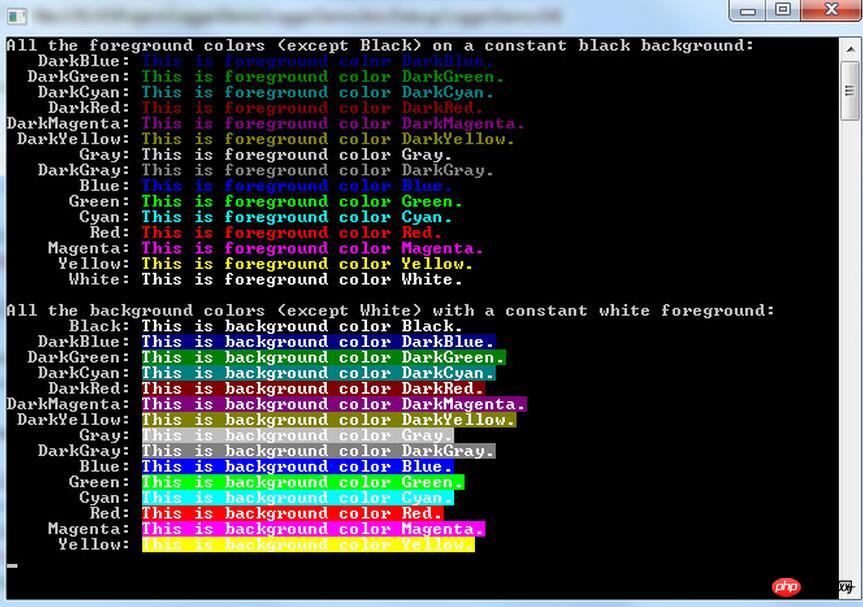
Atas ialah kandungan terperinci C#控制台应用程序中如何输出彩色字体的详细介绍. Untuk maklumat lanjut, sila ikut artikel berkaitan lain di laman web China PHP!

Alat AI Hot

Undresser.AI Undress
Apl berkuasa AI untuk mencipta foto bogel yang realistik

AI Clothes Remover
Alat AI dalam talian untuk mengeluarkan pakaian daripada foto.

Undress AI Tool
Gambar buka pakaian secara percuma

Clothoff.io
Penyingkiran pakaian AI

AI Hentai Generator
Menjana ai hentai secara percuma.

Artikel Panas

Alat panas

Notepad++7.3.1
Editor kod yang mudah digunakan dan percuma

SublimeText3 versi Cina
Versi Cina, sangat mudah digunakan

Hantar Studio 13.0.1
Persekitaran pembangunan bersepadu PHP yang berkuasa

Dreamweaver CS6
Alat pembangunan web visual

SublimeText3 versi Mac
Perisian penyuntingan kod peringkat Tuhan (SublimeText3)

Topik panas
 1379
1379
 52
52
 Direktori Aktif dengan C#
Sep 03, 2024 pm 03:33 PM
Direktori Aktif dengan C#
Sep 03, 2024 pm 03:33 PM
Panduan untuk Active Directory dengan C#. Di sini kita membincangkan pengenalan dan cara Active Directory berfungsi dalam C# bersama-sama dengan sintaks dan contoh.
 C# Serialisasi
Sep 03, 2024 pm 03:30 PM
C# Serialisasi
Sep 03, 2024 pm 03:30 PM
Panduan untuk Pensirian C#. Di sini kita membincangkan pengenalan, langkah-langkah objek siri C#, kerja, dan contoh masing-masing.
 Penjana Nombor Rawak dalam C#
Sep 03, 2024 pm 03:34 PM
Penjana Nombor Rawak dalam C#
Sep 03, 2024 pm 03:34 PM
Panduan untuk Penjana Nombor Rawak dalam C#. Di sini kita membincangkan cara Penjana Nombor Rawak berfungsi, konsep nombor pseudo-rawak dan selamat.
 Paparan Grid Data C#
Sep 03, 2024 pm 03:32 PM
Paparan Grid Data C#
Sep 03, 2024 pm 03:32 PM
Panduan untuk Paparan Grid Data C#. Di sini kita membincangkan contoh cara paparan grid data boleh dimuatkan dan dieksport daripada pangkalan data SQL atau fail excel.
 Corak dalam C#
Sep 03, 2024 pm 03:33 PM
Corak dalam C#
Sep 03, 2024 pm 03:33 PM
Panduan kepada Corak dalam C#. Di sini kita membincangkan pengenalan dan 3 jenis Corak teratas dalam C# bersama-sama dengan contoh dan pelaksanaan kodnya.
 Nombor Perdana dalam C#
Sep 03, 2024 pm 03:35 PM
Nombor Perdana dalam C#
Sep 03, 2024 pm 03:35 PM
Panduan Nombor Perdana dalam C#. Di sini kita membincangkan pengenalan dan contoh nombor perdana dalam c# bersama dengan pelaksanaan kod.
 Faktorial dalam C#
Sep 03, 2024 pm 03:34 PM
Faktorial dalam C#
Sep 03, 2024 pm 03:34 PM
Panduan untuk Faktorial dalam C#. Di sini kita membincangkan pengenalan kepada faktorial dalam c# bersama-sama dengan contoh dan pelaksanaan kod yang berbeza.
 Perbezaan antara multithreading dan asynchronous C#
Apr 03, 2025 pm 02:57 PM
Perbezaan antara multithreading dan asynchronous C#
Apr 03, 2025 pm 02:57 PM
Perbezaan antara multithreading dan asynchronous adalah bahawa multithreading melaksanakan pelbagai benang pada masa yang sama, sementara secara tidak sengaja melakukan operasi tanpa menyekat benang semasa. Multithreading digunakan untuk tugas-tugas yang berintensifkan, sementara asynchronously digunakan untuk interaksi pengguna. Kelebihan multi-threading adalah untuk meningkatkan prestasi pengkomputeran, sementara kelebihan asynchronous adalah untuk tidak menghalang benang UI. Memilih multithreading atau asynchronous bergantung kepada sifat tugas: tugas-tugas intensif pengiraan menggunakan multithreading, tugas yang berinteraksi dengan sumber luaran dan perlu menyimpan respons UI menggunakan asynchronous.




