
问题:
<!DOCTYPE html>
<html>
<head>
<meta charset="utf-8">
<script src="http://cdn.static.runoob.com/libs/angular.js/1.4.6/angular.min.js?1.1.11"></script>
</head>
<body>
<div ng-app="myApp">
<p ng-controller = "myContrl">结果为 <span ng-bind="" ></span>
<input type="text" ng-model="first">{{first+second}}</p>
</div>
<script>var app = angular.module("myApp",[]);
app.controller("myContrl",function($scope){
$scope.first = 5;
$scope.second =10;
});</script>
</body>
</html>显示结果为

但是,我要是输入50,想要结果为60
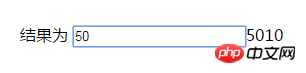
因为这个是字符串类型需要转换成数字类型
解决方法:
<!DOCTYPE html>
<html>
<head>
<meta charset="utf-8">
<script src="http://cdn.static.runoob.com/libs/angular.js/1.4.6/angular.min.js?1.1.11"></script>
</head>
<body>
<div ng-app="myApp">
<p ng-controller = "myContrl">结果为 <span ng-bind="" ></span>
<input type="text" ng-model="first">{{first *1+second*1}}</p>
</div>
<script>var app = angular.module("myApp",[]);
app.controller("myContrl",function($scope){
$scope.first = 5;
$scope.second =10;
});</script>
</body>
</html>显示即可正常 即是在 {{first *1+second*1}}显示的时候,转换了一下
或者,启用事件监听
<!DOCTYPE html>
<html>
<head>
<meta charset="utf-8">
<script src="http://cdn.static.runoob.com/libs/angular.js/1.4.6/angular.min.js?1.1.11"></script>
</head>
<body>
<div ng-app="myApp">
<p ng-controller = "myContrl">结果为 <span ng-bind="" ></span>
<input type="text" ng-model="first">{{total}}</p>
</div>
<script>var app = angular.module("myApp",[]);
app.controller("myContrl",function($scope){
$scope.first = 5;
$scope.second =10;
$scope.total = parseInt($scope.first)+parseInt($scope.second);
$scope.$watch(function(){return $scope.first;
},function(newValue,oldValue){ if(newValue != oldValue){
$scope.total = parseInt($scope.first)+parseInt($scope.second);
}
});
});</script>
</body>
</html>
也能输出正确结果
<br>
Atas ialah kandungan terperinci 分享Angular js 双向绑定的实例教程. Untuk maklumat lanjut, sila ikut artikel berkaitan lain di laman web China PHP!




