maven 结合mybaits整合框架时遇到的问题
首先,来看下MAVENx项目标准的目录结构:
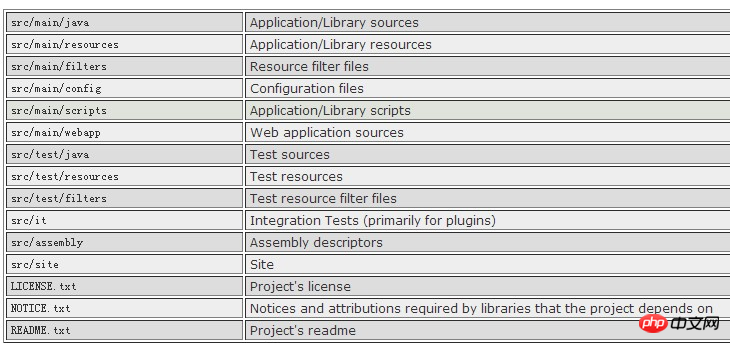
一般情况下,我们用到的资源文件(各种xml,properites,xsd文件等)都放在src/main/resources下面,利用maven打包时,maven能把这些资源文件打包到相应的jar或者war里。
有时候,比如mybatis的mapper.xml文件,我们习惯把它和Mapper.java放一起,都在src/main/java下面,这样利用maven打包时,就需要修改pom.xml文件,来把mapper.xml文件一起打包进jar或者war里了,否则,这些文件不会被打包的。(maven认为src/main/java只是java的源代码路径)。网络上有很多方法,我大概试了下,几种方法都可以,可以任选一种即可。
方法1,其中**/*这样的写法,是为了保证各级子目录下的资源文件被打包。
xml代码
<build>
<finalName>test</finalName>
<!--
这样也可以把所有的xml文件,打包到相应位置。
<resources>
<resource>
<directory>src/main/resources</directory>
<includes>
<include>**/*.properties</include>
<include>**/*.xml</include>
<include>**/*.tld</include>
</includes>
<filtering>false</filtering><--这里是false,用true会报 数据库连接 错误-->
</resource>
<resource>
<directory>src/main/java</directory>
<includes>
<include>**/*.properties</include>
<include>**/*.xml</include>
<include>**/*.tld</include>
</includes>
<filtering>false</filtering>
</resource>
</resources>
</build>方法2,利用build-helper-maven-plugin插件
<build>
...
</plugins>
...
<!--
此plugin可以用
利用此plugin,把源代码中的xml文件,
打包到相应位置,这里主要是为了打包Mybatis的mapper.xml文件
-->
<plugin>
<groupId>org.codehaus.mojo</groupId>
<artifactId>build-helper-maven-plugin</artifactId>
<version>1.8</version>
<executions>
<execution>
<id>add-resource</id>
<phase>generate-resources</phase>
<goals>
<goal>add-resource</goal>
</goals>
<configuration>
<resources>
<resource>
<directory>src/main/java</directory>
<includes>
<include>**/*.xml</include>
</includes>
</resource>
</resources>
</configuration>
</execution>
</executions>
</plugin>
...
</plugins>
...
</build>方法3,利用maven-resources-plugin插件
<build>
...
</plugins>
...
<!--
此plugin可以用
利用此plugin,把源代码中的xml文件,打包到相应位置,
这里主要是为了打包Mybatis的mapper.xml文件
-->
<plugin>
<artifactId>maven-resources-plugin</artifactId>
<version>2.5</version>
<executions>
<execution>
<id>copy-xmls</id>
<phase>process-sources</phase>
<goals>
<goal>copy-resources</goal>
</goals>
<configuration>
<outputDirectory>${basedir}/target/classes</outputDirectory>
<resources>
<resource>
<directory>${basedir}/src/main/java</directory>
<includes>
<include>**/*.xml</include>
</includes>
</resource>
</resources>
</configuration>
</execution>
</executions>
</plugin>
...
</plugins>
...
</build>Atas ialah kandungan terperinci maven 结合mybaits整合框架时遇到的问题. Untuk maklumat lanjut, sila ikut artikel berkaitan lain di laman web China PHP!

Alat AI Hot

Undresser.AI Undress
Apl berkuasa AI untuk mencipta foto bogel yang realistik

AI Clothes Remover
Alat AI dalam talian untuk mengeluarkan pakaian daripada foto.

Undress AI Tool
Gambar buka pakaian secara percuma

Clothoff.io
Penyingkiran pakaian AI

AI Hentai Generator
Menjana ai hentai secara percuma.

Artikel Panas

Alat panas

Notepad++7.3.1
Editor kod yang mudah digunakan dan percuma

SublimeText3 versi Cina
Versi Cina, sangat mudah digunakan

Hantar Studio 13.0.1
Persekitaran pembangunan bersepadu PHP yang berkuasa

Dreamweaver CS6
Alat pembangunan web visual

SublimeText3 versi Mac
Perisian penyuntingan kod peringkat Tuhan (SublimeText3)

Topik panas
 1376
1376
 52
52
 Bagaimana untuk menilai keberkesanan kos sokongan komersial untuk rangka kerja Java
Jun 05, 2024 pm 05:25 PM
Bagaimana untuk menilai keberkesanan kos sokongan komersial untuk rangka kerja Java
Jun 05, 2024 pm 05:25 PM
Menilai kos/prestasi sokongan komersial untuk rangka kerja Java melibatkan langkah-langkah berikut: Tentukan tahap jaminan yang diperlukan dan jaminan perjanjian tahap perkhidmatan (SLA). Pengalaman dan kepakaran pasukan sokongan penyelidikan. Pertimbangkan perkhidmatan tambahan seperti peningkatan, penyelesaian masalah dan pengoptimuman prestasi. Timbang kos sokongan perniagaan terhadap pengurangan risiko dan peningkatan kecekapan.
 Bagaimanakah keluk pembelajaran rangka kerja PHP berbanding rangka kerja bahasa lain?
Jun 06, 2024 pm 12:41 PM
Bagaimanakah keluk pembelajaran rangka kerja PHP berbanding rangka kerja bahasa lain?
Jun 06, 2024 pm 12:41 PM
Keluk pembelajaran rangka kerja PHP bergantung pada kecekapan bahasa, kerumitan rangka kerja, kualiti dokumentasi dan sokongan komuniti. Keluk pembelajaran rangka kerja PHP adalah lebih tinggi jika dibandingkan dengan rangka kerja Python dan lebih rendah jika dibandingkan dengan rangka kerja Ruby. Berbanding dengan rangka kerja Java, rangka kerja PHP mempunyai keluk pembelajaran yang sederhana tetapi masa yang lebih singkat untuk bermula.
 Bagaimanakah pilihan rangka kerja PHP yang ringan mempengaruhi prestasi aplikasi?
Jun 06, 2024 am 10:53 AM
Bagaimanakah pilihan rangka kerja PHP yang ringan mempengaruhi prestasi aplikasi?
Jun 06, 2024 am 10:53 AM
Rangka kerja PHP yang ringan meningkatkan prestasi aplikasi melalui saiz kecil dan penggunaan sumber yang rendah. Ciri-cirinya termasuk: saiz kecil, permulaan pantas, penggunaan memori yang rendah, kelajuan dan daya tindak balas yang dipertingkatkan, dan penggunaan sumber yang dikurangkan: SlimFramework mencipta API REST, hanya 500KB, responsif yang tinggi dan daya pemprosesan yang tinggi.
 Perbandingan prestasi rangka kerja Java
Jun 04, 2024 pm 03:56 PM
Perbandingan prestasi rangka kerja Java
Jun 04, 2024 pm 03:56 PM
Mengikut penanda aras, untuk aplikasi kecil dan berprestasi tinggi, Quarkus (permulaan pantas, memori rendah) atau Micronaut (TechEmpower cemerlang) adalah pilihan yang ideal. SpringBoot sesuai untuk aplikasi bertindan penuh yang besar, tetapi mempunyai masa permulaan dan penggunaan memori yang lebih perlahan.
 Amalan terbaik dokumentasi rangka kerja Golang
Jun 04, 2024 pm 05:00 PM
Amalan terbaik dokumentasi rangka kerja Golang
Jun 04, 2024 pm 05:00 PM
Menulis dokumentasi yang jelas dan komprehensif adalah penting untuk rangka kerja Golang. Amalan terbaik termasuk mengikut gaya dokumentasi yang ditetapkan, seperti Panduan Gaya Pengekodan Google. Gunakan struktur organisasi yang jelas, termasuk tajuk, subtajuk dan senarai, serta sediakan navigasi. Menyediakan maklumat yang komprehensif dan tepat, termasuk panduan permulaan, rujukan API dan konsep. Gunakan contoh kod untuk menggambarkan konsep dan penggunaan. Pastikan dokumentasi dikemas kini, jejak perubahan dan dokumen ciri baharu. Sediakan sokongan dan sumber komuniti seperti isu dan forum GitHub. Buat contoh praktikal, seperti dokumentasi API.
 Bagaimana untuk memilih rangka kerja golang terbaik untuk senario aplikasi yang berbeza
Jun 05, 2024 pm 04:05 PM
Bagaimana untuk memilih rangka kerja golang terbaik untuk senario aplikasi yang berbeza
Jun 05, 2024 pm 04:05 PM
Pilih rangka kerja Go terbaik berdasarkan senario aplikasi: pertimbangkan jenis aplikasi, ciri bahasa, keperluan prestasi dan ekosistem. Rangka kerja Common Go: Gin (aplikasi Web), Echo (Perkhidmatan Web), Fiber (daya pemprosesan tinggi), gorm (ORM), fasthttp (kelajuan). Kes praktikal: membina REST API (Fiber) dan berinteraksi dengan pangkalan data (gorm). Pilih rangka kerja: pilih fasthttp untuk prestasi utama, Gin/Echo untuk aplikasi web yang fleksibel, dan gorm untuk interaksi pangkalan data.
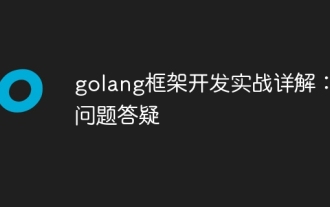 Penjelasan praktikal terperinci pembangunan rangka kerja golang: Soalan dan Jawapan
Jun 06, 2024 am 10:57 AM
Penjelasan praktikal terperinci pembangunan rangka kerja golang: Soalan dan Jawapan
Jun 06, 2024 am 10:57 AM
Dalam pembangunan rangka kerja Go, cabaran biasa dan penyelesaiannya ialah: Pengendalian ralat: Gunakan pakej ralat untuk pengurusan dan gunakan perisian tengah untuk mengendalikan ralat secara berpusat. Pengesahan dan kebenaran: Sepadukan perpustakaan pihak ketiga dan cipta perisian tengah tersuai untuk menyemak bukti kelayakan. Pemprosesan serentak: Gunakan goroutine, mutex dan saluran untuk mengawal akses sumber. Ujian unit: Gunakan pakej, olok-olok dan stub untuk pengasingan dan alat liputan kod untuk memastikan kecukupan. Penerapan dan pemantauan: Gunakan bekas Docker untuk membungkus penggunaan, menyediakan sandaran data dan menjejak prestasi dan ralat dengan alat pengelogan dan pemantauan.
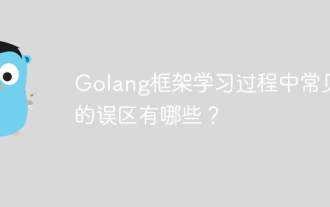 Apakah salah faham yang biasa berlaku dalam proses pembelajaran kerangka Golang?
Jun 05, 2024 pm 09:59 PM
Apakah salah faham yang biasa berlaku dalam proses pembelajaran kerangka Golang?
Jun 05, 2024 pm 09:59 PM
Terdapat lima salah faham dalam pembelajaran rangka kerja Go: terlalu bergantung pada rangka kerja dan fleksibiliti terhad. Jika anda tidak mengikut konvensyen rangka kerja, kod tersebut akan menjadi sukar untuk dikekalkan. Menggunakan perpustakaan lapuk boleh menyebabkan isu keselamatan dan keserasian. Penggunaan pakej yang berlebihan mengaburkan struktur kod. Mengabaikan pengendalian ralat membawa kepada tingkah laku yang tidak dijangka dan ranap sistem.










